Apple’s Lightning connector has appeared on most of its products since its introduction back in 2012, replacing the older, bulkier 30-pin connector. It was a huge leap at the time, but since then, USB-C has risen to power with widespread adoption across the tech industry. The question is, what’s the difference between the two?
Aside from the (however slight) difference in the general shape of the connector, there are a few key technical differences between the two, and, spoiler alert, Apple’s Lightning connector looks pretty dated in comparison.
It’s something Apple itself has seemingly conceded, with every iPad now available with USB-C ports, and rumours suggest the iPhone 15 will be the first iPhone with USB-C too.
With that all in mind, here are the key differences between USB-C and Lightning connectivity.
Lightning is a much older standard
Lightning is the older form of connectivity when compared to USB-C, with the first Lightning-enabled product – the iPhone 5 – revealed way back in September 2012. It caused massive uproar at the time, replacing the 30-pin connector Apple had used on most of its products since their inception.
However, Apple fans soon welcomed the smaller, more powerful and symmetrical Lightning port with open arms – once they’d replaced the collection of old 30-pin collectors, that is.
On the other hand, USB-C was first revealed in late 2014, with the connector appearing in early 2015 on products like Apple’s MacBook Air. Fast forward to today, however, and it’s ubiquitous in the tech industry, used in phones, tablets, headphones and pretty much any other tech accessory you could think of.
Lightning is exclusive to Apple devices
If there’s one thing we can say for certain, it’s that you won’t find any non-Apple device with a Lightning adapter – excluding Apple’s ‘Made for iPhone’ accessories, that is.

That’s because Apple’s Lightning tech was designed in-house by the company, and it has been unwilling to share it with the wider tech community in the years since its release.
There are no such issues with USB-C, however, with the connector widely adopted by much of the tech industry to the point where it’s increasingly difficult to find modern tech without it.
USB-C has better data transfer speeds
USB-C definitely has the upper hand when it comes to data transfer speeds, with USB-C 3.2 Gen 1 starting at 5Gbps, all the way up to a staggering 80Gbps on the very latest USB4 V2 connections – though most smartphones tend to be towards the lower end of that range.
Still, that’s plenty fast, allowing you to quickly and easily transfer large amounts of data and files to and from your phone.
That might be a bit of a niche for the average consumer, but if you use your phone to capture RAW photography and high-res, high-framerate video, it’ll be massively appreciated. It’ll also allow for faster computer backups if that’s still a thing you want to do in an age of cloud-based backup systems.
That’s especially true compared to Apple’s Lightning connectivity, which pales in comparison to even basic USB-C standards with a maximum data transfer rate of just 480Mbit/s – the same as the ageing USB 2.0. That means transferring data, backing up your phone and more will always take much longer on a Lightning-enabled iPhone than a USB-C-based Android device.
USB-C has faster charging speeds
USB-C isn’t only the faster medium when it comes to data transfer speeds – it also boasts faster charging capabilities than Apple’s Lightning connector. With iPhones famously charging slower than their Android counterparts, is anyone that surprised?
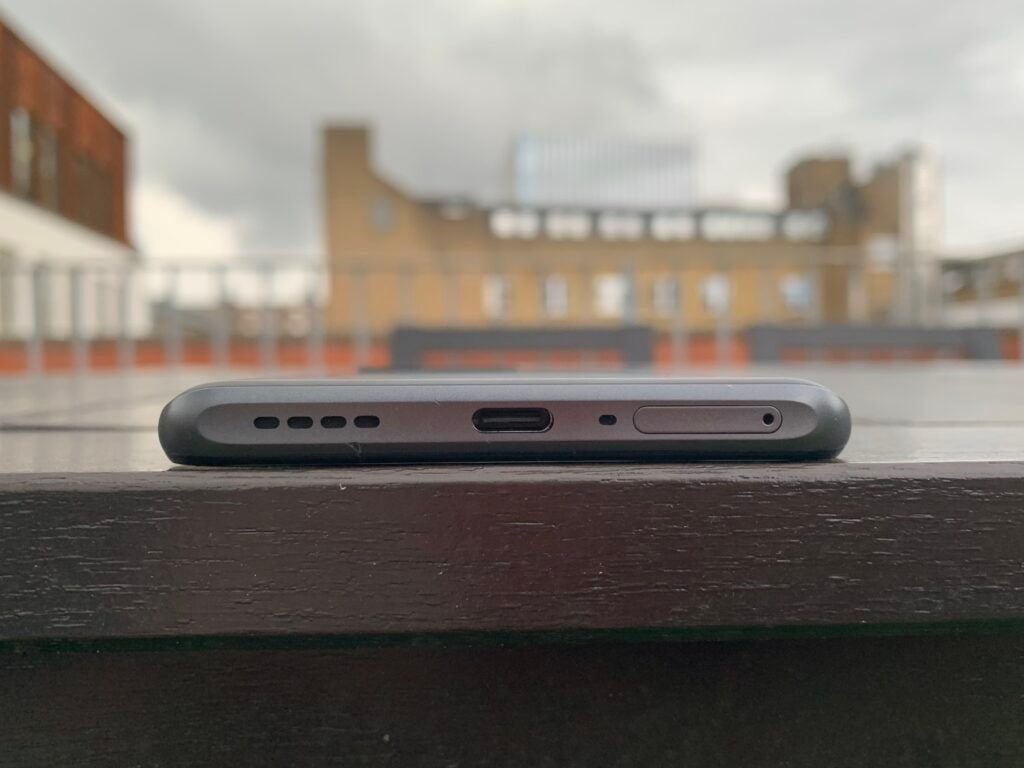
More specifically, USB-C can theoretically support up to 240W of power with USB-C PD tech. Now, of course, that doesn’t mean you’ll find USB-C smartphones capable of such powerful charging support but charging rates of 50-120W aren’t unheard of at the more premium end of the market. The Xiaomi 13 Pro, for example, charges up from flat to full in just 24 minutes with 120W fast charging.
Even Apple’s Lightning cable needs to be connected to a power brick via USB-C to achieve its maximum 25W charge speeds – older USB-A connectors are even slower.




