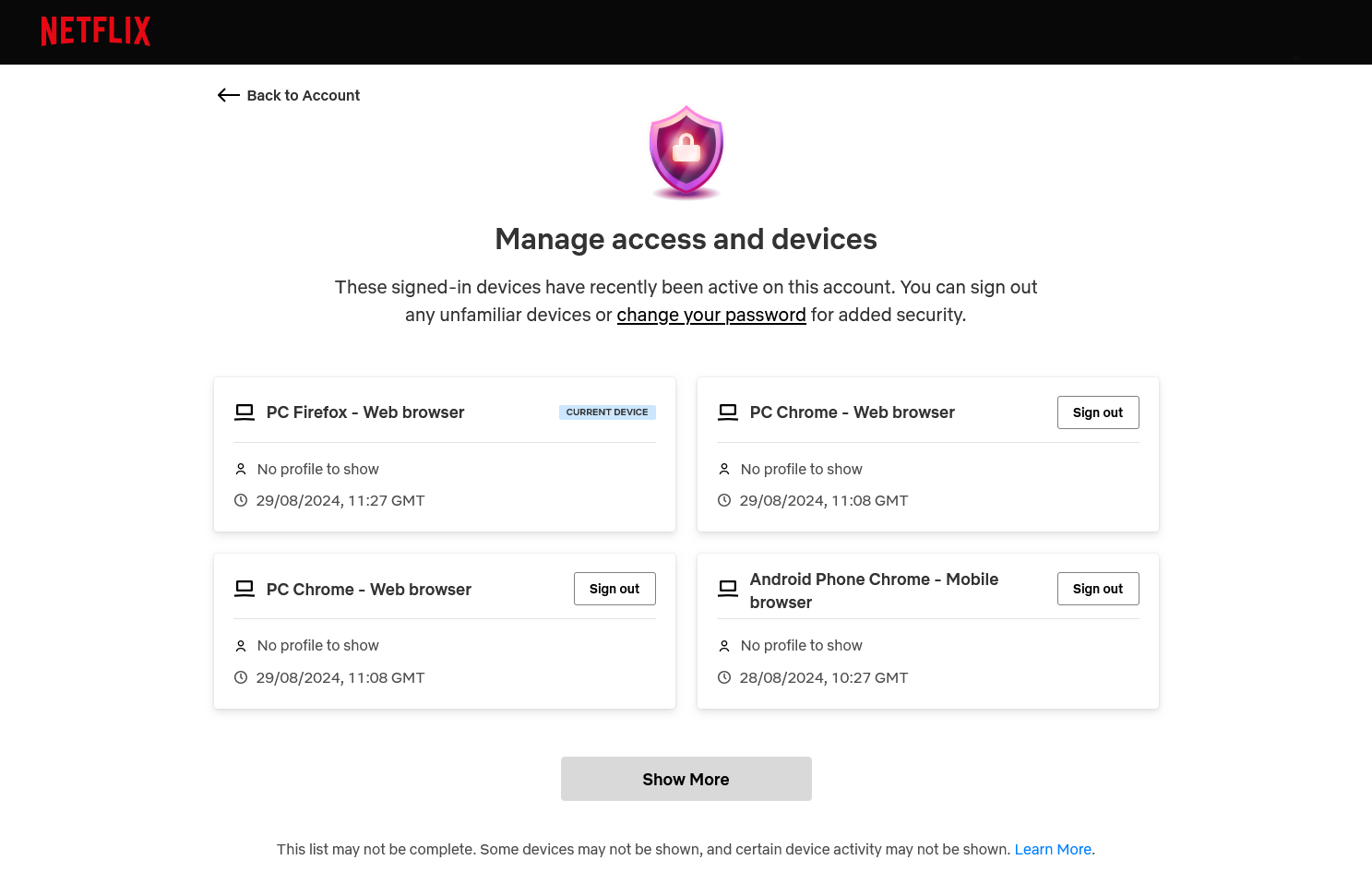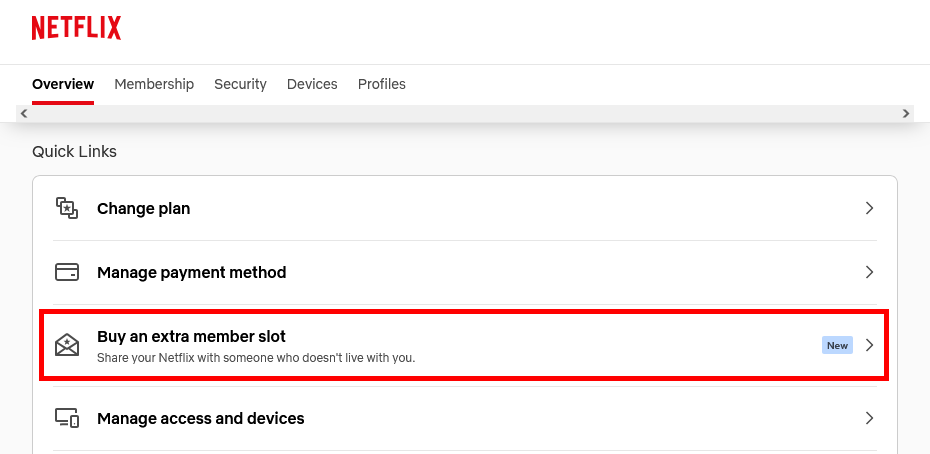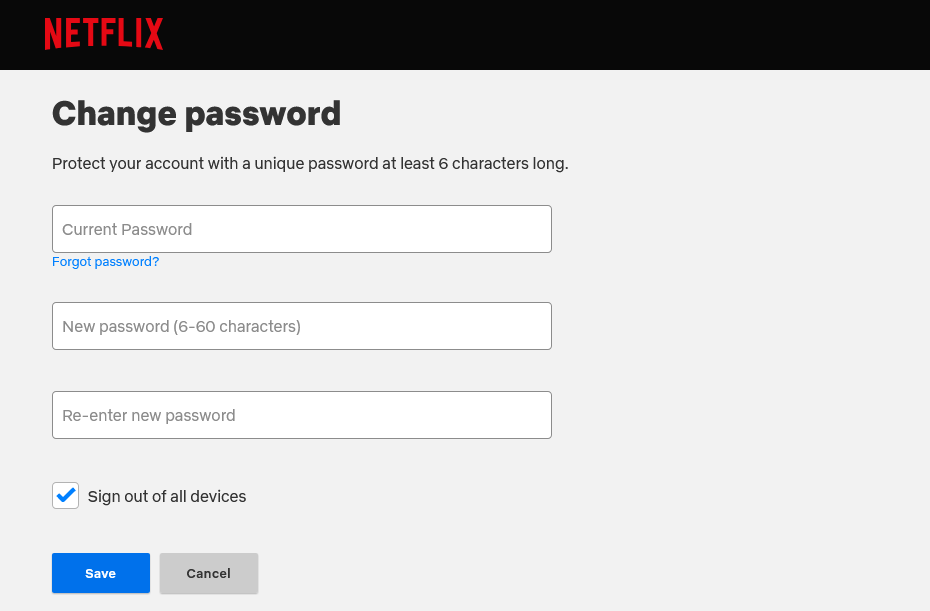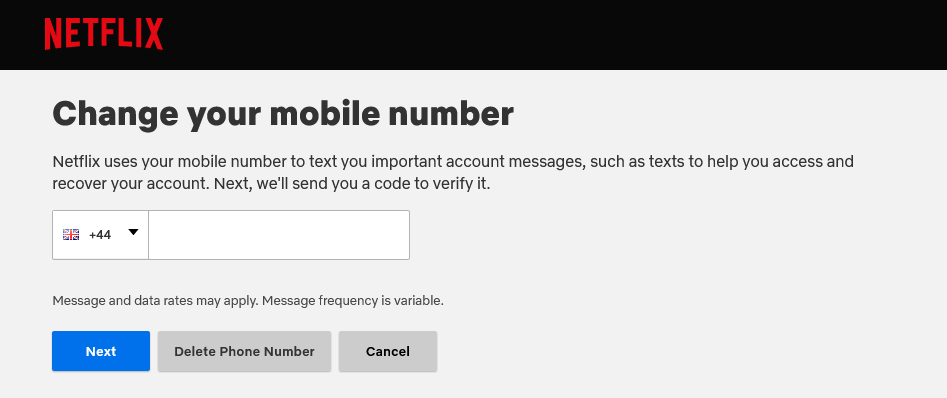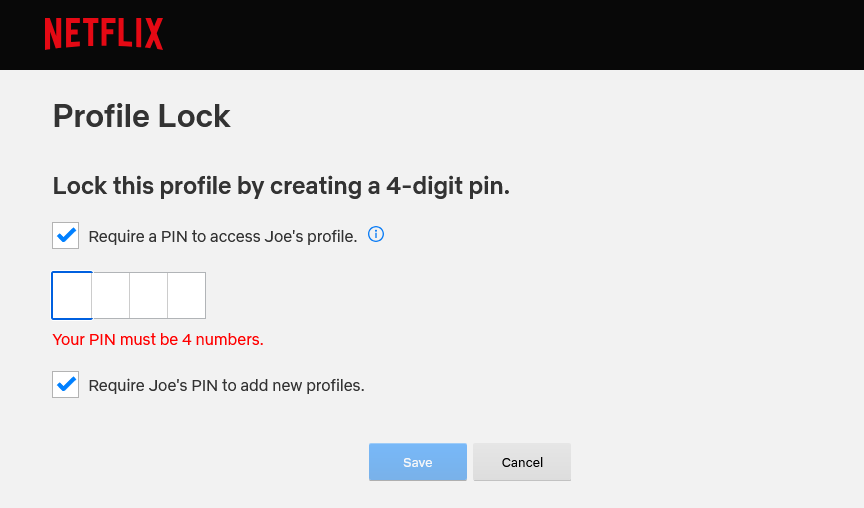Just like with any account, you need to keep Netflix secure. It offers various tools to help you do this, and there are also some best practices you can follow. Here’s what you need to know.
1 Sign Out of Shared Devices
Whenever you sign in to Netflix on a device that isn’t part of your household, like at a hotel or at a friend’s house, you should always sign out when you’re done. If you don’t, the next person who uses the device has access to your account.
If you forget to sign out, don’t panic. Head to your Netflix account settings and select “Manage Access and Devices”. This lists all currently signed-in devices. Select “Sign Out” on those you wish to remove.
If a device is missing that you expected to see, or you wish to nuke all your sign-ins, select “Sign Out of All Devices” at the bottom of the page.
2 Don’t Share Your Password
It might sound obvious to say that you shouldn’t share your password—it’s a pillar of online security. Except, it’s tempting to give your friends and family access, and the company basically encouraged it in the past.
Things are different now. Netflix has cracked down on password sharing; you must buy an extra member slot, which gives someone outside your household their own account and password. To do this, go to your Netflix account settings, select “Buy an Extra Member Slot”, and follow the prompts.
It’s better for your security that your Netflix password isn’t out in the wild, but unfortunately it does mean account sharing is now a more expensive procedure.
3 Use a Strong Password
On the subject of passwords, make sure you practice good password hygiene. When it comes to Netflix, this means following advice such as:
- Use a password manager to generate, store, and autofill your password.
- Use a random password, not a personal one. It should be long with a mixture of letters, numbers, and special characters. The password manager can create this for you.
- Your Netflix password should be unique and not used for any other account.
To change your Netflix password, go to your Netflix account settings and select “Update Password”. Your password can be up to 60 characters long, so make the most of it (and don’t opt for the six-character minimum).
4 Add a Phone Number
You sign up to Netflix with an email address, but you should also add a phone number to your account to assist with verification and to make it easier to recover your account if you forget your password. You can also use the phone number to sign with, which is handy.
To add a phone number, visit your Netflix account settings and click “Security” from the left menu, then “Mobile Phone”, and follow the prompts through.
5 Be Wary of Phishing
Netflix is one of the most popular services in the world and that makes it a prime target for phishing. This is, essentially, a scam in which a malicious actor is trying to get your account information. This can take many forms, like a website or email designed to look like official Netflix communication.
There are warning signs to help you identify phishing attacks, such as:
- Imposing a sense of urgency, like that your account will be deleted if you don’t take quick action.
- Requesting sensitive information like your password or payment details.
- A generic greeting, like saying “Hello Netflix user”, rather than your name.
Netflix will never ask for your personal information in a text or email, nor for you to pay through a third party. For more information, see Netflix’s phishing page.
6 Create a Profile PIN
With a profile PIN, your profile can only be accessed after entering the four digits you specify. It stops someone using your profile to sneakily stream without your knowledge.
To set this up, head to your Netflix account settings and select Edit Settings > Profile Lock. Input your password and click “Continue”. Check “Require a PIN to Access [Name]’s Profile” and input your four-digit code.
While you’re there, check “Require [Name]’s PIN to Add New Profiles” for extra protection. Once done, click “Save”.
After following these tips, your Netflix account will be suitably secure, so now take the time to enjoy everything that Netflix offers. Did you know that your subscription comes with ad- and transaction-free mobile games, for example?