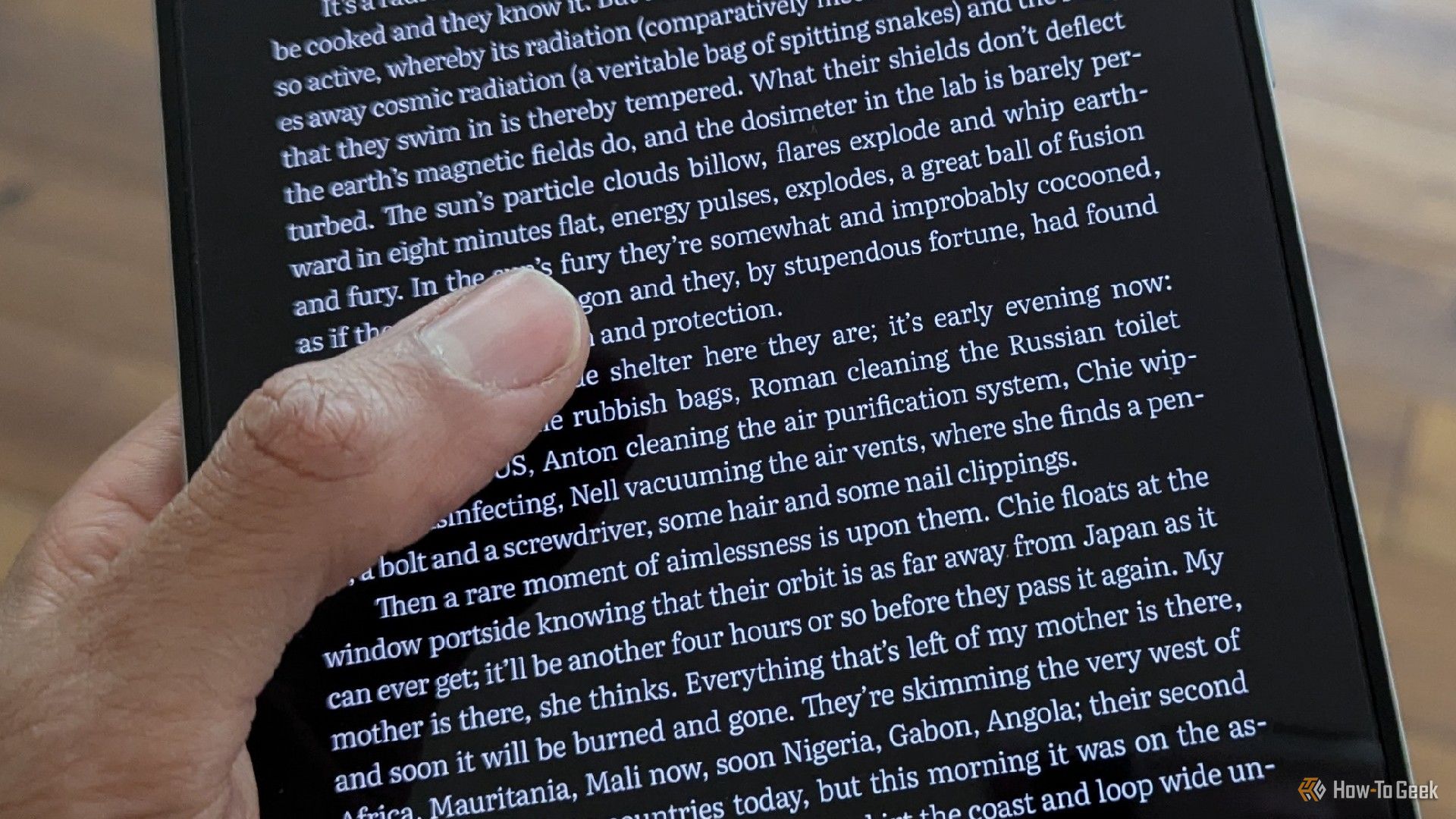Reading a book digitally is different from holding a paper copy in your hands, and that’s a good thing. I can vertical scroll through books like I’m reading a webpage or feed, and I read more in the process.
I learned how to read well before I ever touched a computer, but the web changed where I did most of my reading. Back then, the web was a place primarily read, not watched or listened to. Even today, unless your primary interaction is through video shorts and streaming platforms, the web is a place where we read each other’s thoughts.
There is a PgUp and PgDn button our keyboards to make reading the web a paginated experience, but most of us never bother with those keys, and our smartphones lack them entirely. We read web by flipping or clicking through pages, but by scrolling.
Is that perpetual upward movement of text a good thing for our eyes or our comprehension? Maybe not, but we’re accustomed to it. If there’s one thing about us humans, it’s that we’re adaptable, and the patterns we habituate ourselves to become easier than the ones that we don’t.
Physical, dedicated eReaders like the Kobo or Kindle attempt to replicate the physical book experience as best they can. Their screens look like paper, and you can turn pages by swiping across the screen. The page numbers may not exactly match the physical editions, but you still make your way through the book one page at a time.
On phones and tablets, we have more options. While most eReading software defaults to pagination, some apps let you scroll through the text of an ebook as though you were making your way through a series of webpages. I personally use Moon+ Reader on Android for the wealth of customization options it provides, and this is a big part of why my phone is my preferred way to read books.
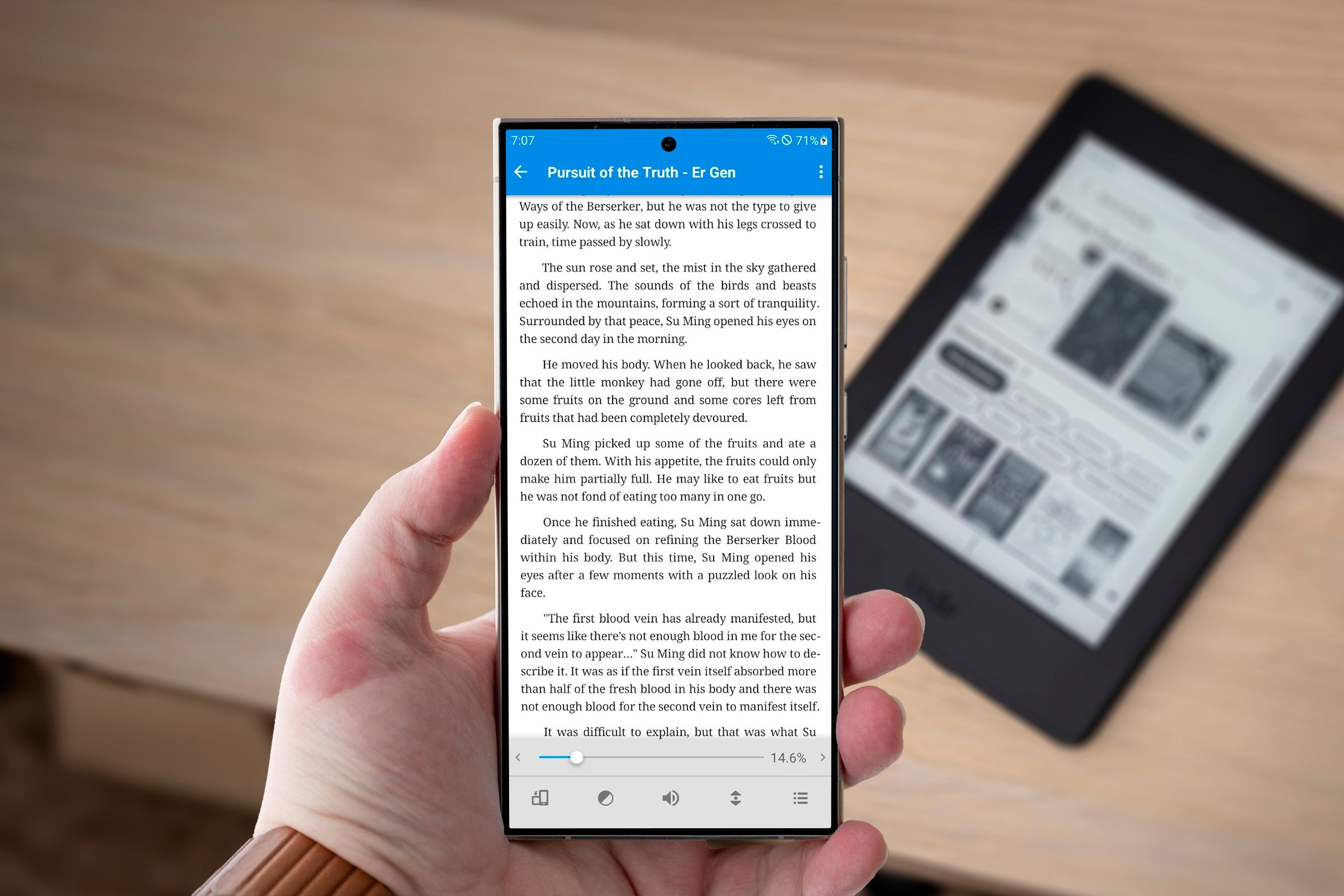
Related
Forget Kindle, Here’s Why I Prefer to Read eBooks on My Phone
My eyes aren’t burning, and I still sleep through the night.
That said, I don’t have your typical phone. I do my reading on a Samsung Galaxy Z Fold 6. This book-style foldable has an internal screen that isn’t that different in size from a paperback. It feels the perfect size to hold, yet part of the beauty of scrolling is it’s just as viable on a conventional phone.

Samsung Galaxy Z Fold 6
The Samsung Galaxy Z Fold 6 is a foldable smartphone that combines the functionality of a tablet with the convenience of a phone. It features a large, flexible internal screen that automatically picks up where you left off on the cover display.
When I pick up a physical book, I try to avoid flipping ahead to see how many pages I have left in the chapter I’m reading. Whatever the number, I usually find it discouraging. 20 pages left! 40!? This makes me more likely to find a stopping point and come back later.
Scrolling typically treats each chapter as one long page. Some apps may even give you the option to treat the entire book as one page, using a scrollbar on the side as your marker of progress. I currently go chapter by chapter, and I have the scrollbar turned off.
I read until there’s nothing left to scroll, pause to reflect on whether I want to keep reading, and then I start the next chapter. If I need to stop, I still find a place to stop, but it’s due more out of circumstances than intimidation of the task that remains ahead of me.

Related
These Are the Best Sites for DRM-Free eBooks and Comics
In case you want to actually own your digital books.
Reading a physical book requires a certain posture. While you don’t have to be sitting upright or at a desk, you do need to have access to both hands. You need to be laid back or propped up in a way to support turning the page. Phones are easier. All you need is a single hand and a working thumb.
Most of us have developed this mindless, scrolling habit. We open an app, start scrolling, and lose all sense of time. It becomes something we do whenever we have a moment to ourselves. It’s comforting, assuming what we’re reading isn’t active discomforting (which it often is).
Reading a book takes this habit and puts it to good use. I have Moon+ Reader as the first icon on my internal screen, and when I want to read something, I tap it and start scrolling. Scrolling is also the way I enjoy reading digital comics and magazines as well.

Related
Is scrolling perfect? Hardly. I can understand why anyone would choose to flip through the physical pages of their novels. Sometimes I, too, prefer to hold my book-shaped phone like a book, and there are periods when that’s what works for me. What I love about eBooks is that they don’t require you to approach them in only one way.