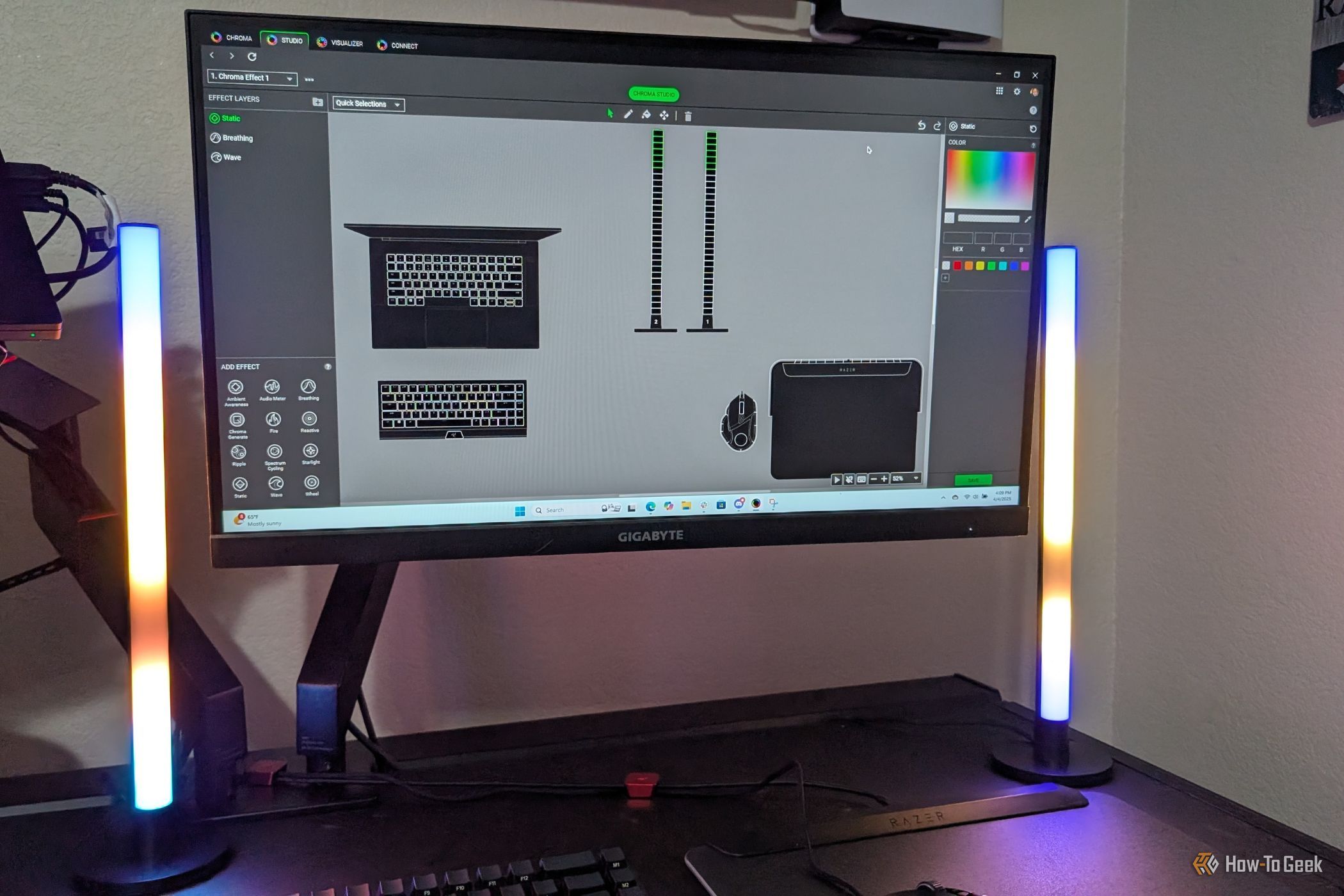Summary
- Razer Aether Light Bars integrate well with the company’s Chroma RGB ecosystem, offering customization and enhance game immersion.
- Each bar can be used independently to create a dynamic display.
- Razer’s Chroma ecosystem has a steep learning curve, but is easy to manage once learned.
Razer Aether Standing Light Bars enhance the Chroma ecosystem with vibrant forward- or wall-facing RGBs, though a bigger library of games with custom responsive lighting would really improve their appeal.

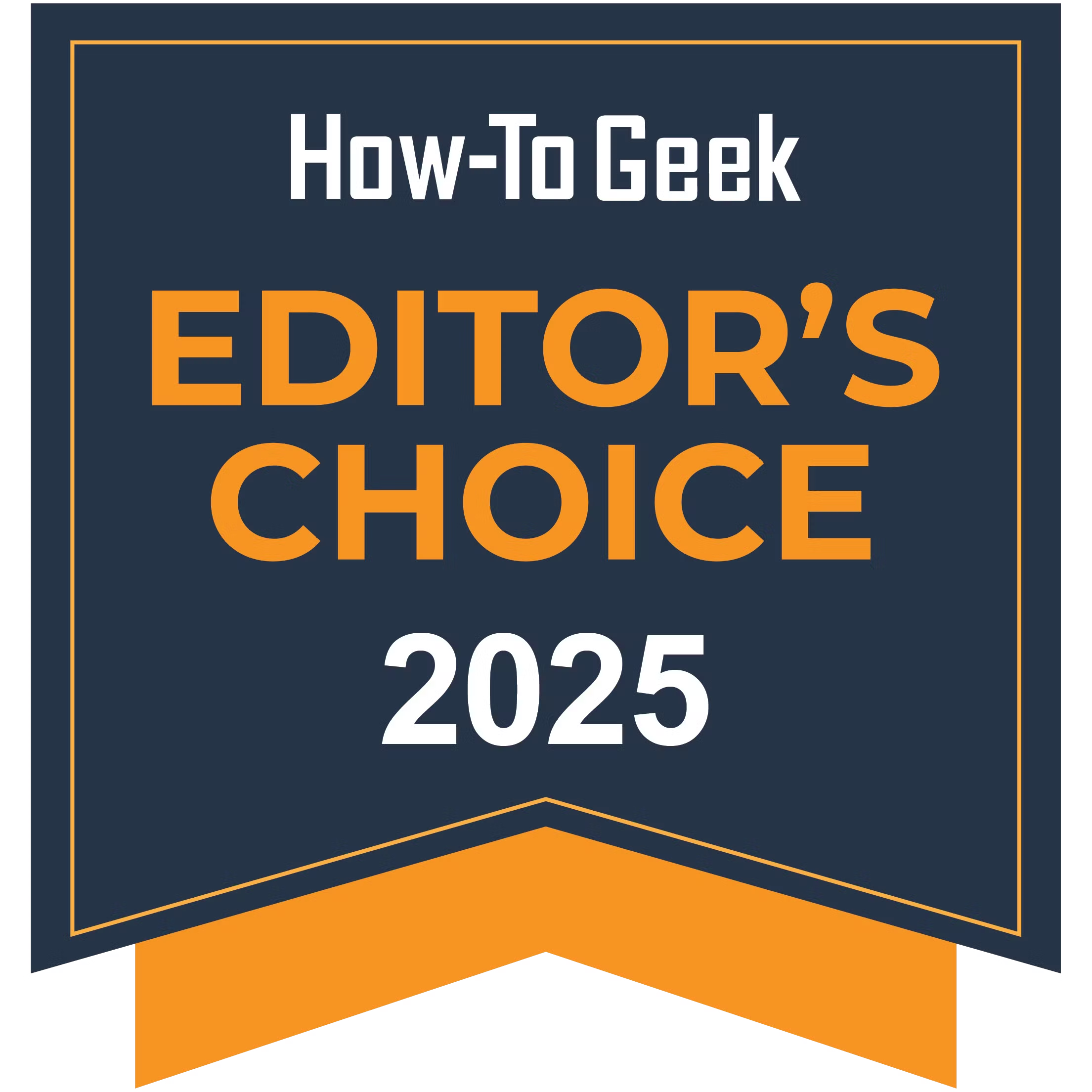
Razer Aether Standing Light Bars
Razer’s Aether Standing Light Bars look like a simple addition to the Chroma RGB ecosystem. When you start to dive in, though, you’ll find that they offer extensive customization and an opportunity to become even further immersed in a select library of games.
- One cable connectivity
- A full range of vibrant colors
- Each bar can act independently
- Enhances game immersion with responsive lighting
- Only available in black
- Chroma RGB ecosystem takes a bit to understand
- Library of supported games is relatively small
- Requires Game Room mobile app to fully set up

See Our Process
How We Test and Review Products at How-To Geek
We go hands-on with every product to ensure it’s worth your time and money.
Price and Availability
The Razer Aether Standing Light Bars are available through Amazon, Best Buy, and the official Razer store for $99.99.
Another Great Add-On for Chroma RGB
Razer’s Chroma ecosystem, which includes its line of Aether products, is designed to let player creativity take center stage. From mice and keyboards to the Aether Standing Light Bars, it all speaks to one’s personality thanks to customizable settings via the Chroma RGB app (available on Windows). In that regard, the light bars fit in well. Sure, you may be running out of USB ports, considering all the other Aether and Chroma-compatible devices, but the light bars are worth investing in a USB-C hub for.
For all their complexities, which I’ll discuss later, each bar is an independent part of all the Chroma components. They can glow in a uniform color or amp up the visuals with two completely different patterns. The bars are comprised of 30 quadrants, each of them customizable to your liking. To my surprise, in a color test, I could read just about all 30 colors unless they were too similar and wound up bleeding into one another.
Previous light bars I’ve tested, like Govee’s AI Sync Kit, didn’t handle color blending as well. Some would get lost in multicolor displays. Govee’s kit also requires a space-hogging box, whereas the Aether bars just need one USB-C port.
Creating Your Perfect RGB Display
Before I get to my favorite aspect of the Aether Standing Light Bars, I’d like to touch on customizability. There is no shortage of ways to work the bars into a current RGB setup. As far as RGB lighting goes, you have your typical presets and millions of colors to choose from. Every color shines brilliantly, illuminating a pitch-black room in ways something dimmer like the Razer Firefly V2 never can.
If you want to create a more dynamic light show, tap into the many available presets, like a rhythmic breathing glow or a ripple of color that responds to keystrokes. While the standing light bars bring the show to life, it’s Razer’s Chroma RGB app that does all the work. Through the app, you can set a quick preset display or get more involved in the creative process with Chroma Studio (pictured below). Here, all of your compatible Chroma devices are laid out in a rudimentary mock-up (and can be shifted to match your desktop). With a quick mouse click, you choose the component you want to customize, select the specific light or a range of them, and then get to tinkering.
Customizing through Chroma Studio is a fun aspect of Razer’s RGB peripherals. The light bars offer plenty of design options due to the 60 individual lights, which can be customized in virtually any conceivable way. Before you can do any of this, you need to sync the bars with the Razer’s Game Room app (available on iPhone and Android). This is where Razer stumbles a little.
There are three apps across two devices involved in this process: Synapse and Chroma RGB on the PC and Game Room on a mobile device. When you’re getting used to the ecosystem, maneuvering between them and understanding their purpose can get tricky. It’s something you can get used to, though, so over time, it’s barely a thought.
Using Light to Enhance Immersion
While you can customize the bars, you can also let the games you play dictate what they do. Some games, at least. Similar to Govee’s AI Sync Kit 2, Razer’s light bars are integrated with light cues for select games, so they have a dedicated reaction for specific situations. The one I saw most often was a striking red, glowing angrily in my face every time I died in Gears 5’s multiplayer.
Razer has created a very responsive peripheral, which is programmed to illuminate specific colors and patterns depending on what’s happening on screen. For example, in Overwatch 2, if I’m healing someone as Mercy, the light bars glow gold. If I’m Juno, activating my Glide Boots initiates a series of blue flashes. Even individual characters have unique static colors. In The Sims 4, the bars would correspond to my Sims’ mood, so if they were “focused,” the bars would glow purple (seen above).
For a complete RGB-infused experience, a Razer keyboard, like the Blackwidow V4 Mini, has its own lighting commands, including only illuminating usable keys. So, if I use one of Jack’s abilities in Gears 5, the associated key will go dark until the ability is available again. More cues would really plunge players further into the game, like if the bars flashed with incoming fire or nearby explosions.
The bars don’t just react to actions, though. When in the Gears 5 menu, each bar changed to an icy blue to match the game’s snowy aesthetic. In the Sims 4 character creator, they were a frantic rainbow of colors to match the excitement of starting anew. I appreciate that Razer found different ways to pull gamers into the atmosphere and aesthetic of the game. It’s something that felt missing from Govee’s AI Sync Kit.
The standing light bars contribute to one of the most engrossing lighting displays I’ve seen. With over 200 programmed games, the library is fairly extensive. However, a lot of these are indie titles, though heavy hitters like World of Warcraft, Halo: Infinite, Apex Legends, and Cyberpunk 2077 are on that list. A bigger library of AA and AAA titles would definitely make a stronger case for losing yet another USB-C port.
Should You Buy the Razer Aether Standing Light Bars?
Save for needing to take up another USB-C port and the learning curve of Razer’s app ecosystem, Razer’s Aether Standing Light Bars are a solid entry into the Chroma RGB space. Each light can stand on its own, illuminating even a large space around them. While there are plenty of settings to toy with, it’s the game-specific reactive lighting that sells these bars as more than “just another ambient light.”
Despite a slightly smaller library of compatible games, Razer targeted heavy hitters like World of Warcraft, Overwatch 2, Apex Legends, and more to cater to a large crowd. Frankly, if you do play any of those titles and love RGB lighting, the Aether Standing Light Bars are absolutely worth the minimal space and USB-C port that they take up.

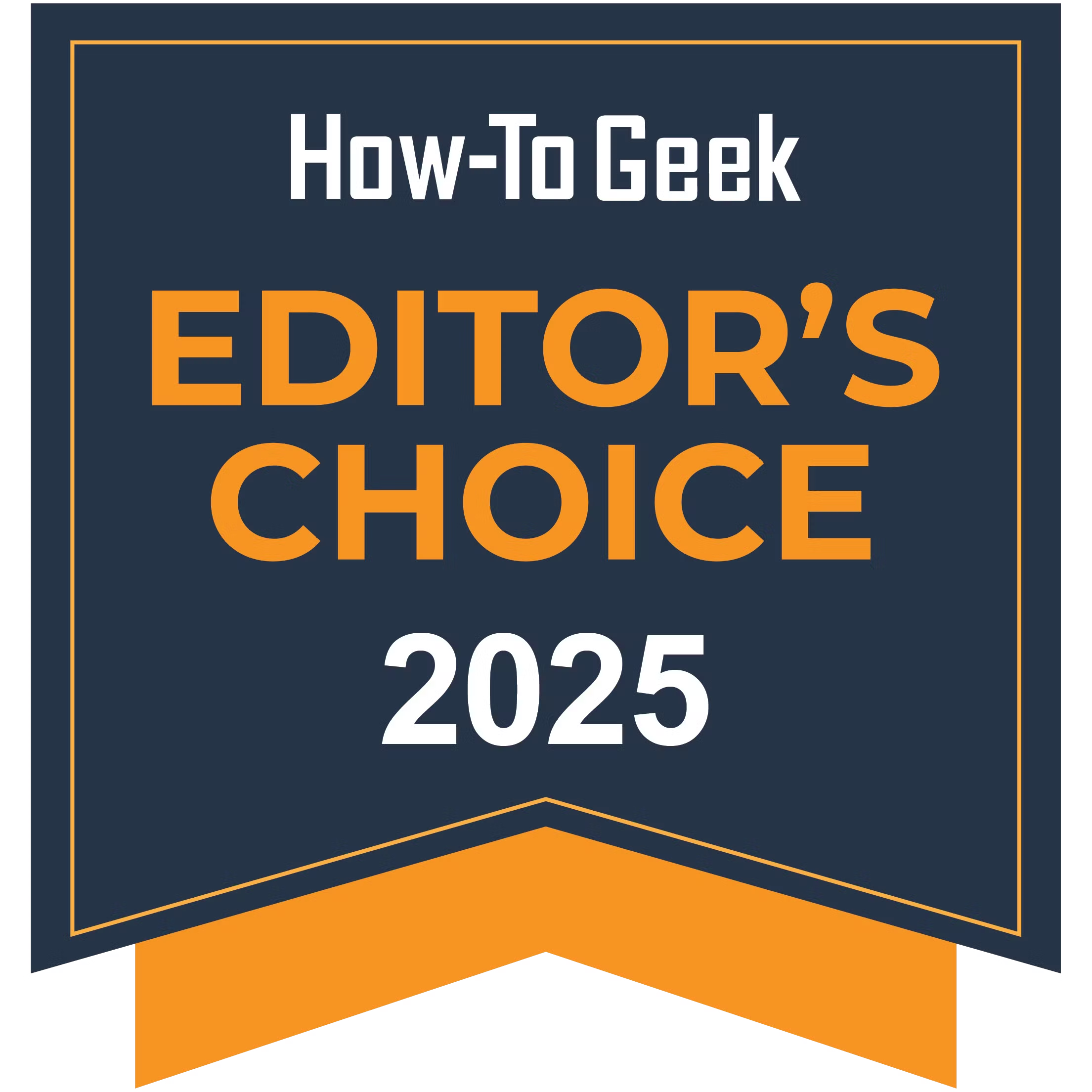
Razer Aether Standing Light Bars
Razer’s Aether Standing Light Bars look like a simple addition to the Chroma RGB ecosystem. When you start to dive in, though, you’ll find that they offer extensive customization and an opportunity to become even further immersed in a select library of games.