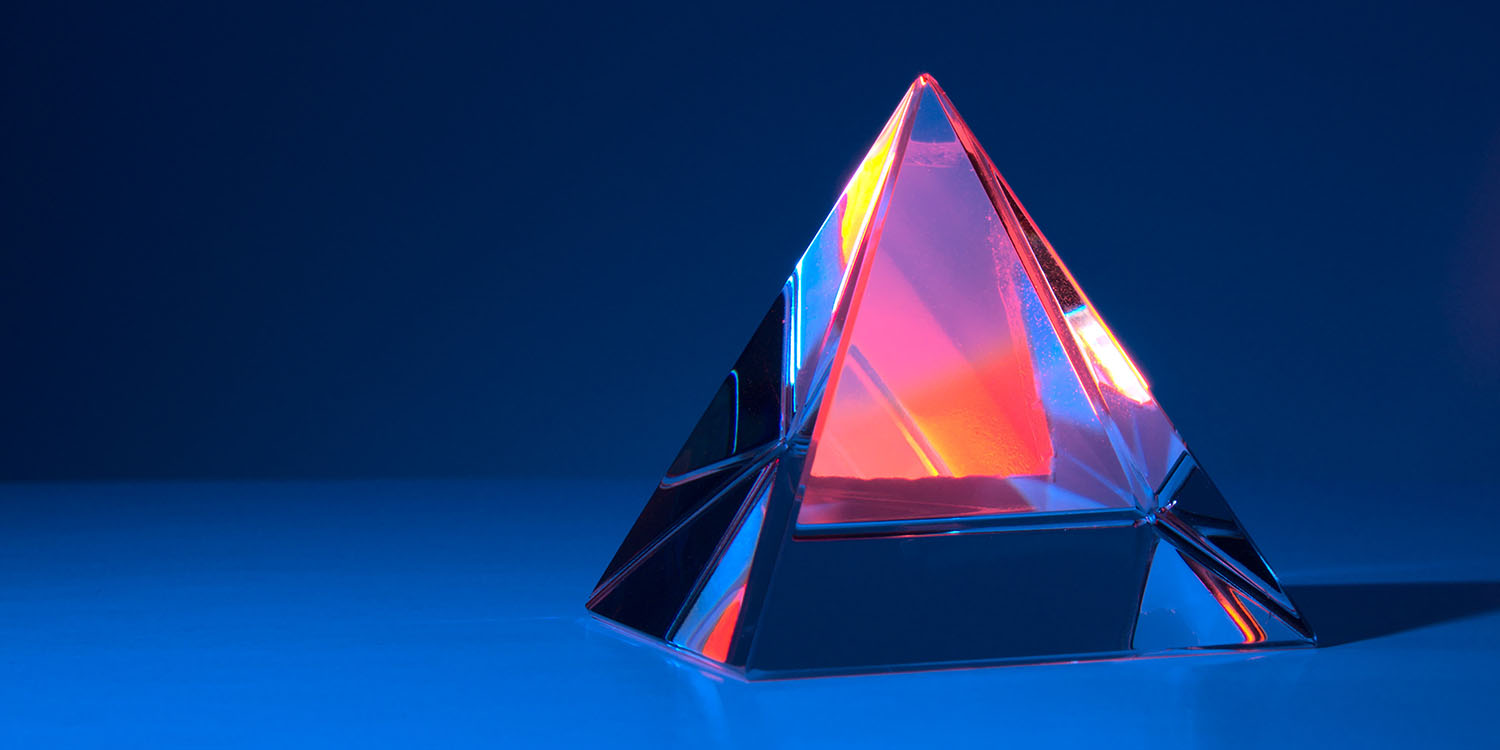
Apple yesterday released the first SDK for visionOS, and we dived into the Xcode simulator to take a look at what we can expect. The company also released Vision Pro developer guidelines, which provide more clues about the upcoming spatial computing experience.
Third-party Vision Pro apps are likely to play a significant role in boosting the appeal of the device, and Apple is offering developers advice on providing the best user experience …
Developer Steve Moser highlighted some of these.
Vision Pro developer guidelines on fitness apps
Apple is clearly concerned about the risks of motion sickness when using Vision Pro, as the guidelines warn developers to be careful to ensure “visual comfort.”
Use cues like dimming, Spatial Audio, and gentle transitions to engage users in key moments. Ensure people’s comfort & safety, and avoid sudden movements. Adopt ARKit for content blending and pay attention to visual comfort.
Elsewhere, Apple advises against “overwhelming motion” and “encouraging excessive movements.” This is an interesting one, as it was notable that the Cupertino company didn’t show off any fitness applications.
Other VR headsets, like Quest, have a significant emphasis on apps which encourage physical movement, whether that’s through guided workouts or simply games like tennis, in which users physically act out the gameplay. It will be interesting to see how both Apple itself and other developers tackle this.
Creating lifelike experiences
Apple provides a number of guidelines on ensuring that VR elements feel as real as possible.
A key one is to ensure that things stay put in virtual space. Some VR apps on existing headsets have virtual elements stay in front of the user, no matter where they are looking. Apple says this is a mistake.
Anchor content in space instead of the user’s head for natural interaction, and use depth to create lifelike visuals with hierarchy.
Shadows and occlusion also help with natural depth perception, though developers are asked not to go crazy with this.
Don’t overuse it though – it should add value, especially in separating large elements. Avoid adding depth to text.
visionOS has a number of tools to assist in creating a natural-looking world. For example, the size of a window will automatically increase or decrease as it moves closer or further away in the virtual world.
Passthrough
Passthrough is the ability to use the external cameras to blend your actual environment with AR and VR content.
One visual shows the range of transparency available for Passthrough, with Apple inviting developers to experiment with this.
We shouldn’t necessarily expect third-party apps to choose one level of transparency and stick to it: Apple suggests that developers “consider varying levels of immersion to suit different moments within the app.”
Additionally, apps should allow users to “choose immersion levels” using the Digital Crown. Interestingly, apps wouldn’t be able to tell how much immersion you have chosen, as this setting is not shared with them.
‘Ornaments’ help usability
With some apps, there may be buttons and controls you’re going to use frequently, and visionOS provides a way to keep these readily available.
In visionOS, ‘ornaments’ are elegant UI elements that offer controls and info related to a window without cluttering the content. They float parallel to the window and move along with it.
Ornaments can be placed on any edge of a window and include buttons, segmented controls, etc. They’re ideal for frequently accessed functions, keeping them within easy reach without extra windows.
Accessibility
Apple says that developers should make full use of accessibility features, like VoiceOver.
One of these is somewhat counterintuitive: Describe Passthrough. This is a feature which would appear to be aimed at blind and partially-sighted users, who wouldn’t be an obvious customer base for the device. However, my expectation is that this is a feature whose long-term target is for Apple Glasses, where it could prove a huge help in navigating the outside world.
Check out other recent Vision Pro news and features below:
Photo: Michael Dziedzic/Unsplash
FTC: We use income earning auto affiliate links. More.


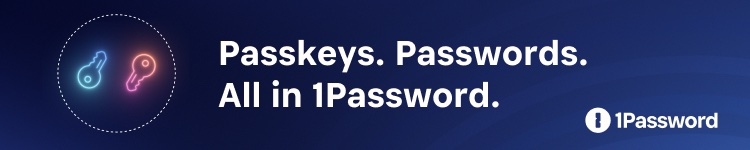
![iOS 18: top 18 features and changes for iPhone [Video]](https://techtelegraph.co.uk/wp-content/uploads/2024/06/iOS-18-Top-Features-218x150.jpg)

