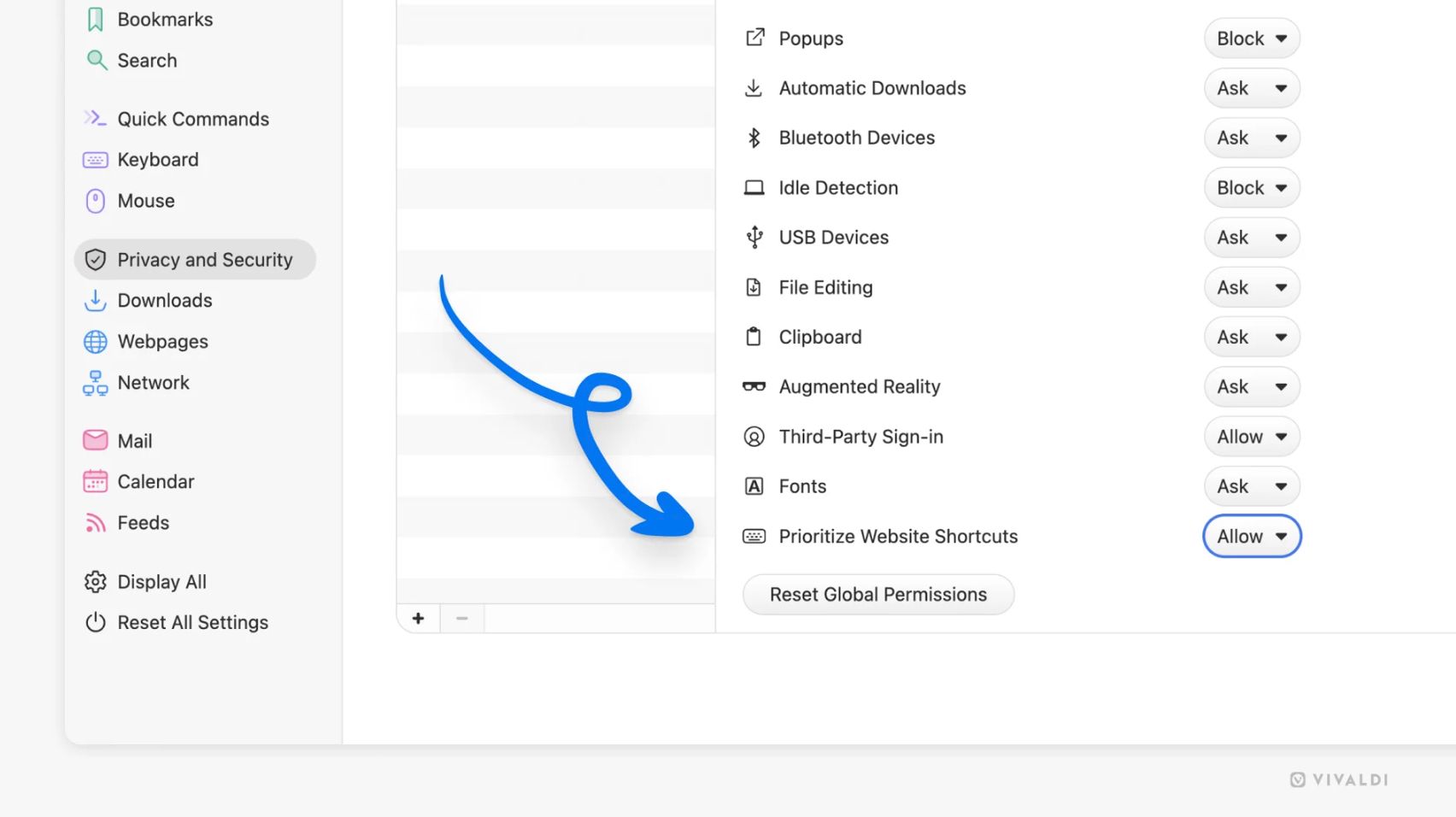Summary
- Vivaldi 7.4 brings improved keyboard shortcuts and better address bar customization options.
- The latest release focuses on simplification, polish, and performance improvements.
- Users can now customize keyboard shortcuts on a per-site basis for a tailored browsing experience.
When it comes to third-party web browsers, Vivaldi is a fan favorite, and with good reason. The Vivaldi web browser is popular thanks to a slew of features and constant updates. With the latest release of Vivaldi 7.4, we’re getting vastly improved keyboard shortcuts, a better address bar, and much more.
After releasing a big redesign late last year, Vivaldi has continued its efforts to make a web browser everyone will love. Throughout 2025, we’veseen meaningful changes like more widgets in the 7.1 release, faster performance with the 7.2 drop, anda VPN built in thanks to a partnership with Proton.

Related
Vivaldi Is Now an Even Better Browser on iPad
iPad owners get new productivity features, and there are a few improvements for iPhones as well.
In a new blog post this week, the team confirmed the latest Vivaldi 7.4 update, which is packed with advanced features and speed improvements. The goal of this release was simplification, polish, and performance.
While Vivaldi already includes powerful keyboard shortcuts, the developer team is taking things a step further by making them customizable and controllable on a per-site basis. That means you can create very specific shortcuts for your favorite sites. The company explained these new controls by saying, “In Vivaldi 7.4, you can fine-tune your keyboard shortcuts on a per-site basis. This ensures that your shortcuts work just the way you want, whether you want to prioritize Vivaldi-specific shortcuts or page-specific ones.”
If you’re interested in tweaking any of your keyboard shortcuts, simply go to the privacy and security menu in settings, and tap on website permissions. From here, you can adjust, customize, and prioritize keyboard shortcuts.
The area we interact with the most on any web browser is the Address Bar, which is why Vivaldi likes to give it special attention. In the case of the latest 7.4 release, that attention is 42. Huh? According to the changelog, you can now choose what gets displayed in the address bar and dropdown menu. Keep things clean and organized with only a few results, or adjust it to show up to 42 results. Vivaldi also mentioned that the Address Bar should be faster, smoother, and more consistent during usage.
Other changes in the latest Vivaldi Browser 7.4 release include a faster and simplified profile picker, the Windows and History panels are cleaner and more polished, improved compatibility with ad block rules, and they added a “Show Search Queries in Typed History” to the address bar. In fact, there are 25 changes to the address bar, four new bookmark upgrades, eight changes to the dashboard—like fixing transparent widgets that weren’t fully transparent, and more.
Vivaldi 7.4 also introduces some fixes for macOS users, squashes some Extension bugs, and improves the Proton VPN experience. As usual, this is a rather large update you’ll surely love. Check out the full changelog, download the latest version, and enjoy a better web experience.
Source: Vivaldi