Expert’s Rating
Pros
- Feature-rich remote
- Google TV software makes sense of streaming
- Super cheap even without sale prices
Cons
- Performance can drag on occasion
- No Dolby Vision or Dolby Atmos support
- Google TV guide still has some blind spots
Our Verdict
For less than $20, Walmart’s Google TV box is surprisingly solid.
You might not expect much from Walmart’s Onn 4K Streaming Box, given its less-than-$20 price tag.
But just like the original Android TV model from two years ago, this new device is surprisingly solid, surpassing even Google’s own $30 Chromecast dongle on value. It has a comfortable and capable remote, 4K HDR video support, and the latest Google TV software, which helps users sort through their streaming options.
The Walmart Onn 4K Streaming Box provides some extra perks to folks who use other Google products and services.
Some compromises are to be expected at this price, though. Apps and menus are sometimes slow to load, and the Walmart Onn still omits Dolby Vision, HDR10+ and Dolby Atmos support. Google TV, meanwhile, continues to have some limitations even if it’s helpful overall. If you’re willing to accept those trade-offs, no other streaming box gives you so much for so little.
This review is part of TechHive’s in-depth coverage of the best media-streaming devices.
Same hardware (mostly)
On the hardware front, the 2023 Onn 4K Streaming Box is nearly identical to its predecessor from 2021. It has a quad-core Cortex-A35 processor, Mali-G31 MP2 GPU, 2GB of RAM, and 8GB of total storage.
Performance is passable most of the time, but app load times are a weak point, often taking upwards of 10 seconds to reach an app’s main screen. You’ll also notice some stuttering and freezing during more demanding tasks, such as loading the home screen’s Live tab or the live guide in Pluto TV. (This is most noticeable after a reboot, or right after launching an app.)
Storage is a slight concern as well, with only 5GB available for apps after factoring in system files. Google has been working to reduce the size of TV apps, and the device still had roughly 2GB to spare with a dozen video apps installed, but space could get tight if you’re installing games or lots of video apps. Unlike Roku and Apple TV, Google TV has no ability to automatically offload apps you’re not using.
For connectivity, the device supports Wi-Fi 5 (802.11ac) and Bluetooth, so you can pair a set of wireless headphones or earbuds for private listening. Its sole ports are HDMI for video output and micro-USB for power, so you’ll need a USB-OTG cable if you want to connect more accessories.
Same remote (almost)

Unlike Google’s Chromecasts, the Onn remote has shortcuts for settings, the live guide, profile selection, and channel-flipping.
Jared Newman / Foundry
The Onn 4K’s remote is loaded with buttons, including shortcuts to Google TV’s live guide, settings menu, profile selection screen, and voice controls. Channel up/down buttons, meanwhile, can flip through live channels in Sling TV, YouTube TV, Channels DVR, and Google TV’s live tab.
The remote also includes buttons for TV volume, power, inputs, and mute. It supports HDMI-CEC if your sound system is connected through your TV’s ARC slot, and unlike Roku’s streamers, it can also directly control A/V receivers over infrared. The device doesn’t automatically detect your TV brand, so you must go through a setup process to pair with your TV, soundbar, or receiver.
Like most streaming devices, the Onn 4K also comes with some app shortcut keys, in this case for Netflix, Disney+, Paramount+, and YouTube. Most of these can’t be reprogrammed (at least not without workarounds), but holding the YouTube key lets you assign the button to YouTube TV or YouTube Music instead.
Google TV software
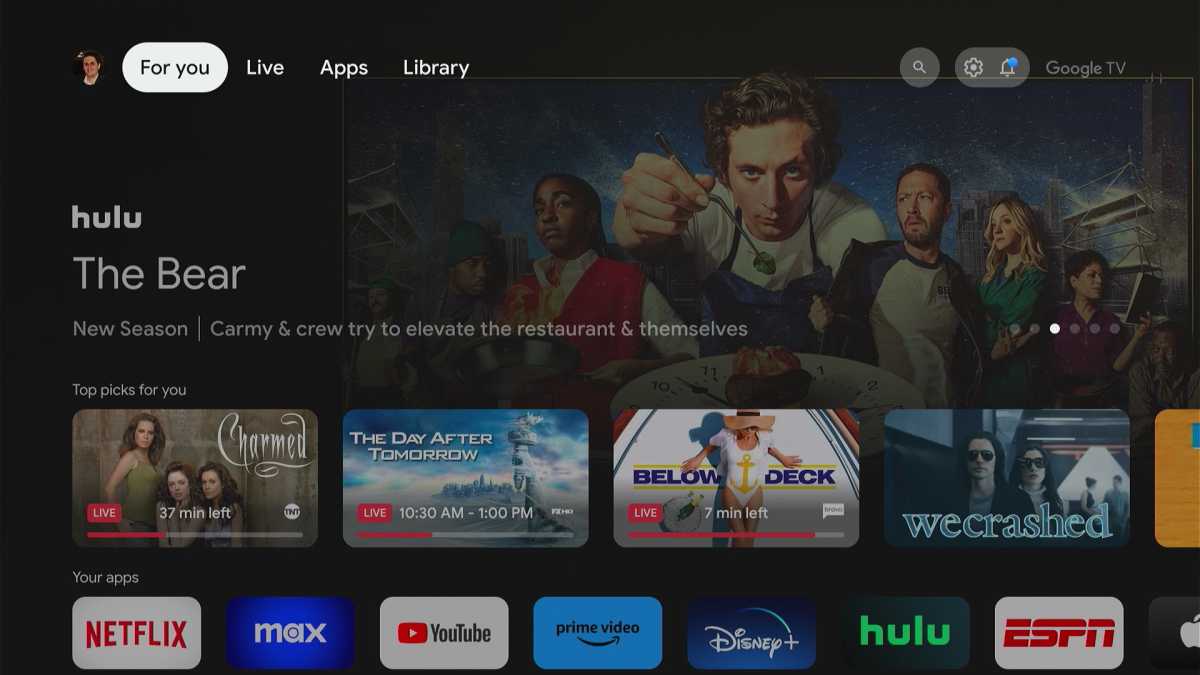
Jared Newman / Foundry
The biggest change from the original Onn 4K streaming box to this 2023 model is the switch from Android TV to Google TV on the home screen.
While the underlying operating system and app support is the same, Google TV puts a bigger emphasis on personalization. The top row of the home screen recommends content based on your viewing habits. Below that is a list of favorite apps, followed by a “Continue Watching” row that lets you quickly resume shows from supported streaming services.
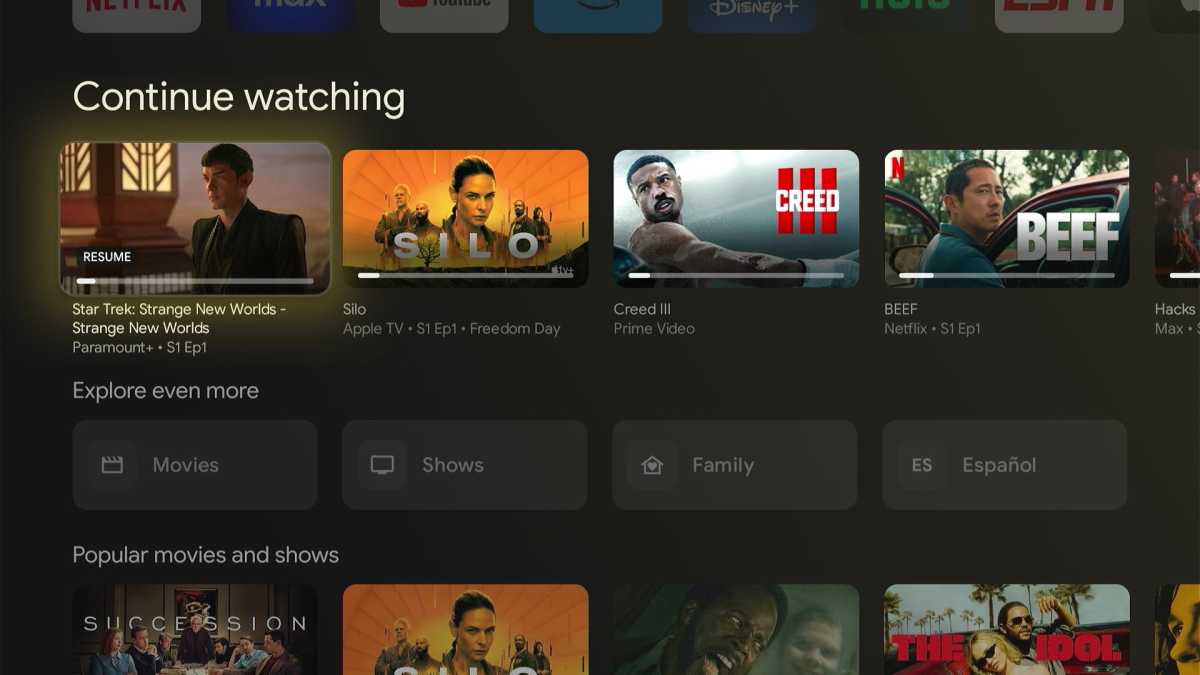
The “Continue Watching” row helps you resume movies and shows from several popular streaming apps.
Jared Newman / Foundry
Keep scrolling, and you’ll find even more suggestions on what to watch, with the option to add anything to a universal watchlist. Google TV supports multiple profiles, so each person can get their own recommendations.
Meanwhile, Google TV’s Live tab offers a unified grid guide for live channels from certain pay TV services (currently YouTube TV, Sling TV, and Philo) and free streaming sources. Mark channels as favorites, and they’ll appear at the top of the guide so you can quickly see what’s on without jumping into each app.

With the “Live” tab, you can preview your favorite channels without leaving the home screen.
Jared Newman / Foundry
Google’s approach is unique in that it lets you choose which services appear in these menus. (You’ll find this option via “Manage Services” button at the bottom of the home screen.) While some of Google TV’s recommendations can’t be disabled—such as those from YouTube—you can mostly limit the home screen to just the services you’re already paying for.
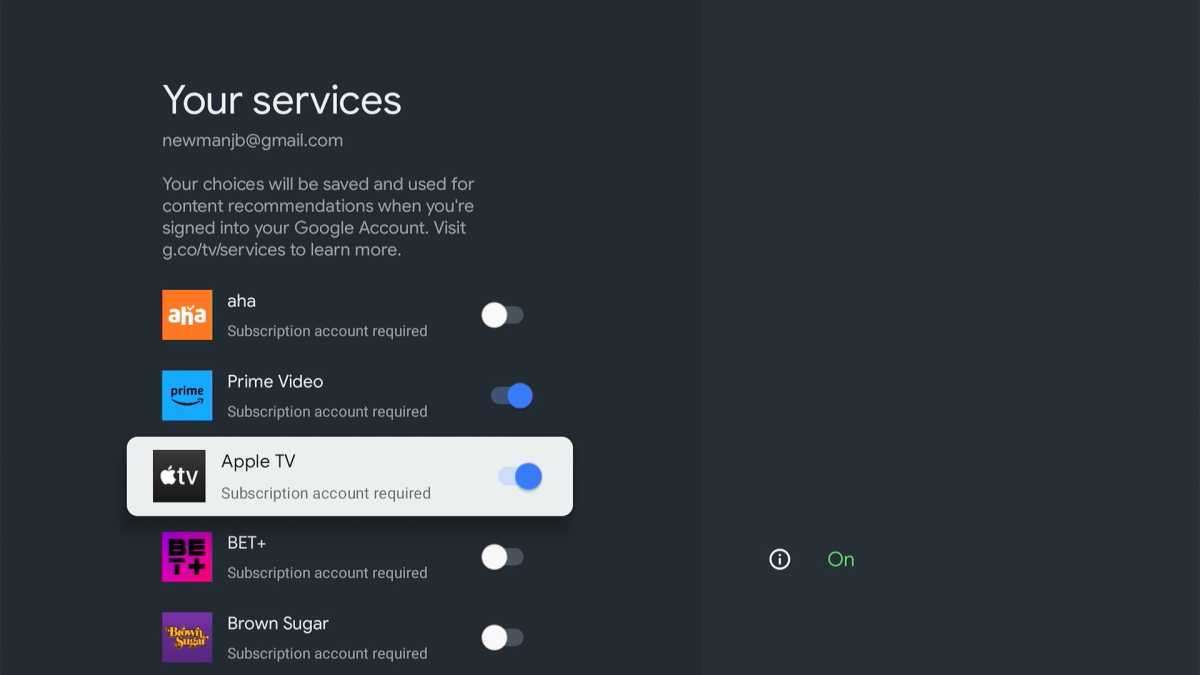
Google TV lets you hide recommendations from apps you don’t care about.
Jared Newman / Foundry
You can also use the search button to seek out specific programming. Ask for a movie or show, and Google will tell you how to watch it, or in some cases launch directly into the video. Ask for a live TV channel, and—if your live streaming service supports it—Google will take you directly to it. You can also ask for genres, actors, or directors; unfortunately, the results will come from any service, not just those you’ve selected to appear on the home screen.
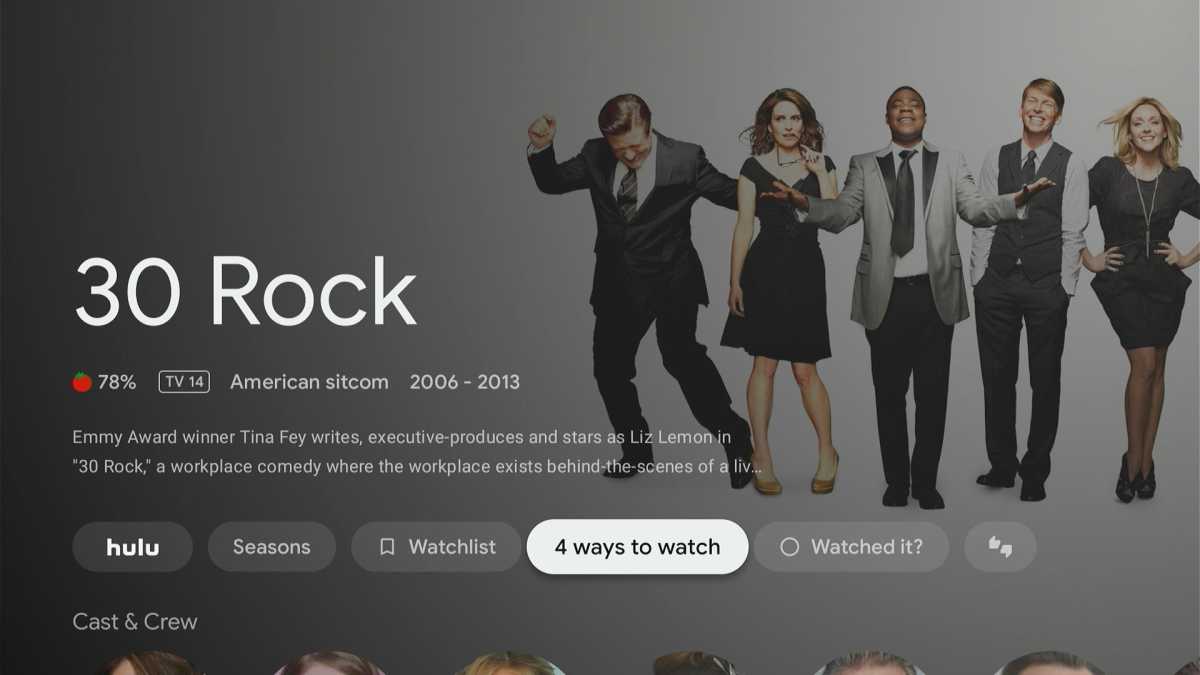
Look up a show, and you can add it to your watchlist or see where to watch it.
Jared Newman / Foundry
Overall, Google TV’s streaming guide is pleasant to use, but there are still some gaps in its understanding. Netflix content appears in the “Continue Watching” row, for instance, but not anywhere else on the home screen. Peacock works the opposite way, showing recommendations but not supporting the “Continue Watching” row. All this means you’ll still wind up spending time inside individual apps, whether you want to or not.
Google ecosystem advantages

Google TV’s Screensaver mode integrates with Google Photos.
Jared Newman / Foundry
Like other Google TV devices, the Walmart Onn 4K Streaming Box provides some extra perks to folks who use other Google products and services.
The best example is “Screensaver” mode, which can cycle through pictures of specific people in your Google Photos library. The Onn box can also be part of a multi-room audio setup with other Chromecast speakers and Google TV devices, and you can use the voice remote to view camera feeds or control smart home devices you’ve set up through the Google Home app.
Walmart Onn 4K Streaming Box vs. other cheap streamers
The main draw with Walmart’s Onn box is its Google TV software, and compared to the $30 Chromecast with Google TV HD, it’s a better value. The remote is more useful, it supports 4K HDR video, and it’s $10 cheaper to boot. Walmart’s box has the same advantages over the Roku Express and Fire TV Stick Lite, both of which are pricier at $30 and are limited to HD video.
The calculation changes if you’re willing to spend a bit more. For Google TV seekers with Dolby Vision TVs or Dolby Atmos sound systems, the $50 4K Chromecastwill make more sense. And for those not sold on Google TV, the Roku Express+ ($40) and Streaming Stick 4K ($50) have more straightforward menu systems and more dependable performance.
But if you’re just looking to make a TV smart for as cheaply as possible, the Walmart Onn 4K Streaming Box, surprisingly enough, fills that need better than anything.




