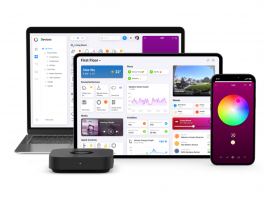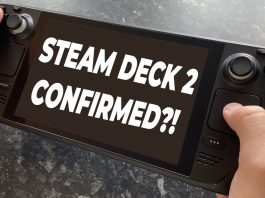Google appears to be exploring support for Gemini Live in Chrome for Windows 11, Windows 10, and other operating systems.
While searching for recent Windows 11-related Chromium additions, Windows Latest spotted a reference to a Chromium patch that fixes “floaty detach on Windows.”, which is apparently related to Gemini Live, codenamed “GLIC” in Chrome.
Gemini Live “GLIC” support in Chrome was noticed by browser researcher Leo in November 2024. Per some references and a new button in Chrome’s tab strip, Google is working on a new floating panel to host Geminii Live directly in the browser, but it doesn’t appear to be working yet.
The idea of Gemini Live “GLIC” is strongly associated with “Live” because Google Gemini Live promises a natural and free-flow convo with AI, and it’s also possible to talk with the AI using your voice. It’s not like a typical chatbot but rather an assistant that behaves more like a human, offering a “live” experience.

Up until now, Gemini Live has been exclusive to the Gemini app on Android and iOS, but Google wants that to change, and it has plans to integrate the AI into Chrome’s sidebar, similar to how you can access Copilot in Microsoft Edge. But it could go a step further by adding a Gemini Live button to the taskbar.
Remember how you could access the Copilot via a sidebar on Windows 11 until Microsoft killed off the integration? The whole experience was also powered by Microsoft Edge.
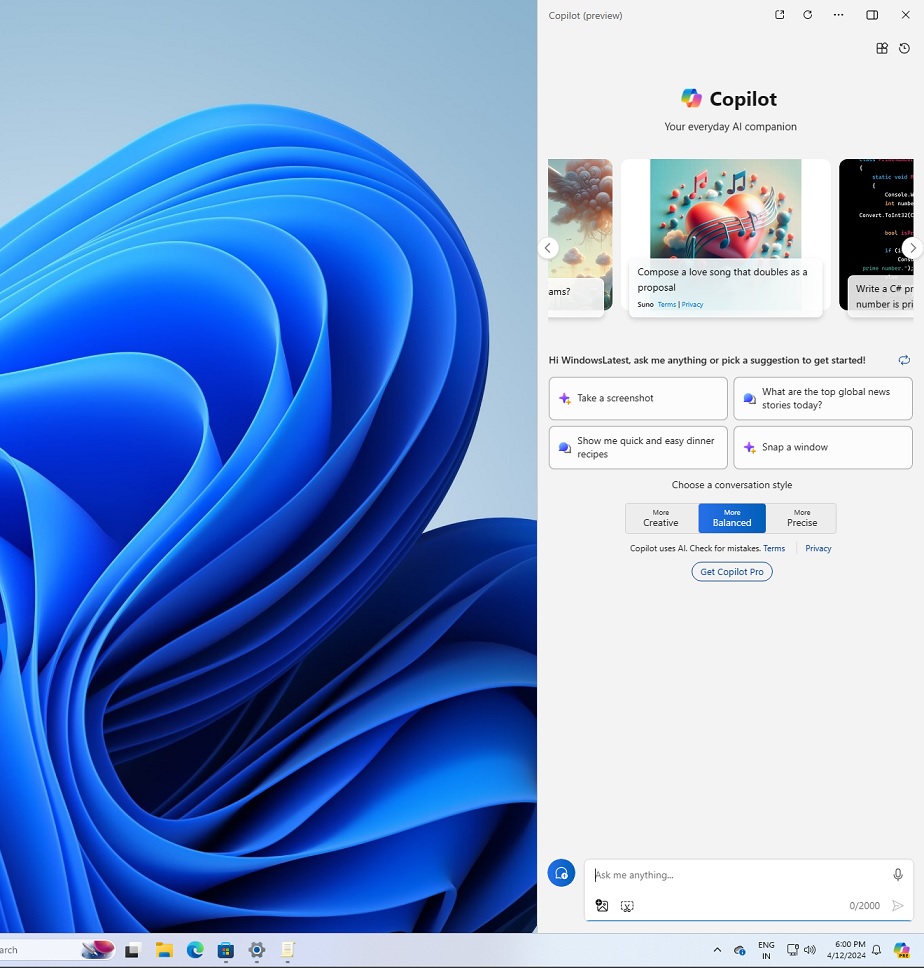
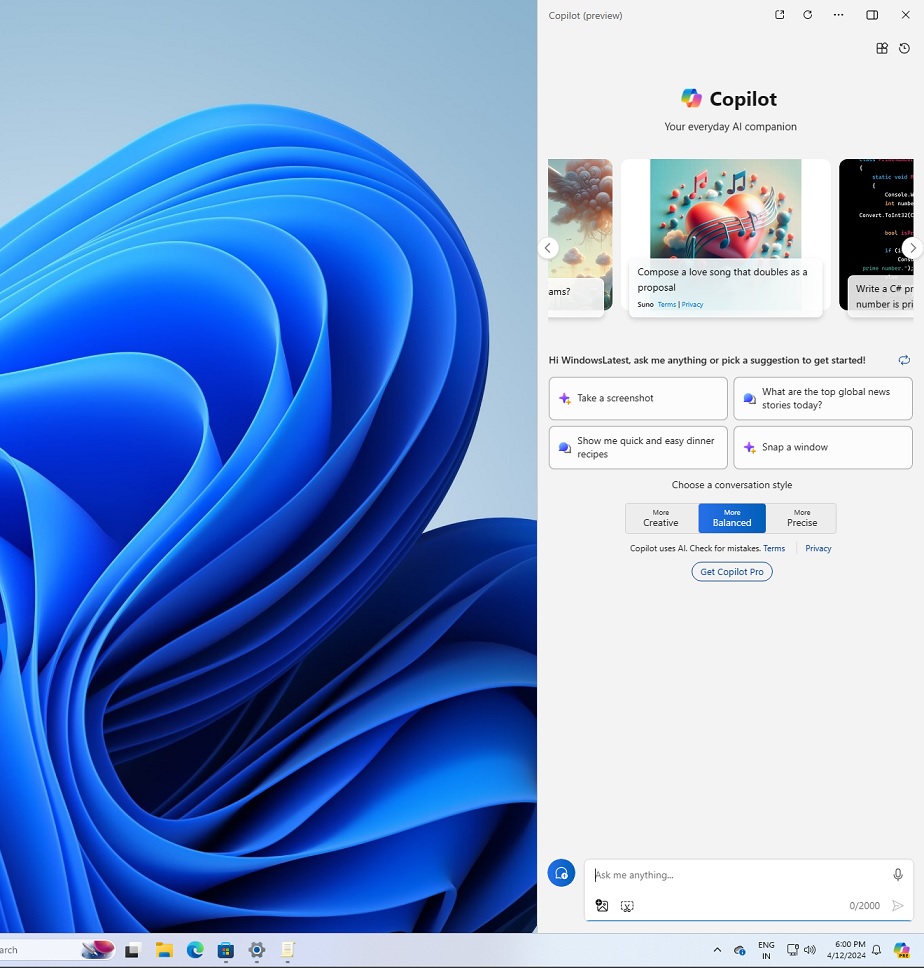
It looks like we’re looking at something similar from Google. I’m not 100% sure, but the references seem to point towards this new direction.
As mentioned at the outset, Windows Latest spotted a Chromium patch that fixes a “floaty detach on Windows.” This patch could help improve/fix Gemini Live’s floating panel in Chrome.
The patch mentions handling window ownership and parenting. Specifically, it updates the code so that:
- RunMoveLoop happens with the main widget’s window, not a temporary “holder” window.
- The main widget received the mouse events, which Windows needs for dragging.
- SetParentOrOwner decides whether to make a window a child or an owned window by checking if it has the WS_CHILD style. This prevents Windows from mixing up parent and owner, which caused errors.
These fixes do not specifically mention Gemini Live or GLIC, but when we dug further, we also spotted further clues to chrome/browser/glic/glic_window_controller.cc. And we analyzed the code description again. It did seem to imply some floating panel around the Windows 11 taskbar.
In other words, the Gemini Live interface might detach from the Chrome window and float independently. You’ll be able to open that Gemini Live floating interface directly from the taskbar or system tray by clicking an icon.
Google probably wants Gemini Live in Chrome to work like how Copilot worked in Windows 11 before Microsoft turned it into a web app. The idea could be to float Gemini Live on desktop and above apps and always live in a sidebar in Chrome.
For those unaware, the ChatGPT app for macOS also floats around the screen, understands what’s happening on the screen and lets you work better.
Could Google pull this off on Windows with Gemini Live in Chrome? We don’t know yet, but Google is certainly doing a better job than Microsoft when it comes to integrating AI into OSes.