Expert’s Rating
Pros
- Extremely fast synthetic benchmark results — at times
- DRAM for excellent random performance
- 5-year, 600TBW warranty
Cons
- Write speeds varied from 300MBps to 13GBps on our usual test bed
- Pricey
Our Verdict
This fantastically speedy PCIe 5.0 SSD will deliver the 14GBps goods. But it had compatibility issues on our test bed with write speeds all over the place — as high as the advertised 13GBps, but as low as 300MBps.
Price When Reviewed
This value will show the geolocated pricing text for product undefined
Best Pricing Today
Best Prices Today: WD SN8100
With WD’s 8TB Black SN850X being our top-rated PCIe 4.0 SSD, and the WD Black SN7100 holding sway as the second-ranked HMB (host memory buffer) PCIe 4.0 SSD, I was expecting great things from the company’s latest: the PCIe 5.0 WD Black SN8100. Well, I got great things, but also some not-so-great things — for reasons that remain unclear.
Note that I will revisit this review if and when the “things” situation (read the performance section) with the SN8100 clears up. Also, it seems Sandisk, after a recent “split” from WD, is now marketing WD drives — i.e., this is the Sandisk WD Black SN8100.
Read on to learn more, then see our roundup of the best SSDs for comparison.
What are the WD Black SN8100’s features?
The WD Black SN8100 is a PCIe 5.0, NVMe 2.0, 2280 (22mm wide, 80mm long) M.2 SSD. It uses stacked BiCS8 TLC NAND and a Sandisk controller plus DRAM for fast random operations.

Sandisk provides a five-year warranty on the WD Black SN8100, mitigated by a 600TBW-per-terabyte-of-capacity rating — in other words, if you write more than 600TB to the drive, it may go into read-only mode and the warranty is void at that point.
Note that most SSDs are good for far more writes than their rating, and it’s unlikely you’ll write anywhere near that much in even 10 years.
How much does the WD Black SN8100 cost?
Sandisk sells the WD Black SN8100 in three capacities: 1TB for $180, 2TB (tested) for $280, and 4TB for $550. That’s more than the Samsung 9100 Pro and the equally fast Crucial T705 (which are both on sale for $170 and $142, respectively, at the time of this writing), but in the same ballpark as their MSRPs. I’d expect the SN8100 to settle in at a competitive price. All things being equal, that would make it a good value, but…
How does the WD Black SN8100 perform?
When operating correctly, the SN8100 was right up there with its fastest PCIe 5.0 competitors. However, hot on the heels of the Sandisk Extreme Pro SSD with USB4 (that’s the actual name) not always connecting at full speed, I experienced a somewhat similar issue with the WD Black SN8100. Albeit only with writes.
When using the same M.2/PCIe 5.0 slot with which I’ve successfully tested all NVMe SSDs over the last two years, the 8100 initially performed up to snuff. Subsequently, however, write speeds in synthetic benchmarks dropped to 2GBps/PCIe 3.0 levels, and then mysteriously to 600MBps/SATA levels and even lower.
The phenomenon was also wildly inconsistent: One day performance was as expected, the next day it would fall off the planet. Reboots would seem to cure the issue, then it would reappear.
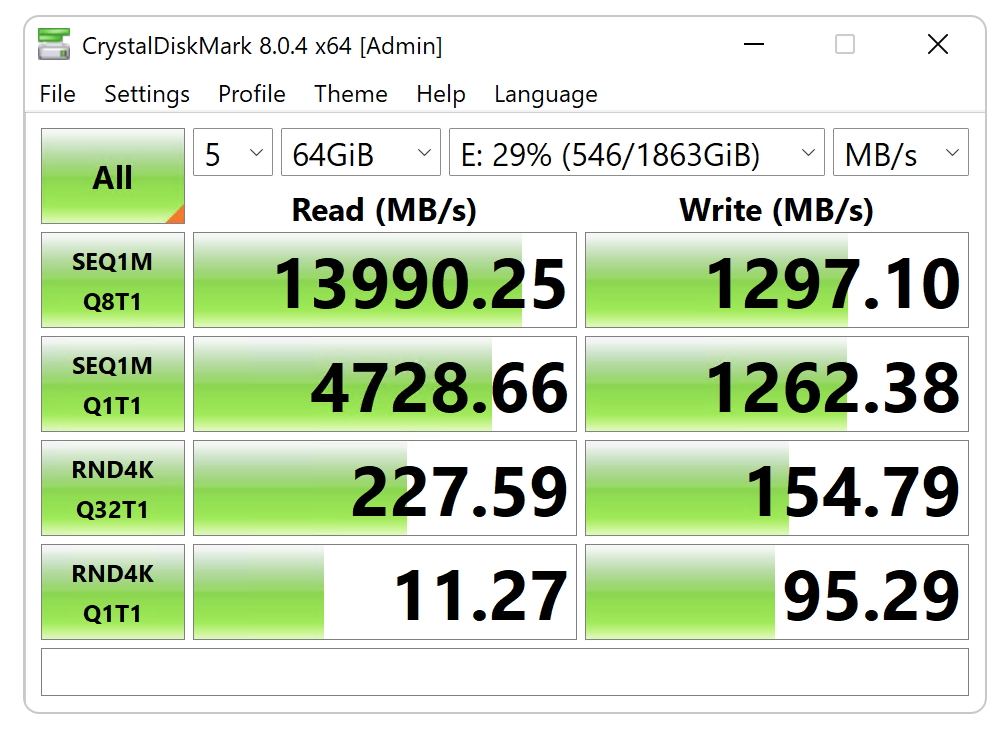
Moving the WD Black SN8100 to a ROG PCIe 5.0/NVMe adapter card nestled in the test bed’s sole PCIe 5.0 slot, write performance consistently reached expected levels — tracking without fail at 13.5GBps in all the synthetic benchmarks.
Thermals were not an issue as the SN8100 never cracked 50 degrees Celsius. However, Sandisk touts the drive’s outstanding energy savings, so maybe there’s another reason for it throttling down writes, which require far more energy than reads.
One day performance was as expected, the next day it would fall off the planet.
I retested the two competing drives, Crucial’s frantastic T705, and Samsung’s blazing 9100 Pro on the adapter card, but both performed slightly worse, so the numbers on the charts are from the original tests in the usual M.2 slot. No need to punish them for WD/Sandisk’s issue.
With those caveats, the SN8100 did quite well, even taking the top spot in a couple of tests.
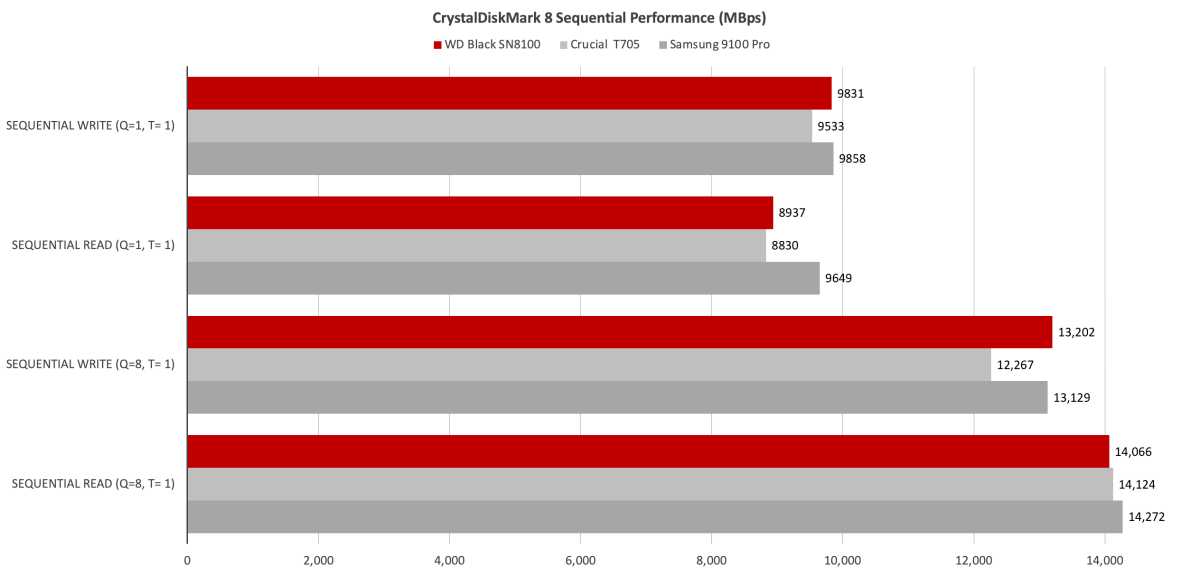
Once again, the SN8100 was right up there with its competitors and even managed two first places in CrystalDiskMark 8’s random tests.
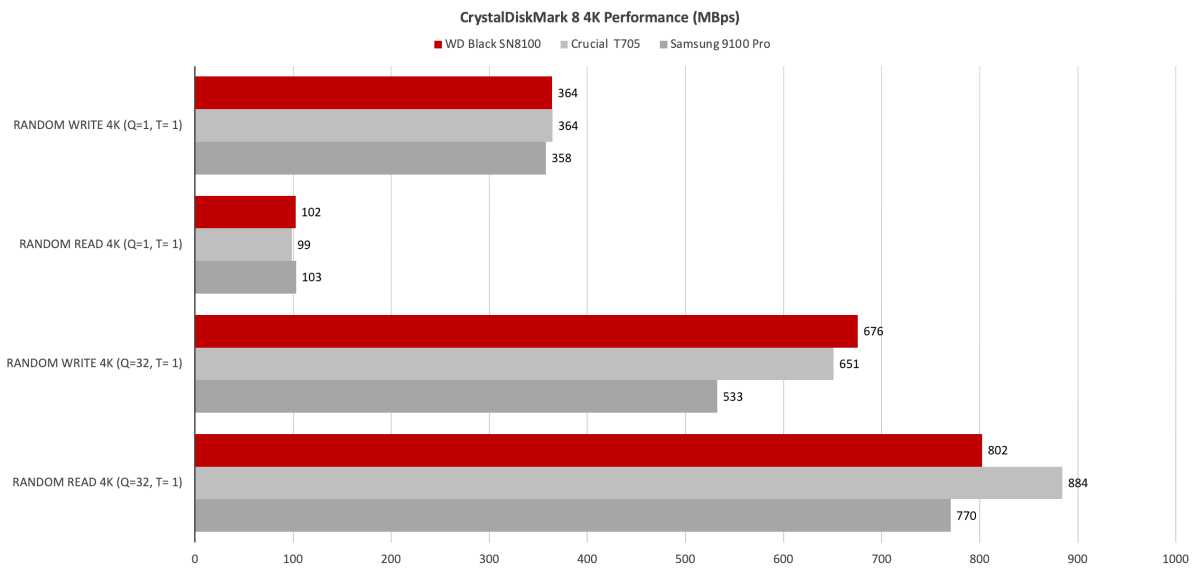
Our 48GB transfer tests had the SN8100 falling slightly behind the competition. Not by much, but still just outside of the margin of error.
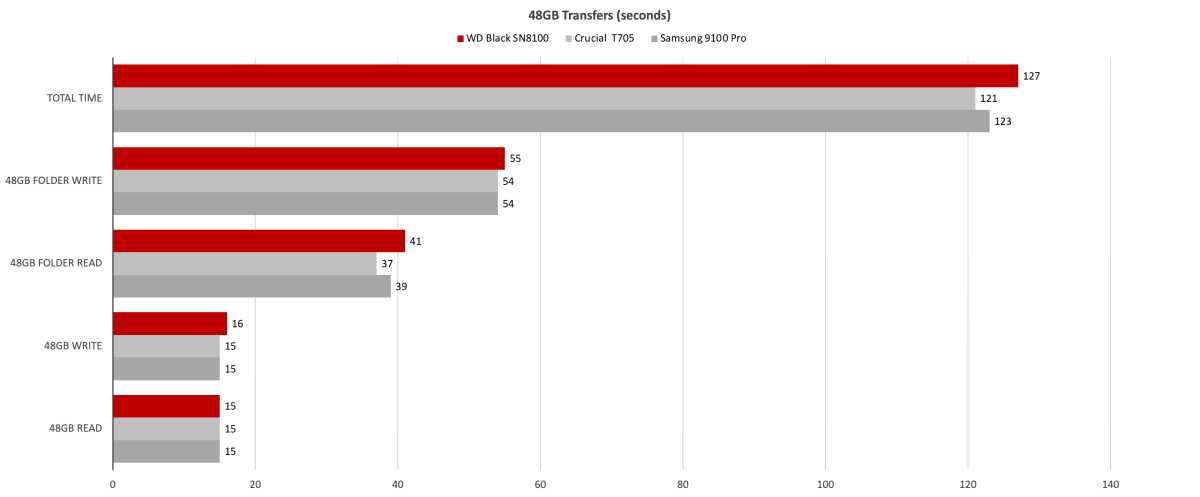
The SN8100 again lagged behind the other two drives in the real-world 450GB write test, though not by a lot. Note that the top-performing drives in this test are almost all HMB (host memory buffer) designs. And mostly PCIe 4.0. Go figure.
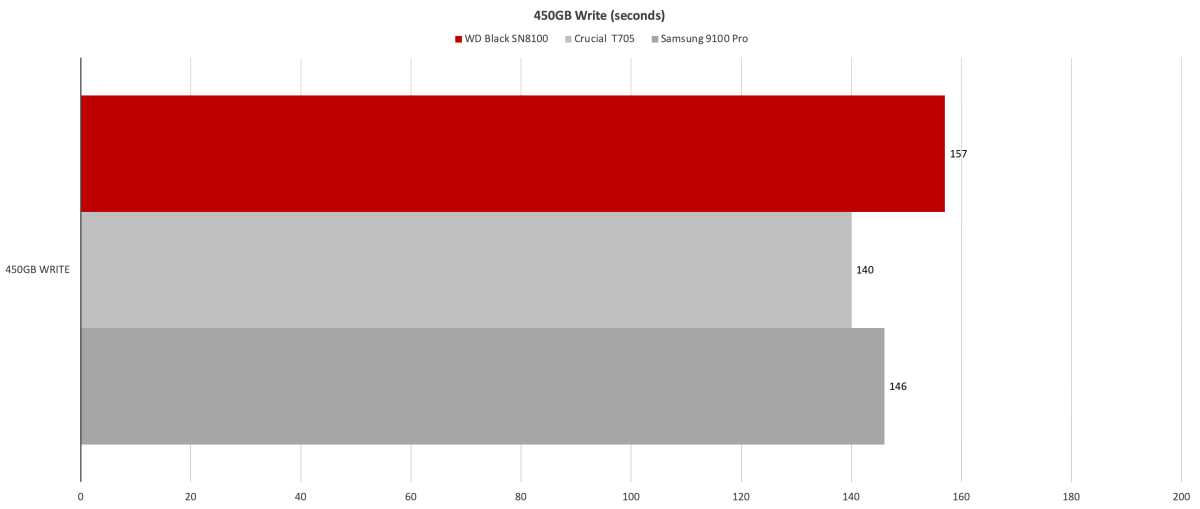
Although slightly slower in the real-world transfer tests, the SN8100 is still a very fast SSD. The issues with our motherboard M.2 slot are mysterious, and a rather long phone call with Sandisk failed to shed light on the matter — the company was unable to replicate the issue and a second SN8100 exhibited the same behavior.
I’m inclined to chalk it up to motherboard/drive incompatibility that you’re unlikely to experience. But that’s certainly not a promise, so run CrystalDiskMark 8 several times across boots before the return window closes. It can be difficult to spot SSD slowdowns with the naked eye, and as I said, the issue was inconsistent.
Should you buy the WD Black SN8100?
The WD Black SN8100 is one of the fastest NVMe SSDs in synthetic benchmarks that I’ve ever tested. But believe me when I say that it gives me no pleasure to recommend that you check compatibility using CrystalDiskMark 8 or similar before fully committing to your purchase — WD/Sandisk has created nothing but stellar storage products up until recently.
Again, I’ll revisit this review if the situation changes — hopefully with a solution to the uneven write performance mystery and a better star rating.
How we test
Our storage tests currently utilize Windows 11 (22H2) 64-bit running on a Z790 (PCIe 5.0) motherboard/i5-12400 CPU combo with two Kingston Fury 32GB DDR5 modules (64GB of memory total). Intel integrated graphics are used. The 48GB transfer tests utilize an ImDisk RAM disk taking up 58GB of the 64GB total memory. The 450GB file is transferred from a Samsung 990 Pro 2TB, which also contains the operating system.
Each test is performed on a newly formatted and TRIM’d drive so the results are optimal. Note that as any drive fills up, performance will decrease due to less NAND for secondary caching, and other factors.
The performance numbers shown apply only to the drive we were shipped as well as the capacity tested. SSD performance can vary by capacity due to more or fewer chips to read/write across and the amount of NAND available for secondary caching (writing TLC/QLC as SLC). Vendors also occasionally swap components. If you ever notice a large discrepancy between the performance you experience and that which we report (systems being roughly equal), by all means — let us know.




