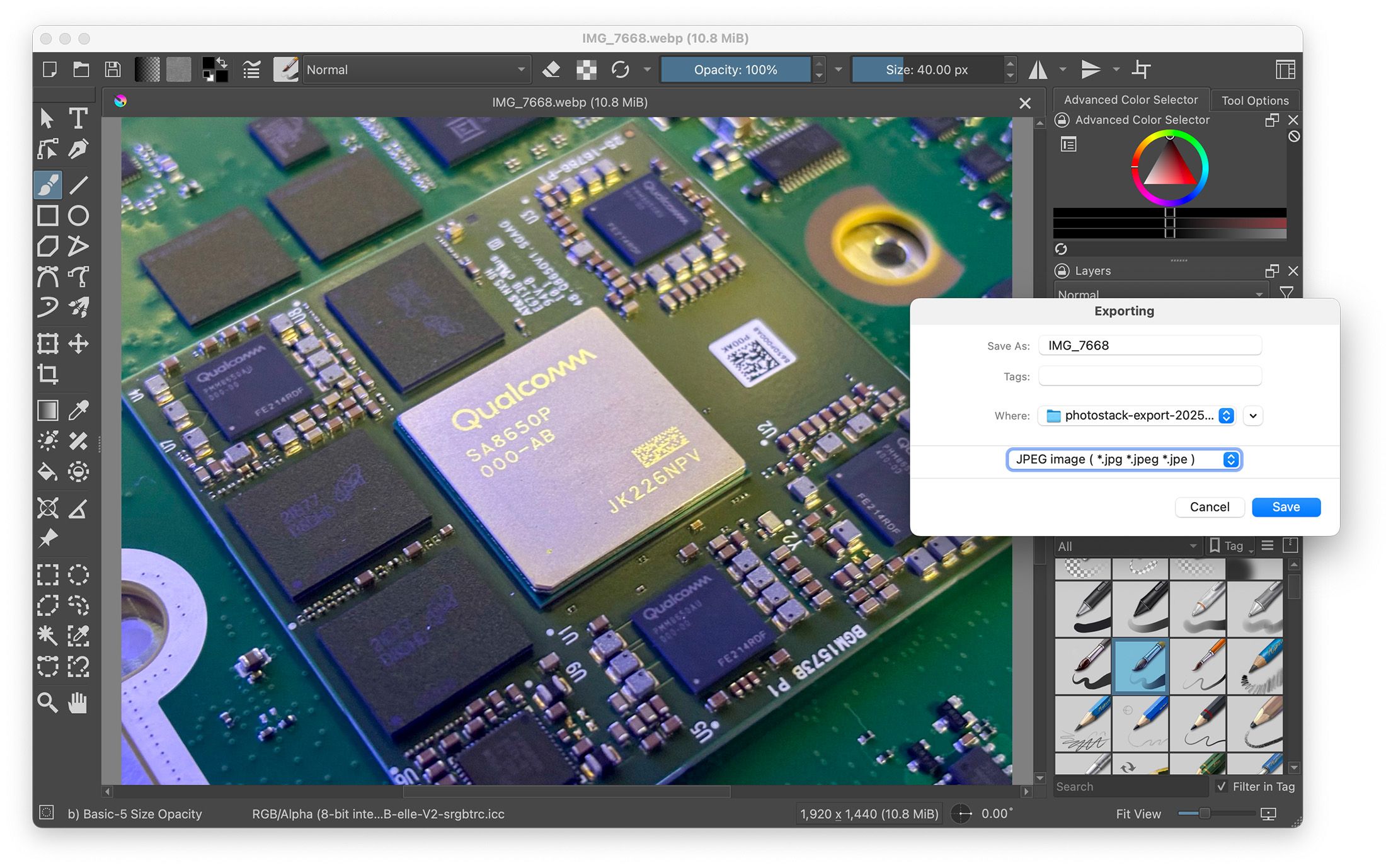You have probably tried downloading an image from a website, expecting a typical JPEG or PNG picture, and instead received a WebP file. Those WebP image don’t always work in the same tools and services that support other image formats, which has given WebP a bad reputation. That’s not the fault of WebP, though.
WebP was created as an improved version of JPEG, PNG, and GIF, with more flexibility and smaller file sizes than those older formats. Widespread adoption took a long time, but it’s now fully supported across all web browsers and many image viewers and editors. If you’re still having issues with WebP, don’t blame the image format—blame the software.
Why WebP Is Good
So, why bother WebP at all? Why can’t we just keep using JPEG, PNG, GIF, and all the other image formats that have been around for decades? Those formats aren’t going anywhere, but WebP has some important advantages that have made it increasingly popular, especially on websites.
WebP was created by Google as an image format that supports both lossless and lossy compression. Lossy compression can drastically shrink the file size at the cost of image quality, much like JPEG images, and lossless compression keeps image quality high, like with PNG. However, WebP has much better compression than PNG and JPEG. Google says WebP lossy images are 25-35% smaller than a comparable JPEG file, and WebP lossless images are 26% smaller than a typical PNG. Transparency and animation are also supported in both lossy and lossless modes.
In other words, WebP has the best capabilities of JPEG, GIF, and PNG formats, but with better compression algorithms (based on the VP8 video codec) that reduce file sizes. That’s the main reason WebP images are popular on websites and social media platforms. Smaller file sizes mean faster load times for you, and lower bandwidth costs for the website.
The biggest difference here might be with GIFs, where file sizes are often significantly bigger than a comparable video file, because the GIF format was invented in 1987 and predates modern video compression. The screen recording demonstration in a recent Google blog post is only a few seconds long, but it’s a 12.7 MB GIF file. When I converted it to a lossy WebP file at 50% quality using ImageMagick, it created a 3.5 MB WebP file.
It’s worth noting that WebP has already been superseded by AVIF, which has even better file compression based on the newer AV1 video codec. Much like the early days of WebP, support for AVIF isn’t widespread yet. There’s also JPEG XL as another competing format, but it’s not enabled in most web browsers, and it’s still a new addition in platforms like Windows, iOS, and macOS.
Your Apps Are the Problem
Even though WebP is a fantastic image format, with more use cases and smaller file sizes than JPEG, PNG, or GIF, it doesn’t have the best reputation. That’s mostly because mass adoption of the WebP format in web browsers started long before most other applications. You’ve probably tried downloading an image that looked fine in your web browser, then found out it was a WebP file that wouldn’t open in your preferred image viewer or editor.
Google Chrome added initial WebP support in 2012, with the release of Chrome 17. It took much longer for other browsers to join the party, with the release of Firefox 65 in 2019 and Safari 14 (in iOS 14 and macOS Big Sur) in 2020. Microsoft Edge and Opera didn’t add it until they switched to Chromium. Many other applications and operating systems were slow to support the format, and many of them are updated less frequently than web browsers.
Thankfully, the situation is much better in 2025 and beyond. Mac, iPhone, iPad, Android, and Windows devices now support viewing and editing WebP images across their file managers and core applications, though Windows PCs might need Microsoft’s free WebP Image Extension first. WebP files work in recent versions of Adobe Photoshop, Krita, GIMP, and all major web browsers. Many chat and messaging services support WebP images, like Slack and Discord, though WhatsApp only uses WebP for stickers.
There are still many applications and services that don’t support WebP, but now it’s their fault and not the fault of WebP. My only real problems with WebP these days are websites that don’t support them for image uploads. If I’m downloading an image to repost somewhere else, I might still have to convert it to another format. WebP has been around for over a decade now, though, so there’s not really an excuse for modern software to not work with it.
How to Work With WebP
There are many image editors and viewers that can open (and in most cases, save) WebP files. Adobe Photoshop 23.2 and later can use WebP out of the box, and older versions just need the WebPShop plug-in. Several free and open-source image editors can also open, convert, and save WebP files, like Krita, GIMP, and PhotoStack. If you’re comfortable with the command line or terminal, you can use ImageMagick to quickly convert files.
WebP isn’t the only somewhat-new image format, either—much of this also applies to JPEG XL, AVIF, and HEIC images. In fact, AVIF is based on technology from AV1, the successor to the VP8/VP9 codec that WebP uses. Some of the applications that support WebP files also support those formats.
The next time you run into a WebP file you can’t open or edit, it might be time to replace your tools, not the image format. There are still times when converting is absolutely necessary, but those shouldn’t have to be common occurrences.