In his 1974 double book Computer Lib/Dream Machines, Ted Nelson wrote: “Everything is deeply intertwingled.” Nelson was, of course, the progenitor of Project Xanadu, the pioneering hypertext system that predated the Web but never saw significant instantiation in a mainstream product.
Without delving into the many and varied issues surrounding the failure of Project Xanadu to fulfill its lofty ambitions, it’s undeniable that it had a tremendous influence on an entire generation of writers, thinkers, and developers, yours truly included. And while what I’m about to share with you doesn’t attempt anything near the scope of Project Xanadu, it has a similar conceptual underpinning—the desire to encourage connected knowledge and enhance cognitive productivity.
The Manifesto for Ubiquitous Linking, released today and signed by a collection of well-known developers, podcasters, and professors, says:
To help people benefit from the information they process with software, we advocate ubiquitous support for linking of information resources.
That wouldn’t seem like a radical call to action—after all, the Web would seem to offer precisely that. But much of what we do on a daily basis revolves around information resources that are local to our Macs, iPhones, and iPads, where it’s often difficult or even impossible to link information resources. And even on the Web, it’s all too common to encounter sites and apps that maintain a single URL in the address bar even as you switch among email messages, calendar events, tasks, and other discrete objects that should be independently accessible.
Keep in mind, this is a manifesto, not a technology, standard, spec, or product. The Manifesto for Ubiquitous Linking is meant to encourage developers to add linking capabilities to their apps such that every distinct information resource within the app can be accessed via a link. And it encourages users who want to reap the cognitive benefits to request such support from the developers of the apps they use.
A brief aside about those cognitive benefits. We navigate digital information systems in three basic ways: browsing, searching, and linking:
- Browsing is an information-gathering method that’s essential when you don’t know what you’re looking for, but you’re pretty sure you’ll know it when you see it. However, it’s by far the slowest of these navigational methods, and worse, it’s easy to become sidetracked onto other topics (Squirrel!).
- Searching is more directed than browsing, at least assuming your search is well-formed for finding the desired resource. In practice, the accuracy of search terms is essential—a poor search drops you back to browsing through the search results, whereas a really good search displays the desired resource at the top of the results. (My favorite systems support what I’d call “one-hit searches,” where your search switches to or displays the desired item, without an intermediate results list. LaunchBar works that way, as did Google’s now-defunct Browse By Name feature; see “Surf Faster in Google Chrome and Safari 5 with Browse By Name,” 6 April 2011.)
- Linking is by far the fastest navigational method because a single click or tap provides direct access to the resource you want without the need to browse randomly or even scan through search results. But of course, some person or app must create those links and make them accessible in the appropriate context.
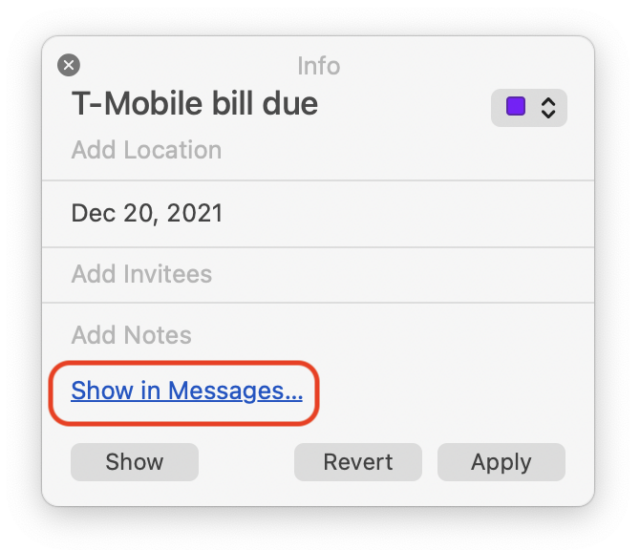 All three navigational methods have their place, but macOS and iOS default to browsing, allow for searching, and pay only lip service to linking. There are just a few examples of linking in macOS, such as the way you can click a relationship header in Contacts and choose Show Contact to display the linked contact. Apple has some private linking capabilities, too: if you click a date in a Messages conversation and create an event in Calendar, it will have a link that opens the original item in Messages. Neat, but Apple doesn’t provide an API other developers could use to get such message links or an interface users could employ for copying them. Overall, however, Apple could do much more to help us create links between information resources.
All three navigational methods have their place, but macOS and iOS default to browsing, allow for searching, and pay only lip service to linking. There are just a few examples of linking in macOS, such as the way you can click a relationship header in Contacts and choose Show Contact to display the linked contact. Apple has some private linking capabilities, too: if you click a date in a Messages conversation and create an event in Calendar, it will have a link that opens the original item in Messages. Neat, but Apple doesn’t provide an API other developers could use to get such message links or an interface users could employ for copying them. Overall, however, Apple could do much more to help us create links between information resources.
With better support for linking within Apple’s operating system and bundled apps, you could create links to individual items in Notes or specific email messages in Mail. Wouldn’t it be helpful while working on a document to have a collection of links to supporting reference materials in Notes and Mail? What about linking to a particular spot in a PDF in Preview, to a certain page in an ebook in Books, or to a timestamp in a video in QuickTime Player? And with the necessary servers or services in place, you could even share such links with others.
Third-party developers already provide many examples of this kind of linking—this list of apps compatible with the Hook linking utility gives a sense of what’s possible now. Independent—but not yet particularly coordinated—support also explains why a number of the original signatories to the Manifesto for Ubiquitous Linking are developers like Rich Siegel and Patrick Woolsey of Bare Bones (BBEdit), Ken Case of the Omni Group (OmniFocus), Eric Böhnisch-Volkmann of DEVONtechnologies (DEVONthink), Mark Bernstein of Eastgate Systems (Tinderbox), Michael Tsai (EagleFiler), Frank Blome of ProjectWizards (Merlin Project), Brett Terpstra (Marked 2), Angel Vu of Nitro Software (PDFpen), and Brian Shi of CogSci Apps (Hook). Support for linking is a rising tide that lifts all boats.
So what should you do?
- Read the manifesto and its associated pages. Beyond the technical requirements for what constitutes ubiquitous linking, the motivation behind the manifesto is particularly worthwhile. If you support its goals, you can sign the manifesto as well.
- Think about your workflow. How often do you browse or search when you could follow a link that you had made or that was made for you? If it’s a lot, perhaps there are ways you could use links to work more efficiently and avoid distractions.
- Consider the apps you use. Which of them might benefit from linking, both outbound links to data in other apps and inbound links to internal data? Some apps may already have such features for you to explore; if not, file feature requests with the developers and send feedback to Apple.
- Spread the word about the Manifesto for Ubiquitous Linking to others who might find it a compelling call to arms and benefit from thinking about linking or evangelizing it to others.
Now I need to do my own pondering about how I might include more linking in my life.




