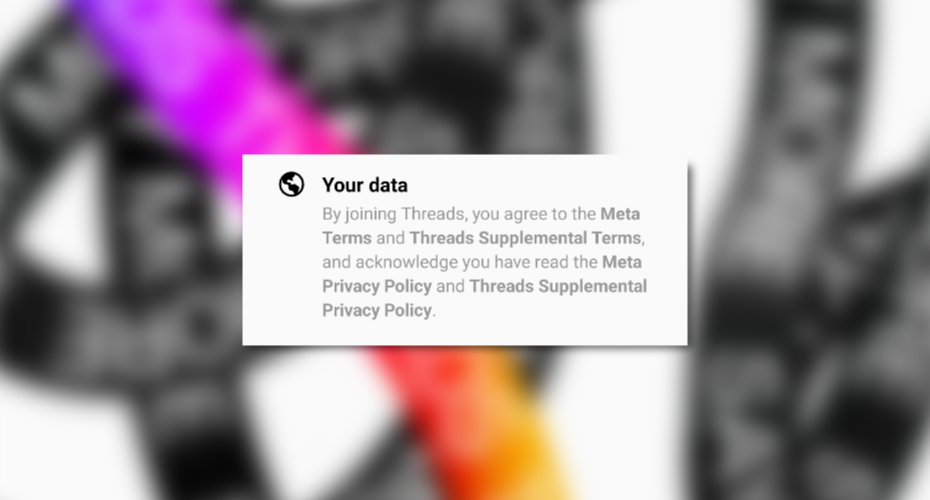Meta’s Bluesky and X (Twitter) competitor, Threads, may be straightforward to use, but its data collection practices are anything but simple. Let’s examine exactly what information Meta gathers when you use Threads, and what control you have over your privacy.
Reminder: What is Threads?
Threads is Meta’s text-based social platform that connects to your Instagram account. While it shares some DNA with Instagram, it’s a separate app focused on public conversations and text updates. Think of it as Meta’s take on Twitter, but with tight Instagram integration built into its core. The platform emphasizes chronological conversations and threading (hence the name), allowing users to create interconnected posts that form longer discussions.
What sets Threads apart is its hybrid approach to social networking. While it functions as a standalone platform for text-based discussions, it leverages your existing Instagram connections to bootstrap your social network. This integration is both a convenience and, as we’ll see, a privacy consideration worth understanding.
Required Permissions and Access
Threads comes with an extensive set of required permissions to function. The most fundamental requirement is an Instagram account—there’s simply no way to use Threads without one. This isn’t just a login requirement; it creates a permanent link between your Threads and Instagram presence that affects your privacy choices on both platforms.
When you install the app, you’ll need to grant it access to your Instagram profile data and connected accounts. The app will also request permission to use your device’s camera and microphone for sharing media, along with your precise or approximate location, though you can decline location access. While optional, Threads will ask to access your contacts to help you find friends on the platform, and it needs storage access to save media.
One particularly crucial detail that many users overlook is the account deactivation process. Unlike most social networks, where you can simply delete your profile, Threads’ deep integration with Instagram means you’ll need to deactivate your entire Instagram account to remove yourself from Threads fully. This raises important questions about data portability and user autonomy that privacy advocates and users alike have already begun to discuss.
Types of Data Collected
Meta’s data collection through Threads goes far beyond what’s immediately visible on the surface. The app tracks your usage patterns, including the time you spend in the app and the content that catches your interest. It gathers device-specific details such as your IP address, device identifier, and operating system information. Even if you only allow approximate location tracking, Threads still collects this data to customize your experience.
The platform’s data collection becomes even more intricate when we look at interaction metrics. Threads monitors not just what you post but how you engage with content, including how long you pause on certain posts, which topics make you stop scrolling, and even the times of day you’re most active. This behavioral data helps Meta build a detailed profile of your interests and habits.
The platform monitors your browsing activity both within Threads and potentially across external websites. It keeps tabs on your network connections and how you interact with other users. Your technical information isn’t exempt either—Threads collects details about your internet connection and cellular carrier. The app even analyzes metrics about your engagement, from the duration you spend looking at posts to the topics that consistently grab your attention.
Ever wonder why that conversation you had about hiking boots suddenly turns into outdoor gear ads across all your Meta apps? This is where Threads’ data collection really comes into focus. Think of Threads as part of Meta’s broader digital ecosystem, like a new sensor in an already extensive network of data-gathering tools.
When you interact with Threads, you’re not just posting updates or following conversations. You’re helping Meta build an incredibly detailed picture of your interests, habits, and connections. The platform watches how long you linger on posts about certain topics, notices when you’re most active and pays attention to which accounts keep you coming back for more.
But Meta doesn’t just file away this information—they put it to work. Your scrolling patterns help shape everyone’s feed algorithm, while your interactions train artificial intelligence systems to understand human behavior better. Those seemingly random “People You May Know” suggestions? They’re actually calculated recommendations based on complex patterns in your network connections and interactions.

The advertising implications run deep, too. When you engage with content about a specific topic on Threads, that interest could influence the ads you see across Instagram and Facebook. Meta’s approach to data use is comprehensive—they’re not just interested in what you post but in understanding the complete picture of who you are as a digital citizen.
Privacy Settings and Controls
Let’s talk about taking control of your Threads’ privacy because you have more options than you might think. While you can’t completely opt out of data collection (that’s part of the deal with using the platform), you can certainly adjust some things to protect your privacy better.
First up is your profile visibility. Head to your profile settings, and you’ll find options to switch between public and private modes. A private profile means only approved followers can see your posts and interactions—though remember, your profile picture and bio remain visible to everyone.
The mentions system deserves special attention. By default, anyone can mention your profile in their posts, but you can restrict this to just your followers or turn it off entirely. It’s worth considering this setting carefully—unrestricted mentions can lead to unwanted attention or spam.
Another powerful tool is the mute feature. Found someone whose posts you’d rather not see, but don’t want the drama of unfollowing? Muting lets you quietly remove their content from your feed without any notifications or hard feelings. You can manage your muted accounts list anytime through your privacy settings.
Here’s a lesser-known but valuable feature: activity status control. By default, Threads shows when you’re actively using the app, but you can toggle this off if you prefer to browse more privately. Just remember that turning off your own activity status means you won’t see others’ activity status either.
For those curious about what data Threads has collected, you can request a download of your information through the settings menu. Fair warning: reviewing this data can be eye-opening, as it reveals just how much detail the platform tracks. But knowledge is power, and understanding what’s collected helps you make informed decisions about how you use the platform.
Remember, while these privacy controls are useful, they’re more like adjusting the transparency of a window than building a wall. The fundamental data collection that powers Threads continues behind the scenes—these settings just help you manage who sees what and how your presence appears to others on the platform.
The most important thing to understand about Threads and privacy is that it’s fundamentally an extension of Meta’s existing data collection infrastructure. While you can limit some aspects of data sharing and visibility, using Threads means accepting a certain level of data collection as part of the deal.