You may have heard of a KVM switch if you’ve been searching for a new swanky monitor of late or read some of our reviews. It’s a useful device embedded in some monitors. Here’s our straightforward explanation.
Monitors, especially high-end productivity monitors, come with a range of handy features for making your life easier, from daisy chaining multiple displays using USB-C to being able to charge your devices and more.
But, one of the most useful developments of recent times, especially if you have more than one PC or laptop, is a KVM switch. It makes swapping your peripherals between different devices much easier. These are the basics.
What is a KVM switch?
“KVM” stands for keyboard, video and mouse. A KVM switch is a device that you can connect those peripherals to and then use these peripherals with a PC connected to the switch. This makes it easy to switch the PC by simply changing that one connection, rather than needing to reconnect the peripherals to a different PC through individual wired or wireless connections.
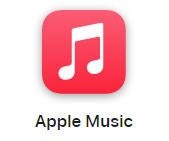
Apple Music
Apple Music gives you access to over 100 million songs and 30,000 playlists, ad-free. Listen online or off, across all your devices, and hear sound all around in Spatial Audio with dynamic head tracking. You can now try 1 month for free!
- Apple
- Get 1 month free
- £10.99 p/m
A switch is also often used with multiple PCs connected to it at one time, with a button typically provided to jump between the different devices.
This means it’s useful for home setups, but it is particularly viewed as a strong solution for the workplace, particularly for businesses working with hot-desking, multiple servers and the like.
You can buy desktop KVM switches but the technology is now cropping up inside monitors, saving room and adding functionality to your desktop display.
We recently reviewed the Lenovo Legion R45w-30, an excellent monitor that gained a 5-star review. We highlighted the KVM switch as a key plus point for the monitor, with our reviewer Alun Taylor stating, “The Legion R45w-30 has a first-rate KVM switch, which makes allocating the relative ports very straightforward. More importantly, the first button below the OSD joystick is a dedicated KVM switch, which makes switching from one source to another a cinch.”




