In May 2022, AMD revealed a new technology coming to its desktop and laptop devices: Smart Access Storage. It aims to kill loading screens in games, and it’s built on Microsoft’s DirectStorage framework. Now that we’ve gotten a good look at AMD’s Ryzen 7000 CPUs, we’re here to break down what Smart Access Storage is and how you can use it.
Smart Access Storage isn’t available yet but will probably get introduced with the upcoming Ryzen 7000 Series processors. We’ve learned a little about this new tech since AMD’s Computex 2022 keynote, so let’s dig in.
What is AMD Smart Access Storage?
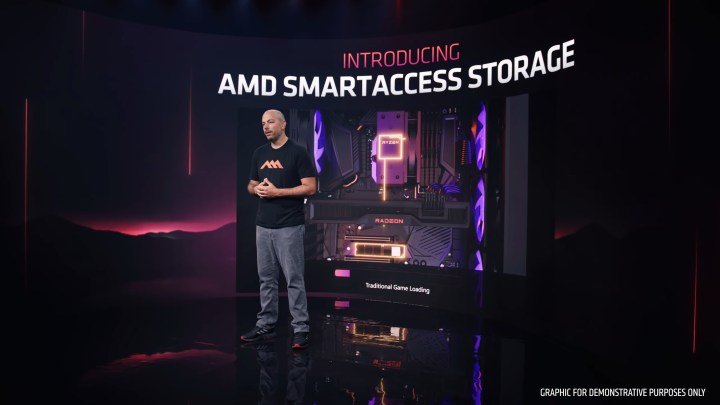
AMD Smart Access Storage is a new Smart technology entering AMD’s lineup, alongside features like Smart Access Memory for graphics cards. We know very little about this technology right now, but AMD confirmed that it uses Microsoft DirectStorage to massively improve game loading times.
We’ve already seen DirectStorage at work in Forspoken, loading the game in less than one second with supported hardware. Smart Access Storage does not replace DirectStorage. AMD says its new technology simply bolsters DirectStorage when you pair a Ryzen CPU with a Radeon GPU.

At their core, DirectStorage and Smart Access Storage improve game loading times by handing off file decompression to the GPU. In games, this is normally handled between the CPU and hard drive, which is much slower. Consequently, these loading technologies also reduce CPU overhead.
AMD may have more details for us in the upcoming Ryzen 7000 series event. For now, we know that DirectStorage improves loading times, and Smart Access Storage can further improve those loading times with a Ryzen CPU and Radeon GPU.
The question: How?
How does AMD Smart Access Storage work?
AMD is tight-lipped on Smart Access Storage from a technical level, but the company has still provided some hints about how it works. Before getting to how Smart Access Storage works, however, it’s important to know how games load assets and how Microsoft’s DirectStorage can improve loading times.
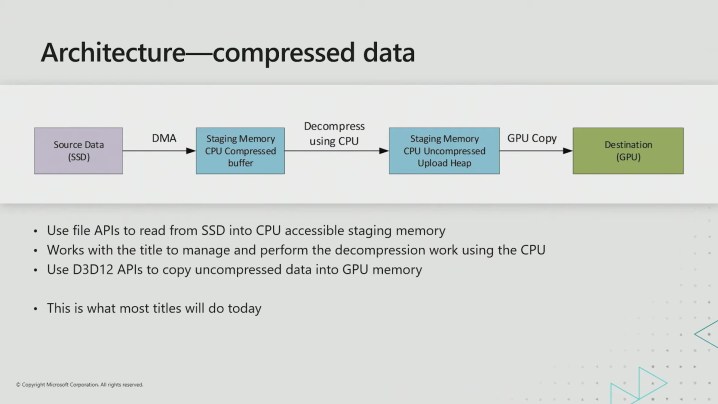
Game files are compressed to reduce the install size, and GPUs can’t use compressed files. When rendering a scene, the data from your hard drive is loaded into your RAM before being passed to the CPU for decompression. It then travels to your GPU’s video memory before being rendered by your graphics card.
This system was built when most PCs still used slow, spinning hard drives. With ultra-fast PCIe 4.0 and PCIe 5.0 solid-state drives (SSDs), compressed assets can come directly from the hard drive. DirectStorage eliminates the CPU, instead passing assets from the SSD to system RAM and then directly to the GPU for decompression.
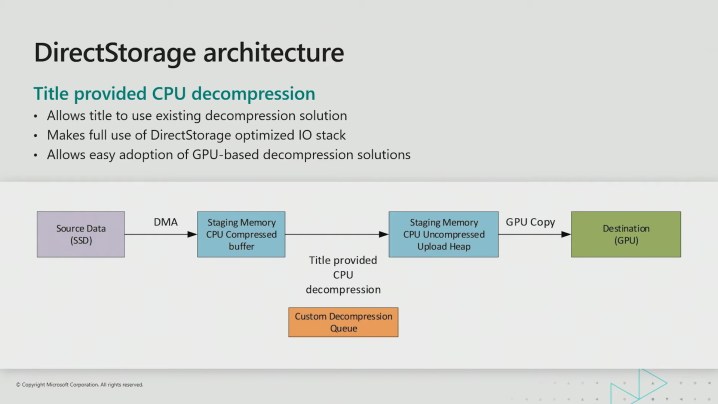
GPU decompression isn’t new. The main problem has been storage, where the SSD couldn’t feed the GPU enough data in time to decompress it (which is why it went through the CPU first). DirectStorage, with a supported SSD, eliminates that bottleneck.
Smart Access Storage looks to further improve that system. AMD’s Robert Hallock explained the key difference to us: “Because we own both the CPU and the GPU endpoints, we do not need to go to main memory like DirectStorage does.”
Instead of using the system RAM, Smart Access Storage provides a direct connection from the SSD to the graphics card, further improving loading times. AMD hasn’t said by how much, but considering how fast DirectStorage is shaping up to be, Smart Access Storage could kill off loading screens in games.
What do you need for AMD Smart Access Storage?
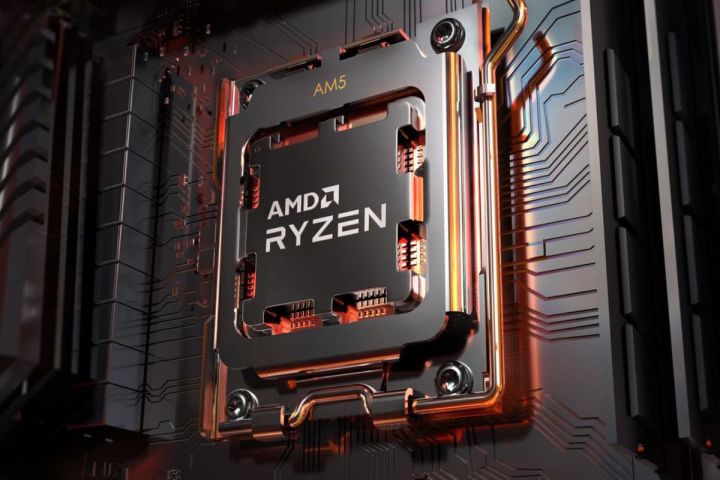
Smart Access Storage works exclusively with Radeon GPUs and Ryzen CPUs, but AMD hasn’t clarified which generations will work. We know that all Ryzen 7000 CPUs will support the technology, and we assume RX 6000 will work, as well (AMD showed an RX 6000 graphics card during the announcement). The big question mark comes from SSDs.
In an interview with PCWorld, AMD’s Frank Azor said that “just because you have a PCIe Gen 4 or the upcoming Gen 5 drive, it doesn’t mean that those drives are going to be able to keep up with the performance demands and capabilities of Smart Access Storage.” AMD will likely release a list of supported hard drives once the launch gets closer.
You will need a PCIe 4.0 or PCIe 5.0 SSD, however, even if some of them won’t be compatible. This is required by DirectStorage anyway.

For the CPU and GPU, it’s possible AMD will also support Ryzen 5000 CPUs, as these chips support PCIe 4.0. AMD hasn’t said one way or the other yet, though. For now, it’s safe to assume you’ll need a Ryzen 7000 CPU, Radeon RX 6000 GPU, and a support PCIe 4.0 or 5.0 SSD to use Smart Access Storage.
Keep in mind that you can still use DirectStorage without a Ryzen CPU/Radeon GPU combo. Smart Access Storage is open to support AMD/Nvidia and Intel/Radeon configs with DirectStorage. These configs won’t be quite as fast, but they’re still supported.
Editors’ Recommendations




