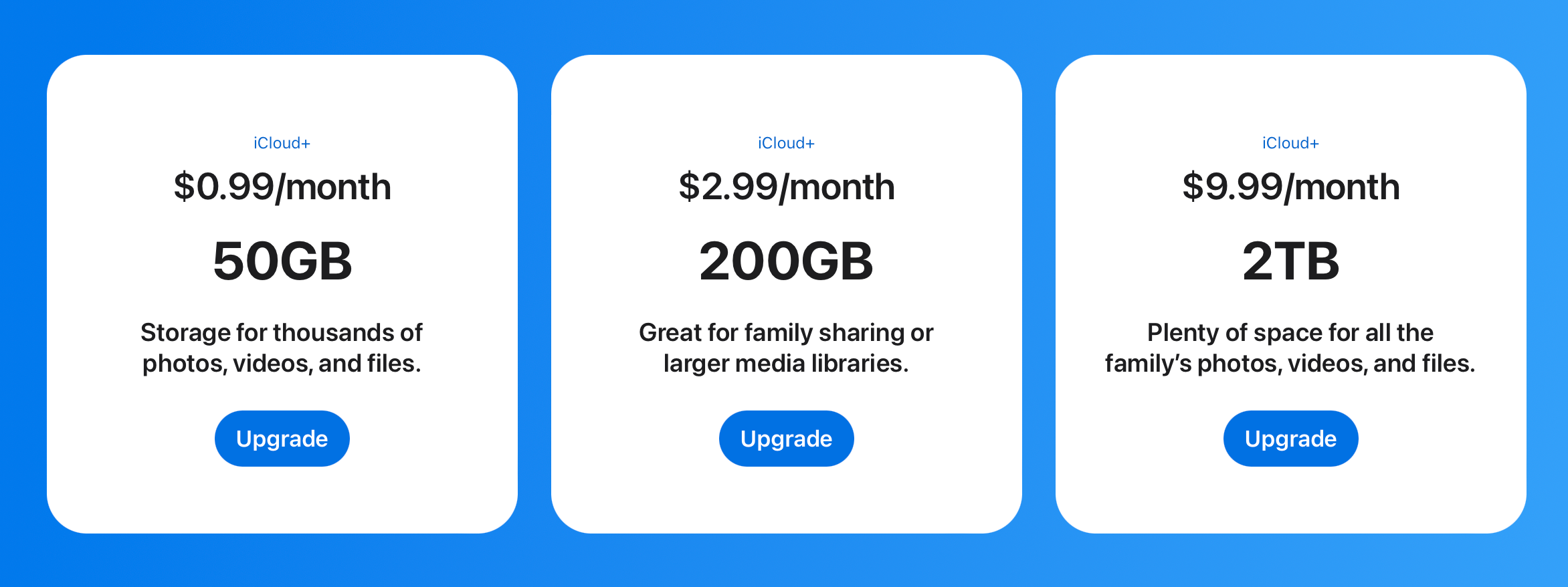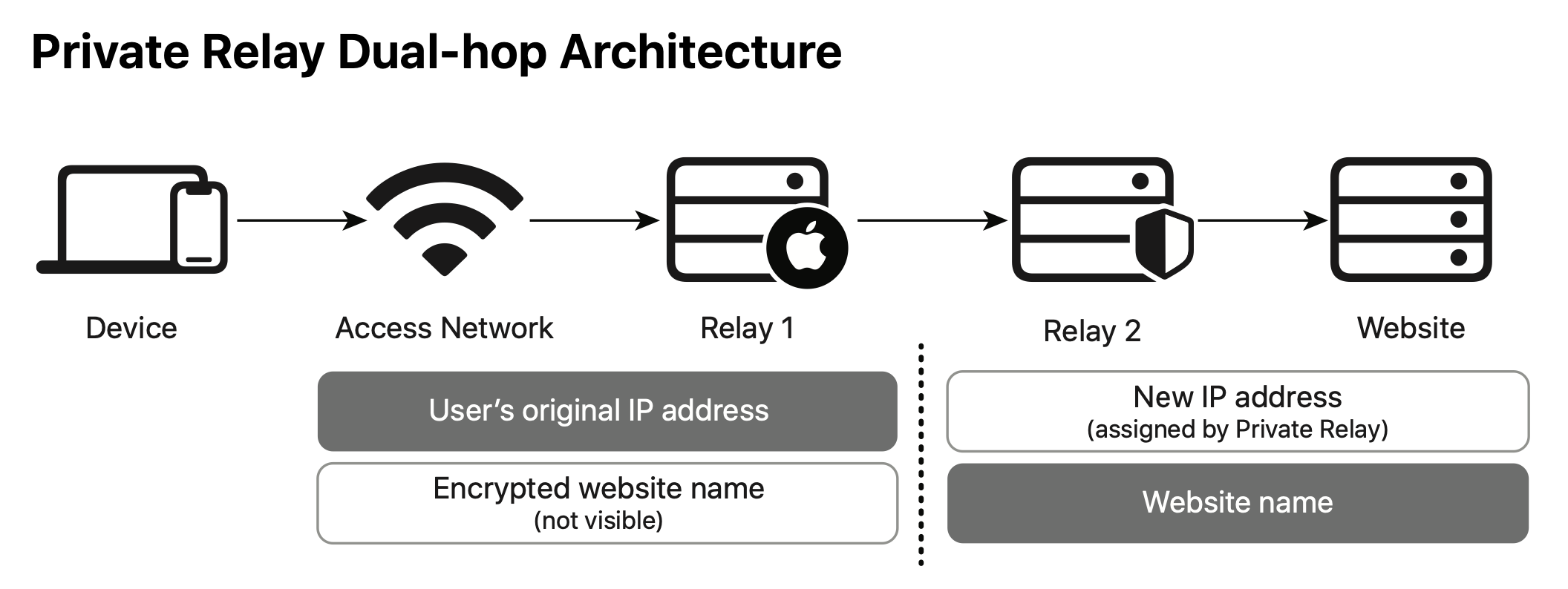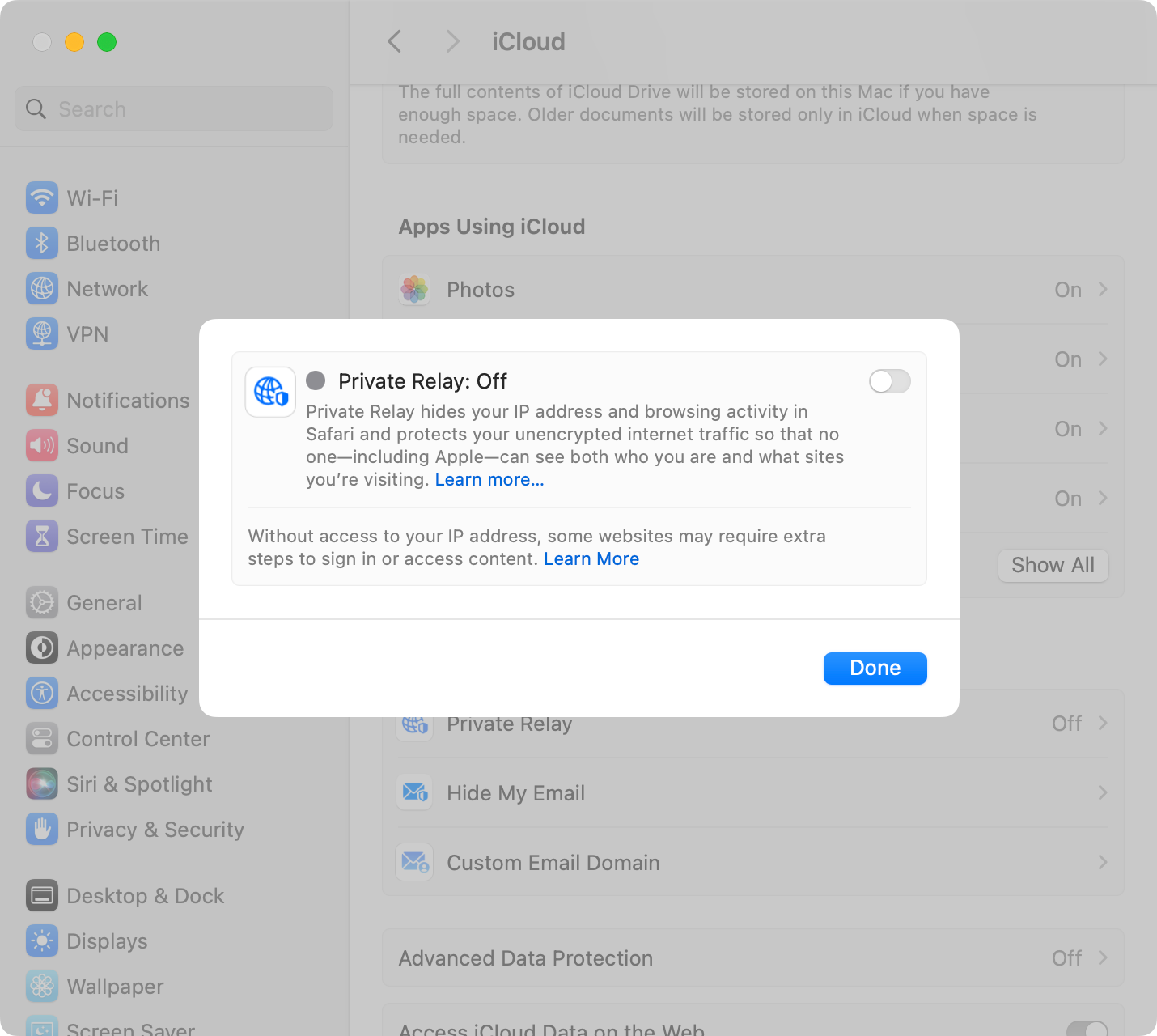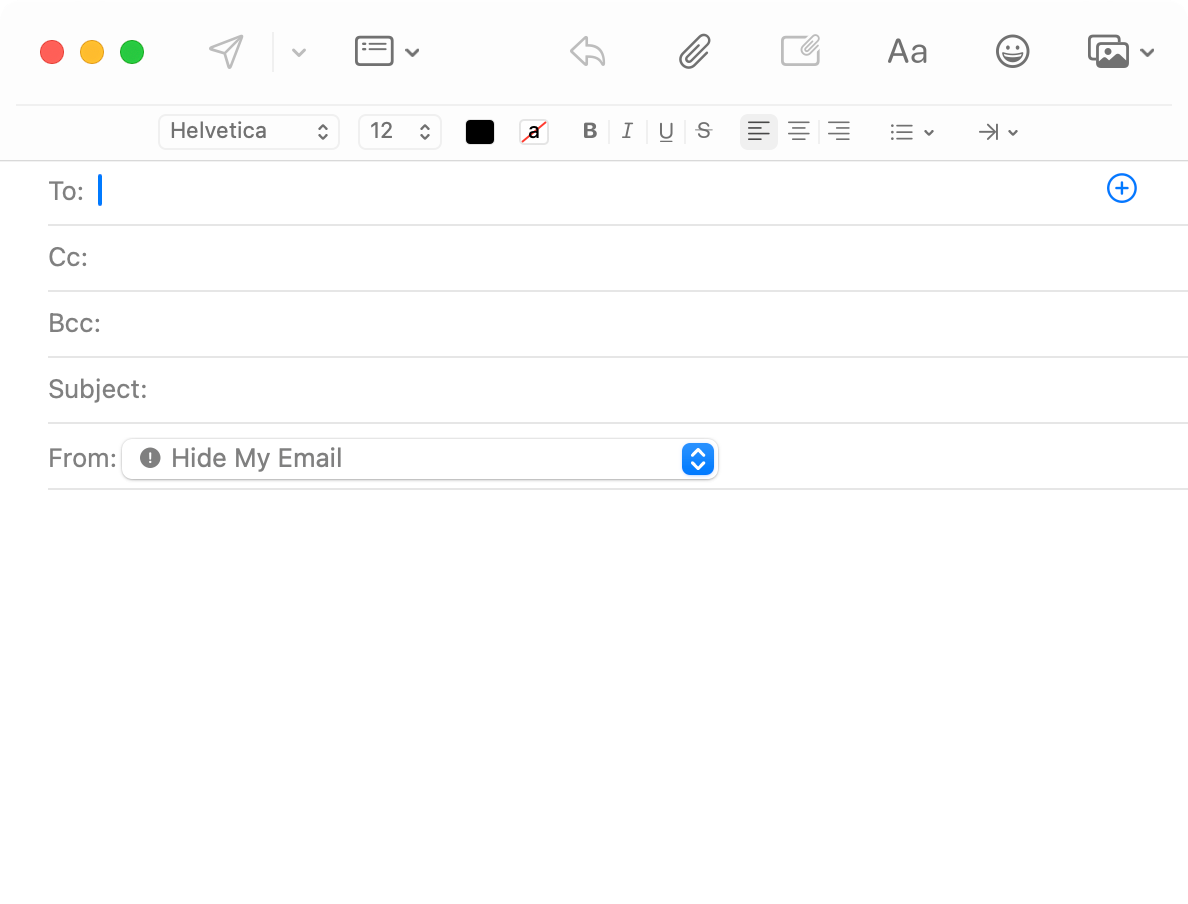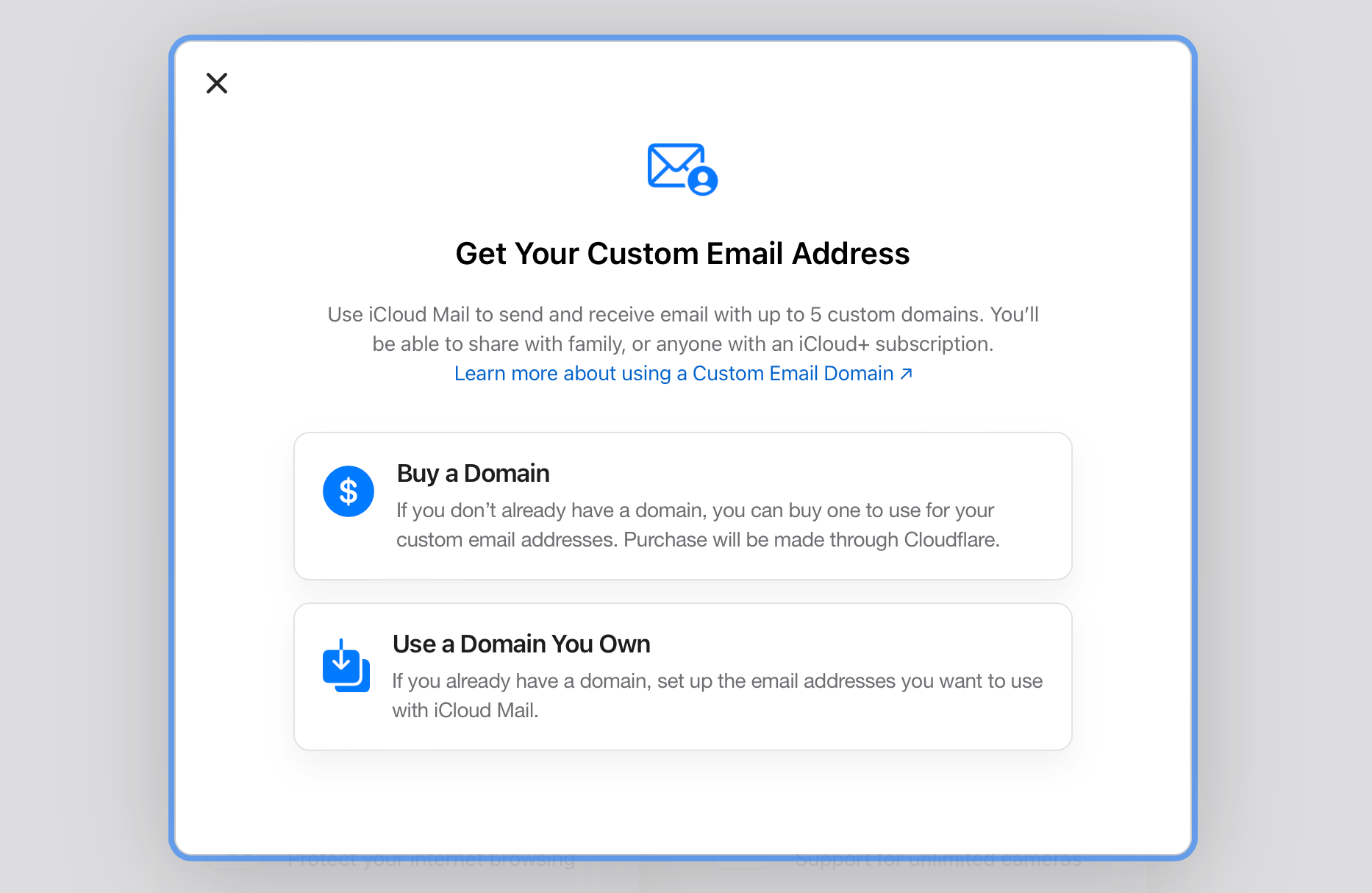Key Takeaways
- iCloud+ offers additional storage along with features like Private Relay, Hide My Email, custom email domains, and includes HomeKit Secure Video storage.
- iCloud Private Relay encrypts Safari browsing data and unencrypted app data on iPhone and iPad by using a two-hop method to anonymize web requests.
- Hide My Email allows you to create disposable email aliases, whereas HomeKit Secure Video storage lets you store 10 days of activity that don’t count against your iCloud storage quota.
iCloud is Apple’s cloud-based infrastructure for storing and syncing data, available on all Apple devices. iCloud+ refers specifically to premium iCloud tiers, which primarily grants additional cloud storage but also comes with some handy additional perks. Here’s what you need to know.
What Is iCloud+?
You get 5GB of free iCloud storage with an Apple ID, but this doesn’t last long. If you decide to upgrade to any paid iCloud storage tier (starting with the $0.99 monthly charge for an additional 50GB), you’re considered an iCloud+ subscriber.
On top of the additional storage which lets you do things like store media in iCloud Photo Library, iCloud+ comes with additional subscriber-only features: Private Relay, Hide My Email, a custom email domain, and unlimited HomeKit Secure Video recording.
If you cancel your iCloud subscription (and revert to the free 5GB tier), you’ll lose your iCloud+ benefits too..
iCloud Private Relay is Apple’s Take on a VPN
iCloud Private Relay is a feature built into Safari for iPhone, iPad, and Mac, as well as iOS and iPadOS. It’s designed to protect your privacy when browsing the web with Apple’s browser, plus unencrypted activity in iPhone and iPad apps. It’s not a VPN (virtual private network), but it’s designed to achieve a similar goal: secure and private internet browsing.
The feature is designed to protect your identity online by encrypting all traffic that leaves a device, effectively hiding your online activity from internet service providers, governments, and snoopers. It’s one of iCloud’s stand-out privacy features.
Like a VPN, all traffic is encrypted. This means that if someone were to intercept traffic, for example, by using a man-in-the-middle attack on a public wireless network, they would still need to decrypt the data to see what you’re doing.
What separates Private Relay from other similar VPN services is the “two-hop” approach. Once internet traffic has been encrypted, it’s sent through two separate relays.
According to Apple: “The first assigns the user an anonymous IP address that maps to their region but not their actual location. The second decrypts the web address they want to visit and forwards them to their destination. This separation of information protects the user’s privacy because no single entity can identify both who a user is and which sites they visit.”
With Private Relay in place, Apple claims that even it cannot see what you’re doing online. An Apple white paper published in December 2021 describes in detail how Private Relay works and which technologies are in use. iCloud Private Relay isn’t available in all counties, though Apple doesn’t keep a list of general availability.
The two-hop approach is novel since it relies on a first party (Apple) and a third party (a trusted partner) to anonymize your browsing activity. Apple will know who you are since you’re using its service, but not where you’re going since the destination is encrypted. With the second hop, the trusted partner knows where you’re going but has no idea who you are since your IP address is anonymized.
There are pros and cons to Apple’s approach when tossing up between a VPN and using Private Relay. Apple’s “zero knowledge” design where the company cannot interrupt your request by virtue of the infrastructure involved. No such policy exists with a VPN, since your requests only involve your VPN provider’s servers. You have to be sure you can trust your VPN.
On the other hand, VPNs let you do things like appear to be in a different geolocation by switching the “exit point” when routing your traffic. You can do things like access foreign Netflix catalogs and book cheaper airfare by switching your location. VPNs also aren’t limited to the Safari browser, and many can even work on so-called VPN routers to protect your entire network. iCloud Private Relay isn’t designed for this.
Apple still has to comply with requests from authorities to provide court-ordered information about users, but keep in mind that iCloud Private Relay uses encryption that not even Apple can circumvent.
With a VPN, factors like where you’re located and the desired level of encryption can make a significant difference to performance. Apple claims that Private Relay works without compromising performance. Unfortunately, Private Relay is still susceptible to server downtime which can effectively stop web traffic to devices that rely on it.
You can use iCloud Private Relay on most Apple devices that support iOS and iPadOS 15 or later, and macOS 12 Monterey.
Easily Create Email Aliases With Hide My Email
Another feature available to iCloud+ subscribers is Hide My Email, which allows you to create and delete email aliases on the fly rather than giving out your real address.
The feature mirrors Sign in with Apple in a bid to both anonymize users and provide enhanced spam protection. If you don’t trust a service not to send you unsolicited emails, you can simply create a new one in Safari, Mail, or iCloud settings.
The address will function like any other, and all mail will be forwarded to your inbox. If you find that that particular address has become the target of spammers, you can easily delete it under iCloud settings. Learn more about using Hide My Email to create email aliases.
Use Custom Email Domains with iCloud Mail
iCloud+ also allows you to use custom email domains with an iCloud Mail email account. Add up to five custom domains so that you can send and receive email using a “you@yourdomain.com” email address, rather than the usual “@icloud.com” suffix.
You can set this up by visiting the iCloud+ Custom Domain setup page on the iCloud website.
Unlimited HomeKit Secure Video Recording
Another notable feature provided by iCloud+ is unlimited recording space for HomeKit-connected security cameras. None of the footage will count against your total iCloud storage, with the last 10 days of activity viewable in the Home app on iPhone, iPad, Mac, and Apple TV. HomeKit Secure Video footage is also end-to-end encrypted.
The only limit here is the number of devices you can connect. Subscribers on a 50GB plan can connect a single camera, which increases to five cameras on a 200GB plan. If you pay for 2TB of iCloud storage or more, you can add an unlimited number of cameras to your Home app with no storage penalty.
For this to work, your chosen cameras will need to be compatible with HomeKit Secure Video. Check our best outdoor home security camera roundup for some ideas.
Included in Your iCloud Subscription
Cloud storage is expensive, particularly when you consider it is an ongoing subscription. You can try to free up iCloud storage space by doing things like reducing the size of your device backups, but eventually you’re probably going to have to upgrade your iCloud storage plan.
At least iCloud+ improves the value proposition by adding a few useful and worthwhile features that you can take advantage of.