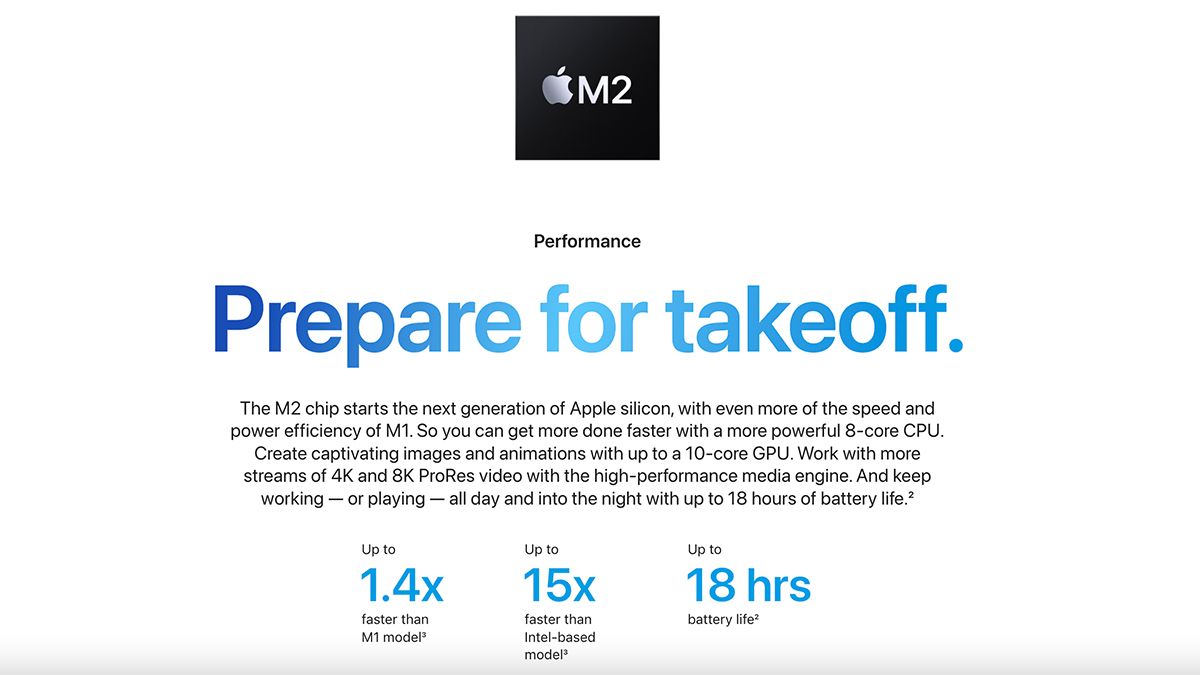Apple has made waves in the computer world by choosing to integrate its own custom-made processor chips in its Macs instead of using Intel’s processor chips, which it had been using for decades. Apple’s own processors are called Apple silicon chips and are similar to the chips used in iPhones and iPads.
This guide covers everything you need to know about Apple silicon chips, how they compare to Intel processors, and how the company plans to transition the entire Mac lineup away from Intel chips.
What Are Apple Silicon Chips in Macs?
Apple had been using third-party processor chips from Intel in its Macs for decades. This made sense, since Intel is a leading processor manufacturer, with over 72% of the CPU processor market share. However, due to supply chain and performance issues, Apple decided to develop its own processor chips for its Macs, termed Apple silicon chips.
Apple silicon chips are ARM-based, meaning they use a different chip architecture than Intel’s computer processors. ARM chips are more commonly used in mobile devices, such as Android devices, iPhones, and so on. Apple already had experience developing ARM chips for the iPhone and iPad, so it decided to design an ARM-based Mac silicon chip.
This allowed Apple to have full control over all aspects of the processor, including power efficiency, performance, and more. Similarly, it could integrate the iPhone and Mac ecosystems more closely, since both now run on similar processor chips.
Apple first released its silicon chips with the late-2020 MacBook Air and the MacBook Pro, named the M1 chips. This represented the first transition away from Intel chips.
The company then went on to introduce Apple silicon chips in almost all of its other Macs. Apple later introduced upgrades for the silicon chips, namely the M1 Pro, Max, Ultra, and M2 chips. These are newer iterations of the original Apple silicon M1 processor, with various performance upgrades. We’ve compared all the M1 chips versus the M2 chip if you want to see how they stack up.
Why Did Apple Switch to Silicon Chips?
Apple faced performance limitations and supply chain issues with the Intel chips, which led it to develop its own ARM-based chips. Since Apple now has full control of the chips, it can optimize their design to deliver better performance, improve efficiency, and have less power consumption. This in turn leads to much better performance and longer battery life.
Typical Intel PC internals have separate components such as the CPU, GPU, RAM, and more. These can be sourced from different companies, which allows for much more user customization depending on a user’s needed.
In contrast, Apple silicon chips integrate all these components on a single chip, which powers all the different features on the Mac. This system-on-a-chip allows for the better efficiency offered by Apple’s silicon processors. It is also important to note that these Apple silicon chips are only exclusively available to Apple devices.
Are Apple Silicon Chips Better Than Intel Processors?
Apple has years of experience developing efficient ARM chips, with all its iPhone and iPad chips being powered by Apple’s own custom-made silicon chips. It is no surprise then that the Mac silicon chips outperform their Intel counterparts, and have led to a much-improved performance on Macs.
There are various benchmark tests available to compare the performance of Apple’s silicon chips with various Intel processors. However, real-world performance is what users usually care about.
A quick comparison done by robots.net shows that the M1 chip in a MacBook Air converted a 4K video into 1080p in just over 9 minutes. In contrast, the XPS 13 Intel processor performed the same task in over 18 minutes, and the Yoga 9i took over 14 minutes. While this isn’t indicative of every situation, it provides a general idea of the higher performance and efficiency available on Apple’s silicon chips.
One area where the silicon chips still seem to lack is multi-core performance, as higher-end Intel processors usually have greater cores at their disposal. However, this will only be significant if you’re running power-intensive tasks, such as rendering 4K animations.
Swapping to its own chips allows Apple to release updates on its own schedule and with more regular technology improvements. A drawback of Apple’s silicon chips, though, is that you can’t install Windows using the standard Boot Camp Assistant method.
App Compatibility on Apple Silicon Macs
Since Apple decided to transition from Intel chips to its custom silicon chips, apps need to be updated to take advantage of the new technology. However, to help both users and app developers during the interim phase, Apple introduced Rosetta emulation on its Macs.
Rosetta emulation allows old apps to run normally on Apple silicon computers without being rewritten for an ARM chip. This means that almost all apps work the same as before. However, apps using Rosetta can’t take advantage of the improved performance on silicon chips until the developers update them.
Rosetta gave time for developers to update their apps for the silicon chips, which allowed for much faster performance. The difference is significant in apps such as Adobe Premiere Pro and Adobe Photoshop, with the new versions running much faster than before (up to an 80% performance increase as compared to Intel counterparts).
Essentially, all apps that used to run on Intel Macs will also run on Apple silicon Macs. However, if they haven’t been updated by the manufacturer, they might not be benefiting from the improved performance of the new chips.
The Future of Apple Computers
Apple has mostly transitioned all its Macs to silicon chips, except for the Mac Pro. The company is updating its processors each year, starting with the M1 chip in the 2020 MacBook Pro and MacBook Air, before introducing the M1 Max and M1 Pro and the M2 chip in recent releases.
With Apple transitioning to an all-silicon lineup, Intel Macs have a limited lifespan. The company is bound to stop software updates for Intel Macs soon. Recent macOS releases include some features that are only available on the Apple silicon Macs. This includes Live Text, improved Dictation, FaceTime Portrait mode, Object Capture, and more.
Thus, if you’re looking to purchase a new Mac, it’s a wise decision to consider a silicon Mac for long-term compatibility rather than an Intel Mac, which may be a bit cheaper, but might lose support soon.