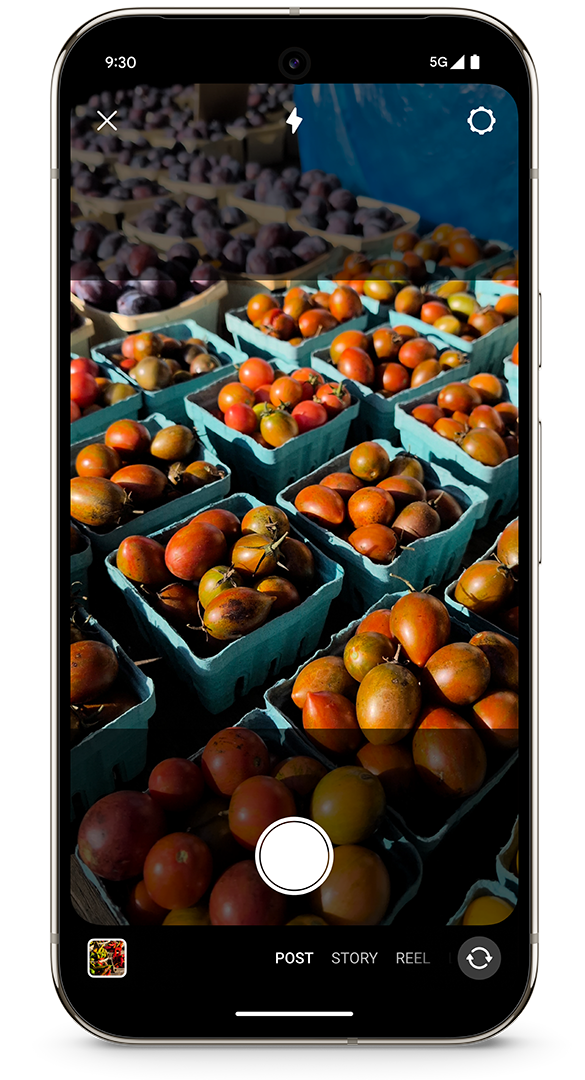You know that moment when you take a photo that looks perfect to your eyes, but comes out all wrong on your phone? Maybe the sky is too bright, or your friend’s face is too dark to see. That’s where HDR comes in… or sometimes, makes it worse.
Modern phone cameras are packed with features, but few are as misunderstood as HDR. If you’ve ever wondered why some of your photos look stunning while others seem oddly washed out or fake, chances are, HDR had something to do with it.
Let’s break down what HDR actually is, when you should use it, and why sometimes your best move is to just turn it off.
What Does HDR Actually Do?
HDR stands for High Dynamic Range, and in plain English, it helps your camera capture more detail in both the brightest and darkest parts of a scene. The idea is to make the photo look closer to what your eyes actually saw in the moment.
Here’s a simple example.
Say you’re taking a photo of your friend standing in front of a bright window. If you just snap the shot normally, one of two things happens:
- The camera exposes for the bright background, and your friend becomes a dark silhouette.
- Or it exposes for your friend’s face, and the window behind them turns into a bright, featureless blur.
Why does this happen? Because your phone’s camera sensor can only handle a limited range of brightness at once, called dynamic range. Your eyes are much better at adjusting on the fly. Your camera? Not so much.
This is where HDR steps in.
The Magic Trick: Multiple Exposures
Instead of taking just one photo, HDR mode takes several shots in rapid succession, each with a different exposure:
- One for the highlights (to avoid blowing out the sky or window),
- One for the shadows (to preserve detail in darker areas),
- And one that hits the middle ground.
Then it blends them all into one image, selecting the best parts from each frame. The result? A photo with balanced lighting across the scene, where you can see your friend and the glowing background.
Think of it as an automated Photoshop process happening in real time. Modern phones like the iPhone and the Pixel use AI-powered systems like Smart HDR and HDR+ to do this invisibly and instantly.
When HDR Shines
Let’s start with the scenarios where HDR really earns its keep.
Bright Skies, Dark Foregrounds
Think of golden hour in a park. The sun is low, the sky is glowing, but the ground is getting darker. A standard photo might either blow out the sky or turn everything else into a murky mess. HDR helps keep both parts visible and detailed.
Backlit Subjects
Shooting someone with a bright window or the sun behind them usually results in a silhouette. HDR helps balance the exposure so your subject doesn’t disappear into the shadows.
Scenes with Mixed Lighting
Indoor settings with sunlight streaming in, nighttime street shots lit by uneven light sources—these benefit from HDR’s balancing act. It helps keep everything from overexposing or underexposing too harshly.
High-Detail Environments
Cityscapes, forests, intricate architecture—HDR can preserve fine textures that get lost in a single-exposure image.
In most of these situations, your phone’s HDR mode kicks in automatically (especially if you have it set to “Auto”), and it usually does a decent job.
But HDR Isn’t Always Your Friend
No tool is perfect. And HDR? It definitely has its bad days.
Moving Subjects = Bad Combo
Because HDR blends multiple frames, anything that moves during the process, like a pet, person, or even leaves in the wind, can create ghosting, blur, or weird overlapping effects. If you’re trying to shoot fast-moving subjects, HDR will likely just get in the way.
Low-Light Scenes
This one trips up a lot of people. HDR might seem like a good idea in dim environments, but it often introduces noise or over-brightens areas that were meant to stay dark and moody. In most phones, Night Mode is better suited for low-light shots.
Quick, Unrepeatable Moments
Trying to capture a burst of action, like someone jumping, laughing, or blowing out candles? HDR’s processing can introduce just enough delay to make you miss the exact moment. For fleeting shots, speed matters more than dynamic range.
When Mood > Balance
Sometimes, shadows are intentional. Sometimes you want a silhouette or dramatic contrast. HDR’s job is to neutralize extremes, which can completely flatten the emotion or mood you were going for. If you’re aiming for artistic flair, turn it off.
Overprocessed, Artificial Vibes
Every now and then, HDR just makes your photo look off. Colors can feel unnatural, contrast gets washed out, and fine details start to look smudged. It’s subtle—but once you notice it, it’s hard to unsee.
My Two Cents: Experiment and Compare
HDR isn’t good or bad—it’s a tool. The trick is knowing what kind of photo you’re trying to create.
If your goal is a clean, well-lit image that reflects what your eyes saw, HDR is probably a good call. But if you’re going for a specific style, mood, or fleeting moment, you might be better off without it.
Here’s what I do: Take two shots—one with HDR on, one with it off. Compare them later. Over time, you’ll develop an instinct for when HDR is helping and when it’s getting in the way.