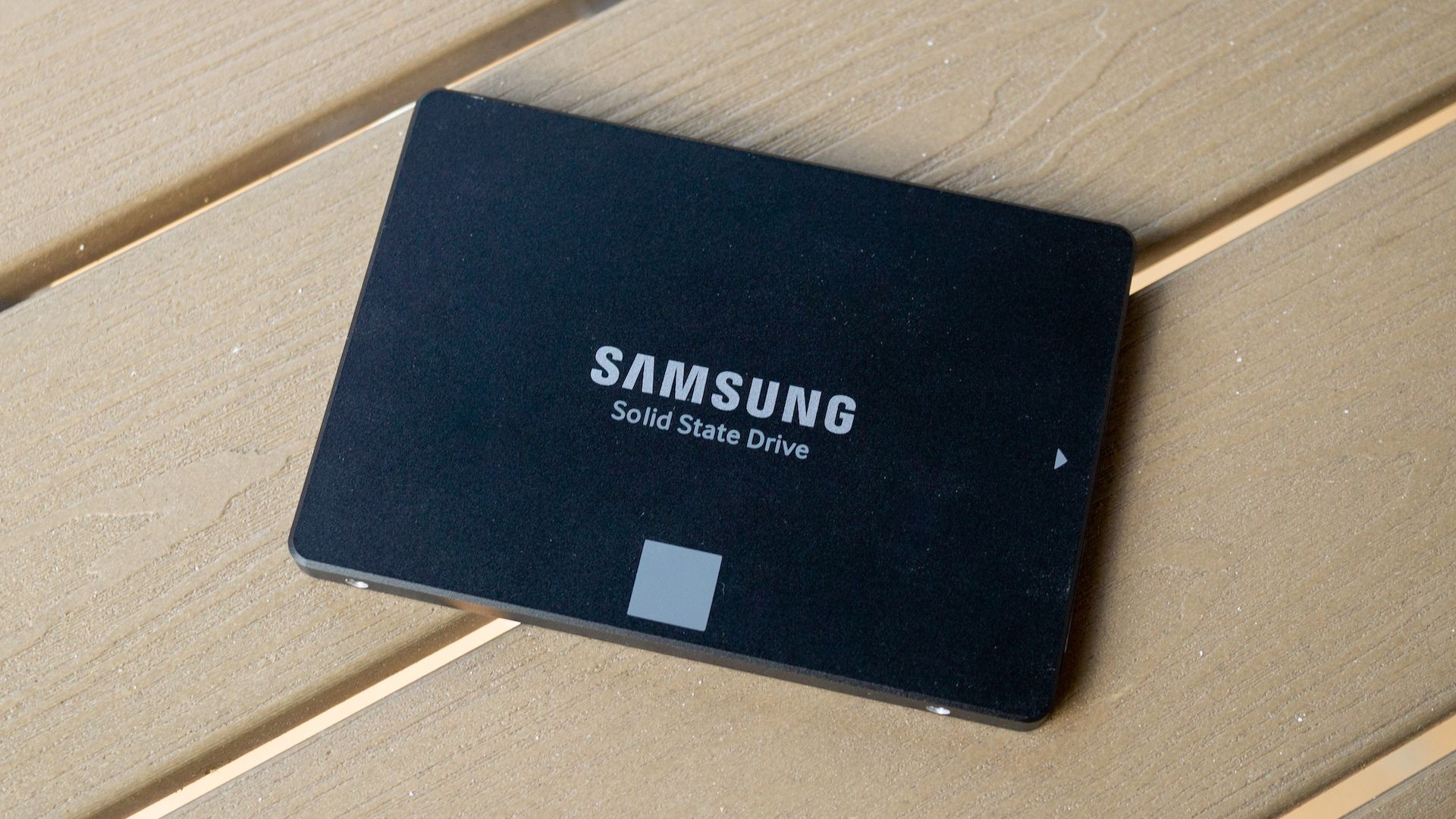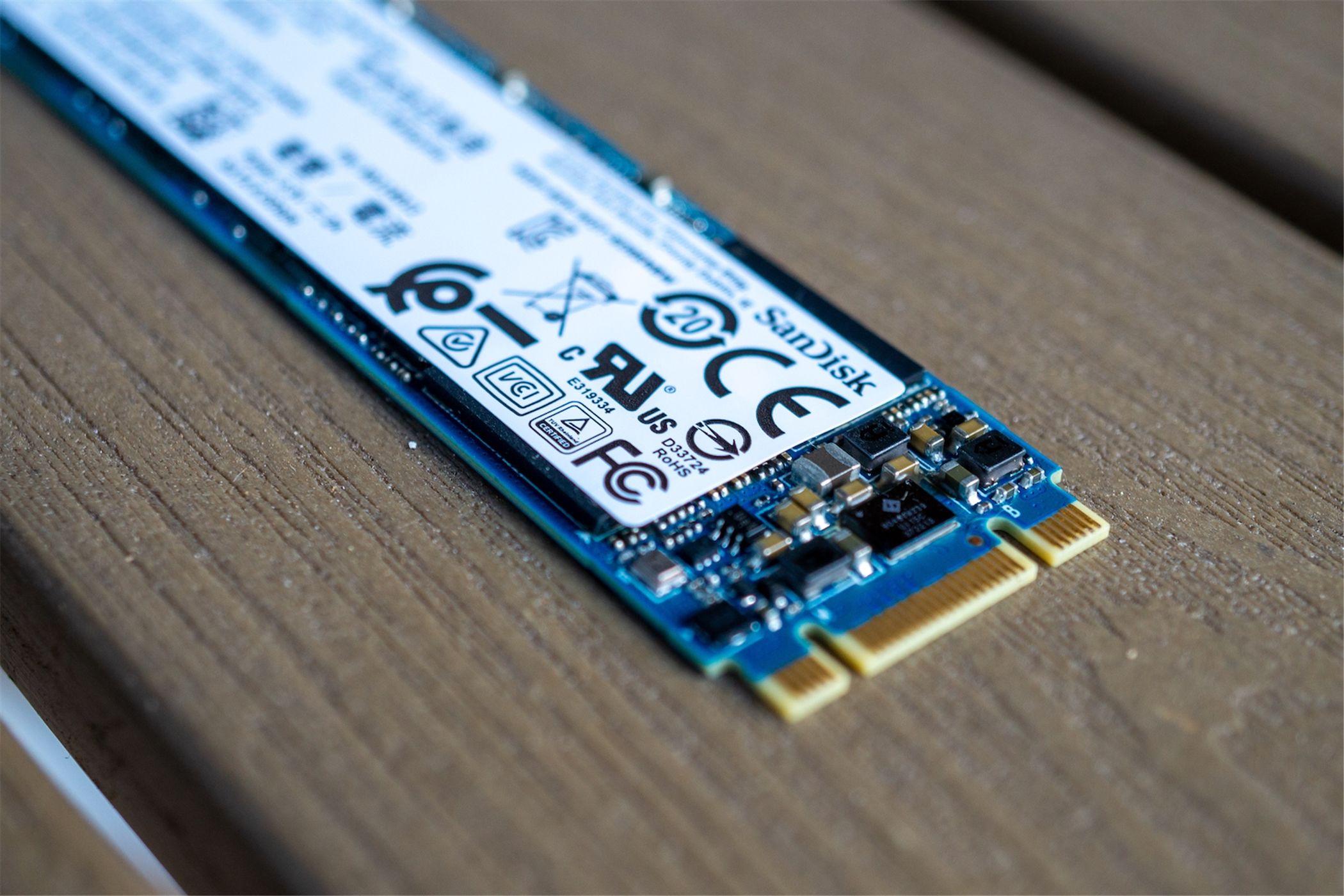Key Takeaways
- SSDs with DRAM have better performance.
- DRAM in an SSD stores a mapping table to track file locations, leading to improved speed over DRAMless drives which store it in NAND.
- While DRAM in an SSD comes at a higher price, it generally results in better performance, but HMB is a cheaper alternative that can still provide good performance.
SSDs are the best option for fast and reliable modern computer storage, but not all SSDs are equal. The best SSDs have a complement of DRAM (Dynamic Random Acces Memory) inside, and you should know how this impacts SSD performance before you buy your next drive.
What Is DRAM?
DRAM is a high-speed “volatile” memory used in computer systems. It’s “volatile” because it loses all of its data when the power is turned off. Just like the main system RAM on your computer. SSDs use this high-speed storage to temporarily store data. In other words, its DRAM complement acts as a cache.
Specifically, DRAM in an SSD is used to store a mapping table that keeps track of the physical location of files on the SSD. If an SSD doesn’t have DRAM, this table has to be stored on its standard flash memory, which is much slower. The end result is a slower drive, compared to an otherwise identical model with DRAM.
The Pros and Cons of DRAM SSDs
DRAM in an SSD generally allows for better performance. In particular, sustained speeds under load, as well as the random reading and writing of small files, which is important for many applications to perform well.
Since SSD flash memory wears out from repeated write cycles, having a DRAM buffer spares that storage from additional wear and tear, which could mean a longer lifespan for the drive.
The only real downside of having DRAM is increased pricing, and DRAM uses a little more power than flash memory, so in super low-power applications, there may be an advantage to giving DRAM a skip, but for most regular computer users it’s a good thing to have some sort of buffer memory in an SSD.
Does Your SSD Need DRAM?
While the presence of DRAM has an effect on SSD performance, it’s not always a crucial requirement. It’s much more important to look at benchmark results for any SSD in question. In particular, a drive needs to have fast random read and write performance. DRAM or no DRAM, if the drive’s performance is bad, then it should be avoided.
SSDs without DRAM tend to be cheaper, and the performance difference may not matter for the software you want to run, or if you want to use the drive for external storage where you mainly care about sequential read and write speeds. On average, drives with DRAM will be at the upper end of the performance charts, but it’s the performance itself that matters here, not how it’s achieved.
How to Know if an SSD Has DRAM
If you want to know whether an SSD has DRAM or not, the easiest way is to look at its specifications page and see whether DRAM is listed. It may be called something like “cache memory’ or “buffer memory.”
Alternatively, look for reviews of the drive, since serious SSD reviewers will mention upfront whether a drive has DRAM, or uses an alternative such as HMB (Host Memory Buffer), which I’ll touch on briefly below.

Samsung 990 Evo
$130 $240 Save
$110
The new Samsung 990 EVO hybrid NVMe SSD is efficient, fast, and powerful, all at a reasonable price. If you’re ready for more storage, give it a try.
Is HMB Better Than DRAM Cache?
Host Memory Buffer is an alternative to the onboard DRAM used by some SSDs. Instead of using dedicated memory on the SSD, HMB leverages the system’s RAM for caching. This gives you some of the advantages of DRAM, without the performance penalties of a truly DRAMless drive.
It’s not a free lunch, however. For one thing, you are giving up a slice of your system RAM, and while it’s faster than a DRAMless design, it’s not as fast as having dedicated DRAM on the SSD itself.
That said, HMB drives are significantly cheaper than DRAM-equipped SSDs, while offering enough performance for most people. Again, it’s the real-world performance of an SSD that matters, so if there’s an HMB drive that fits your budget and performance needs, don’t hesitate to go for it.