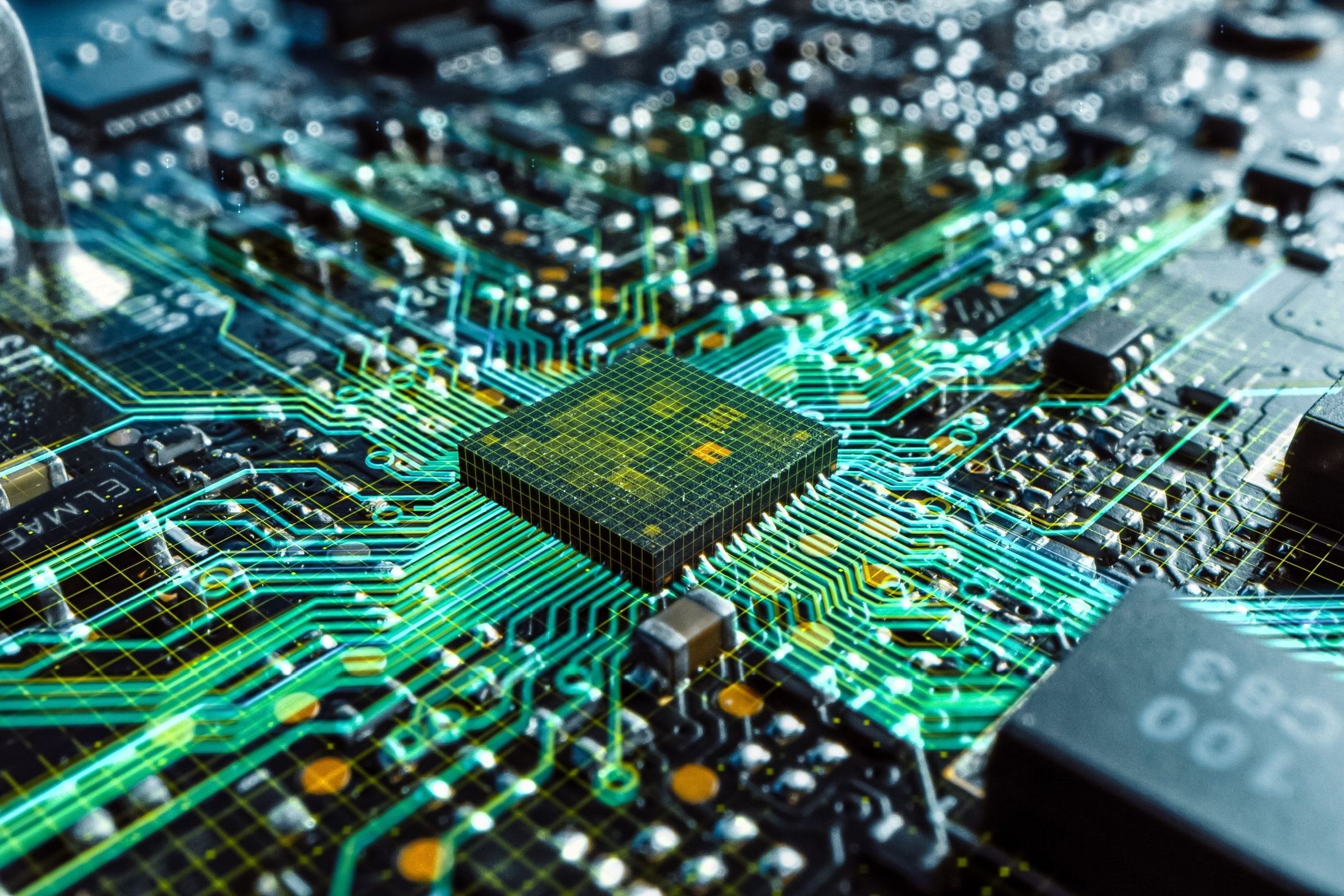Key Takeaways
- The GPU has an overall bigger impact on game performance.
- A weak CPU can create a bottleneck, resulting in stutter and inconsistent gameplay.
- Balance your PC components for optimal performance.
Although a gaming PC consists of a number of different parts, there are only two that play a very active role in performance: the CPU and the GPU. Both are processing units and work in unison to deliver smooth gameplay, but which part has a bigger impact?
The GPU Gives You More FPS
Generally speaking, the GPU (graphics card) has a far bigger impact on the “raw” performance your PC can achieve in games. For instance, you’ll get significantly more FPS with a $200 CPU and $500 GPU than with a $500 CPU and $200 GPU. This is because modern video games place a lot of emphasis on high-fidelity graphics, and they have to rely heavily on the GPU to render the image.
The GPU has to process numerous elements to create the beautiful final image you get on the screen: high-res textures, reflections, shadows, foliage, lighting, ray-tracing, etc. It’s a very resource-intensive task, so the more powerful the GPU, the better it is at handling the workload. This means better, more convincing graphics and/or more FPS, which translates into smoother gameplay.
Your monitor’s resolution also plays an important factor. If you have a 1440p or 4K monitor, you’ll need a very powerful GPU if you want to push high graphics settings and get more than 60 FPS. Frame generation can help, but you still need a newer GPU to use the technology.
FPS Doesn’t Matter if Your CPU Can’t Keep Up
It doesn’t matter how powerful a GPU is and how many frames it can push if it’s paired with a CPU that isn’t up to par. Such a combination creates a CPU bottleneck, meaning the CPU can’t keep up with the GPU’s demand. Once the GPU finishes rendering a frame, it’ll have to “wait” for the CPU to catch up, causing lower FPS and, more importantly, stutter.
While the GPU does all the rendering, the CPU is responsible for a wide range of different tasks: it runs the OS and other background apps, processes game physics and logic, AI NPCs, game objects, etc. You can say that while the GPU renders what’s on the screen, such as particles, the CPU generates those items and tells them where they go. This is an oversimplification, but you get the idea.
When you game on a PC with a CPU bottleneck, you might notice that you’re getting pretty good FPS, but the game stutters like crazy. The FPS drops drastically when something happens on-screen, or you’re in a busy area. I used to play GTA V with a severe CPU bottleneck, and my FPS would drop from a stable 30+ to below 15 whenever I crashed my car.
CPU bottlenecks make for a very inconsistent and frustrating experience. That’s why you can’t just upgrade your GPU and expect significantly better performance with no downsides. It’s kind of like installing a powerful engine into an old car. It might have a lot of horsepower, but the transmission, clutch, and everything else around the car will fall apart under hard acceleration.
One trick you can use to smooth out performance when you have a CPU bottleneck is to increase graphics settings. This probably sounds counterintuitive, but in some games, increasing the settings takes the load from your CPU and puts it on the GPU. You’ll get overall lower FPS, but the performance will be more stable, severe FPS drops will be less noticeable, and to top it all off, you’ll get to enjoy nicer visual fidelity.
Not All Games Use the CPU and GPU in the Same Way
Games can vary significantly in how they use your computer’s resources. Some games, like Counter-Strike 2 and Stellaris, are heavily CPU-bound games, which means they heavily rely on the CPU to operate. These games still use the GPU, but it’s not the primary factor in performance.
The opposite of CPU-bound games are GPU-bound ones. This list includes games from many different genres, especially FPS and racing games, such as Call of Duty: Modern Warfare III and Forza Horizon 5. Some triple-A games are so resource-intensive that they can push both your CPU and GPU to their limits. Some examples include Cyberpunk 2077, Starfield, and Microsoft Flight Simulator.
It’s also worth noting here that not all CPU-bound games (or any games) actually require a CPU with lots of physical cores. In many games, having fewer but faster and more powerful cores is actually preferable for the best performance.
Keep Your System Balanced for the Best Experience
Considering everything I have mentioned so far, you need to build a well-balanced PC to get smooth game performance. Since the GPU affects FPS far more than the CPU, you’ll probably want to spend more money on it. From my personal experience, the GPU can easily be twice as expensive, and you still won’t encounter a CPU bottleneck.
Prices aren’t the best indicator of gaming performance, though. Instead, make sure that the CPU is powerful enough to support the GPU. Start by checking a bottleneck calculator, then look at a few CPU benchmarks that use the GPU you plan to buy, and just get the CPU that works well with your GPU without breaking the bank.
Bottleneck calculators are rather controversial, and you should not take their results as gospel. Rather, use them to get a rough idea of good CPU and GPU pairings.
There’s also a very strong case in favor of a GPU bottleneck (i.e., having a more powerful CPU than a GPU). For starters, GPU bottlenecks are easier to handle because you can just turn down the graphics settings. The gameplay will still be reasonably smooth, though it depends on the game.
While you might get worse FPS now, you leave headroom for a future GPU upgrade when a new generation gets released. Graphics cards are easier to install from a compatibility standpoint, and you can easily sell your old one to recover some costs. Moreover, since a CPU is the cheaper of the two, it’s easy to justify allocating an extra $50–$100 from the GPU’s budget.
It’s important to understand how a CPU and GPU work together to run your games. While the GPU is usually the primary workhorse, you still need a CPU that’s good enough to support it. A good tactic is to favor the CPU or GPU slightly depending on the types of games you play while still ensuring the system is well-balanced.