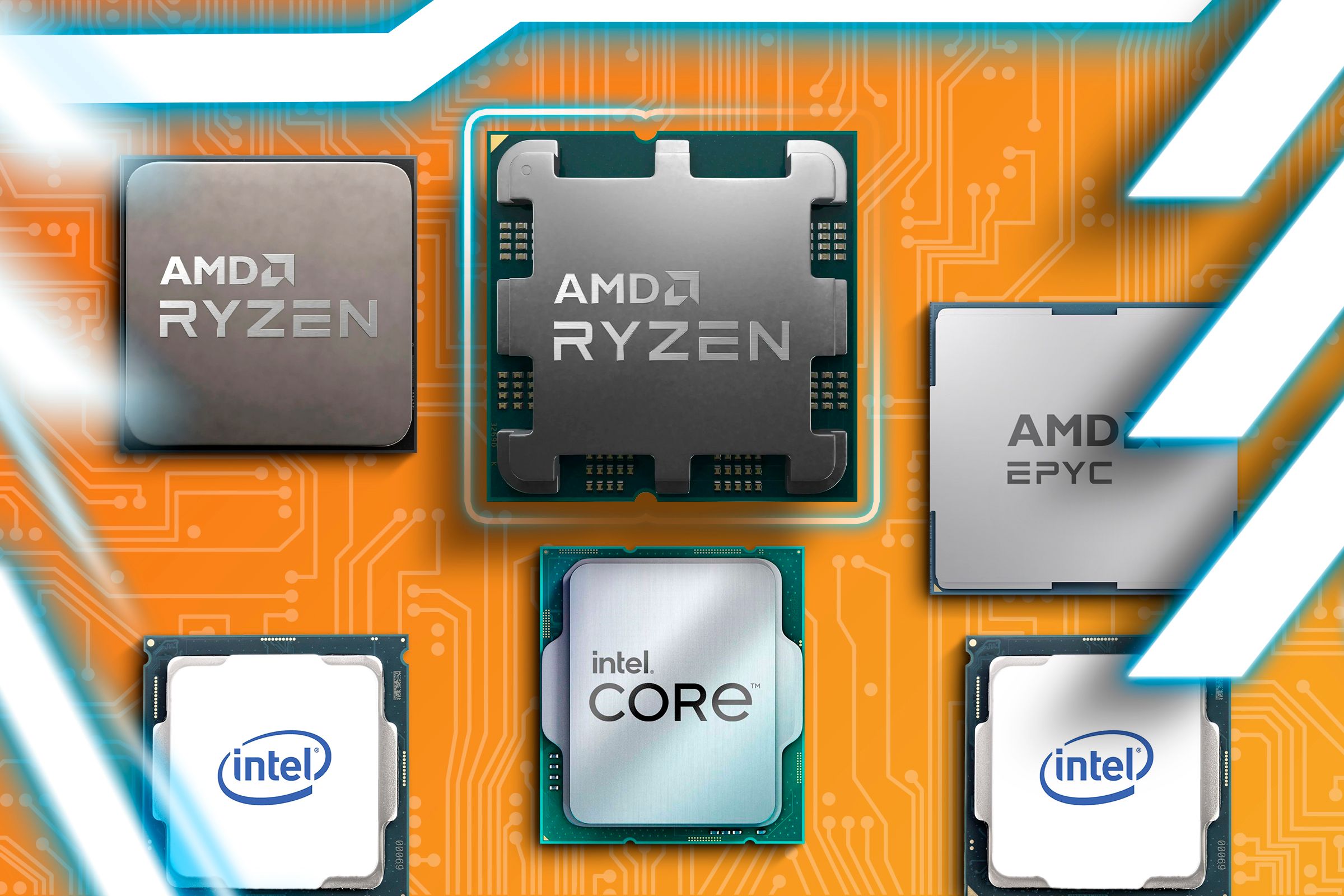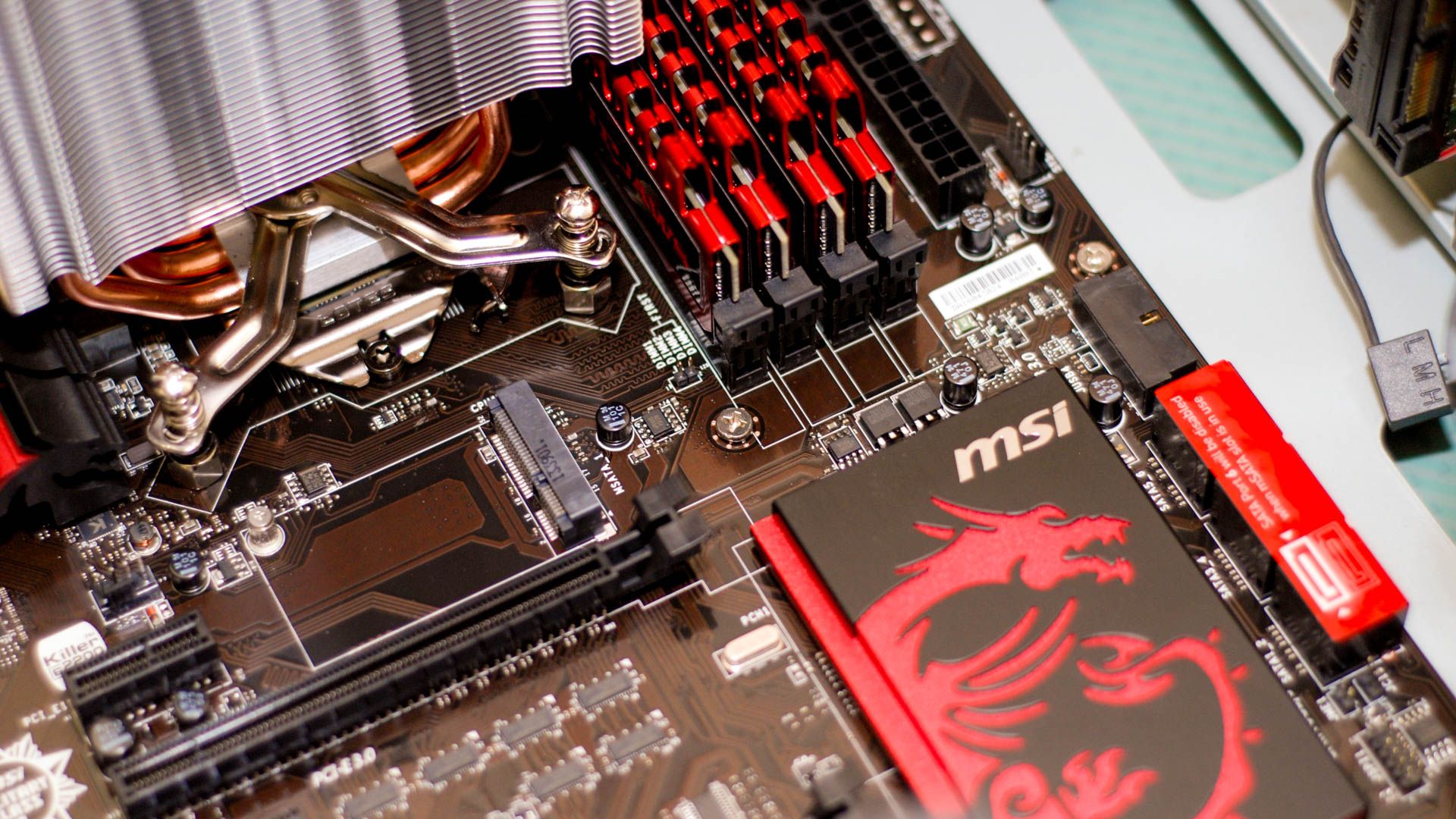Summary
- Plex server CPU choice depends on transcoding needs. A powerful quad-core CPU or better is required to serve multiple transcoded streams at a time.
- Server storage should be versatile with room for additional drives over time, consider SATA connectors or USB 3.0 ports for external drives.
- Consider power efficiency, noise level, and form factor when choosing a Plex server setup. A UPS can prevent data loss during power outages, Plex Pass is needed for maximum transcoding capability.
If you enjoy using Plex, it’s a good idea to use a device dedicated to being a Plex server. But, where to start? So many server hardware options exist for Plex, it’s hard to know what you actually need. I think these are the key factors to consider before building or buying your Plex server.
CPU Power
In a typical Plex server, the CPU is probably the most important component, but that doesn’t mean you need an expensive, super-powerful CPU. What really matters is how much transcoding your Plex Server needs to do.
Transcoding is the process of re-encoding a video file to optimize it for the target device, such as an iPad or a smart TV. Transcoding video in real time is CPU-intensive, so if you do need it that means at least a powerful quad-core CPU. If you need to serve mutiple transcoded streams at the same time, you need more cores.
However, if your target devices have enough processing power, and your local network has enough bandwidth, you don’t need to transcode your video at all, as long as it’s in a compatible video format. In practice, any modern device that can run the Plex app has the right hardware to handle HD or 4K video.
In my specific case, I’m using an old dual-core mini PC from 2013 as a Plex server, and all it does is pass the raw video data over the network to target devices, which are all far more powerful than the server itself. The server has about 300Mbps of tested bandwidth on my home network, which is way more than any video file I’d serve on it needs.
I’m not recommending that anyone use such a weak CPU, to be clear, just that your CPU choice should be dictated by the actual CPU load your server has to handle.
Besides, Plex lets you re-encode video files during downtime using the “optimize” feature, and of course, even weak CPUs have dedicated video encoding accelerators, such as Intel’s quick sync. You also have the option of using GPU acceleration for transcoding. However, there’s a catch here, which I’ll explain below under the section about Plex Pass.
Storage Versatility
As you digitize your DVD and Blu-ray discs, or add public-domain films from sites like the Internet Archive to your server, you’ll eventually start running out of space.
Of course, you can delete old content to make room, but if you choose your server wisely, you can just add more drives over time. You can, of course, migrate your current drives to larger ones, but honestly, this is a pain and you’re still losing the storage of your current drives, even if the total server capacity goes up.
So pick a chassis that has lots of room for drives. There’s no real need to store video content on SSDs, so a computer with lots of SATA connectors is ideal. It’s not unusual for even entry-level motherboards to have four to eight SATA connections, and these are more than fast enough for large mechanical drives.
For my own mini-PC server, internal mechanical drives are impossible, so I simply use USB hard drives. It has two USB 3.0 ports, and with the use of a powered hub I can add as many drives as is practically feasible, as the need arises.
Power Consumption and Noise
Your Plex server has to be on 24/7, which means you should think about how much power it uses and how much noise it makes. Picking a power-efficient CPU and overall system can be the difference between forgetting the machine is there, and having a small local hurricane in your home. Of course, maybe you can stuff it in a spot where no one can hear it scream, but either way it’s something to think about.
On the topic of power, strongly consider getting a UPS (Uninterrupible Power Supply) for when there are blips in your home’s power. I use TeamViewer to remote in to my Plex server, and every time the power trips or there’s a blackout, I have to hook up a monitor, keyboard, and mouse to the thing in order to reboot it. You can be sure a small UPS is on my shopping list!

Related
The Best Uninterruptible Power Supplies (UPS) of 2024
Never lose unsaved work during a power outage again.
Form Factor
Computers come in all shapes and sizes, and you can pretty much use any of them for a Plex server, but that form factor will impact how well the computer does the job. A regular tower PC case is flexible, but you need room for it, and the aforementioned noise issue might be worse when cooling a big tower.
Mini-ITX cases are a great compromise, and mini PCs can be a cheap and convenient solution. I even used a broken MacBook as my Plex server for a while, since it doesn’t need a working screen or peripherals and has oodles of processing power.

Related
I Turned My Broken MacBook Into a Plex Server, and It’s Way Better Than I Expected
Yeah, well, I’m gonna go build my own streaming service. With MacBooks, and Plex.
How Plex Pass Impacts Your Server Choice
I mentioned earlier how some CPUs and GPUs have acceleration features for video transcoding that means you don’t need a powerful CPU or GPU to act as a server that needs to transcode. This is true, but Plex has locked hardware acceleration behind a paywall.

Related
5 Ways to Get Your Money’s Worth Out of Plex Pass
Plex Pass has tons of benefits you may not be aware of.
This means if you want to get the most out of your Plex server when it comes to transcoding, you’ll have to buy a lifetime Plex Pass (which goes on sale a few times a year) or pay a monthly subscription fee.
It’s up to you whether this is something you’re willing to do, but so far I have never needed to use real-time video transcoding on my Plex server, and I don’t think I ever will.