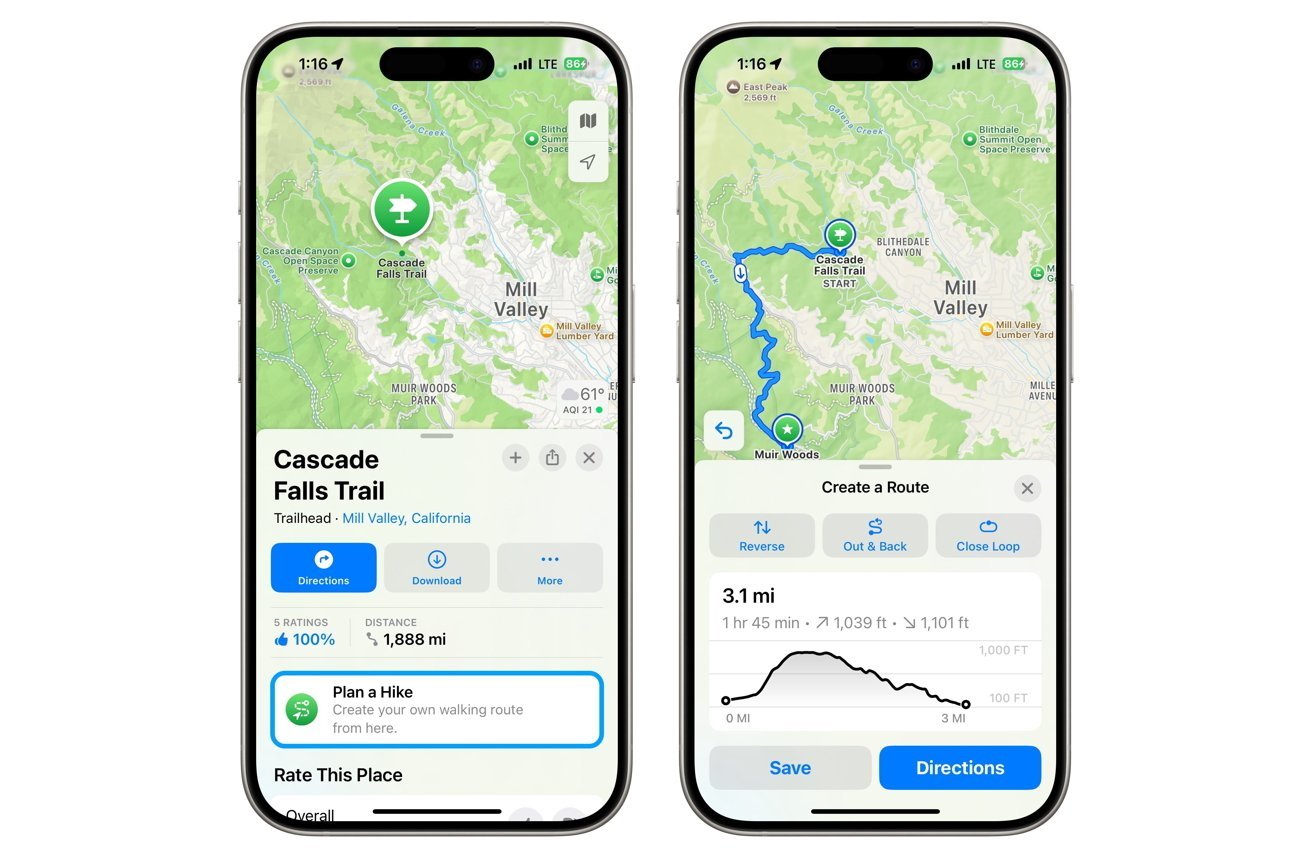Apple is getting close to releasing the iPhone 16 and with it, iOS 18, to the public. While most of the features will be available immediately, here’s what won’t turn up until iOS 18.1.
The inbound introduction and release of the iPhone 16 smartphone range is happening within weeks, and so too is iOS 18. As usual, there will be a lot of users looking forward to the operating system changes included within that release.
However, while Apple has teased a lot of features that will be on the way, not everything will be included in that initial salvo. In some cases, prominent features won’t turn up until the next update, iOS 18.1.
Indeed, this is already visible through Apple’s developer beta-testing process. Rather than just trialling iOS 18 alone, it’s also simultaneously shaking down iOS 18.1, which has more features.
Arriving in iOS 18
The vast majority of features will be arriving in the main iOS 18 update itself. This larger group ranges from customizing your iPhone’s appearance to Messages changes, to privacy, and other areas.
Customization
- Users can arrange app icons and widgets around the Home Screen with more freedom than before. This includes leaving gaps in the grid, so you can keep background elements more visible.
- Apps gain a new Dark Mode, which will automatically adjust the appearance to match the rest of the darker UI. Icons can also be tinted to any color of the user’s choosing, to create a single cohesive color scheme.
- Apps can also be locked, openable by Face ID for extra security. Apps can also be hidden from view, which can help stop others from snooping your phone.
- Control Center is also able to be rearranged, with icons movable and resizable to the user’s needs.
Photos
- Following a design overhaul, Photos now starts off by showing users a large grid of their images. Collections from the library are compiled and offered directly below the grid, with the selection changing over time.
Messages
- Messages gains new text effects, including animations to emphasize what they’re saying.
- Tapback, the quick response feature, will work with any emoji, sticker, or Live Stickers created by the user.
- Messages via Satellite will allow iMessages and SMS messages to be transmitted via satellite if cellular and Wi-Fi are not accessible. The messages will include features like emoji and Tapbacks, complete with end-to-end encryption.
- Messages can be scheduled to be sent at specific times.
- Apple is also finally bringing support for Rich Communications Services (RCS) to iOS.
Safari
- Safari will automatically detect important information within a page, and highlight it to users. For example, information like directions to a business or contact information will be pointed out.
- Reader will be upgraded with a table of contents and a high-level summary of the text.
Passwords
- A new Passwords app replaces the keychain, offering a more direct and straightforward way to manage credentials. It’s also made to work across all of Apple’s main platforms, as well as Windows.
- The app can filter and sort accounts by when they were created, the type of credential, and if it’s in a shared group.
Maps
- Maps users who like to hike will be able to see topographic maps with lists of trail networks and hikes across the U.S., including all 63 national parks.
- Hikes can be saved offline and modified. This means you can add to walking routes for detours, and adjust the route to work as a loop rather than an out-and-back trip.
Game Mode and AirPods
- Game Mode will automatically start whenever a game is being played. It will minimize background activity and distractions, so that the game has as many resources available as possible.
- When AirPods are being used, Game Mode can reduce the audio latency. The responsiveness of wireless game controllers is also increased at the same time.
- AirPods also gain Personalized Spatial Audio for gaming.
- Continuing with AirPods, the AirPods Pro Gen 2 will gain Siri Interactions. A user can nod or shake their head to provide yes or no responses to Siri, so a call can be declined without any button presses or verbal commands, for example.
- AirPods Pro will also benefit from Voice Isolation, which uses computational audio to minimize loud background noise and improve voice clarity for calls.
Notes
- Notes will gain collapsible section headers to make it easier to read content, by temporarily hiding other sections.
- Users can also use a highlight style tool to highlight sections in a more orderly fashion. Notes will also fill in answers to mathematical expressions for the user.
Journal
- The Journal app offers ways for a user to monitor their state of mind. Prompts will ask users to fill in how they are feeling, which are recorded in the Health app.
- Views are also shown for writing streaks, calendar entries, and other statistics that are also offered as widgets.
Apple TV app
- Similar to Amazon’s X-Ray feature, InSight in the Apple TV app will show more information about actors and music playing in shows. It’s also available in the iPhone remote control app for the Apple TV 4K.
- Enhance Dialogue will allow users to better hear what’s being said onscreen.
Home app
- Homeowners can provide guests with access to the Home network, including limited access to devices like smart locks and alarms.
- Hands-free unlocking with automatically unlock smart locks within range of an iPhone or Apple Watch, without the user needing to trigger it.
- A view will show the electricity usage of the home. Pacific Gas and Electric Company customers can see their usage and trends in the Home app at launch.
Privacy
- A new Privacy and Security settings menu will make it easier for users to see what data is being shared with apps. When sharing contacts with an app, users can be more granular and provide specific contacts, rather than all of them.
- A new Bluetooth pairing process is available, which can limit the amount of information an app can get about nearby Bluetooth devices.
Delayed until iOS 18.1
A lot of what will be missing from iOS 18 will actually be things powered by Apple Intelligence. Apple’s generative AI and machine learning features collection is being tested under iOS 18.1’s developer betas.
Some of these elements aren’t specifically labeled as being Apple Intelligence, but they are powered by the same technology.
Apple Intelligence
- Writing Tools will help users write text, providing proofreading and rewriting functions. The tool can also provide summaries of longer stretches of text on the user’s behalf.
- Siri will offer a richer understanding of the user’s queries. It can also be connected up to ChatGPT, with the latter capable of handling queries on behalf of the user instead of Siri.
- Siri will also understand personal context by monitoring various messages and contacts. For example, asking when a family member’s flight is due to arrive could bring up a mother’s flight mentioned in an email, with the live flight details also checked.
- Image Playground will use generative AI to produce images for the user. This will include making images within Apple’s apps, as well as a dedicated Image Playground app.
- Genmoji can create Memoji or emoji of friends and family based on photos. Individual images can be created based on text prompts.
Photos
- Apple Intelligence will make it easier for users to create memory movies in Photos from Prompts. It will also make it easier to search for images based on their contents, such as “Photos of orange cats.”
- Clean Up is an editing tool, which can remove elements from within an image and uses generative AI to fill in the gaps. This means you can remove photobombers or unwanted bits of rubbish from an image by tapping or looping around the bit to hide.
Call Recording
- The iOS 18 call recording feature will record audio in the Notes app. The audio will also have transcriptions generated for it, with the call transcript also able to be summarized.
- Apple Intelligence will power a categorization feature, which will sort mail into categories including Primary, Transactions, Promotions, and Updates.
- For example, Primary will handle time-sensitive messages and communications with friends, family, and colleagues. Transactions will hold receipts and orders, Promotions holds marketing emails, and Updates will deal with newsletters and similar content.
- E-mails will also be groupable by sender to further aid organization.
Home app
- Robot vacuum cleaners will be supported in the Home app later in 2024. This will include controlling core functions like cleaning modes and charging statuses.
- The cleaners could also be incorporated into scene and automations for regular cleaning. You can even tell Siri to start cleaning on-demand.