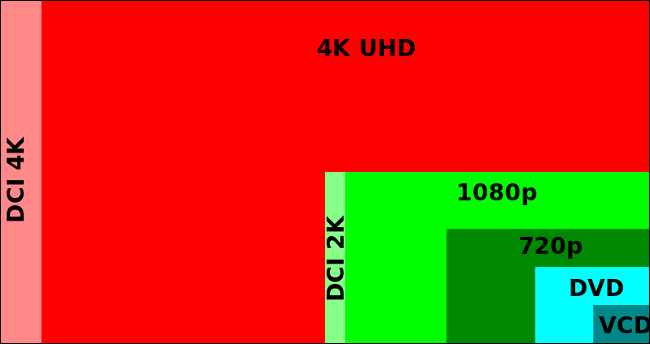Most televisions and films are now available in 4K resolution, allowing you to see them in a much sharper quality than HD could ever support. However, not all forms of 4K are the same.
4K Upscaling
To understand the key differences between each type of 4K, it’s important to know how 4K content is displayed. Generally, “4K” is the label used to refer to anything with a resolution of around 4000 pixels. 4K TVs and monitors feature a 3840 × 2160 pixel count—a standard known as Ultra HD (UHD)—whereas 4K theatrical films are projected at 4096 × 2160 (also known as DCI 4K).
Of course, not everything you watch on a 4K TV is made for the same resolution. Older shows and movies are usually edited in 1080p or 720p. If these programs were displayed with their original pixel count on a 4K TV or monitor, they would fill up less than half the screen. In actuality, lower-resolution video can fit on 4K screens without a problem thanks to a common feature known as “upscaling”.
Upscaling is the process of fitting an image to a higher resolution, though it isn’t as simple as stretching the picture to fit your 4K TV screen. Instead, low-resolution content is upscaled through a process called “interpolation,” which enlarges the image while maintaining (or potentially improving) its visual quality. More specifically, interpolation creates a grid of “blank” pixels on top of the original image and then colors those blanks based on their surrounding pixels. The enlarged picture is then refined by sharpening or softening parts of the image when necessary, as well as applying filters to adjust its colors further. The result is an estimate that closely matches the original picture but now fits the pixel count of a 4K screen.
Upscaling isn’t unique to 4K TVs; practically all flat-screen displays are capable of upscaling lower-resolution content. However, 4K upscaling has seen significant advancements in recent years. Some smart TVs now use built-in AI processors to handle the interpolation process, which can recognize and accurately restore minor details. At their best, AI upscales can appear impressively close to native 4K quality (more on that later).
AI upscaling is also common in 4K Blu-ray remasters of older media. These upscales are typically more heavily involved than the automatic upscaling seen on a 4K TV, but that’s not always a good thing. While some 4K-upscaled releases like Pacific Rim and Mad Max: Fury Road are easily the best ways to watch their respective films, AI-upscaled remasters are also notorious for making errors, either by applying unnecessary smoothing effects to textures or mistakenly adding details that didn’t exist in the source material. The Wallace & Gromit 4K Blu-ray collection has some noticeable examples of these issues:
Beyond movies and TVs, 4K upscaling is also being used in video games, though this technology is still in its infancy. Basic upscaling programs like NVIDIA image scaling can render games at lower resolutions, then upscale and sharpen the image to deliver better visuals and higher frame rates. More complex programs like DLSS and XeSS use deep learning algorithms to deliver the best-optimized balance of performance and upscaled visuals. Still, these programs only support a small selection of games for now.
Native 4K
Although upscaling is the most common means of transferring films to 4K, some films are displayed in native 4K, meaning they were shot in 4K (or a higher resolution) and edited in UHD. Since many movies and shows were originally edited in lower resolutions, native 4K releases use digital scans of their source film or—in the case of most modern movies—downscales of the original digital footage.
Native 4K provides a massive boost to visual quality without the unintended errors of AI upscaling. By using the source footage rather than trying to upscale a low-resolution version of the movie, native 4K can ensure remasters of older media are more accurate to their original releases. However, the list of movies that use native 4K is fairly small, as most 4K releases still rely on AI upscaling.
Additionally, native 4K isn’t always the ideal way to watch a movie. Some native 4K releases use digital noise reduction (DNR) to remove film grain and provide a clearer picture. In some cases, you’ll hardly notice the use of DNR. However, excessive DNR can cause native 4K movies to look significantly worse than their source material.
The 4K UHD re-release of Terminator 2: Judgment Day is one of the most infamous examples of a 4K film with terribly implemented DNR. The DNR removes a significant amount of detail from most scenes, causing special effects to appear flat and unconvincing, as well as giving actors and backgrounds an unnaturally smooth appearance.
Native 4K is also available in many video games. Modern releases provide options to play with high-fidelity textures, and emulators like PCSX2 and Dolphin allow you to play retro games in native 4K.
Unfortunately, there is a downside to playing in native 4K. While video games don’t have to deal with DNR or anything similar, running games in native 4K can be extremely demanding on your system. If you don’t have the right hardware, you’re guaranteed to experience severe performance issues, such as frame drops and visual glitches. Native 4K is capable of transforming almost any game into a gorgeous spectacle, but there’s a good chance you won’t be able to enjoy it without a top-of-the-line graphics card properly.
Some games minimize the performance requirements of native 4K graphics by using a rendering technique known as “dynamic resolution scaling (DRS).” PC and console games that use DRS can swap between different resolutions to maintain a consistent performance. This means that some parts of a game can be rendered at native 4K, while more demanding sections will lower the resolution to a native 1080p.
Which Is Better?
The short answer: Neither of them.
The long answer is that the quality of upscaled and native 4K can drastically vary. Some 4K movies are noticeable improvements over the original versions, others are objective downgrades, and plenty of them won’t make any significant difference.
If you want to start building a 4K collection—or you’ve already begun to—don’t worry about whether a movie uses upscaling or native resolution. They’re equally capable of delivering the best (and worst) viewing experiences possible, so your best option is to read through reviews and evaluate 4K releases on a case-by-case basis.