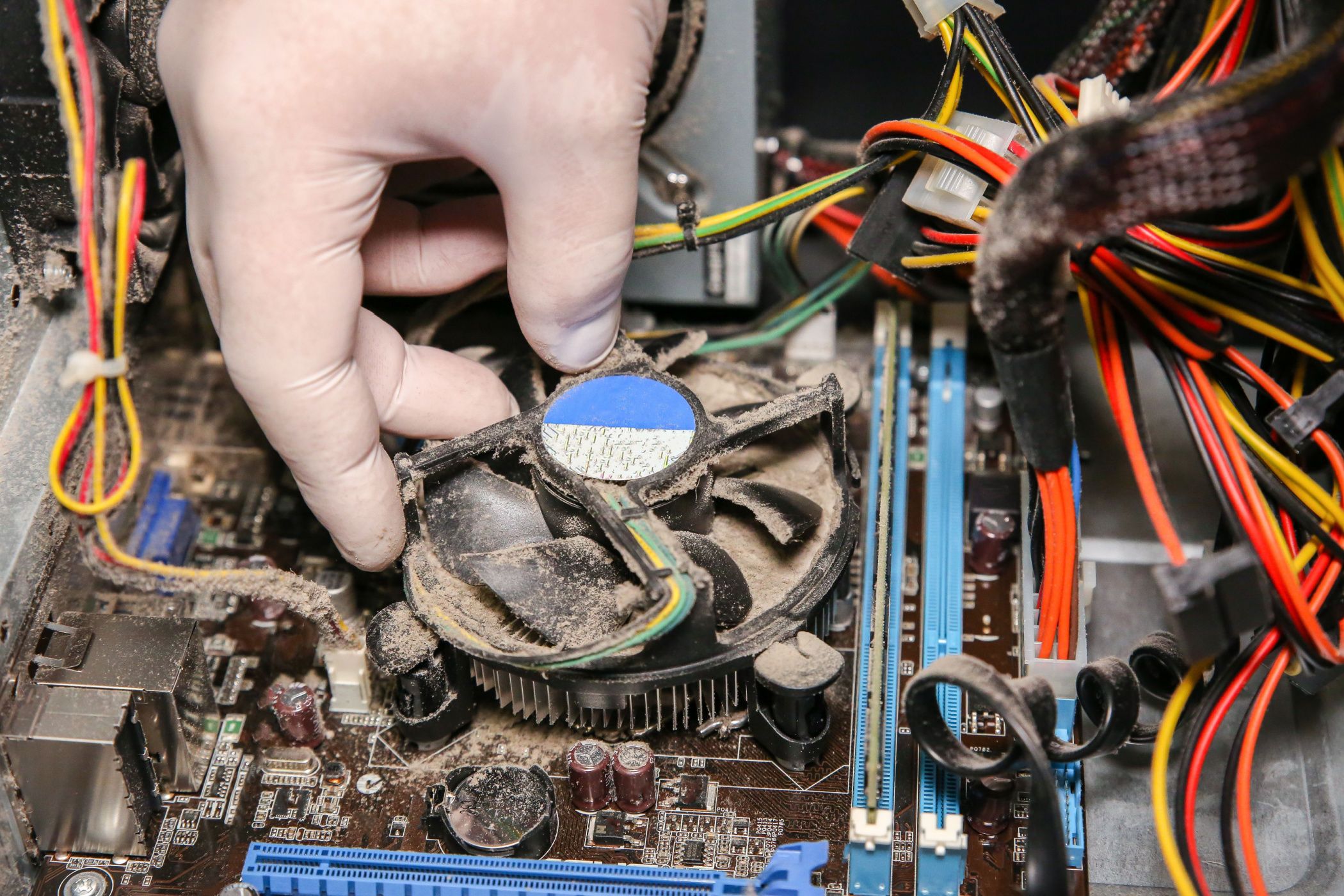Key Takeaways
- Office PCs don’t need frequent replacement. If it works fine for everyday tasks, stick with it!
- A cheap upgrade like RAM or a new SSD can give your office PC a couple more years of life.
- Only replace your office PC if it’s very slow or lacks support for Windows 11.
We’re in the middle of a summer heatwave, you’re stuck in the office, and your old office PC keeps shutting down randomly, wiping your hard work in one fell swoop. You’re probably thinking it’s time to replace it (and you might be right), but wait. Hear me out first before making the final call.
Office PCs Don’t Need Frequent Replacement
If your office PC isn’t more than five to six years old and doesn’t use the weakest hardware configuration of its era, there’s a good chance it’s still fine for everyday tasks like web browsing and light applications. Unless you have a ton of Chrome tabs open at all times, you can get away with a weaker CPU and 8 to 16GB of RAM. I regularly use Google Docs and Microsoft Word on my laptop without any stutter, and it only has an old 2-core CPU and 4GB of RAM.
Of course, if you use the office PC as a workstation PC and have heavy workloads like video editing and 3D rendering, then it’s a good idea to upgrade or replace it every couple of years. If that isn’t the case, and you’re happy with the computer’s speed, but the machine is obnoxiously loud or crashes frequently, it’s much cheaper to just solve the issue instead.
Your office PC likely just needs a good dusting and some fresh thermal paste on the CPU, and it’ll eliminate loud fans and crashing. If you want to be diligent, you can do some spring cleaning to speed it up even further and free up some space.
A Cheap Upgrade Could Give You a Couple More Years
Regardless of whether you’re an office manager with hundreds of computers to worry about or just have a single home office PC, there’s money to be saved when provisioning new devices. Your office PC likely has an upgrade path available, which could be significantly cheaper than a new PC while simultaneously offering better performance and value.
For instance, if you currently have an Intel Core i3-8100 (a CPU from 2017) in the PC, you could upgrade to a higher-end model that’s compatible with your motherboard, such as the Core i7-9700K, for a significant performance jump. With this particular example, the CPUs are rather old, so you’ll have to buy them second-hand. Try to source one that isn’t too expensive and that you can test to see before buying.
Another cheap upgrade is memory. RAM is a dirt-cheap upgrade (especially if it’s second-hand), yet it can significantly improve performance, especially when you don’t have enough of it. You’ll feel the difference instantly in terms of multitasking and the number of Chrome tabs you can open without lag. If your motherboard has a free RAM slot open, it’ll be an even cheaper upgrade because you can just add more capacity without removing the old stick.
The third but perhaps most significant upgrade is a new SSD. It speeds up how fast everything loads, from how fast your Windows boots up to how fast you can open programs. The only reason I didn’t mention the SSD first is that your office PC probably already has one. If it doesn’t, and you’re still using an old-school hard drive, replace it immediately with a cheap SATA SSD. As a nice bonus, you’ll increase your storage space since you can keep using the old mechanical HDD as a secondary drive.
When It’s Time for a New Office PC
If your office PC is very slow and very old, and you’ve already upgraded it at some point, so there isn’t much else you could upgrade, it’s time for a new computer. Also, if it’s so old that it doesn’t support Windows 11, your security could be compromised. Granted, Windows 10 still has until October 2025 before support ends officially, but you’d still get better security with Windows 11.
The good news is that you don’t have to spend a lot of money to get a good office PC. You don’t even have to buy a graphics card; just make sure that your CPU has an integrated GPU. Our $250 PC build is an excellent starting point; you can upgrade and customize certain parts, like RAM, storage, and the case, to get a computer that matches your needs.