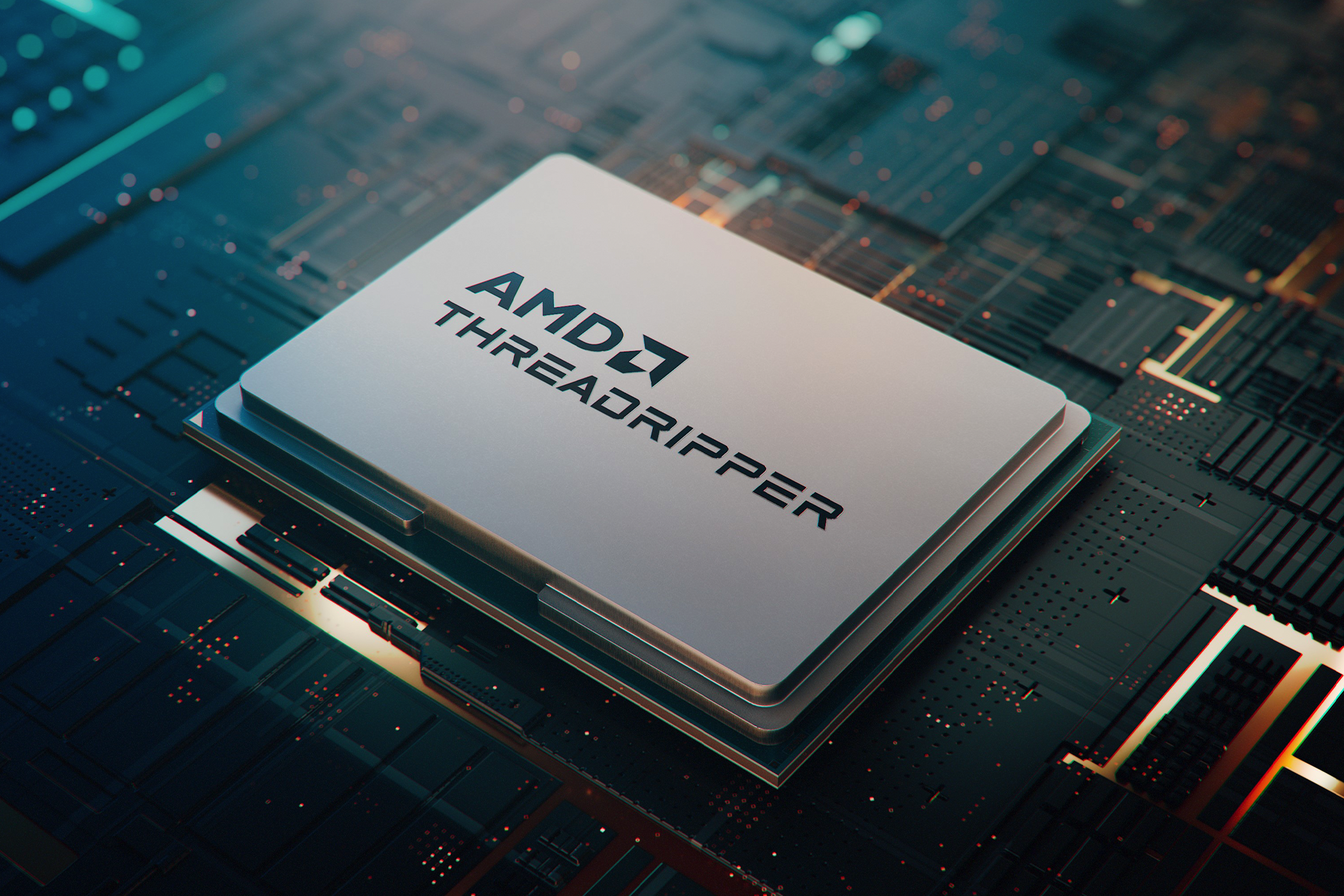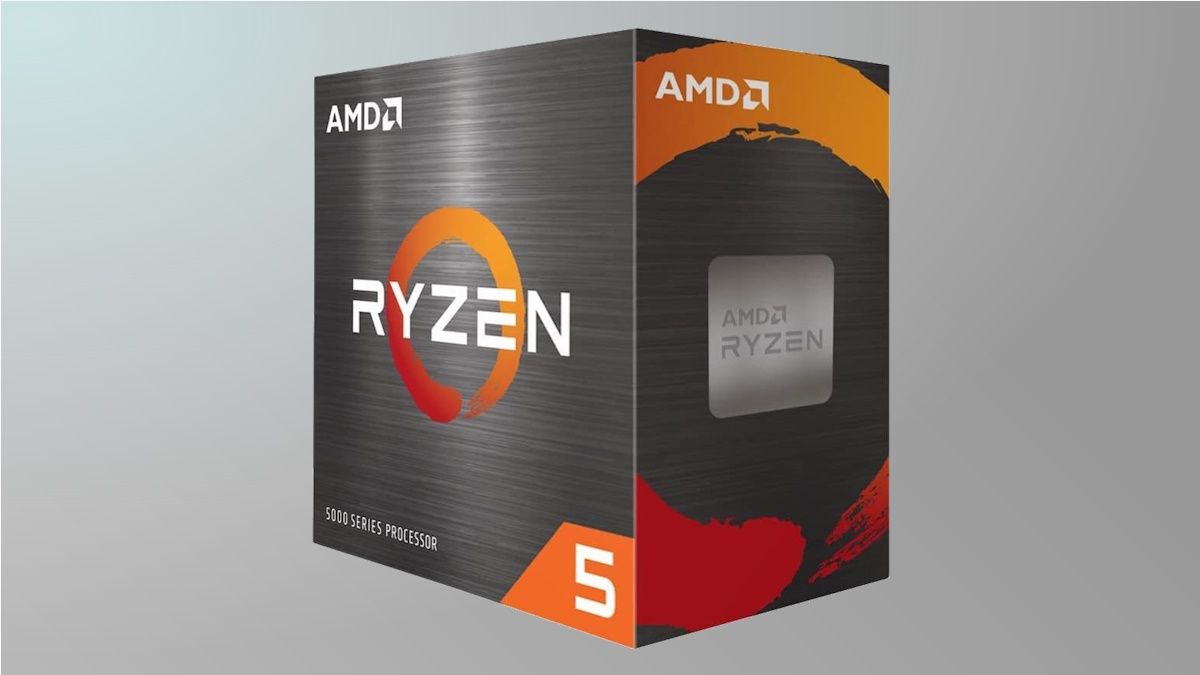Key Takeaways
- Overclocking voids the CPU warranty, so it’s not worth doing on a new CPU.
- Overclocking doesn’t significantly improve performance on all CPUs.
- Ensure you have good cooling and motherboard before overclocking.
If you’re the type that likes to squeeze every last drop out of your hardware, overclocking your CPU can seem like an enticing solution. Although it seems like a free ticket to extra performance, there are some important factors to consider before you decide to overclock.
Is Your CPU Under Warranty?
If there’s one reason you shouldn’t overclock your CPU, it’s that it’ll void your warranty. It doesn’t matter how much you overclock the CPU. Any overclock that pushes it beyond the manufacturer’s specs technically voids the warranty. Even enabling AMD’s built-in PBO (Precision Boost Overdrive) feature voids your warranty, so it’s best not to touch it.
So, you’re probably wondering how the manufacturer can tell that you overclocked the CPU. For one, the AMD Ryzen Threadripper 7000 Series CPUs have a “hidden fuse” that blows when you try to overclock it. While the Threadripper’s warranty isn’t completely null and void, AMD won’t replace a chip that has been damaged due to overclocking.
Granted, the Threadripper is a very expensive high-end CPU for workstation computers, so cheaper consumer CPUs might not have a sophisticated fuse that shows you tried to overclock it. Still, overclocking voids your warranty, so if the vendor can prove that you pushed the CPU beyond its stock capacity, they can refuse your claim.
That said, overclocking your CPU won’t necessarily break it; if that were the case, nobody would ever overclock their CPUs. New CPUs are thoroughly tested before shipping, so the chances of a new CPU dying from a simple overclock is rare. Still, there’s always a chance that the new CPU has a hidden manufacturing flaw that could cause it to stop working after a few months (overclocked or not), so keeping your warranty intact is the safest bet.
Are You Happy With Your CPU’s Current Performance?
If you’re overclocking just to maximize the performance of your gaming PC, you might not actually need to overclock the CPU. Depending on your specific setup, you can expect a performance bump of around 5–15%. Overclocking used to deliver significantly better improvements, which is why it was so popular back in the day. When I did the BSEL tape mod on my old Intel Core2Quad Q6600, I got a ~30% performance improvement, but those days are long gone.
While an overclock on a modern CPU is comparable to a CPU upgrade, the difference isn’t as big as you might think. If your PC can already run your favorite games and perform tasks reasonably quickly, the ~10% improvement won’t be a massive improvement, so the risk isn’t really worth it.
However, if you’re faced with a CPU bottleneck, a CPU overclock could be the exact thing you need to balance out your system’s performance if upgrading the CPU isn’t an option. The overclock can not only improve FPS but also reduce stutter and improve frame time, resulting in smoother and more consistent gameplay. Plus, if you have an old, underpowered CPU that isn’t worth a lot of money, it’s easier to justify the risks associated with overclocking.
Do You Have a Good Cooler and Motherboard?
To overclock your CPU, you technically only need two things: a CPU that’s unlocked for overclocking and a motherboard with a chipset that supports overclocking. However, from a practical standpoint, you need so much more than that.
For starters, overclocking increases the operating temperature of your CPU. Overheating causes faster hardware degradation. Since an overclocked CPU generates more heat, it could fry itself if you don’t keep it adequately cool. Even if you don’t care about the CPU’s lifespan, the increased heat can cause stutters and crashes, so you’re not even getting a net benefit from the overclock.
The stock cooler that ships with your CPU is designed to handle the CPU’s TDP, and even then, it’s usually not great at it. To overclock, you must have a decent aftermarket CPU cooler. It doesn’t have to be expensive, either; the Thermalright Peerless Assassin SE and ID-COOLING FROZN A620 are both solid and inexpensive choices.
You’ll also need a good motherboard that supports overclocking. The motherboard doesn’t have to be expensive, but it has to be fairly decent. To be more specific, it must have good quality VRMs that remain stable as you increase the CPU’s frequency and voltage. For example, I have a cheap B450 motherboard that technically supports overclocking, but the VRMs are so bad that my PC starts to crash even with a slight overclock. To find out more about your motherboard’s overclocking potential, do some research online before attempting to overclock.
Not All CPUs Are Good for Overclocking
Some CPUs can be overclocked for a substantial performance improvement. Others, not so much. For instance, the Ryzen 5 5600X doesn’t see any meaningful performance benefits when overclocked, whereas the Ryzen 5 5600 can easily get overclocked to match the 5600X’s performance. While the 5600X is objectively a better CPU from the get-go, they’re otherwise almost identical, so overclocking the CPUs yields similar results.
It’s not just the CPU model that matters for overclocking, though. There’s something called the “silicon lottery,” which describes the phenomenon when two identical CPUs have different performance. If you “won” the lottery, you have a CPU with greater overclocking potential and vice versa. For instance, a CPU with good silicon might overclock from 5GHz to 5.5GHz, whereas a CPU with bad silicon will only do 5.2GHz. You won’t really know whether your CPU has superior or inferior silicon until you try overclocking it.
Be Careful With the Voltage
Broadly speaking, increasing the CPU’s voltage allows it to remain stable when overclocked. However, increasing voltage also generates more heat and degrades the CPU much more quickly. So, even if you keep the CPU as cool as possible, it can still suffer from a decreased lifespan. It also takes a toll on the motherboard. I’d only increase the voltage if I didn’t mind losing the CPU and motherboard altogether. It’s also worth noting that an overclocked CPU will increase its voltage if the option is set to automatic in the BIOS.
In fact, voltage is so important that some enthusiasts opt to undervolt their CPUs without overclocking so they run cooler. The trick is to find the minimum voltage that still maintains the CPU’s stability. Since the CPU runs cooler when undervolted, it can boost higher and achieve better performance. It even works on CPUs that aren’t unlocked for overclocking. I undervolted my laptop’s CPU and saw a noticeable improvement in performance, temps, and battery life.
Overclocking is a valid way to increase performance, but you have to be prepared for it. If you’re using an aging PC and looking for a way to maximize every bit of its remaining power, you can push it to its absolute limits. If your motherboard supports automatic overclocking, it might offer the best and easiest solution. At the same time, modern CPUs already have high boost clocks, so they’re probably better off with just a small undervolt.