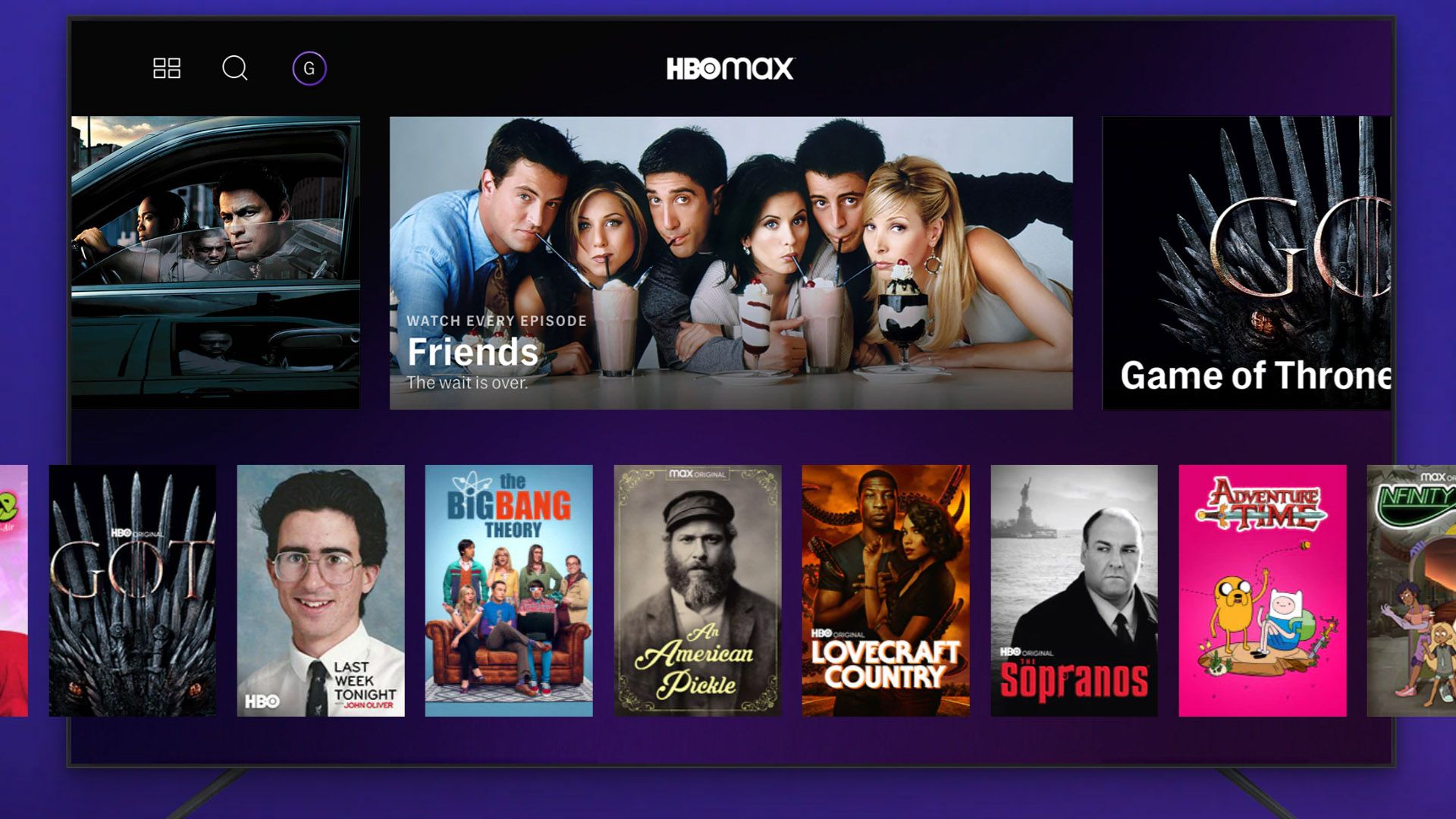Quick Links
Are you looking to stream movies in breathtaking Dolby Vision? From Netflix to Disney+ and beyond, find out where to find stunning HDR content and how to get the most out of it on your devices.
Dolby Vision Has Been Wowing Us for Over a Decade
Introduced to the world in 2014 by Dolby Laboratories, Dolby Vision was the first available dynamic HDR format and is still widely regarded as the best. It improves how movies and shows are made, shared, and watched and achieves this through its use of dynamic metadata. This adaptive technology fine-tunes images to match your display by adjusting brightness, contrast, and color on a scene-by-scene or frame-by-frame basis.
For example, when watching a dark scene, such as the many found in most Batman movies, dynamic metadata ensures those shadows look clear and detailed. This is true even when watching a TV that can’t hit high peak brightness levels. While on the best OLED TVs, those deep, rich blacks are well maintained. On top of that, color is also enhanced. For example, when watching Indiana Jones and his chums ride off into the sunset, the reds and oranges adjust and come to life in a harmony of natural hues.
Dolby Vision supports resolutions of up to 8K, 12-bit color depth, and peak brightness levels far exceeding what any display can currently achieve. The technology has even evolved with updates like Dolby Vision IQ, which adjusts picture settings based on the ambient light of your room for an even more vivid and dynamically tuned show.
Dolby Vision has been widely adopted across most televisions, smartphones, and gaming consoles other than PlayStation. The one glaring exception is Samsung TVs and some of its smartphones. The Korean tech giant supports its own HDR10+ format, which is similar to Dolby Vision but not as highly regarded. However, Dolby Vision is available on all major streaming services with varying degrees of availability. So let’s check where to stream movies that make use of this fine visual upgrade.
To watch movies in dynamic Dolby Vision, you need to ensure the TV, laptop, phone, or any other device you are streaming from can support the format.
Netflix
Netflix is continually expanding its catalog of movies and shows enhanced by Dolby Vision. To access these movies with stunning HDR visuals, you’ll need a Netflix Premium subscription. It may be the most expensive plan of all, but if you want the best picture, that’s the price you have to pay. You’ll also need a device that is compatible with Dolby Vision to stream the content, and if that device is 4K compatible, which is included in the Premium subscription, all the better.
When watching on a supported device, you’ll see the Dolby Vision icon next to the title’s description. Just click the title and play. If you’re using Chromecast or Cast-enabled TVs, the Dolby Vision icon will display when loading if the streamed content supports it, and you need to do nothing else but sit back and enjoy.
Disney+
The Disney+ platform streams a vast selection of Dolby Vision movies. Major titles from Marvel, Star Wars, Pixar, and Disney’s animated catalog are all included. The color of Captain America, thrashing lightsabers, and Pixar’s vibrant worlds are all presented with stunning detail and rich color.
Disney+ automatically plays content in the best possible format. So, if you have a Dolby Vision-compatible TV or other device, simply select the title you want to watch and play. No extra setup is needed, so get the popcorn out, put your feet up, and enjoy the best blockbusters available.
That said, Disney+ is pushing hard for bundle sign-ups. You can choose a suitable combo from bundles offering Disney+ with Hulu, Max, or ESPN+. Some subscriptions are with ads, while other more premium subscriptions are (mostly) ad-free. However, if you’re only interested in Disney+, you may still be able to get it, depending on your location. That said, it is only slightly cheaper than a Hulu bundle. Whatever subscription you choose will have support for Dolby Vision or whichever format your device supports.
Apple TV+
If Mickey Mouse isn’t quite your thing, you may prefer Apple TV+. Accessible through the Apple TV app on Apple devices, smart TVs, gaming consoles, and streaming sticks, Apple TV+ delivers most of its original content in Dolby Vision. Whether you want a drama like “Killers of the Flower Moon,” an action-comedy like “Wolfs” with Brad and George, or a sci-fi such as “Finch,” there are plenty of Apple Original movies on top of its excellent TV show catalog.
To enjoy the immersive visuals of Dolby Vision on Apple TV+, simply look for the Dolby Vision icon on the title page, hit play, and enjoy. Three months of free Apple TV+ is included when you buy a new iPhone, iPad, Mac, or Apple TV. Alternatively, you can sign up for a seven-day free trial before starting a monthly subscription.
Apple One is a bundled alternative that includes Apple TV+. Also in the bundle are Apple Music, Arcade, and iCloud+ in the Individual package.
Max
Max regularly adds Dolby Vision content to its catalog, including HBO originals. Like many other leading platforms, it’s as simple as looking for the Dolby Vision badge on the title page. With popular movies like “Dune” and “The Batman” available on the platform, you can dive into cinematic worlds where every frame is crafted for maximum impact. You’ll need to choose the Max Ultimate Ad-Free plan for Dolby Vision access. You’ll also get 4K if your device supports it and be able to pair the stunning visuals with Dolby Atmos audio.
Hulu
Hulu is another excellent streaming platform bundled in with Disney+. You can also choose Disney+ and Max or ESPN+. Like Disney+, Hulu prefers that you sign up for a bundle. However, there is an option for those who only want Hulu. Dolby Vision is available on “select Hulu originals” and is played automatically on a compatible device. Just look for the badge, and you’re good to go.
Amazon Prime Video
Despite now charging extra for Dolby Vision and Dolby Atmos, Amazon Prime Video is another excellent streaming platform from which to enjoy sublime HDR. To enjoy this feature, all you need is an Amazon Prime Video Ad-Free Premium Plan and a Dolby Vision-compatible device. Simply look for the Dolby Vision badge on the title page and start watching.
Paramount+
New Dolby Vision titles are regularly added to Paramount+. These include titles from major franchises and its in-house studio. In the US, you’ll need a Paramount+ with a Showtime plan and a compatible device with which to watch Dolby Vision content.
See the Difference with Dolby Vision
With Dolby Vision available on streaming platforms as diverse as Disney+ to Apple TV+, you have plenty of choices from which to enjoy its unmatched visuals. Each service offers unique libraries of content, so there are plenty of options, and you can even save on bundles and free trials. So make your choice and start streaming your favorite movies in the splendor that is Dolby Vision.