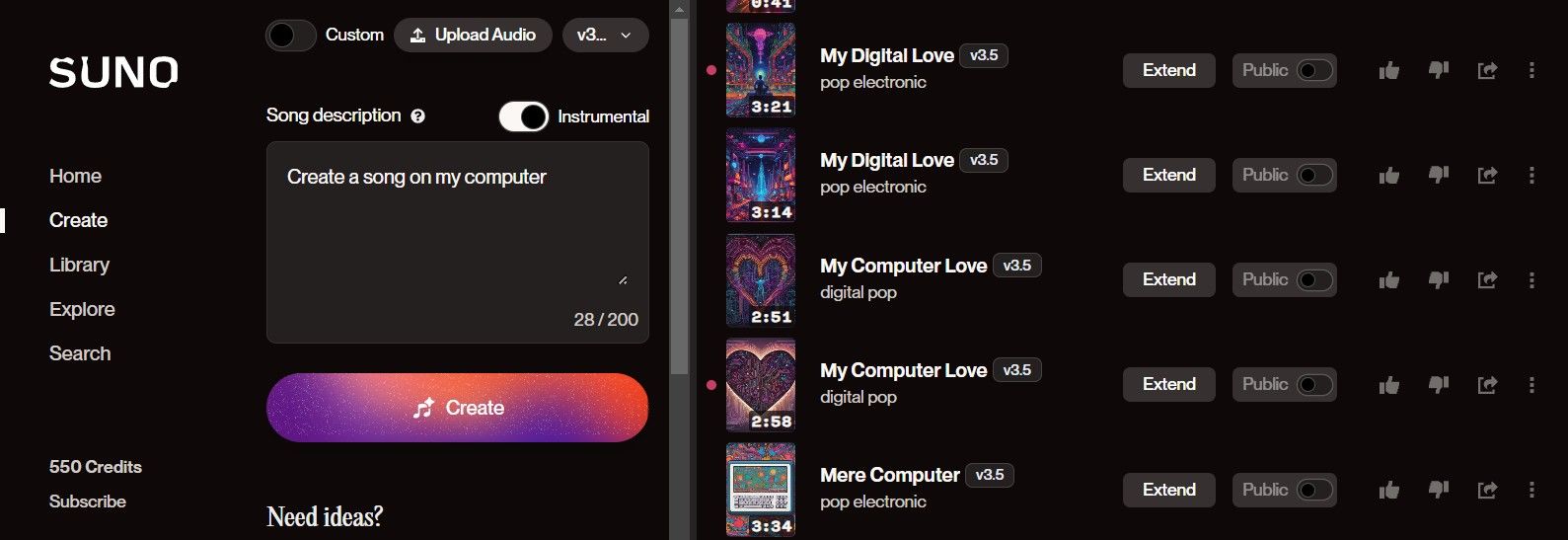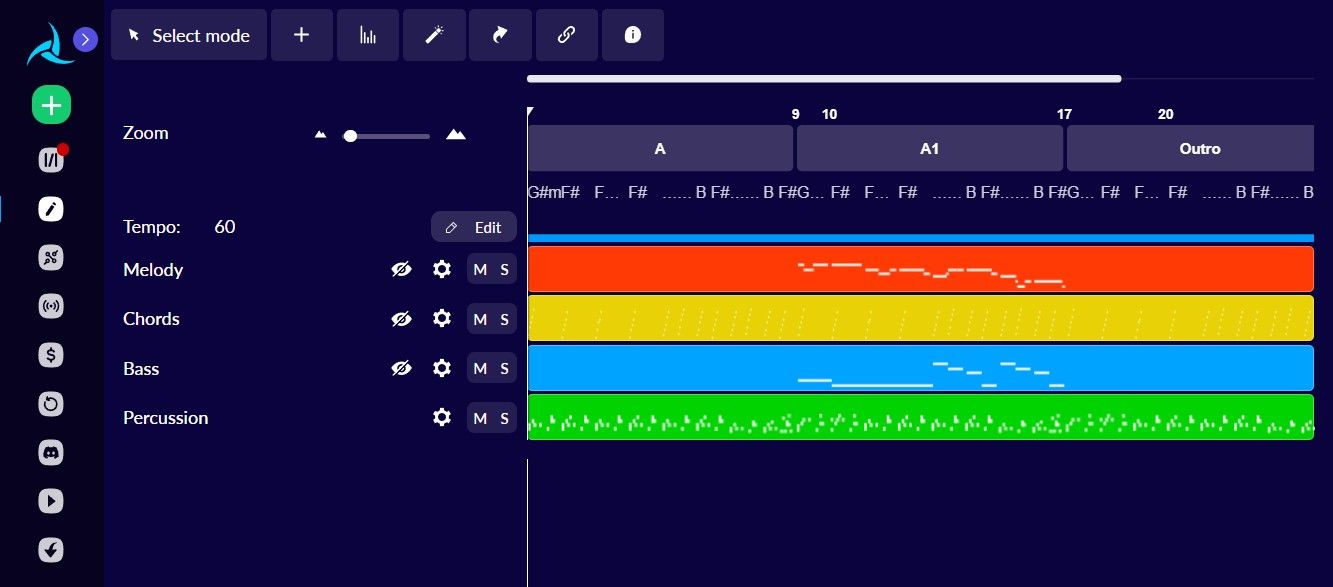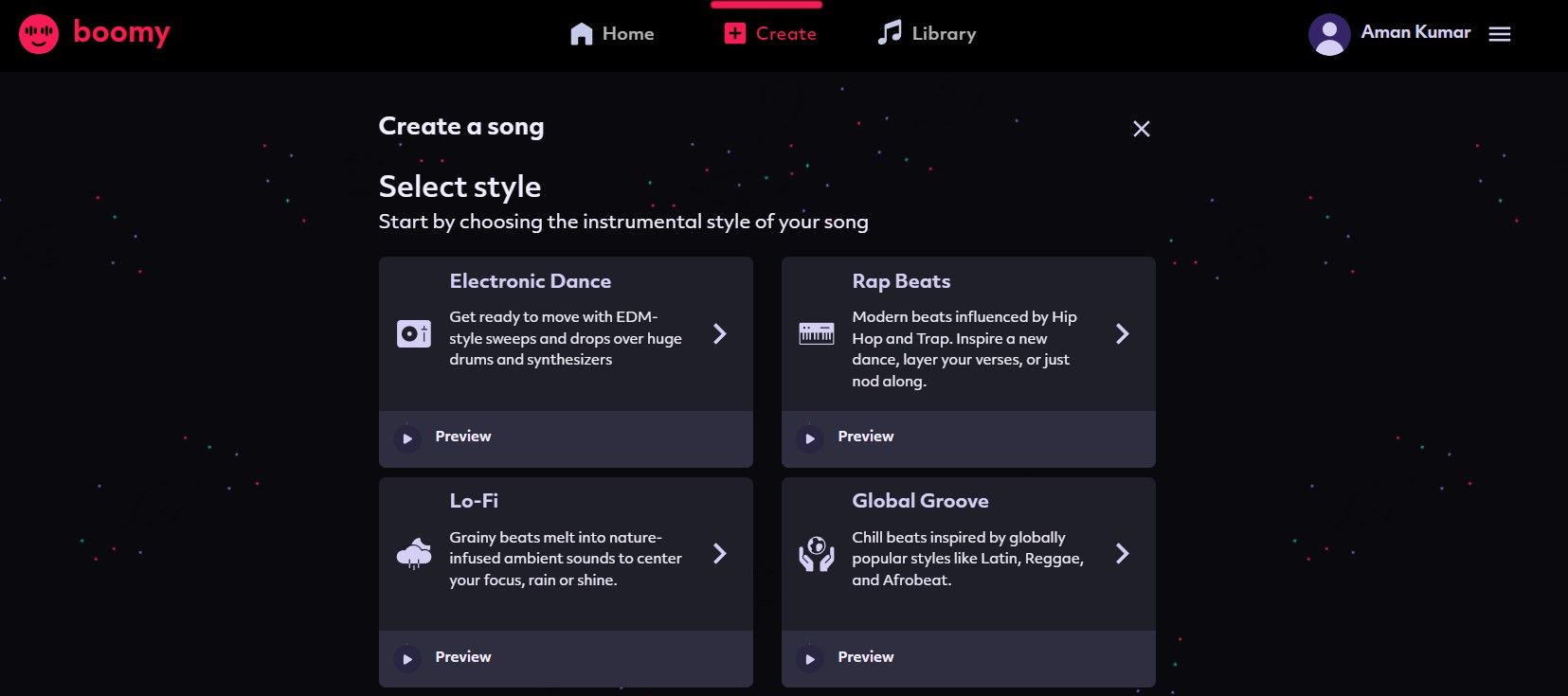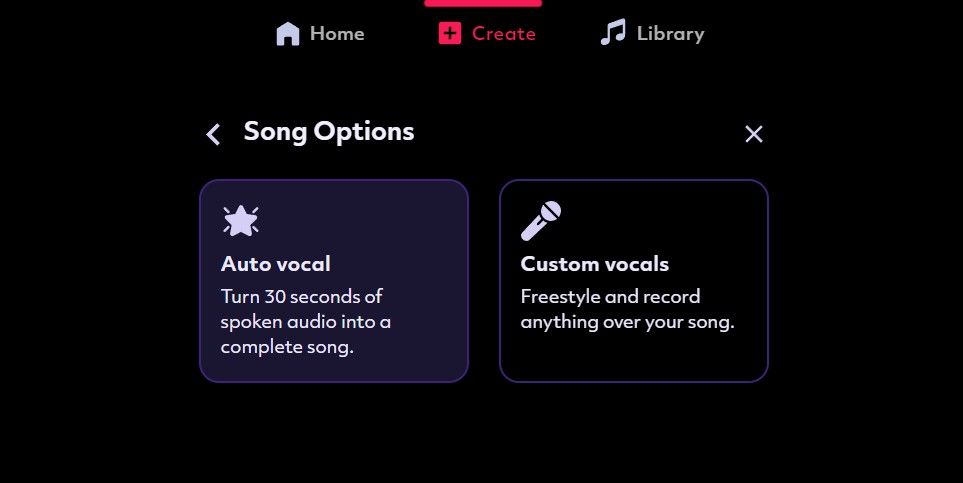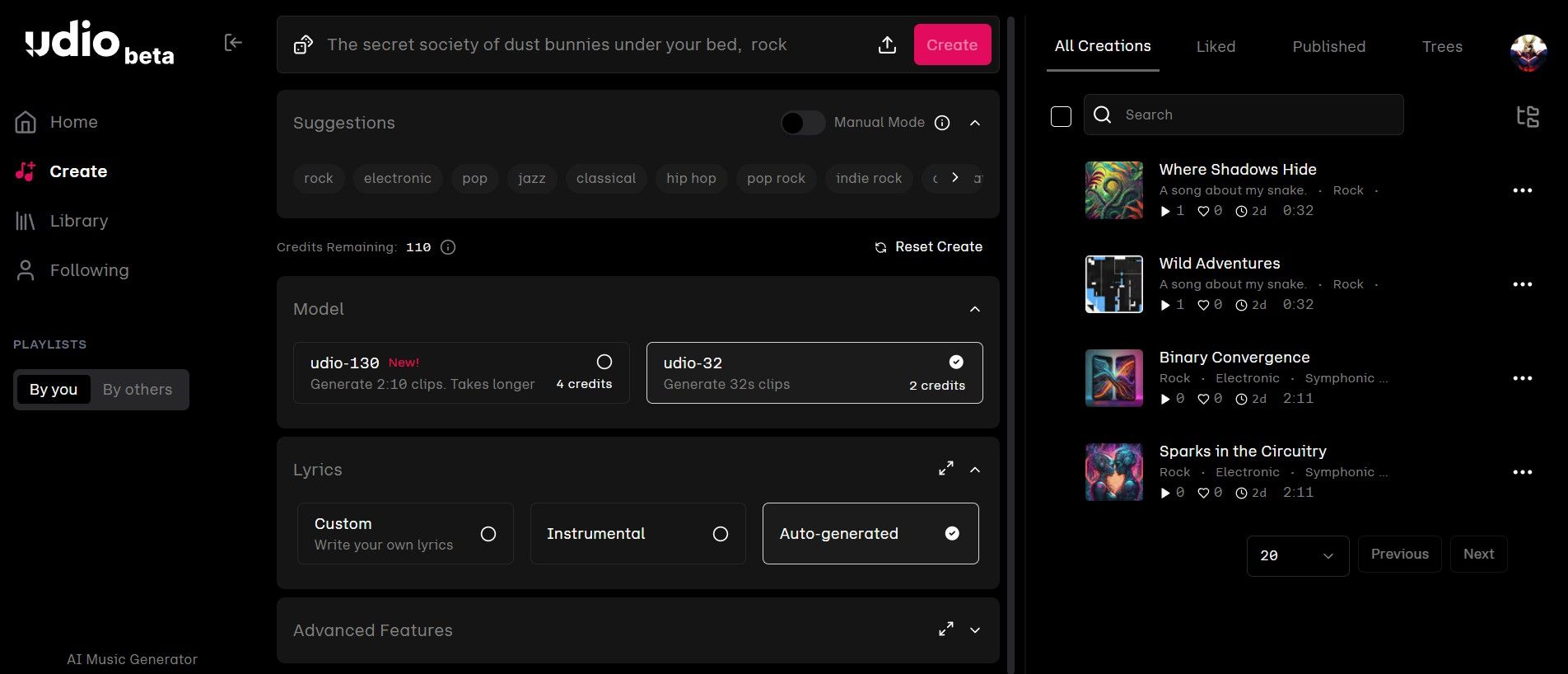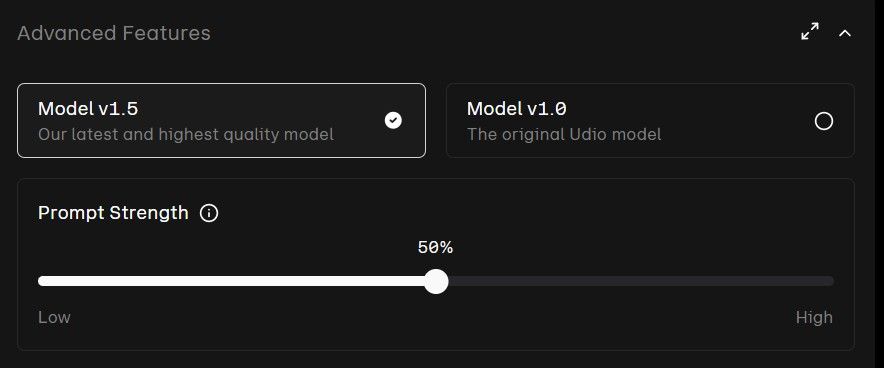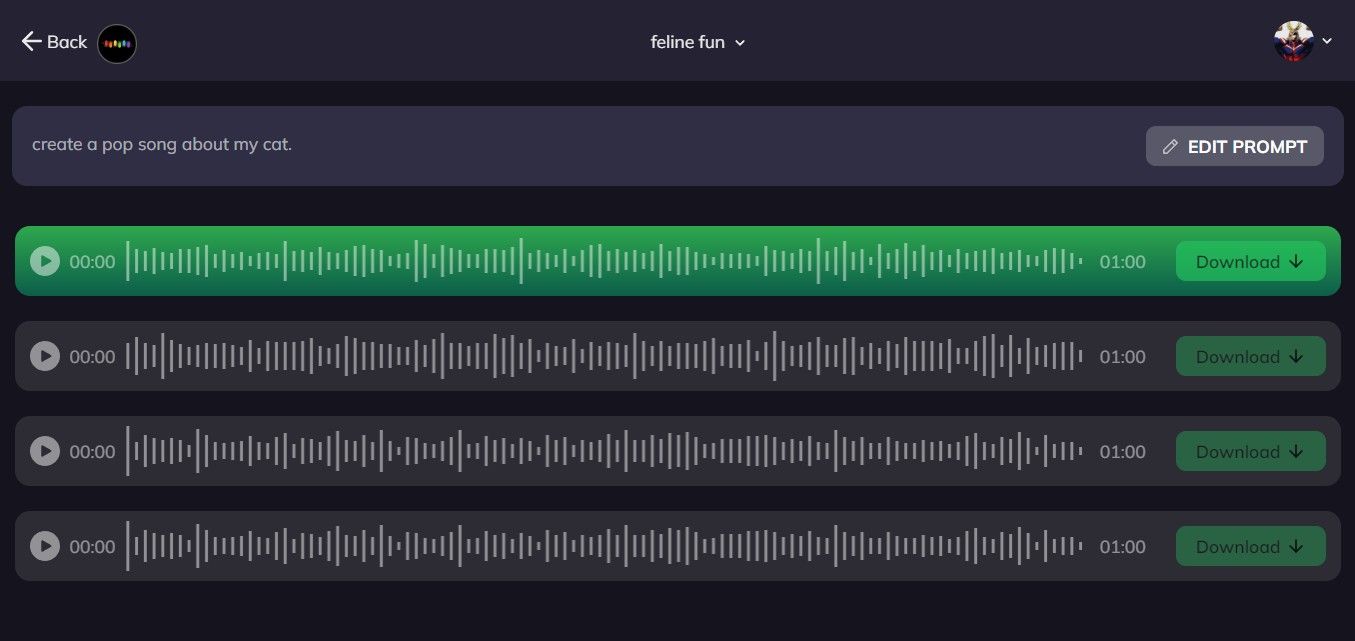Are you new to the music industry, or are you having trouble coming up with beats for a specific topic? No matter your situation, there are several free AI music generators that can help you create unique music. The best part is you can use most of the music from these generators without worrying about copyright issues.
1 Suno
Suno is one of the best AI music generators out there. It lets you create a song based on the prompt you provide. For example, you can give it a prompt like “Create a song on my computer,” and it will take a few seconds to generate multiple songs. There’s an “Instrumental” toggle you can use if you just want just the music or keep it disabled if you want a full song based on your prompt.
Once you’ve generated a song, you can download it by clicking the three dots next to the song you like, selecting the “Download” option, and then choosing whether you want to download audio or video. That’s right, Suno also provides an AI-generated video for the song it creates.
Suno has also introduced a “Need Ideas” section that does exactly what it says—it gives you ideas for songs to create. The free Suno plan allows you to create 10 songs daily, and if you want to create more songs, you can purchase its premium plan, which costs $30 per month and allows you to create 2,000 songs per month.
2 AIVA
AIVA stands for Artificial Intelligence Virtual Artist and allows you to create original music tracks. Most AI music generators create music by directly drawing data from sound waves, but AIVA focuses on the music theory aspect. It lets you create a track based on style, chord progression, and influence.
The best part about AIVA is that it allows you to edit the songs you’ve generated. You can change the chord progression, rewrite the melodies, and modify the instruments. Furthermore, if you’re a music creation expert, you can edit the piano roll yourself or import a MIDI melody to create a full-fledged song.
AIVA lets you download three songs per month for free, but if you want to use those songs online, you have to give credit to AIVA. There’s also a premium plan you can purchase to get 300 downloads per month without needing to give credit to AIVA.
3 Boomy
Boomy is another popular AI music generator that can help you create music. Once you sign in to Boomy, you’ll be asked to choose the style of your music. You get options like Electronic Dance, Rap Beats, Lo-Fi, Global Groove, and more. After that, you’ll be asked to choose the mood of the music, and then Boomy will take a few seconds to present you with your music.
Boomy allows you to edit the music it has created. You can edit the instruments used in the song, change the composition, edit the tempo, and rearrange the segments. You can also add vocals to the music generated by Boomy. You can add custom vocals—record anything, or upload a recording from your computer. Alternatively, you can use the “Auto Vocals” option to magically turn any spoken audio into a complete song.
The platform offers both free and premium services. However, the free service only allows you to create songs; you can’t download them. If you want to download the songs created by Boomy, you’ll have to purchase its premium membership, which costs $29.99/ month.
4 Udio
Udio is very similar to Suno because it also provides you with a complete song, including both lyrics and music instead of just one or the other. You simply need to give it a prompt about a topic you want the song to be about, and then Udio will take a few seconds to create it.
By default, Udio creates a 32-second song based on your prompt. However, you can choose the “Udio-130” model if you want a 130-second song, but keep in mind that it will take longer to generate.
You can decide if you want both lyrics and music in your song or just music and add the lyrics yourself. There are also various advanced features that you can customize to your preferences. For example, you can adjust the “Prompt Strength” slider to control how much the prompt influences the song’s content.
Once you’ve generated the song of your liking, you can download it. And the best part is that Udio also lets you create an AI video for the song.
Udio offers both free and premium plans. The free plan allows you to create 100 songs per month, and you can purchase the premium plan for $30 per month to create 4,800 songs per month.
5 Beatoven.ai
Beatoven.ai is one of the simplest AI music generation apps available. You simply need to sign up for the platform, provide a prompt describing the music you want, and wait for your results. It’s that easy!
However, unlike other platforms where you choose the music style and genre from separate menus, Beatoven.ai requires you to describe everything in the prompt itself. For example, if you want a pop song about your cat, instead of just saying “Create Music About My Cat,” you would write “Create a Pop Song About My Cat.”
Beatoven.ai used to offer editing options for your creations, but this feature is now hidden behind its premium plans. That said, it offers several premium plans, with the most affordable starting at $30 per year.
These are all the best platforms that use AI to create music. While all platforms have their pros and cons, I recommend using Suno because of the wide variety of features it offers. Once you’ve created your music, you might need a thumbnail for it before uploading it online. In that case, you can consider using free AI image generators.