Apple has three versions of its stylus available to buy all of which work with varying models of the iPad. Here we’ll compare the Apple Pencil 2 against the Apple Pencil USB-C so you can easily decide which is best for your needs.
Out of three Apple Pencil versions sold by Apple, the Apple Pencil 2 (often referred to as the Apple Pencil 2nd-generation) and the Apple Pencil USB-C are the most recent.
But which one is right for you? Let’s compare the features, design and price and see.
Compatibility
Before we get started on the big feature differences, it’s worth just running through which iPads the Pencils work with. The Apple Pencil 2 works with the following iPads: iPad Pro 12.9-inch (3rd, 4th, 5th and 6th gen), iPad Pro 11-inch (all models), iPad Air (4th and 5th gen) and iPad Mini (6th generation).
The Apple Pencil USB-C works with the following iPads: iPad Pro 12.9-inch (3rd, 4th, 5th and 6th gen), iPad Pro 11-inch (all models), iPad Air (4th and 5th gen), iPad Mini (6th generation) and the iPad (10th generation).
As you’ll notice, the iPad (10th generation) is the outlier here – it’s the only USB-C iPad that doesn’t work with the Apple Pencil 2. However, this iPad is also the only USB-C iPad to play nice with the Apple Pencil 1 (the one with the fiddly Lightning connector). It’s a bit confusing, we agree.
So, if you have an iPad 10th gen then the Apple Pencil 2 won’t work.

Design
The Apple Pencil 2 and Apple Pencil USB-C have a similar overall design. They both have a matte finish, a flat top and bottom and rounded edges. They both only come in white, which is a shame as a black one would look very slick.
The Apple Pencil USB-C is slightly shorter than the Apple Pencil 2 and it has a retractable top that hides a USB-C port. This seems like a much smarter solution than having a cap on the end that can fall off and get lost. The Apple Pencil 2, on the other hand, has no ports or caps at all.
It’s also worth noting that Apple offers free engraving for the Apple Pencil 2, a feature not offered for the USB-C version.
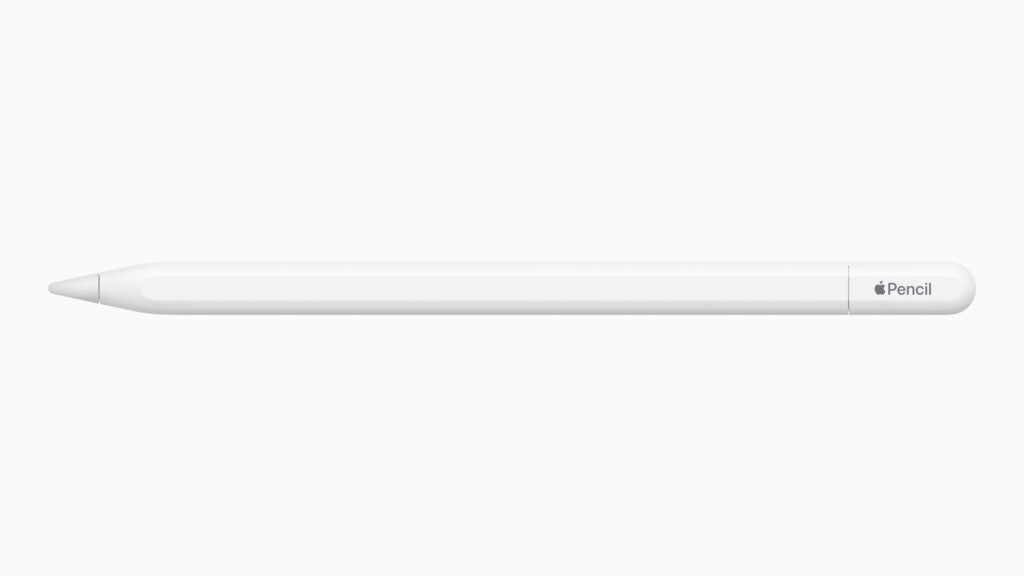
Features
While the two Apple Pencil models might look the same, there are plenty of feature differences – with the pricier Apple Pencil 2 comfortably coming out on top.
For instance, the Apple Pencil 2 is pressure sensitive, so it can detect how you press down. This is great for artists, as it gives far more control over creative work. It’s a real shame this feature isn’t present on the Apple Pencil USB-C as it does seem like a vital part of the product.
Another feature you’ll only find on the Apple Pencil 2 is the ability to quickly change tools by tapping on the side of the stylus. This is handy for moving between tools, including flipping between a pen and an eraser.
The Apple Pencil 2 also wirelessly pairs and connects to the iPad, whereas you need to plug the Apple Pencil USB-C in the first time to establish a connection.

There are some features you’ll find on both models, though. Notably the hover feature is present, as long as you have an iPad Pro 12.9-inch (6th generation) or iPad Pro 11-inch (4th generation). This shows you exactly where the Pencil will touch by just hovering it over the tablet’s display. It’s a neat trick and makes everything a little more precise.
Both models also support the basic stylus features, like tilt sensitivity for shading, low latency for responsive input and precise drawing, sketching and writing.
Charging
As mentioned above, the Apple Pencil USB-C has a USB-C port hidden behind a retractable lid. This is there for charging up the stylus, however you’ll need to use the cable that came with the iPad for this. The Apple Pencil USB-C can also magnetically rest on the top of the iPad, it won’t charge like this though.

On the other hand, the Apple Pencil 2 charges wirelessly on the top of supported iPads and cannot be plugged in.
Price
The reason why the Apple Pencil USB-C misses out on some big features is that it is much more affordable. Starting at £79/$79 when it hits shelves in November it is the cheapest Apple Pencil by some margin. In comparison, the Apple Pencil 2 costs £139/$139.
Early Verdict
Of course, we haven’t tested the Apple Pencil USB-C yet so can’t for sure attest to how well it works. But, on paper it does miss on quite a few features, some of which are quite vital like pressure sensitivity. The ease of simply being able to charge it wirelessly will be missed too.
However, if you want a cheaper solution and are mostly going to be taking notes then the Apple Pencil USB-C will likely be a good buy. For those who will be drawing a lot, the Apple Pencil 2 will remain the best pick.




