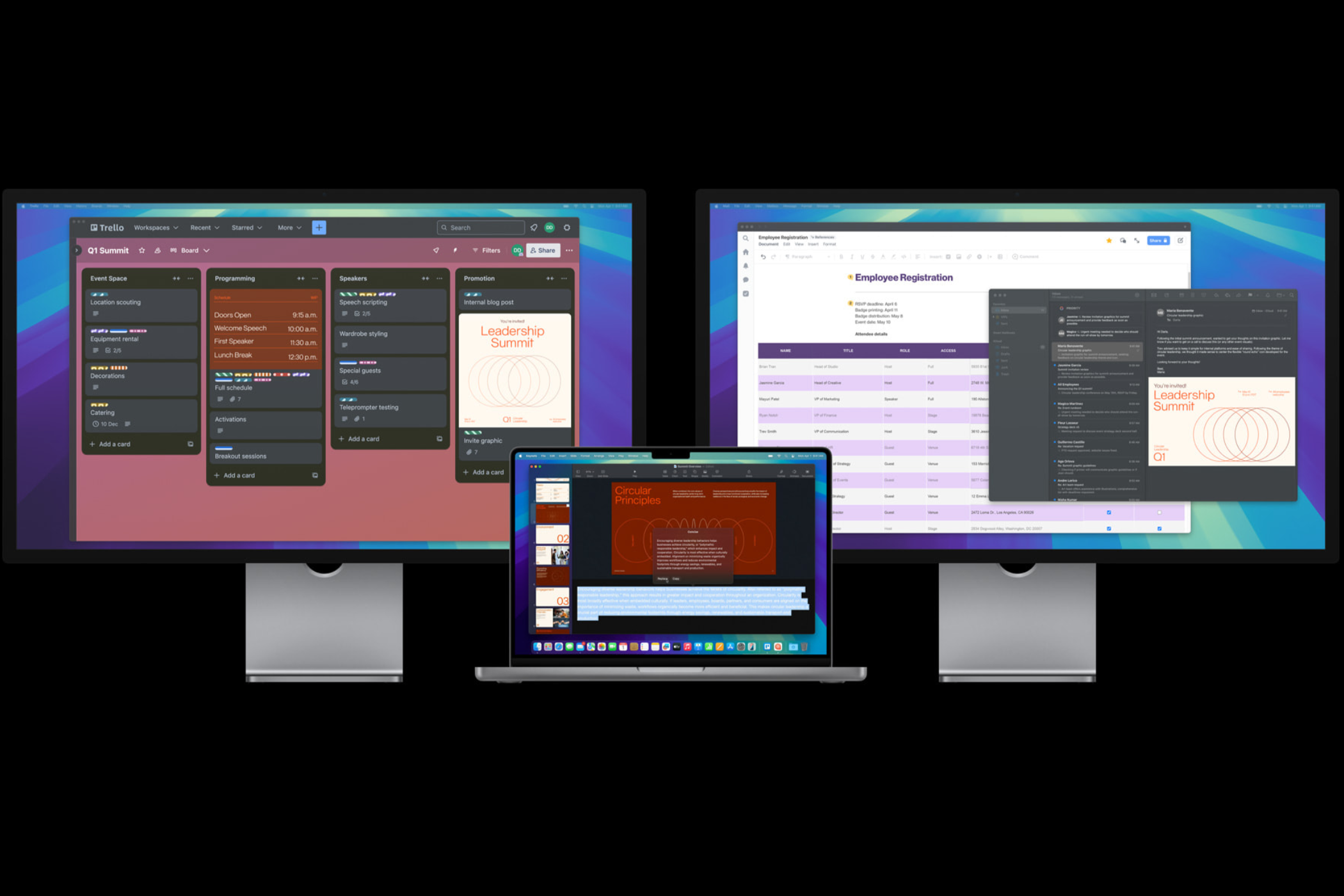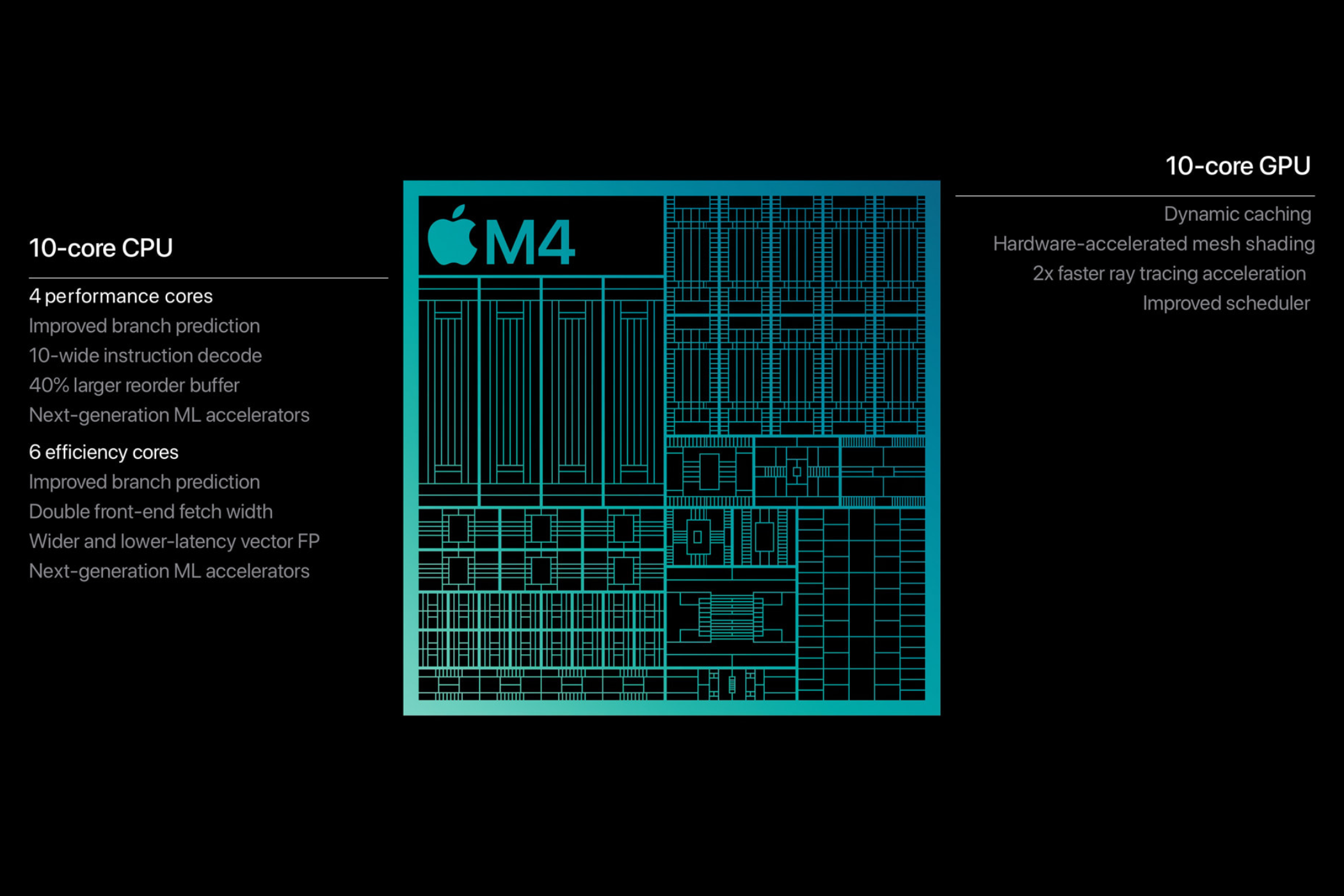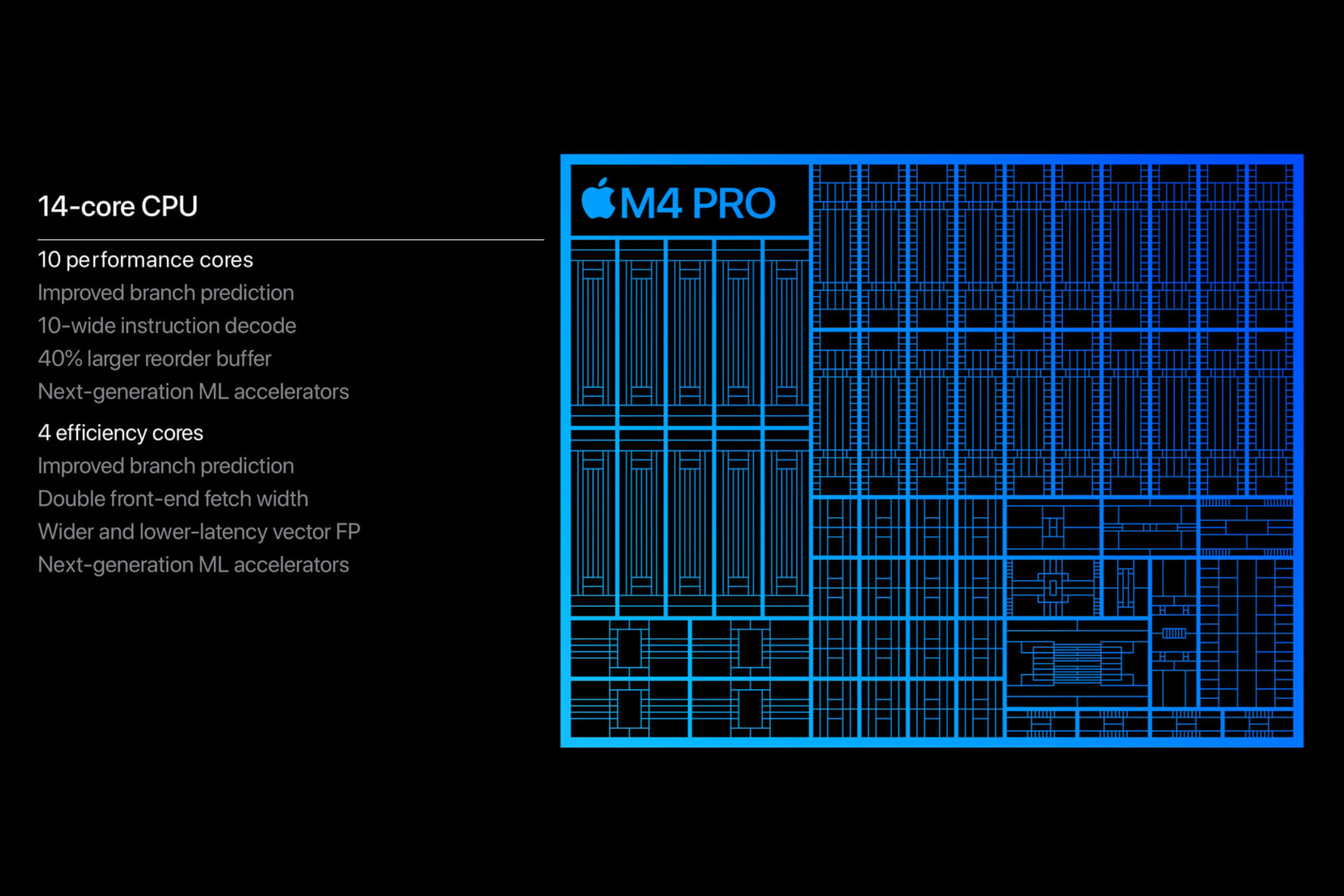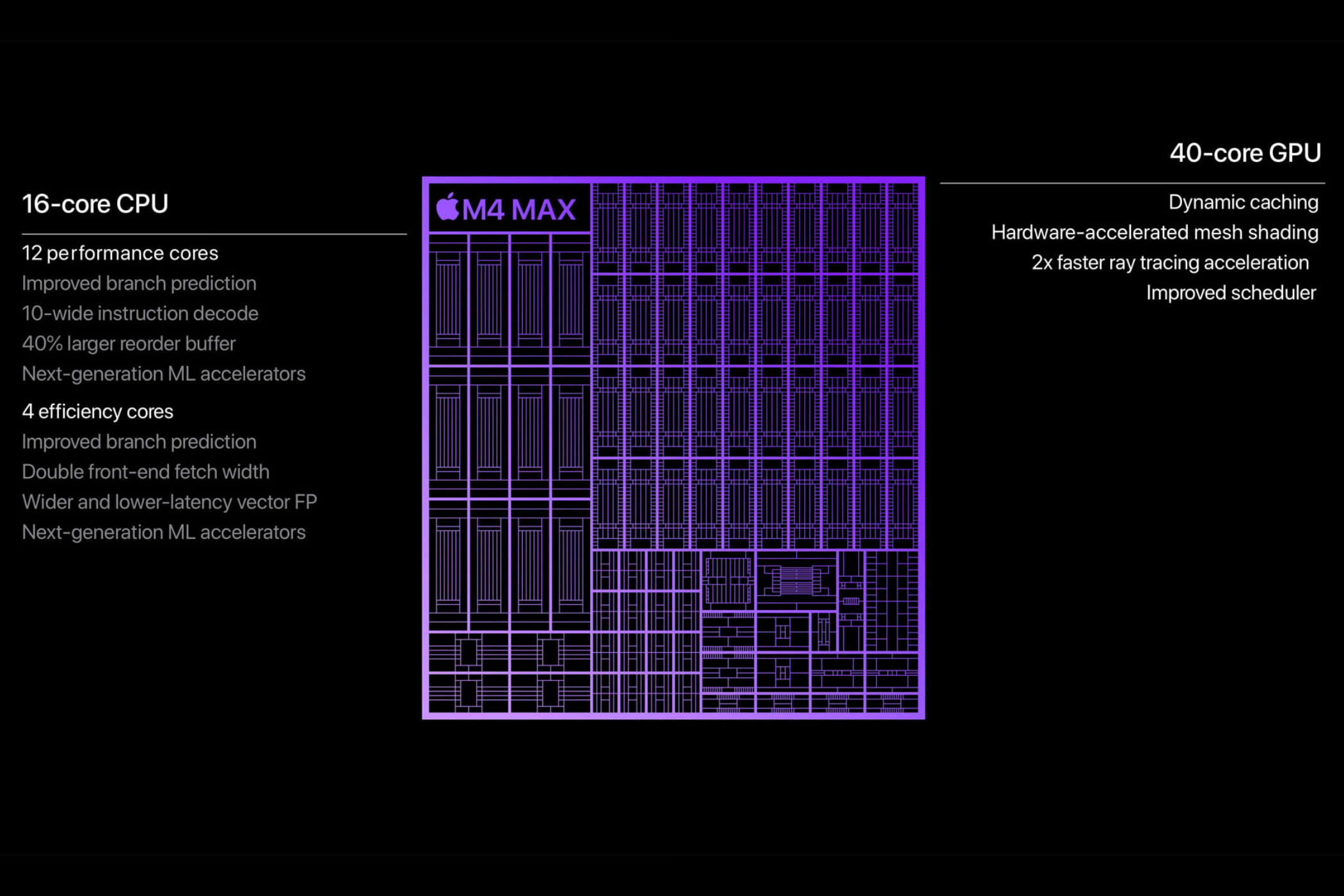Summary
- All the M4 chips utilize TSMC’s second-generation 3-nanometer (nm) fabrication technology, which unlocks more power and efficiency.
- While the M4 is the baseline processor designed for everyday tasks, the M4 Pro packs more horsepower for handling complex and demanding tasks like editing videos and 3D designing.
- The M4 Max, on the other hand, is Apple’s most powerful chipset. With additional CPU and GPU cores, it offers exceptional computational power for extreme workflows, such as training an AI model or analyzing large amounts of data.
Are you thinking about a new MacBook but confused between the M4, M4 Pro, and the M4 Max chipsets? Here’s how to work out which M4 chip to buy based on the differences in performance, availability, and price.
All M4 Chips Are Better Than Previous Silicon
The fourth-generation Apple silicon processors include the M4, M4 Pro, and the M4 Max. All of them are based on TSMC’s second-generation 3-nanometer (nm) fabrication technology, which makes them even more powerful and efficient than last year’s M3 family of chipsets.
Interestingly, Apple didn’t release the chips together. The company unveiled the vanilla M4 chip first, with the thinnest iPad Pro lineup ever (in May 2024). Then, the M4 Pro and the M4 Max followed in October 2024 on the 2024 MacBook Pro models.
Back in May 2024, I compiled a comparison between the M4 and the M3 chipsets. There, we found out how the M4 offers a noteworthy upgrade over the older chipset (at least the numbers say so). However, if you’re in the market for a new MacBook, you’ve now got more to choose from within the M4 generation.
Apple M4: More Power With More Efficiency
The baseline M4 chipset offers a more capable CPU (than the regular M3 chipset) with up to 10 cores (four performance cores and up to six efficiency cores). Aside from the CPU, the chipset has a 10-core GPU and a 16-core Neural Engine.
With a higher memory bandwidth (120GB/s), the M4 supports two external displays (up to 6K at 60Hz via Thunderbolt) on the 14-inch MacBook Pro or up to three displays (two 6K 60Hz displays with one 5K 60Hz display, all via Thunderbolt) on the M4 Mac mini.
It’s worth mentioning that the chipset now supports up to four Thunderbolt 4 ports (up to 40 Gb/s), allowing for quicker data transfer. Moreover, the M4 chip offers 13 to 20% better CPU performance and a similar boost in graphical performance compared to the M3 chip. This means that the M4 chip can comfortably handle casual photo or video editing.
The M4 chip is currently available on the $1,599 14-inch MacBook Pro with 16GB of unified memory and 512GB of storage. You can configure this model with up to 32GB of unified memory and 2TB of storage. And yes, it can last up to 24 hours while streaming videos or up to 16 hours while surfing on the internet (a tad more than the M3 MacBook Pro).
If you’re looking for a more affordable option you might want to consider the $599 M4 Mac mini (16GB unified memory, 256GB storage). Don’t forget you’ll need to get the peripherals and a monitor separately. The 2024 iMac (16GB unified memory, 256GB storage), on the other hand, costs $1,299 and offers the base-spec M4 chip with an eight-core CPU and eight-core GPU.
M4 Pro: Strictly for the Professionals
Like last year’s M3 Pro, the M4 Pro also comes in two configurations: the regular M4 Pro has a 12-core CPU and a 16-core GPU, while the top-spec version has an even more powerful 14-core CPU and a 20-core GPU (that’s twice the GPU cores available on the vanilla M4 chip). While the M4 Pro shares its NPU with the M4 chip, it supports a memory bandwidth of 273GB/s (more than twice the memory bandwidth of M4).
The M4 Pro chip can relay video to two external displays (6K 60Hz displays via Thunderbolt) on the 2024 MacBook Pro and up to three external displays on the 2024 Mac mini (6K 60Hz via Thunderbolt or HDMI). You could also benefit from the Thunderbolt 5 ports on the M4 Pro machines, which let you leverage lightning-fast data transfer speeds of up to 120 Gbps (this comes in handy if you use high-speed external storage drives).
On GeekBench 6’s multi-core performance test, the M4 Pro chip scores around 50% higher than the vanilla M4 chip, which signifies the upgrade it offers. In fact, it beats Apple’s M2 Ultra chipset on the same benchmark.
The M4 Pro is available on the $1,999 14-inch MacBook Pro (24GB unified memory, 512GB storage) with a 12-core CPU and a 16-core GPU. This device can provide up to 22 hours of video streaming and up to 14 hours of wireless web browsing. Currently, Apple’s website lets you configure the notebook with more CPU and GPU cores, up to 48GB of unified memory, and 4TB of SSD.
Alternatively, the chip is available on the M4 Pro Mac mini (24GB unified memory, 512GB storage), which costs $1,399 and is configurable with up to 64GB of unified memory and 8TB of SSD storage.
M4 Max: The Most Powerful Apple Silicon Ever
For now, the M4 Max is the most powerful chipset in Apple’s lineup. It comes in two versions: the baseline variant has a 14-core CPU and a 32-core GPU, while the maxed-out variant has a 16-core CPU and a 40-core GPU (twice the GPU cores on the M4 Pro chip). With an exceptional number of GPU cores, the M4 Max also provides up to 546GB/s of memory bandwidth, which is twice that of the M4 Pro.
For professionals working with multiple displays simultaneously, the M4 Max chip supports up to four external screens (three 6K 60Hz screens via Thunderbolt and one 4K 144Hz screen via HDMI). The chipset can also manage an 8K 60Hz monitor (via HDMI) along with two 6K 60Hz monitors (via Thunderbolt).
Besides the Thunderbolt 5 ports that provide up to 120 Gbps of transfer speed, the M4 Max also sports an enhanced Media Engine, which includes two video encode engines and two ProRes accelerators, resulting in superior video editing. The vanilla M4 and M4 Pro chips also have a Media Engine, but with one encode engine and one ProRes engine.
When comparing the M4 Max’s multi-core performance scores with those of the M4 Pro, the chipset is around 15% faster than its immediate sibling. However, the power comes at a cost, as the M4 Max MacBook Pro provides only 18 hours of video streaming and 13 hours of wireless web surfing (less than the M4 Pro or M4 chipsets).
If you need all the power you can get on a portable notebook, you’d have to spend at least $3,199 for the 14-inch M4 Max MacBook Pro (36GB unified memory, 1TB SSD). You can also configure the model or the $3,499 16-inch M4 Max MacBook Pro with up to 128GB of unified memory and 8TB of SSD storage.
All M4 Chips Support Apple Intelligence
All the M4 chips support Apple Intelligence (including the current and upcoming features). Given that they have the latest Neural Engine, along with powerful CPUs and GPUs, M4-powered Macs should be the best devices to run the GenAI features.
Which Is the Right Apple Silicon for You?
While Apple recommends the M4 to entrepreneurs, students, and creators, I believe students will be just fine with the M2 or M3 MacBook Air. Even today, those laptops have enough processing power for run-of-the-mill tasks.
With some digging, you can get these models for a hefty discount. For instance, the 13-inch M2 MacBook Air (16GB unified memory, 256GB storage) is available on Amazon for $799 (down from $999). On the other hand, creators and entrepreneurs can surely consider the newer chip.
The M4 Pro chip possesses immense processing and graphical prowess, and it is best utilized during demanding workloads like building or testing apps, editing videos with several layers of 4K videos on the timeline, or designing/rendering complex 3D models.
I’ve seen people buy MacBook Pro variants with Apple’s “Pro” grade chips only to use them as media consumption devices, and that isn’t what the chip is made for. However, it is only recommended to professionals whose livelihood depends on how fast the machine can complete a task, like rendering a video or a design (giving them enough time for revisions).
Apple’s M4 Max is a performance beast, suitable for data scientists, 3D artists, large-scale video producers, or audio composers, who often push their devices to the limit. In its official press release, Apple mentions that the chipset can de-noise raw video footage in the popular editing software DaVinci Resolve Studio in real time. If you don’t know what that means, you probably don’t need it. Developers can also use the chipset to train or interact with large language models.
Learn more about the differences between a MacBook Air and Pro here. If you’re interested in an Apple all-in-one, here’s a detailed comparison between the M3 iMac and the M4 iMac.