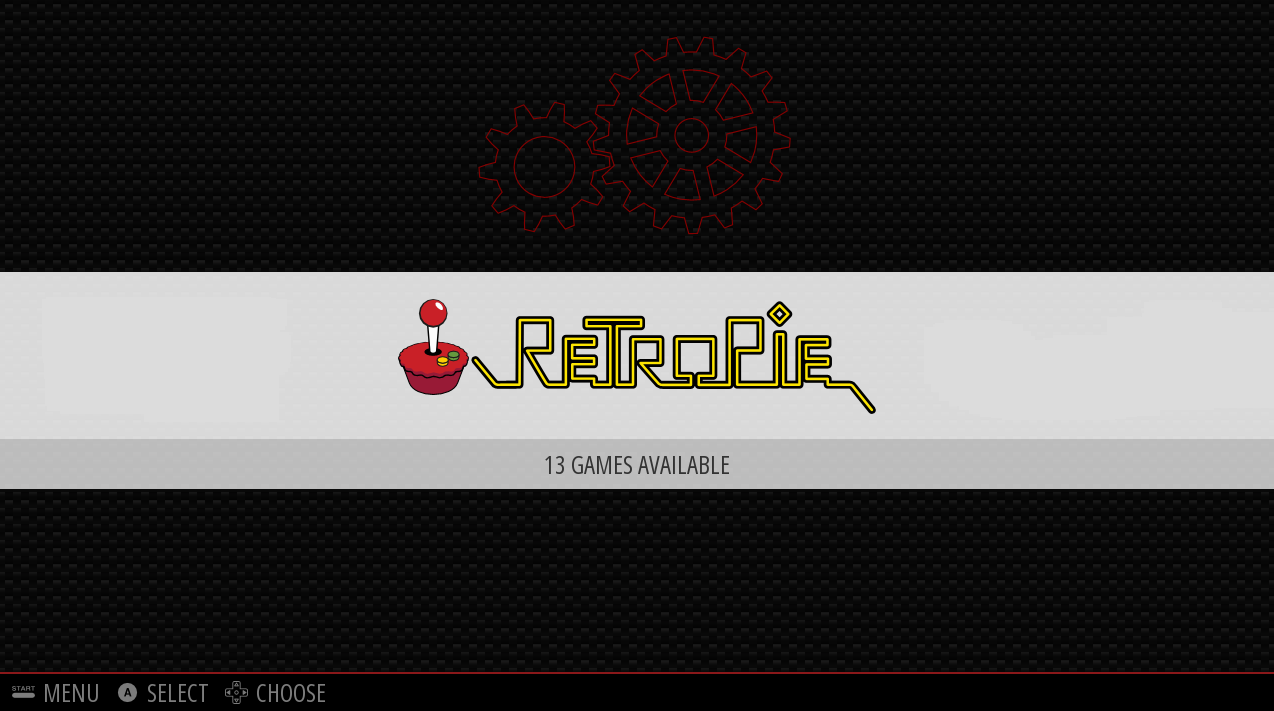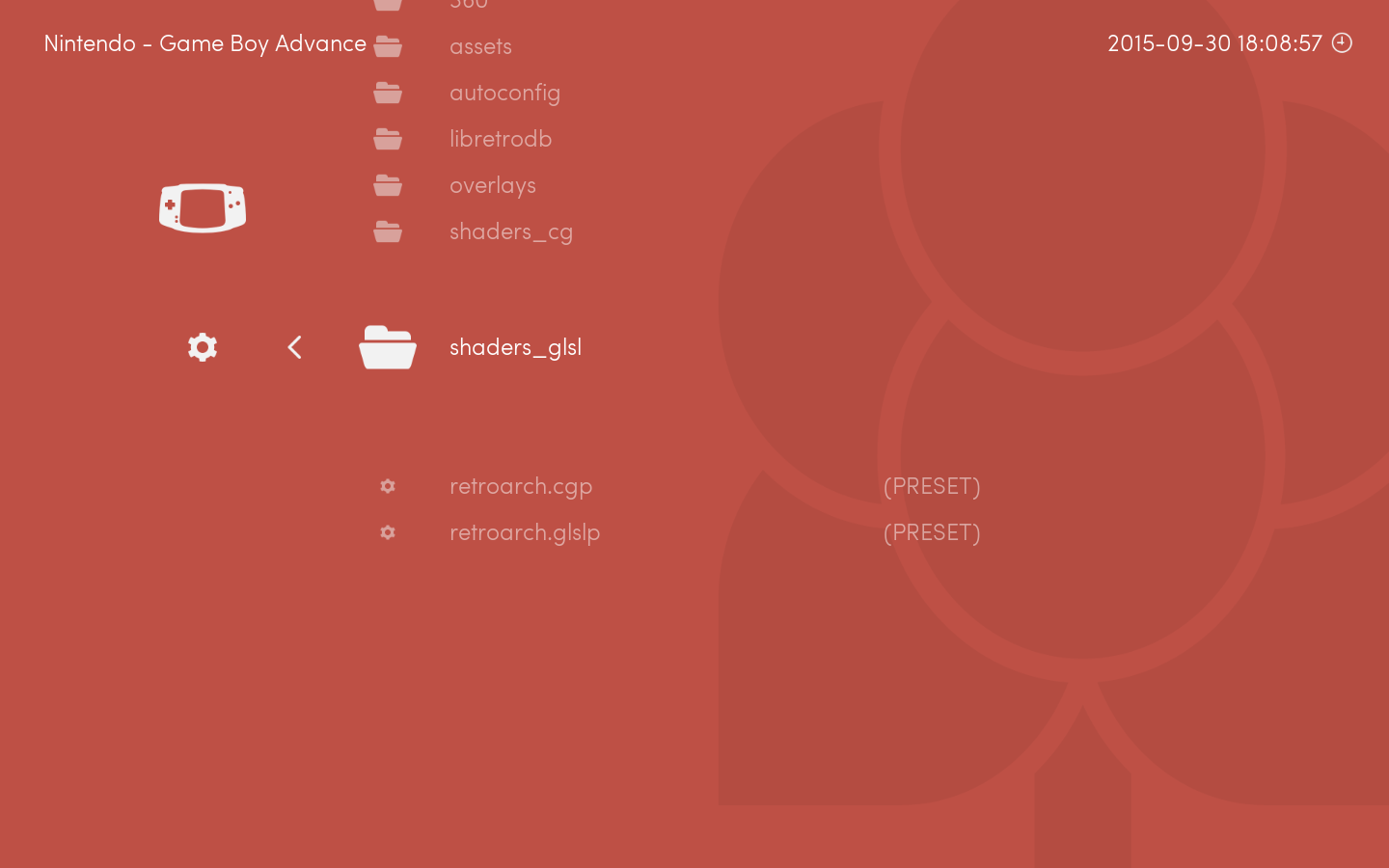Key Takeaways
- RetroPie, Batocera, and Lakka run on stripped-down Linux and focus on retro gaming, maximizing hardware resources for emulators.
- RetroPie works best on Raspberry Pi but is limited, Batocera is user-friendly and runs on various hardware, and Lakka offers the most customization for power users.
- Both Batocera and Lakka can run in live USB mode, letting you run and use them without permanently modifying your PC.
Whether you’re looking to revisit some old favorites or simply take a stroll through gaming history, there are multiple Linux-based operating systems focused exclusively on retro gaming. Choosing the right one may seem tricky, but it’s simple once you know what you’re looking for.
Retro Gaming on Linux: Spoiled For Choice
While RetroPie, Batocera, and Lakka are all easily described as “gaming operating systems,” they all run Linux underneath the hood. These are generally stripped down, minimal installs that can run on limited hardware, including single board computers like the Raspberry Pi.
Another benefit of these distributions, compared to more general-purpose Linux distros like Debian, or even more gaming-oriented distros like Bazzite, is that the minimal nature frees up valuable system resources. This means more of your hardware is available to run games, or as is typically the case with retro-focused systems like we’re looking at here, emulators.
Of course, nothing is stopping you from simply downloading and running emulators like RetroArch directly on any Linux distribution you happen to run. These retro distros simply take care of a large portion of the setup process for you, booting into a screen that feels more like a game console or Steam’s Big Picture Mode than a typical desktop.
It’s worth pointing out that while we’ll explore the differences between these three distributions, the basic selection of emulators and supported retro gaming systems is roughly equivalent between them. All of these distributions rely heavily on LibRetro, which powers RetroArch, so games should run fairly similarly as well, depending on your hardware.
One area where these distros differ is shaders. These are optional hardware-accelerated video filters that can add effects or mimic the look of running on an older CRT display. While you can add your own, the number of included shaders will vary between RetroPie, Batocera, and Lakka.
RetroPie: Ideal for Retro Gaming on Raspberry Pi
While RetroPie may still be the most popular retro gaming OS based on Linux, it’s also the most specialized. While you can run it on a PC, many of the design decisions are built around the limitations of the Raspberry Pi hardware it was originally aimed at running on.
For example, while RetroPie does include shaders, there are fewer than you’ll find in either Batocera or Lakka. Those shaders that are included are designed to run on lower-end Pi models. Even with more powerful hardware like the Raspberry Pi 5 available, the shaders aim their sights a little lower.
That said, RetroPie does support more hardware than just the PC and Raspberry Pi, but the list isn’t large. Currently, the only other official install targets are the Odroid C1, C1+, and C2 single-board computers. Unlike both Lakka and Batocera, you won’t currently find any official installers for handheld devices.
By default, RetroPie runs on top of Raspbian, a stripped-down version of Debian that runs on the Raspberry Pi and other similar devices. That said, RetroPie itself is modular, and there are instructions on the website to install it on a system already running Debian.
Batocera: The Most User-Friendly Gaming Distro
Right out of the gate, you might notice that Batocera has a similar look to RetroPie. This is because they both use EmulationStation, a multi-emulator frontend that makes navigating your library and launching games easy. On the other hand, Batocera makes getting up and running a breeze on a wider range of hardware.
Compared to the two other options we’re looking at here, Batocera features easy installation on the widest range of hardware. In addition to PCs, Valve’s Steam Deck, and the Raspberry Pi, you’ll also find a wide variety of handhelds and other lower-cost devices supported.
Batocera is also a great option for putting older PCs to use, and that means computers 20 or more years old. You’ll find a version of Batocera available that runs on 32-bit computers, and even support for Intel Atom devices, so you can do something with that old netbook that’s been sitting around for years.
While Batocera offers easy set up and customization, it doesn’t offer the most customization on this list. For example, while it has many more shaders built-in than RetroPie, it doesn’t have as many as Lakka.
Lakka: The Retro Gaming Linux Distro for Power Users
While it’s newer and doesn’t offer easy support for as wide a range of hardware, Lakka is still very user-friendly. If you’re using a fairly widely used controller, you can even expect working controller support out of the box most of the time.
As with the other options here, Lakka supports PCs as well as every currently supported Raspberry Pi model. While it doesn’t support easy installation on as many handhelds as Batocera, it features support for some models from Anbernic and Odroid. It also has an interesting trick: it’s the only one of these distros at the moment to offer the Nintendo Switch as a supported installation target.
If you really love pixel art and want to customize how it looks, the shaders included in Lakka may not fit every single need, but they’re a great place to start. Lakka features the most built-in shaders of these distributions, and the interface makes activating and using them easy.
Lakka’s UI is noticeably different from both RetroPie and Batocera. Instead of EmulationStation as a frontend, Lakka uses an interface inspired by the PlayStation XMB interface. If you’ve ever downloaded and used RetroArch on its own, the interface will look familiar.
So Which Is Best for You?
If you intend to use a Raspberry Pi for all of your retro gaming, or you happen to run Debian as your OS of choice and want a simple way to install emulators, RetroPie is a great option. The main downside of RetroPie is that it isn’t as simple to get up and running on a wide variety of hardware. As long as you stick to supported hardware though, it’s easy to get up and running.
Assuming you’re looking for the most options out of the box, specifically when it comes to shaders, Lakka is the OS for you. While these can take some extra configuration, this will get you the closest to playing older games the way you remember them looking. It’s also the only option presently that supports (relatively) easily installing to the Nintendo Switch.
Finally, Batocera is the best option for most people who just want to start playing their retro games. It doesn’t have as many shaders, but it does feature install images for tons of various devices, including older computers, and it’s just as easy to run on your everyday PC as it is more niche hardware.
If you decide to try Batocera or Lakka, remember that these are designed to easily run as a live CD or live USB environment, leaving your computer’s operating system completely untouched. This lets you try them out without fear of having to stick with either.