Paycom and Workday are two leading human capital management solutions. Paycom excels in offering an all-inclusive software suite for payroll, HR, talent management, talent acquisition, time and labor management, while Workday stands out with its robust, cloud-based platform that encompasses HCM, financial management, adaptive planning, strategic sourcing and analytics tools.
SEE: Find out how Workday and ADP compare.
Read on as we delve into the features, benefits and drawbacks of these two solutions, helping you discern which software is better for your business requirements.
Jump to:
What is Paycom?

Paycom is a comprehensive, cloud-based HCM solution designed to meet the needs of various organizations, from small businesses to large enterprises. This all-in-one platform offers a wide range of tools for payroll, HR, talent management, talent acquisition and time and labor management. Paycom’s unified system aims to simplify workforce management while reducing the need for multiple software solutions.
What is Workday?

Workday is a leading, cloud-based HCM solution tailored for medium to large-sized organizations. This powerful platform unifies HR, finance and planning to efficiently manage human resources, payroll, benefits administration, talent acquisition and analytics. Its user-centric design prioritizes flexibility, scalability and ease of use, making it ideal for organizations seeking a comprehensive solution for their workforce, finance and analytics needs.
Paycom vs. Workday: Comparison table
| Feature | Paycom | Workday |
|---|---|---|
| Human capital management | Yes | Yes |
| Financial management | No | Yes |
| Planning system that integrates with ERP | No | Yes |
| Intelligent listening platform | No | Yes |
| Sourcing system | Yes | Yes |
| Advanced analytics | Yes | Yes |
| Payroll | Yes | Yes |
| Talent acquisition | Yes | Yes |
| Talent management | Yes | Yes |
| Time and labor management | Yes | Yes |
| Analytics and reporting | Yes | Yes |
| Spend management | No | Yes |
| Payroll – payroll self-service | Yes | Yes |
| Payroll – GL concierge | Yes | No |
| Payroll – expense management | Yes | No |
| Payroll – garnishment administration | Yes | Yes |
| Payroll – payroll tax management | Yes | Yes |
| Workforce management – applicant tracking | Yes | Yes |
| Workforce management – onboarding | Yes | Yes |
| Workforce management – tax credits | Yes | No |
| Workforce management – enhanced background checks | Yes | Yes |
Paycom and Workday pricing
Neither vendor publishes pricing information on their websites. Potential customers must contact the respective sales departments for detailed quotations.
Feature comparison: Paycom vs. Workday
Human capital management
Regarding HCM, both Paycom and Workday offer comprehensive solutions to manage your workforce efficiently, but their approaches differ in several aspects.
SEE: Learn how Oracle and Workday HR solutions compare.
Paycom focuses on providing a single software solution that consolidates all HR management tools to ensure efficient processes, compliance with ever-changing laws and accurate tracking and reporting. Key features include government and compliance, personnel action forms, documents and checklists, as well as enhanced ACA and COBRA administration. Paycom also emphasizes the importance of company transparency and employee engagement with tools like Ask Here and Paycom Surveys. Further, Paycom offers convenient features such as Manager on-the-Go and Benefits Administration, streamlining previously complex processes.
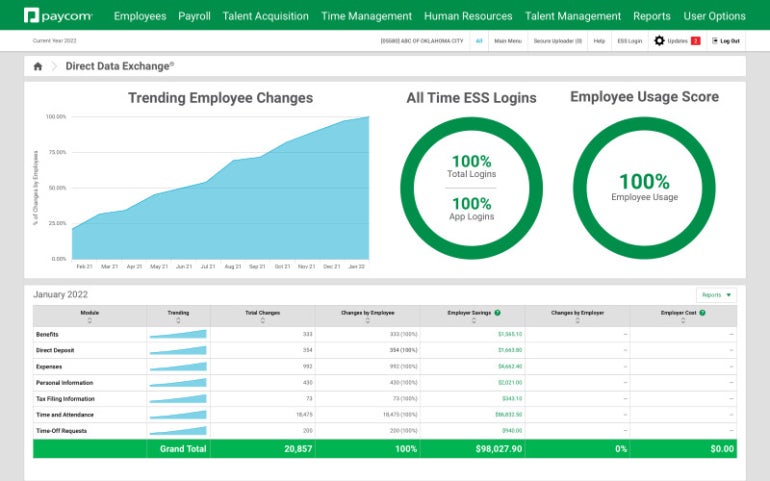
Workday, on the other hand, has designed its HCM solution to adapt to the shifting nature of the workforce and the skills required to thrive. Workday Skills Cloud, embedded in the core of the HCM, uses machine learning to match talent with opportunities. Workday also focuses on employee engagement, offering tools that help listen to employee feedback and deliver tailored experiences. The analytics capabilities in Workday HCM provide valuable insights to guide decision-making, while intelligent automation streamlines the attract-to-pay process, eliminating manual tasks and increasing productivity. Furthermore, Workday’s compensation and benefits tools cater to diverse workforce needs, enabling tailored employee rewards.
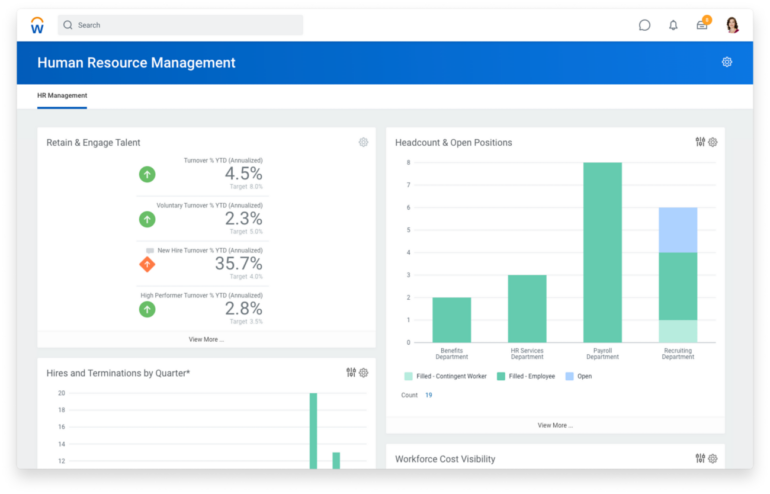
Talent management
Talent management is crucial for businesses to retain top performers, foster employee growth and maintain a competitive edge. Both Paycom and Workday offer tools and features that cater to these needs, but differ in their approaches.
Paycom focuses on empowering employees and streamlining the talent management process with its easy-to-use tools. Employee Self-Service and Paycom Learning allow workers to access their data and complete training courses at their convenience using the intuitive app. Performance management and compensation budgeting tools enable consistent employee evaluation and fair rewards within budgetary constraints. Paycom’s labor management software further enhances efficiency and effectiveness in managing personnel, staffing needs and organizational structure.
Building a diverse and thriving workforce requires a deep understanding of employee skills and capacity, as well as the ability to identify growth opportunities. Workday excels in this area. Workday Skills Cloud, embedded within the core of Workday HCM, helps align talent with opportunities and staff teams efficiently, driving workforce agility. By bringing in data from multiple systems, Workday Skills Cloud identifies skills trends and enables employees to develop new competencies. Workday’s approach also supports career growth, promotes equitable opportunities, reduces attrition and nurtures mobility.
Third-party integrations
Seamless third-party integrations are crucial for businesses to ensure compatibility with their existing IT infrastructure and to enhance their overall efficiency. Paycom and Workday differ significantly in their approach to third-party integrations.
Paycom offers limited integrations and extensions, which may be sufficient for businesses with minimal integration requirements. However, organizations with more complex IT ecosystems or those looking to connect Paycom with multiple existing systems might find this limitation restrictive.
Workday, on the other hand, boasts extensive integration capabilities through its Workday Enterprise Management Cloud Platform. This platform enables businesses to adapt and extend Workday’s functionalities according to their specific needs. Workday’s integration cloud offers extensive tools and scalability to streamline data flow across various applications. With thousands of public APIs and a marketplace of prepackaged connectors, Workday can efficiently connect with numerous systems within your IT ecosystem.
Paycom pros and cons
Pros of Paycom
- Comprehensive, all-in-one platform for various HR functions.
- User-friendly interface for easy navigation and collaboration.
- Real-time data access for informed decision-making.
- Continuous updates for compliance with industry changes.
- Mobile app for convenient on-the-go access.
Cons of Paycom
- Limited third-party integrations and extensions.
- Less advanced analytics compared to Workday.
- Primarily focuses on HR, with fewer financial management features.
- Not as scalable as Workday for larger organizations.
Workday pros and cons
Pros of Workday
- Robust, cloud-based platform for HCM, financial management and analytics.
- Advanced analytics and machine learning capabilities.
- Extensive third-party integrations and customizability.
- Scalable solution for medium to large organizations.
- Comprehensive compensation and benefits tools.
Cons of Workday
- Steeper learning curve due to the vast array of features.
- Potentially higher cost than Paycom for smaller organizations.
- Less focus on compliance tools than Paycom.
- More complex than necessary for businesses with simpler needs.
Methodology
In writing this article, our primary goal was to provide an unbiased, objective analysis of Paycom and Workday to help readers make informed decisions about which software best suits their organization’s needs. To ensure objectivity, we thoroughly researched both platforms, focusing on their features, benefits and drawbacks, as well as examining user experiences and feedback from various sources.
Our approach involved a balanced evaluation of each solution’s capabilities, emphasizing their respective strengths and limitations in different areas, such as HCM, talent management, third-party integrations and more.
Should your organization use Paycom or Workday?
Deciding between Paycom and Workday depends on your organization’s unique needs, priorities and goals. Both solutions offer robust HCM, talent management and payroll capabilities, but they have their own strengths and limitations.
Paycom is an excellent choice for organizations looking for an all-in-one, user-friendly platform focusing on HR functions, compliance tools and real-time data access. It might suit businesses with simpler IT ecosystems and less demand for third-party integrations. However, Paycom’s limited financial management features and scalability could be of concern to larger organizations, or those with more complex needs.
Workday is ideal for medium to large organizations that require a comprehensive, cloud-based platform that covers HCM, financial management and advanced analytics. Its extensive third-party integration capabilities, customizability and scalability make it a powerful solution for businesses with complex IT infrastructure or changing requirements. However, smaller organizations might find the steep learning curve and potentially higher costs to be deterrents.
We recommend carefully considering your organization’s size, IT ecosystem and specific needs when choosing between Paycom and Workday. Weigh the pros and cons of each solution and evaluate which software aligns best with your business requirements, ensuring a smoother implementation and a more efficient workforce management experience.




