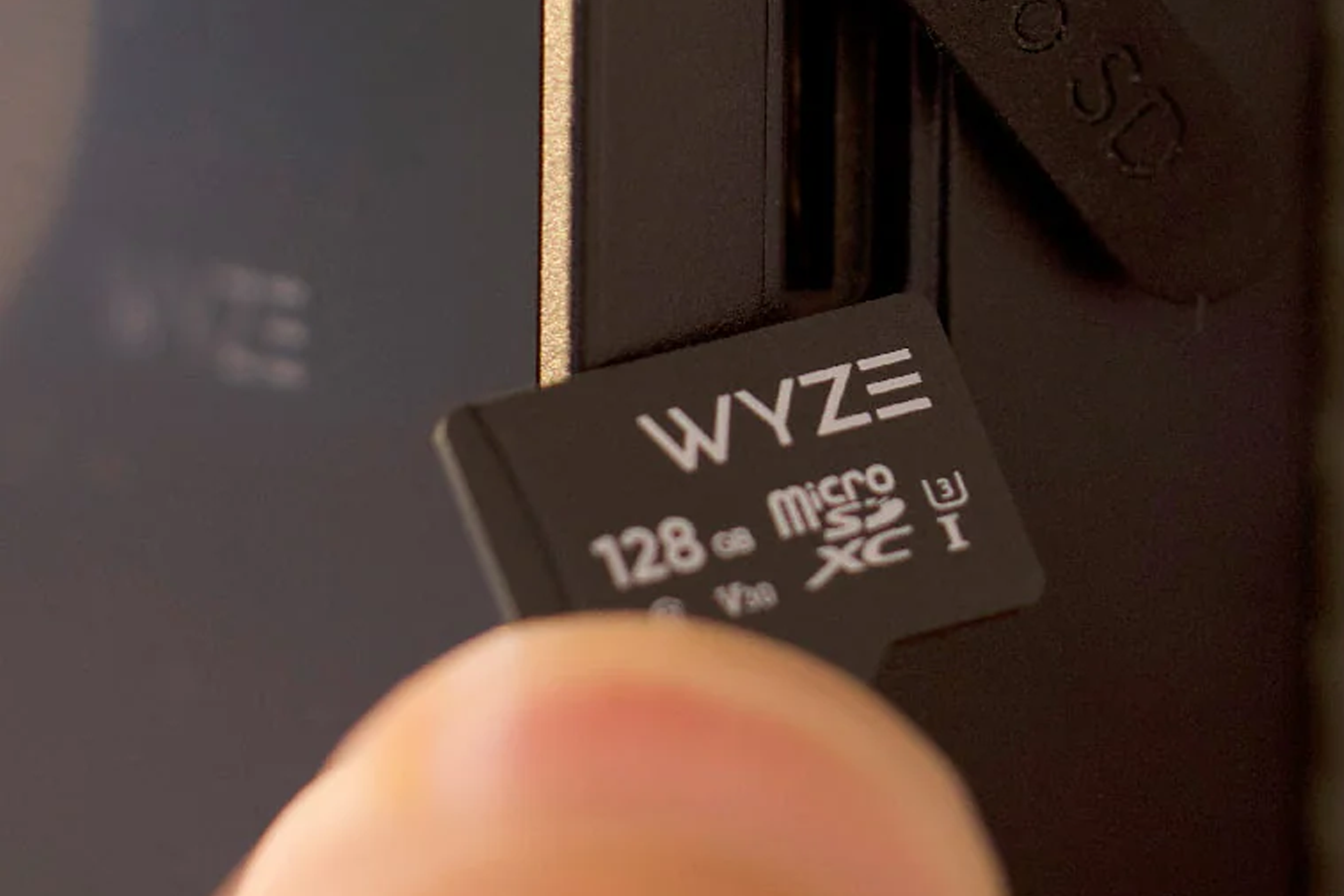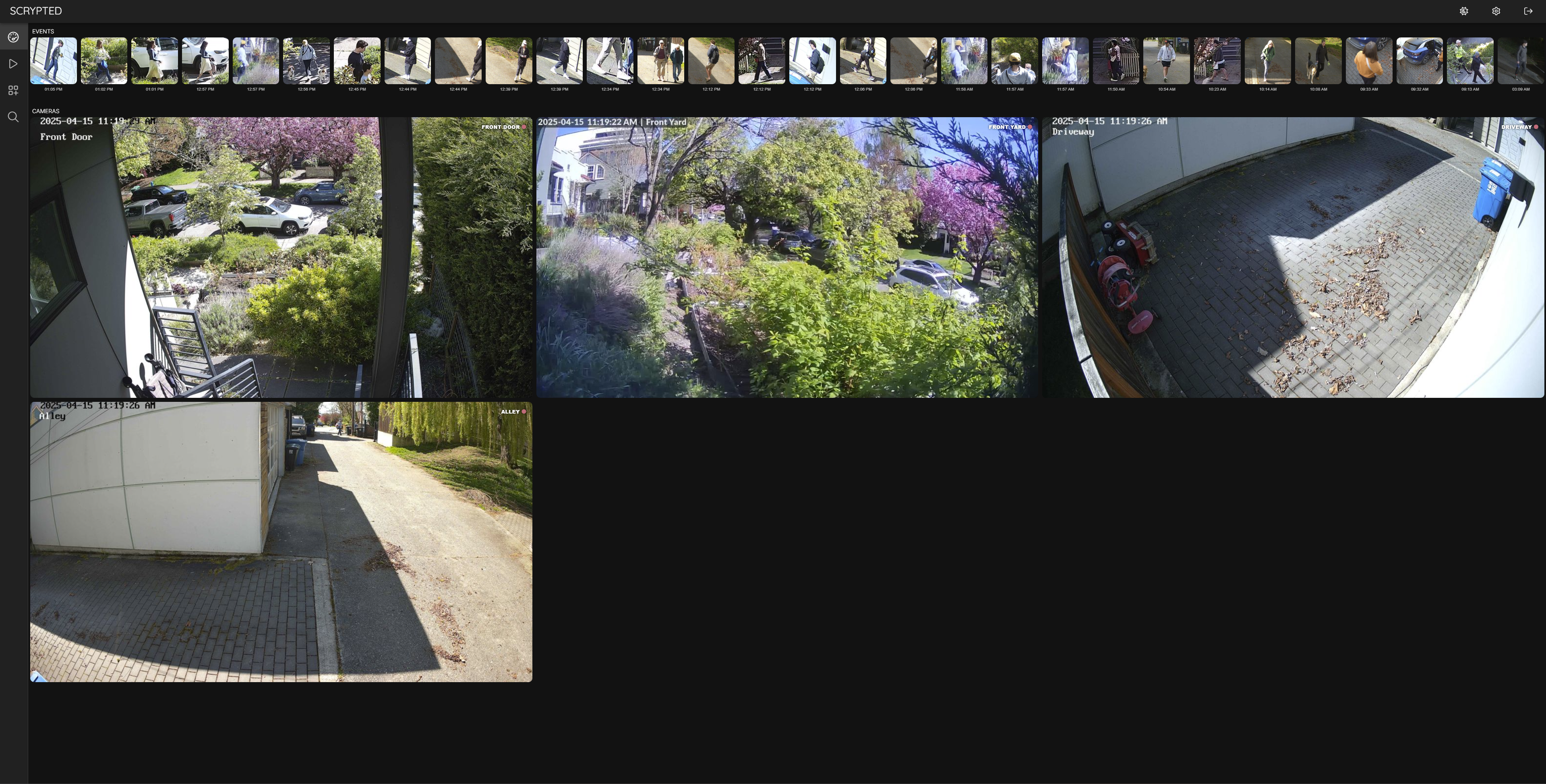I have used Wi-Fi cameras with cloud subscriptions for far too long, and it’s time to change that. Storing footage locally is not only cheaper but more secure (and comes with more features). Here’s how I’m ditching the cloud and switching to local storage for my security cameras.
Why Use Local Storage for Your Cameras?
In the modern age, almost everything is stored in the cloud. Consequentially, that means we own very little of what we think we do.
Sadly, this can be applied to home security cameras too. While older security systems used to exclusively store footage locally, we seem to have given up the security of that for the convenience of the cloud.
When you opt to store footage in the cloud, there’s a chance that the cloud service could be hacked, and your footage stolen. It’s also possible that the company simply shuts down and you lose access to your recordings. Or, the service itself could go down, rendering your camera completely useless until it comes back online.
Another thing that storing footage in the cloud brings is monthly or yearly bills for the cloud storage itself. While this happens with all cloud-connected cameras, it’s not the case with cameras that store footage locally.
In fact, cloud storage fees is one of the biggest reasons to store footage locally, with the other being security concerns. So, if you’re on the fence about whether to do cloud or local storage for your security cameras, my primary recommendation is to go with local first, and cloud second.
How to Switch to Local Camera Storage
Whether you’re already using cloud storage and want to switch to local, or are just starting out and want to skip cloud altogether, here are two main ways to keep your camera recordings at home.
Some Cameras Offer On-Device Storage or Base Stations
Many modern Wi-Fi cameras come with on-device storage options. While brands like Ring don’t include microSD support on most of their cameras, Reolink, Wyze, TP-Link’s Tapo and Kasa, Amcrest, and many others do.
A camera with a microSD card can record to its internal storage, bypassing the need for cloud storage fees. You might lose out on some AI functions of certain cameras, as the case is with Wyze, but storage and remote access is easily handled without any additional cost.
Up front, this can get a little expensive as each device would need its own microSD card, but, in the long run, it can save some serious cash.

Unifi G5 Turret Ultra
Unifi’s G5 Turrent Ultra security camera is powered through PoE and records to a Unifi Protect NVR. With a 2K resolution and HDR recording capabilities, this camera will allow you to keep an eye on your home inside or out thanks to its weatherproof design.
Another option is a camera system that has a base station with a hard drive or SSD in it. This would typically be from the likes of Eufy, Arlo, or even Ubiquiti’s Unifi Protect lineup.
Going with a base station means that all the cameras connect back to one central point with a larger storage drive in it and record there. Given that there’s more processing power in the base station, you’ll also often retain AI features without the need for a cloud subscription going this route.
However, there’s another option out there, and that’s a dedicated NVR setup. NVR stands for network video recorder and is a network appliance that your cameras plug into or connect to over IP. The NVR itself handles recording, notifications, remote access, and everything else the cameras need.
This is often the most expensive method, but is an extremely robust option. Many NVR systems can have large-capacity hard drives installed to record continuously, instead of just when motion is detected. Your recordings can even span weeks or months depending on how many cameras and what resolution you’re recording in.
A Self-Hosted NVR Is More Complicated, but More Robust
While some camera companies support their own NVR systems, there’s also the option to self-host your own NVR. This is what I choose to do, and it’s the method I personally prefer.
While more complicated than buying a pre-configured NVR, a self-hosted NVR gives you more flexibility as they typically work with a wider range of cameras and support more storage. My Scrypted server, for example, is backed by a 27TB storage server, so I can record for quite a long time before it runs out of space.

Related
The Best Security Cameras of 2024
A security camera can deter burglars and give you a glimpse at guests or pests.
Should you go with a service like Scrypted, you’ll be able to use hardware you might already have lying around, like a camera from Wyze, Ring, Arlo, Reolink, or, my personal favorite, HikVision, all together on the same NVR. It also enables full AI notifications and detection, plus offers mobile app support.

HikVision 8MP PoE Security Camera
The HikVision 8MP PoE security camera delivers ultra-high definition 4K video to your security setup. With a Sony Starvis sensor, it delivers color night vision as well as infrared spotlights to illuminate even dark garages. It also features digital wide dynamic range, 3D digital noise reduction, and IP66 weatherproofing, making it ideal for use both inside and out. This model also supports both ONVIF and RTSP streams, allowing you to integrate it with your own NVR software through Unifi Protect, Scrypted, Frigate, or others.
Scrypted’s NVR service does cost, which is a slight downside. But, since it uses your own hardware, it’s completely secure as you’re self-hosting all the stored footage and not using someone else’s cloud. At less than $1 per month per camera when paid annually, it’s well worth the cost if you’re okay with the extra setup that comes with it.
Local Camera Storage Isn’t Always So Simple
You might think that storing your footage locally means that you’re completely protected from hackers accessing your footage. Sadly, that’s just not the case.
Eufy, for instance, had a major breach a few years ago. They claimed that no user footage was sent to the cloud if you opted out of cloud storage, but that was proved false—and Eufy even tried to cover their tracks. Wyze has also had breeches too, as has Ring, and just about every Wi-Fi-connected camera can be a security risk.

Related
PSA: Your Wi-Fi Camera Might Be Streaming to the Whole World
Your old Wi-Fi cameras could be sharing your home with the entire Internet.
The only real way to ensure your footage stays completely private is by using a camera system that doesn’t touch the internet. An NVR camera setup that records locally with a hardwired camera and no external network access. Outside of that, there’s still a chance that your footage could be remotely accessed.
That’s not to scare you. It’s just a warning. For myself, I ensure that, if a camera has internet access, it’s not pointed at a sensitive location. Ever. I just don’t trust anybody at this point, even when I’m storing all my footage locally.
Something else to note about local storage is that, if you’re using any form of an NVR, remote access isn’t always the easiest. Self-hosted NVR setups require reverse proxies, often to access outside your local network. Dedicated NVR appliances have to have remote access built-in, or you’ll need a VPN to access.
While there are workarounds for each scenario, it’s worth noting either way. For my setup, I use Scrypted behind a reverse proxy so I can access it when I’m not at home, and it works fantastically.
Will I Go Back to Cloud-Hosted Cameras or Stay Local?
After spending several weeks with Scrypted running, I’ll absolutely not be going back to cloud-hosted cameras. I’m currently in the process of selling most of my old Wi-Fi cameras and replacing them with PoE cameras that integrate with Scrypted.

Related
How to Power Almost Any Smart Home Device With Power-Over-Ethernet
Did you know that PoE could run your Hue Hub? Because I sure didn’t.
The convenience of having all my cameras in one app now is just too great. I love the features of Scrypted, that it’s extremely affordable, and that the AI functions work fantastically. I was paying $3 per month for a single Wyze camera to get the AI functions and cloud storage on it. When I had a few Arlo cameras, that was also around $10 per month, and I was at $5 per month for a single Ring camera.
Now, instead of all that, I just pay $1.16 per camera per month quarterly for Scrypted’s NVR service. It would be $0.83 per camera per month if I paid annually. Given that Scrypted is a single developer, I don’t mind supporting him for far less than I paid to other companies for more features.
At the end of the day, I just feel more secure storing the footage on my own server. I also get all the AI features I want on any type of camera, and it works with whatever brand I’m able to get the best deal on at the time.