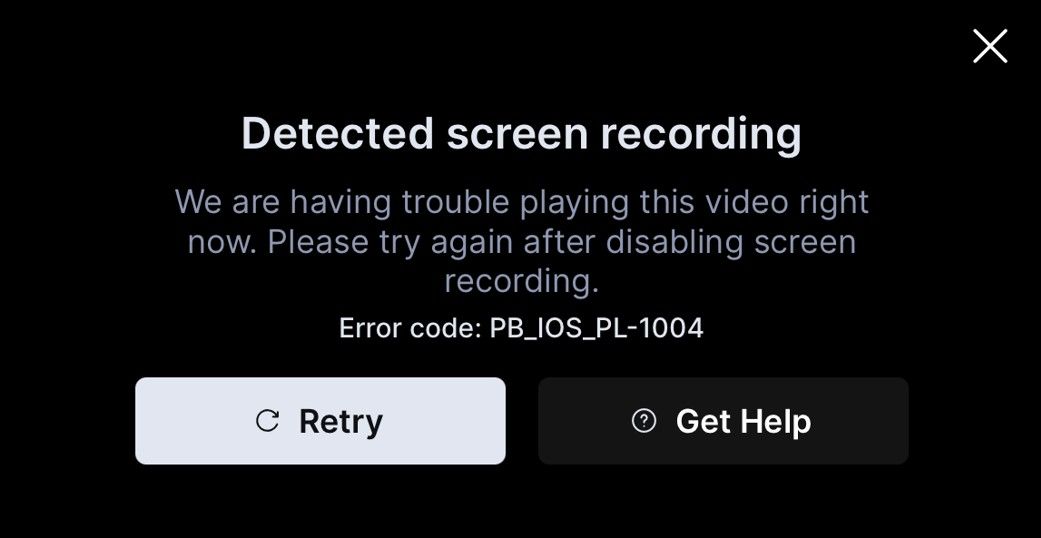If you try to screen record a movie or TV show on Netflix, the recording outputs as a black screen. Does this mean there’s an issue with your screen recording application, or is there another reason?
The Cause of a Black Screen When Recording Netflix
The first thing you need to know is that your screen recording application isn’t the reason for the black screen. It doesn’t matter which screen recorder you use or how expensive it is—you’ll see a black screen when trying to record Netflix. This isn’t limited to Netflix; you’ll encounter the same when recording most streaming services like Disney+, Hulu, and Amazon Prime.
In addition to a black screen, some streaming services may stop content playback as soon as they detect that you’re using a screen recording application in the background.
The reason behind the black screen or screen recorder warning is the implementation of Digital Rights Management (DRM) protection by streaming services. DRM is designed to control and manage access to copyrighted content, preventing unauthorized distribution and playback.
In simple terms, DRM ensures that only authorized viewers can access the content. Without DRM, anyone with a subscription could screen-record content and distribute it for free to users who haven’t paid for it. This would significantly reduce revenue for streaming services, as fewer people would pay to view their content.
Netflix uses Microsoft PlayReady and Google Widevine DRM technologies to protect its content across various devices and platforms. On modern devices, DRM technology is built into the GPU. When you stream a video through a browser, the browser uses the hardware acceleration feature, which leverages the GPU to decrypt the video and ensure smooth playback.
When DRM technology works with the browser’s hardware acceleration, it integrates with your system’s GPU to create a secure path that prevents screen recording or screenshots. However, if you disable the browser’s hardware acceleration, the video stream is decrypted by the CPU instead of the GPU (though this is less effective).
You Shouldn’t Try to Bypass Netflix’s DRM
It’s illegal to record Netflix’s content and distribute it online, no matter how you try to circumvent the DRM. In doing so, you violate Netflix’s terms of service and infringe copyright laws. So, you might face legal action if you are caught doing this; you will definitely lose your account, at minimum.
Furthermore, the hardware acceleration feature in browsers is not only essential for DRM protection to work effectively, but also ensures better playback performance and video quality. It achieves this by using your GPU, which can handle graphics-intensive tasks like video rendering better and faster than your computer’s CPU. So, if you disable the hardware acceleration feature, you might have to deal with poor video quality and playback performance.
While you may find various tools online that claim to bypass DRM protection, you should not use them because you could be downloading malware. You may disagree with Netflix’s DRM, but it helps ensure that it can operate smoothly and continue producing quality content.