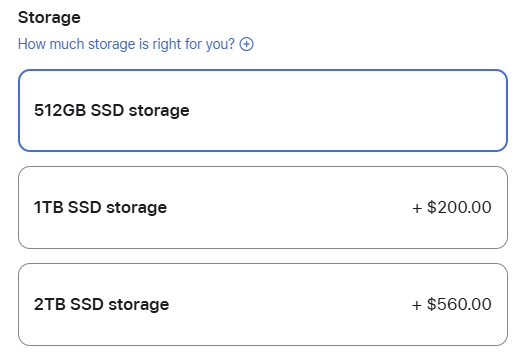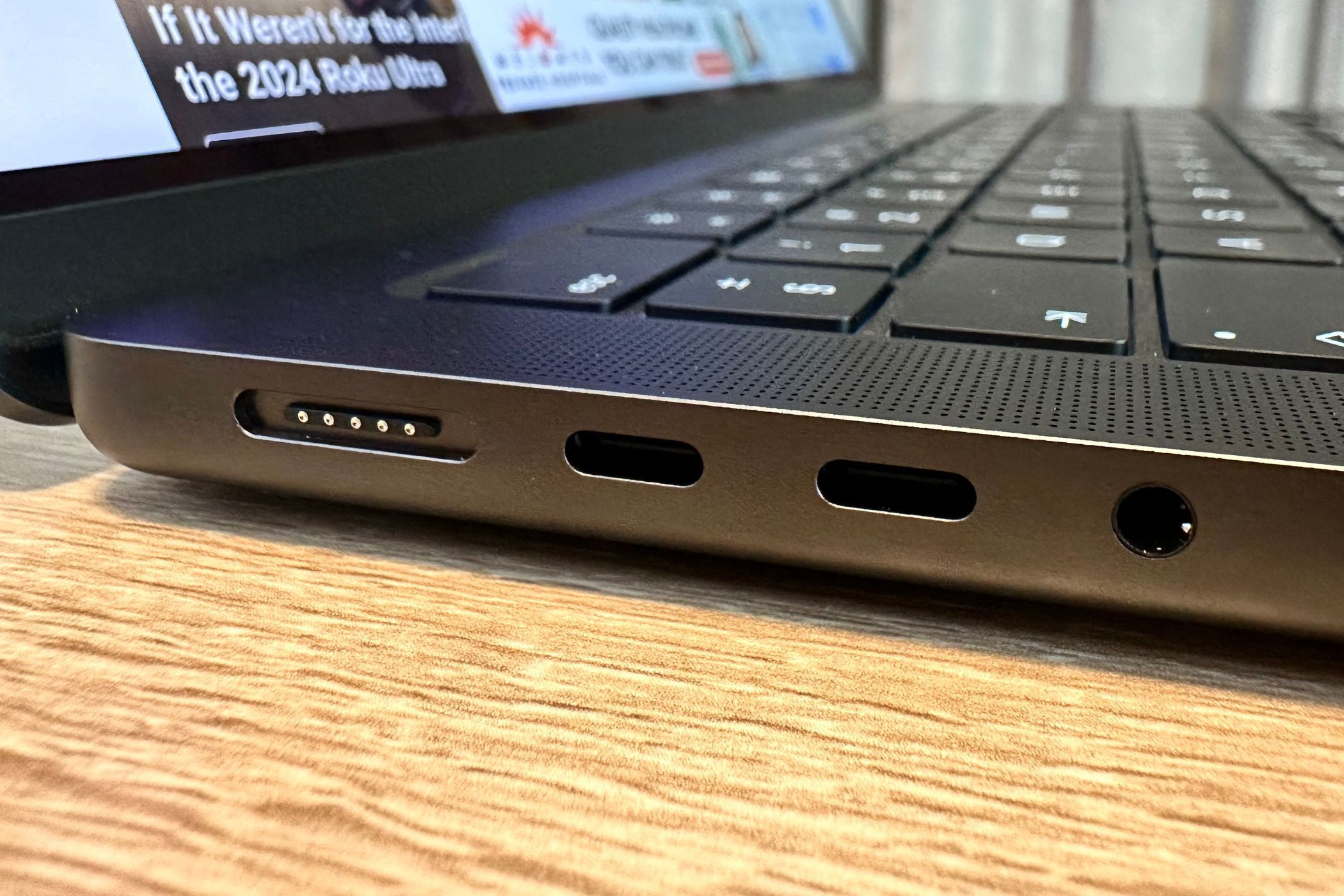As I write this, I am on my third MacBook since leaving Windows behind, and every time I’ve said “no thanks” to the larger internal storage options. While some people might have a good reason to pay for a bigger internal drive, I’ve always found external SSDs to be the better solution.
Apple Charges an Enormous Price for SSD Storage
If we head over to the configuration tool on Apple’s site you’ll see that the company asks a whopping $200 for an additional 512GB of storage, and $560 for an additional 1.5TB of storage.
For that much, you can buy a high-performance 2TB gaming SSD and still have enough money left over for a decent lunch. For the price of the 1.5TB upgrade,you can get that same gaming drive in an 8TB capacity. So forgive me if I’m not raring to pay more for an SSD than its weight in gold.
Modern Macs Have Incredibly Fast IO
One of the first arguments you’ll hear, is that you get such great speeds from the internal SSD. However, while it’s true that a modern MacBook or Mac Mini has snappy internal drive speeds, the IO (Input/Output) options you have let you hook up external drives that are just as fast. My current MacBook has Thunderbolt 5, and when drives for that standard become mainstream, we’ll be in the weird situation than an external SSD could be as fast or faster than the internal one. At the very least you’d be hard-pressed to tell the difference.
However, even with current mainstream external media, I’ve never had issues related to speed for my purposes. My wife, who edits videos for a living, had no issues working directly from an external NVME drive with her M1 MacBook Pro. which had real-world speeds somewhere between 1000 and 2000 MB/s depending on what you were doing.
Likewise, 600MB/s SATA external SSDs are cheap as chips, and perfectly suitable for most of your data storage needs. Most applications just don’t need all that fast storage, so you can save it for software that actually needs it.
There Are Different Ways to Use External SSDs Conveniently
A legitimate concern about using external SSDs to supplement MacBook storage is convenience and portability. You aren’t always going to use your Mac somewhere its convenient to have an SSD dangling from it. The good news is that most of these external SSDs are physically tiny and don’t weigh much, so you can deal with them in all sorts of ways, such as just tucking them behind the laptop, or using a very short cable to keep everything compact.
One recent solution that I’m looking at trying myself is a magnetic SSD that can be stuck to the back of my Mac’s screen. In the past, some people have even used Velcro, but I’d prefer a magnetic sticker, personally.
Then there are low-profile SSDs that basically plug in like a flash drive, but with much better performance. Any of these options make it feasible to use an SSD pretty much anywhere you’d use your bare Mac.
What Internal SSD Size Is Right for You?
The big question is what size of internal storage should you go for? The answer will be different depending on who you are, but for what it’s worth, I was perfectly happy with my 256GB M1 MacBook Air for years, since most of what I did was web-based and, of course, I used the aforementioned SSD when I wanted to, for example, play games on my Mac that were too big for the internal storage.
With later models shipping with a base storage of 512GB, I think that’s a fair allocation. The 256GB MacBook Airs that are still being sold by Apple just don’t make sense when you add $200 to their price for another 256GB of storage. In either case, you can get a fast, high-quality, and large external SSD for the same money.

Related
The MacBook M1 Air Is Still The Best Computer I’ve Ever Owned
Not only is the 2020 M1 MacBook Air a great laptop, it’s at an all-time low price right now.
You’re Better Off Spending That Money on Other Specs
If you are going to upspec your MacBook, Mac Mini, or whichever modern Mac with fixed internal storage you want to buy, rather spend that money on other specifications. You have the option to add external storage, but you can’t add more RAM, CPU cores, or a better GPU. These are going to add longevity, and a better second-to-second experience to your computer. So, in my opinion, it’s a better use of your budget.