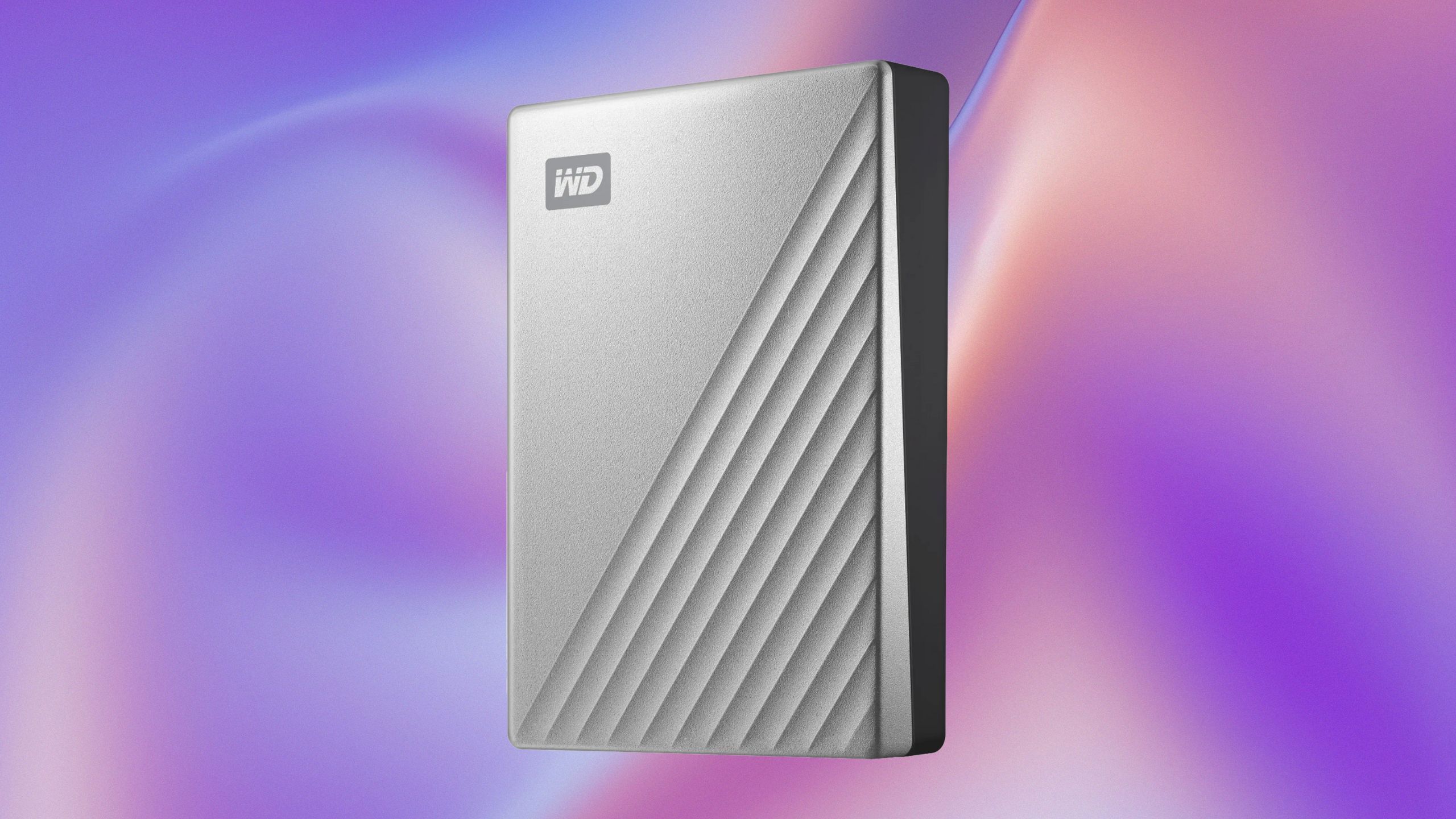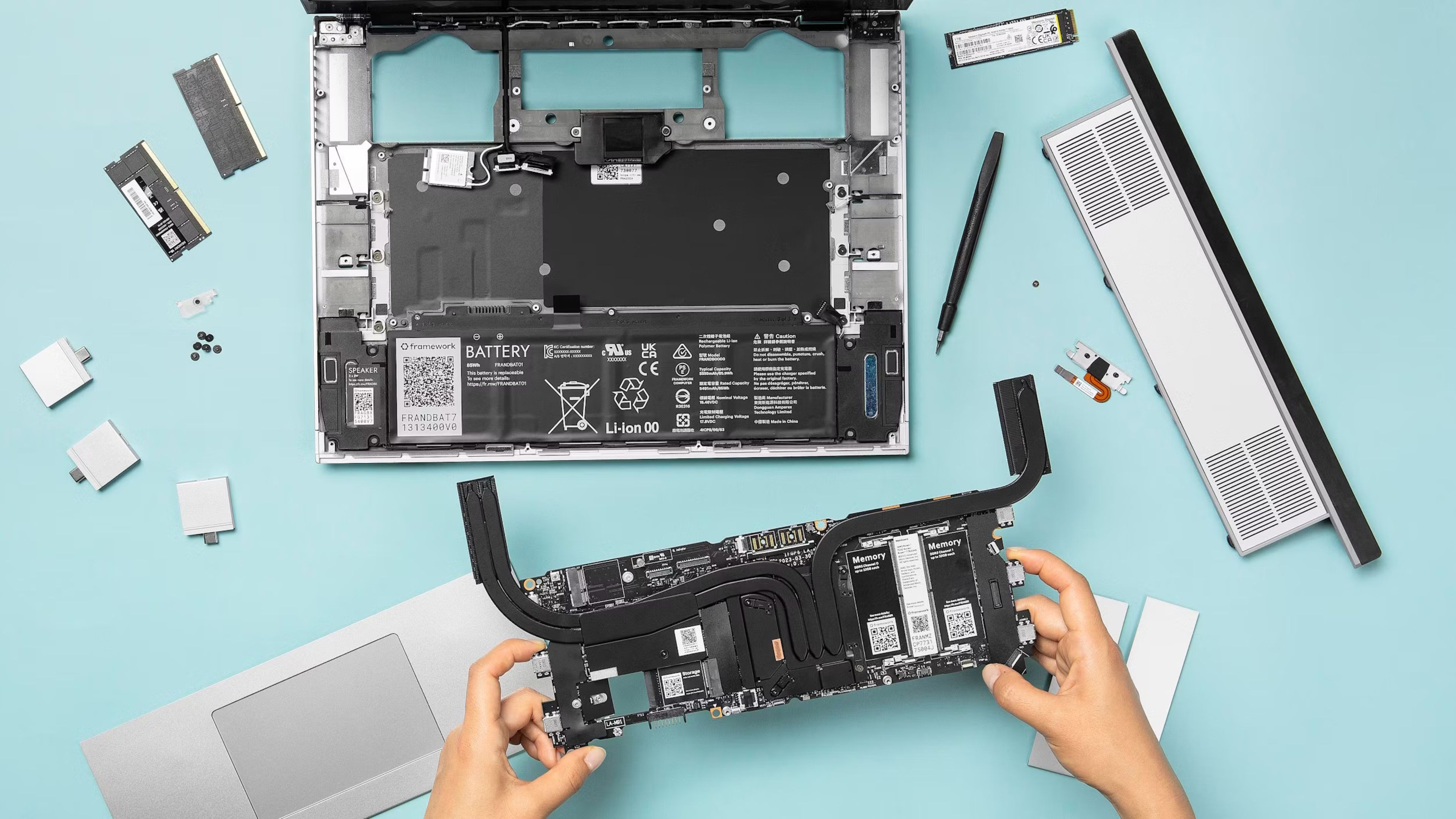Summary
- NAS drives give easy access to files over your network with no physical connection required.
- A NAS allows multiple devices to access files simultaneously, simplifying file-sharing.
- NAS drives provides remote access to files and can protect your files with data duplication.
For a long time, physical storage was king. I loaded my first computer games from cassette tapes, and using my first 5.25-inch floppy disk felt like magic. 3.5-inch disks ruled for a while before USB flash drives and external hard drives took over.
While cloud storage is now an option, many of us still store documents on physical storage devices such as external hard drives or USB sticks. However, there are a lot of downsides to using physical storage devices. Here’s why you should ditch yours and switch to Network-Attached Storage (NAS) instead.

Synology 2-Bay DiskStation DS223j (Diskless)
The Synology DiskStation DS223j is Synology’s budget option. It has two bays that support 3.5-inch SATA HDDs or 2.5-inch SATA SSDs with an adapter. It comes with Synology DiskStation Manager on board.
What is Network Attached Storage?
It’s exactly what it sounds like
Synology
The name itself is pretty self-explanatory. Network-attached storage is just a storage device that’s attached to a network. It means that computers on the same network can access the files on the NAS, without being physically connected to it.
When you use physical storage such as a USB hard drive, you can only access the files when the hard drive is connected to your computer. With a NAS, you don’t need a physical connection at all; all the files are accessible over the network. In your home, for example, you can access your NAS over your home Wi-Fi.
The beauty of a NAS is that it doesn’t have to contain just a single drive. You can use multiple drives in a NAS to increase the storage capacity and add redundancy, adding further drives to your NAS at a later date if you need them.

Related
Is your iCloud storage full? How to clear it and free up space
Getting the iCloud storage full warning? Here’s how to clear up some space on your apple device — and how to keep it clear.
A NAS is accessible to every device
Like a hard drive that everyone can connect to at once
Eero
If you have your entire movie collection saved on a hard drive, you can connect it to your computer when you want to watch a movie. If you want to watch it on your TV, you can connect the hard drive to that instead. If someone else wants to watch a movie, they can plug the hard drive into their own device.
With a NAS, you don’t need to play pass the hard drive.
With a NAS, you don’t need to play pass the hard drive. Any device in your home can access your NAS directly, getting access to all the movie files. Even better is that multiple devices can access the files at the same time, so you can watch a movie on your TV while someone else watches a different movie on their computer. It’s like having a hard drive that can plug into every device at once.
Another benefit is that it makes it easier for people to share files. For example, your family can all add photos and videos to a shared folder without having to pass around a hard drive or upload files into the cloud.
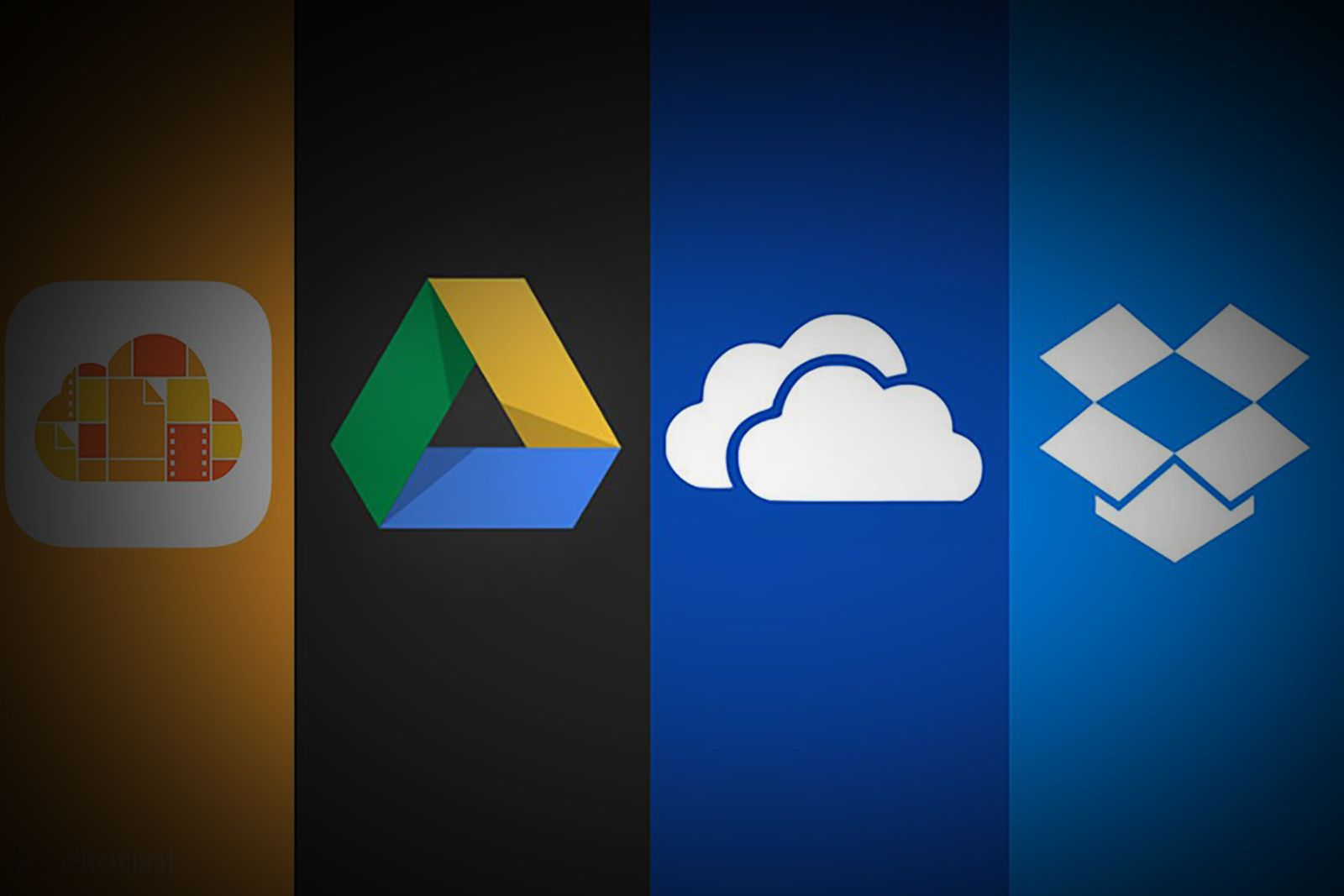
Related
Which cloud storage service is right for you? iCloud vs Google Drive vs OneDrive vs Dropbox
To help you optimise your mix-and-match approach, or better understand the pros and cons of each service, Pocket-lint has answered all your questions.
You can access your files remotely
You’ll never leave your files behind again
You’re catching up on a bit of work at a coffee shop when you realize you need a file that isn’t on your computer. If that file is on a physical hard drive, you’re out of luck. However, if the file is on your NAS, you can access it remotely as long as you have an internet connection.
This means that all of your files on your NAS are accessible to you anywhere in the world at any time. It’s like your own cloud storage without having to pay for a cloud storage subscription. Your shared family photos folder can also be shared with other family members around the world so that you can all share photos.
Of course, that doesn’t mean that anyone can access your NAS. There are ways to ensure that your connection to your NAS is secure, such as using a VPN tunnel or using secure relay services provided by your NAS manufacturer. That way, you don’t have to worry about other people snooping around in your files.

Related
What is a VPN and what do they do?
VPNs are a middleman between your computer or phone and the wider internet.
You don’t need to hunt for that missing hard drive
That pile of old hard drives will be a thing of the past
Western Digital / Pocket-lint
If you’re anything like me, you’ll have drawers full of USB sticks, SD cards, and hard drives that contain everything from your vacation photos to your entire music collection. Whenever you need to access specific files, you have to hunt down the correct storage device and connect it to your computer to track down the files. A lot of my physical storage devices are sorely lacking any labels, so it can take a lot of hunting to find the files that I want.
With a NAS, you don’t have this problem. You can save everything in one location and save yourself hours of hunting through USB sticks. You also no longer have to worry about the clutter of all those hard drives or the fact that your thumb drive has a USB-A connector, but your laptop only has USB-C ports.

Related
Best external hard drives and SSDs: Top portable external drives for your Mac or PC
What are the best external SSDs when you need a boost in storage? We’ve got you covered with the options.
There’s less risk of losing all your data
You can duplicate your files to keep them safe
Framework
This is one of the biggest reasons to consider ditching your physical storage for a NAS. Unless you’ve been incredibly lucky, at some point, you will have experienced the horror of a hard drive dying, causing you to lose large amounts of your data. It’s a painful experience that you can take steps to avoid.
If one of the hard drives fails for any reason, all of the data is still available, safely stored on the other drive.
Many NAS devices support a data storage technology called Redundant Array of Independent Disks (RAID) that manages your files over multiple physical disks. There are many different options, but one of the simplest is RAID 1. This creates two identical copies of your data on two different drives. If one of the hard drives fails for any reason, all of the data is still available, safely stored on the other drive. You can replace the dead drive with another without losing any of your data.
It’s not a foolproof system, and without keeping backups elsewhere, you can still end up in a situation where all your data is lost. It’s much less likely that this will happen using a RAID setup on your NAS, but you should still consider keeping offsite or cloud backups, too.

Related
How to fix crashing Android apps and solve problems
Crashing apps can really drive you bonkers, but there are things you can do to iron out the issues.
You can always add more storage
Add further drives to your NAS (as long as there’s space)
Another benefit of using a NAS is that it is endlessly expandable. That 2TB hard drive you bought may have felt like it would be more than enough when you bought it, but now it’s full, and you’re going to have to start switching back and forth between different drives again.
With a NAS, you don’t have that problem. If you’re running out of space, just add some more drives. Everything that’s currently stored on your NAS remains accessible, but you now have more space to store further files. Instead of having to replace a hard drive with a bigger one, you can just keep adding more to your NAS to meet your needs, as long as there is room for the additional drives.
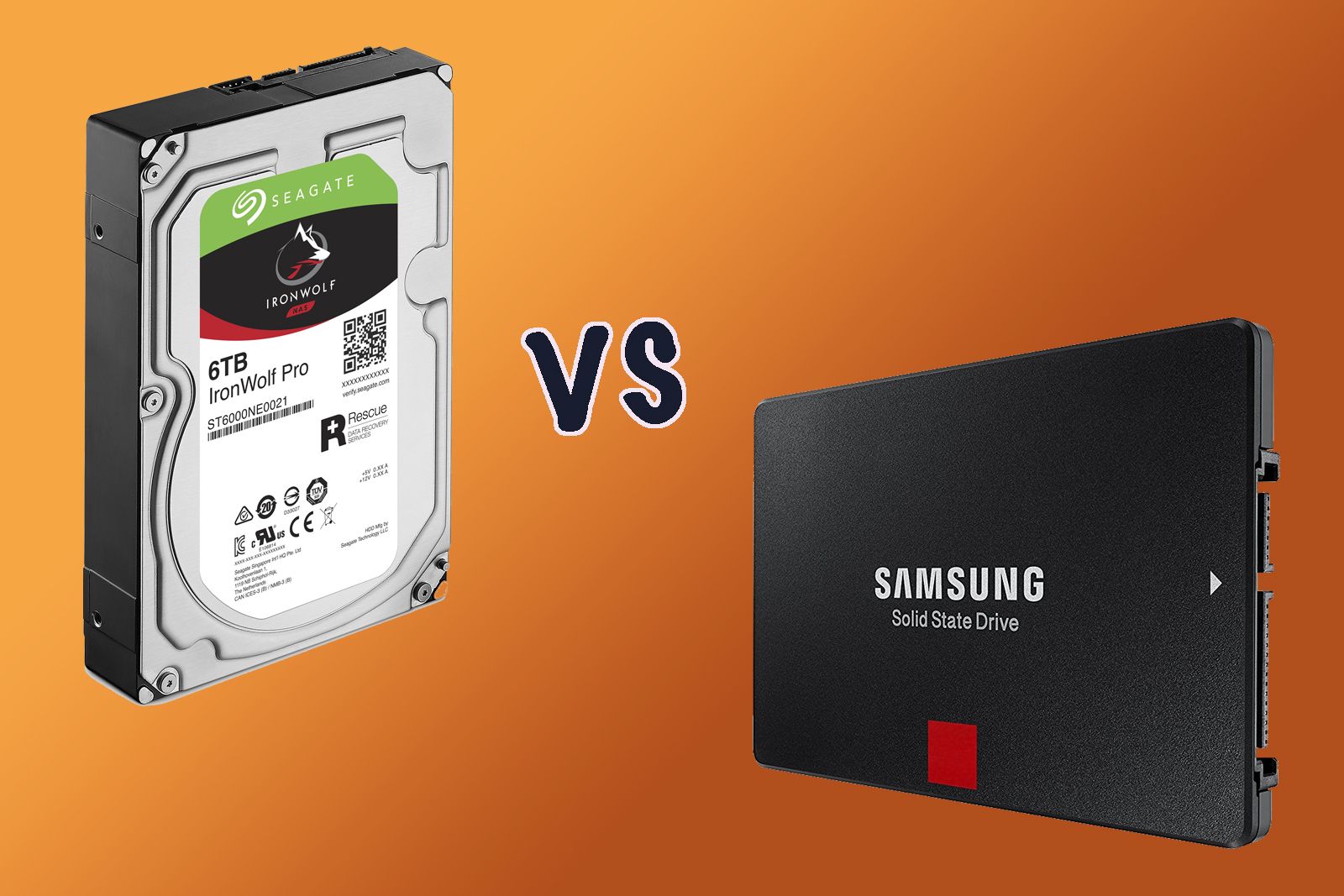
Related
SSD vs HDD: How consoles and PCs benefit from SSDs
What are the differences between flash and traditional hard drives?
You can take automated backups
Back up all your devices without lifting a finger
Samsung
Your NAS doesn’t just protect the data stored on its drives. You can use one to protect the data on your tech devices, too. Many NAS devices come with software that can automatically take backups from devices on your network, such as your Windows or macOS computers or even your mobile devices. You can schedule these backups to reduce the risk of losing important information if something goes wrong with your device.
The beauty of this is that you don’t need to remember to connect a hard drive to your computer before you can back it up. It all happens automatically without you needing to lift a finger, meaning you’re far more likely to have an up-to-date backup available should something go wrong.

Related
Welcome to World Backup Day – backing up your data is more important than ever
It might not be an actual holiday, but the thought behind World Backup Week is undeniably essential. Keeping backups of your data is important.