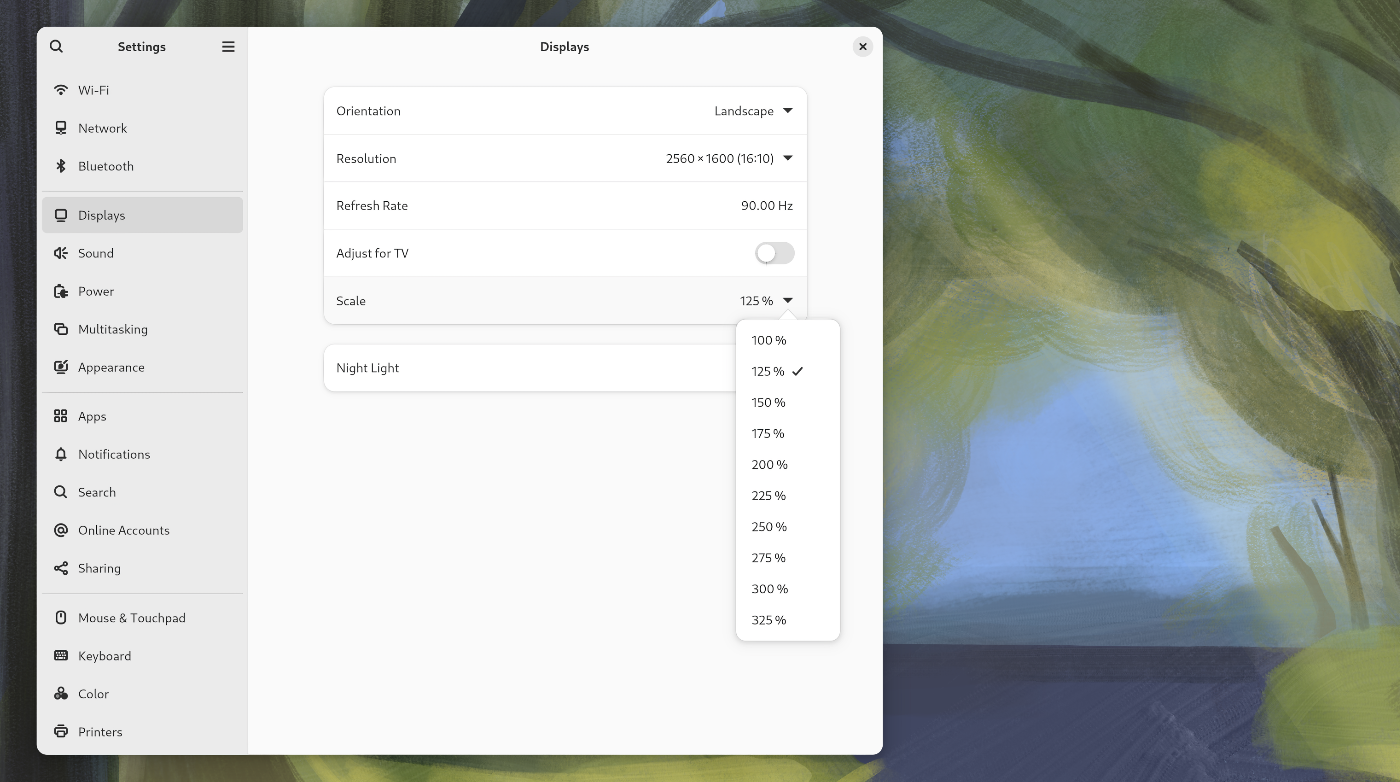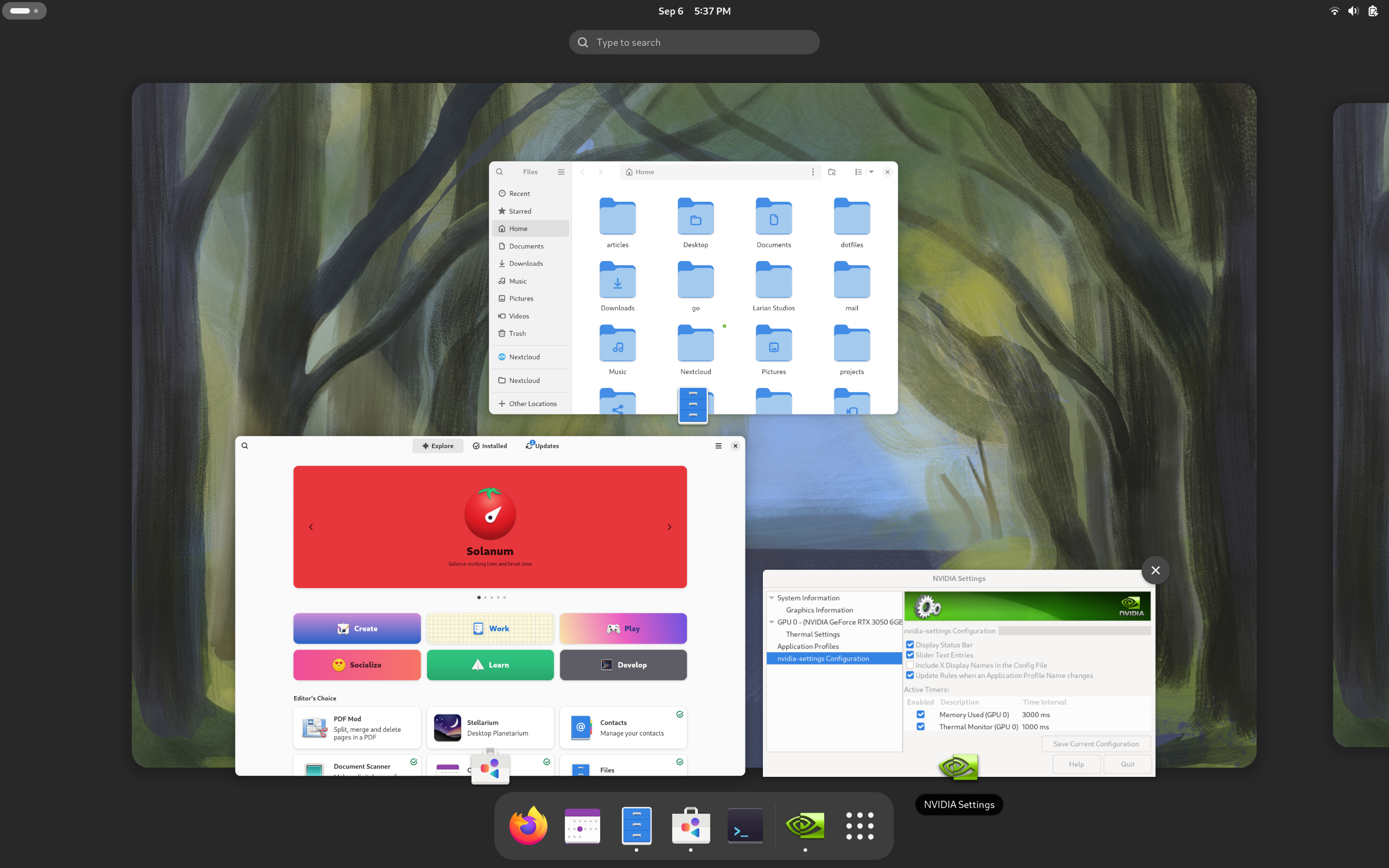Key Takeaways
- Fedora Workstation finds an ideal balance between cutting-edge and stable.
- The default spin of Fedora uses the GNOME desktop, which is well-suited for use on laptops.
- Fedora is not without its drawbacks, but you should consider how any operating system suits the way you use your computer.
As is the case with many Linux users, I’ve spent time installing and using many different distributions over the years, but I still keep coming back to Fedora Workstation. Why? Because it’s simple, up-to-date, and it just works.
My Journey With Fedora
I’ll be the first to admit: Fedora isn’t for everyone. In my case, it has as much to do with history as anything. One of my first Linux installs was Red Hat 9.0 (not to be confused with Red Hat Enterprise Linux, as it is known now) from a CD that came packed in as a bonus with a book.
Shortly after this, the Fedora project was born as Red Hat took on its current Enterprise focus. During these early days of the project, I kept an eye on it, but in the following years I bounced around from Debian to Arch and other Linux distributions.
While I’ve almost always had Linux installed somewhere in the years since, I fell away from using it as a daily driver for a few years. When I returned, it was with laptop using relatively recent hardware, something Linux hasn’t always had the best reputation for.
After trying a few distributions, I landed back on Fedora Workstation, where I’ve stayed for the past few versions. While there are multiple reasons I continue to return to Fedora as my distro of choice, the ease of setup is a major plus.
Hardware Just Works
I have yet to try another distribution that simply works out of the box as well as Fedora, and this includes both Ubuntu and Linux Mint. I haven’t tried every distribution, but I’ve been consistently impressed by how much simply works upon booting the live USB image.
This is especially true if you use an Nvidia graphics card. While this has gotten easier in recent years, it can still be tricky to get up and running on certain distributions. This is especially true with the transition from Xorg to Wayland.
While this does require a few additional tweaks at the moment, fractional scaling support on GNOME under Wayland, while experimental, has been working well for me. It makes using a hi-DPI 14-inch screen possible, where I’d be stuck squinting at the screen otherwise.
With Fedora 40 I ran into one small issue with sound, where my volume keys on the keyboard worked, but the scaling was off, so most volume changes came within the initial range of adjustment, getting loud very quickly. I initially fixed this with a few lines added to a Pipewire configuration file, but found after reinstalling Fedora 40 (after trying another distribution) that it had been fixed in an update.
For the majority of what I use a computer for, a text editor and basic image editing software cover most of my needs. These don’t tend to break very often. That said, if I had a heavier duty workload that included video editing, I might be more inclined to opt for the immutable Fedora Silverblue distribution, which allows you to roll back to previous working versions of updates.
GNOME Desktop Is Perfect for Laptops
While plenty of people prefer the KDE desktop, and it certainly follows more traditional desktop paradigms, GNOME is the default on many systems, including Fedora Workstation. My guess is that this has to do with how many people use laptops compared to traditional desktops, as GNOME may be one of the best user interfaces for a laptop I’ve used.
Assuming you’re running on Wayland (and this will be your only easy option in future Fedora releases, at least for GNOME), the gestures work great with a laptop touchpad. A quick swipe up with three fingers reveals not just every window on your current desktop, but a list of your open virtual desktops as well.
This also grants access to the dock, typically hidden from view. There are GNOME extensions that keep this dock persistent at the bottom of the screen, similar to macOS, but I find it preferable to keep it hidden until I actually need to access the dock.
Bleeding Edge Without the Pain
I don’t care about everything being the most up-to-date, but I want recent versions of the software I use. As mentioned above, this doesn’t come down to much, but I do care about having a relatively recent version of Neovim installed, for example.
While Arch Linux will certainly get updates faster, Fedora’s roughly six-month release cycle feels positively speedy compared to the glacial pace of Debian releases, for example. The main difference I’ve found is that I’ve had Arch updates introduce significant problems on multiple occasions, while I rarely if ever encounter this with Fedora.
Granted, this is a known issue with rolling-release updates, and it would be more fair to compare Fedora Rawhide, the rolling testing release, to Arch. Still, I find Fedora Workstation is up-to-date enough in the areas I care about.
Why I Keep Trying Other Linux Distributions
Open source is one of the key ideas that has enabled Linux to become as popular and widespread as it has. In the last few years, Red Hat, the now IBM-owned company that is the main downstream beneficiary of much of the development on Fedora, has come under fire over its approach to source code.
While Red Hat has responded, there is still plenty of concern that at some point, the main benefactor and reason for Fedora’s existence could pull the plug. While I’m not as concerned about this as some people, there plenty of other reasons to look at other distributions.
The main reason? It’s fun.
There are distributions the nimble and flexible Void that take more work to get up and running, but promise a lean, minimalist system that maximizes efficiency. Meanwhile, there are other, more purpose-build distros like Nobara that build on Fedora, but add extra tweaks to make running games easier (though I’ve had no issues with Steam games on Fedora).
There’s no such thing as a perfect Linux distribution, and I can’t imagine there ever will be one. If I find one, I’ll stick with it. Otherwise, I’ll probably keep coming back to Fedora.