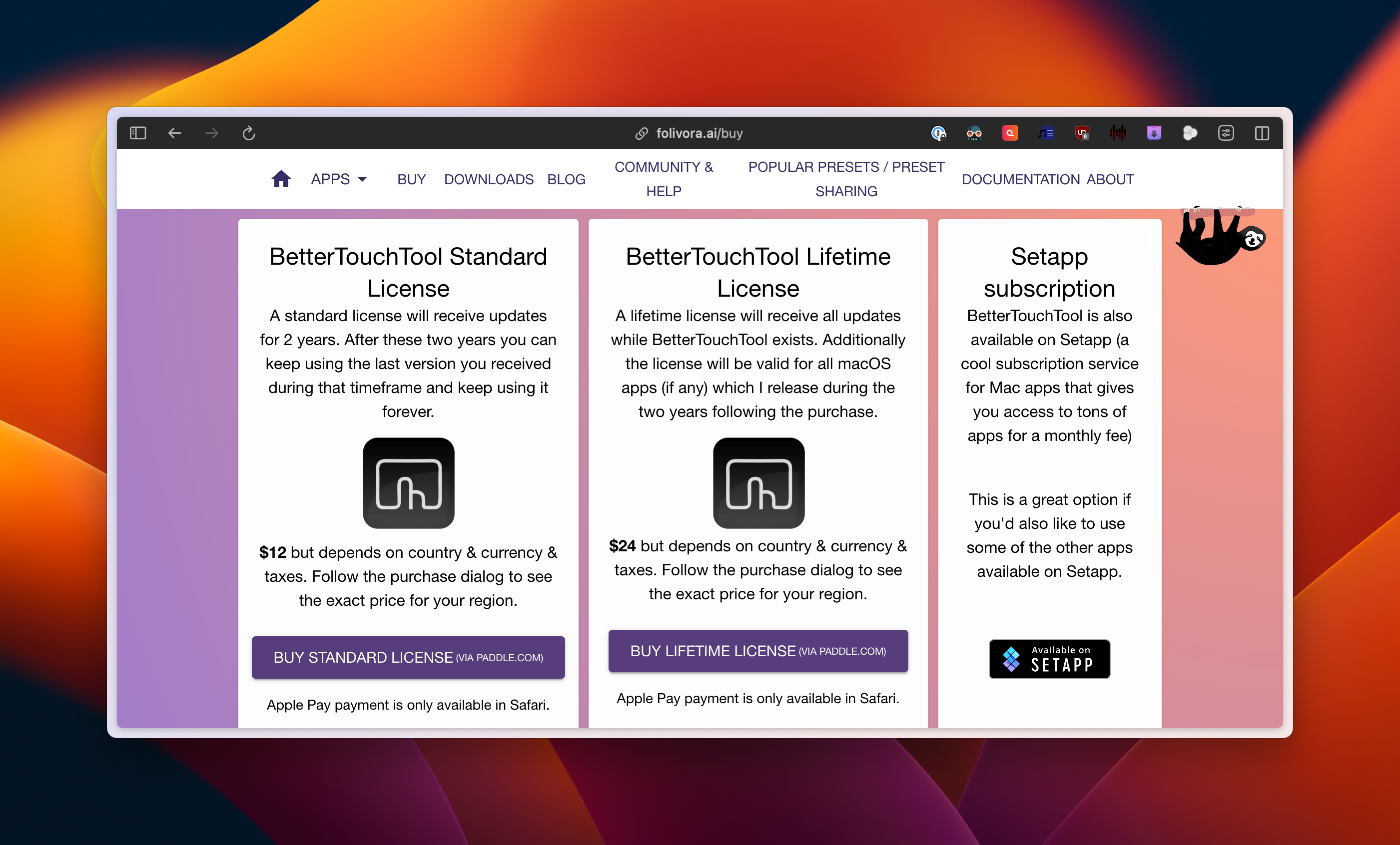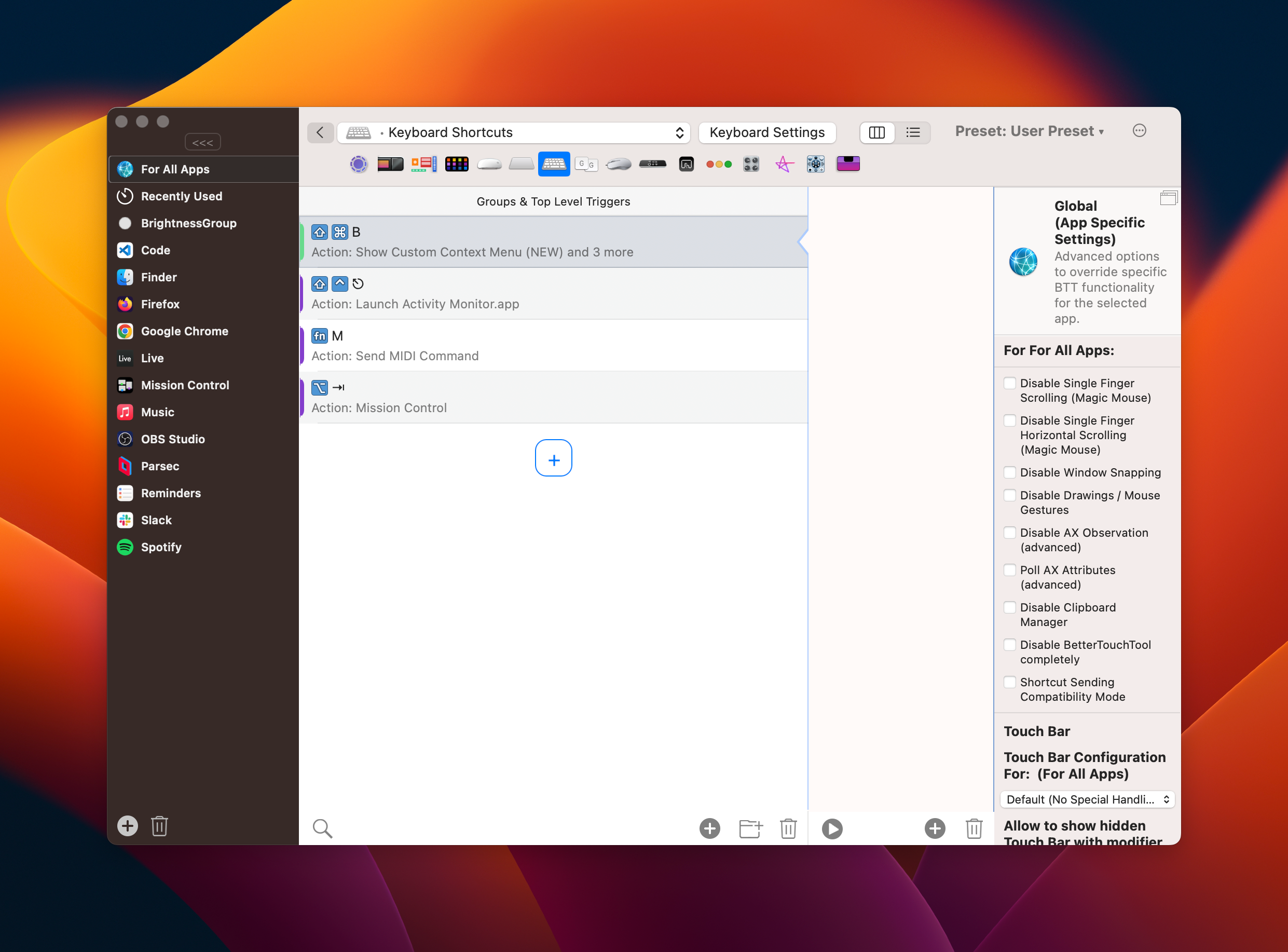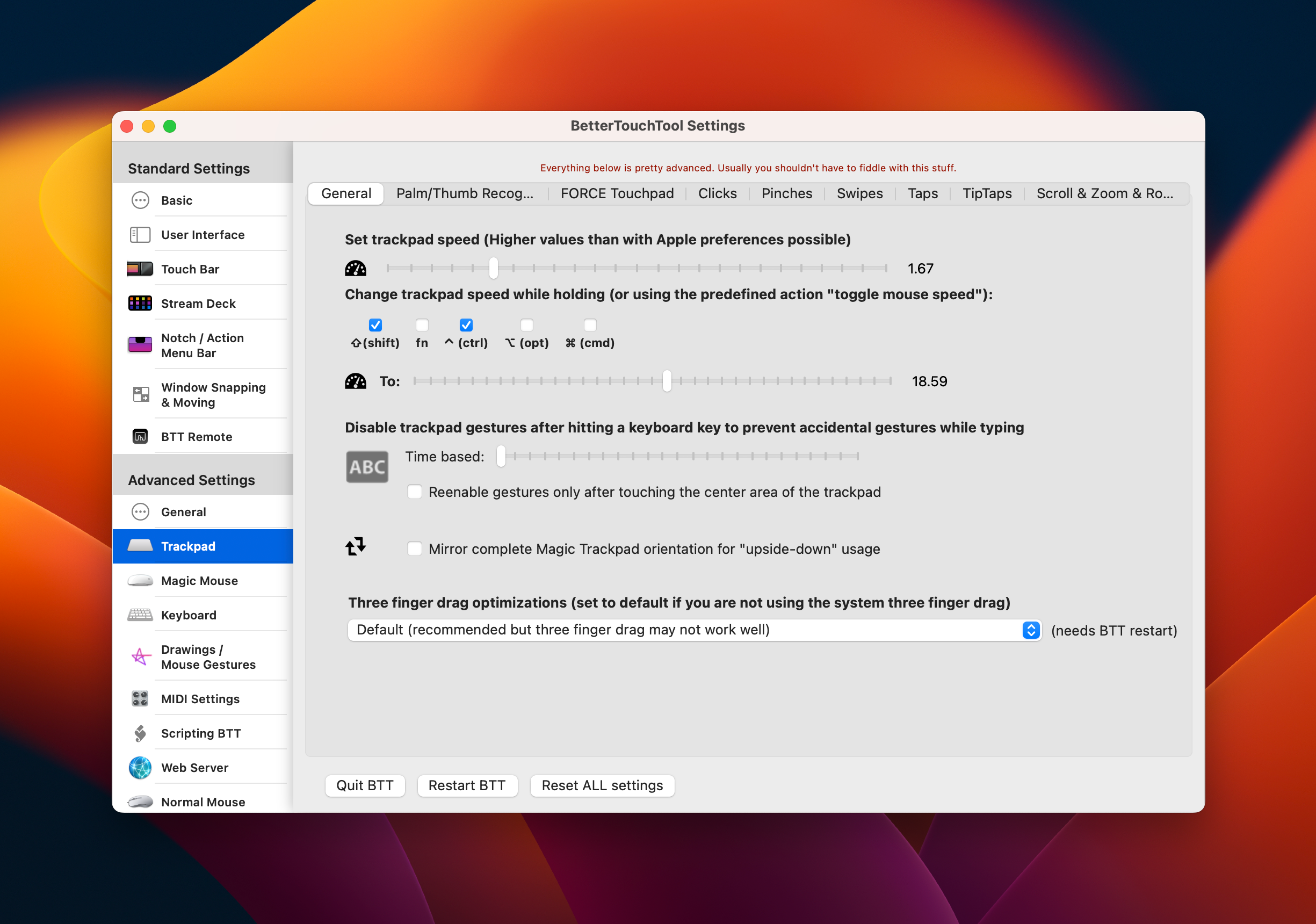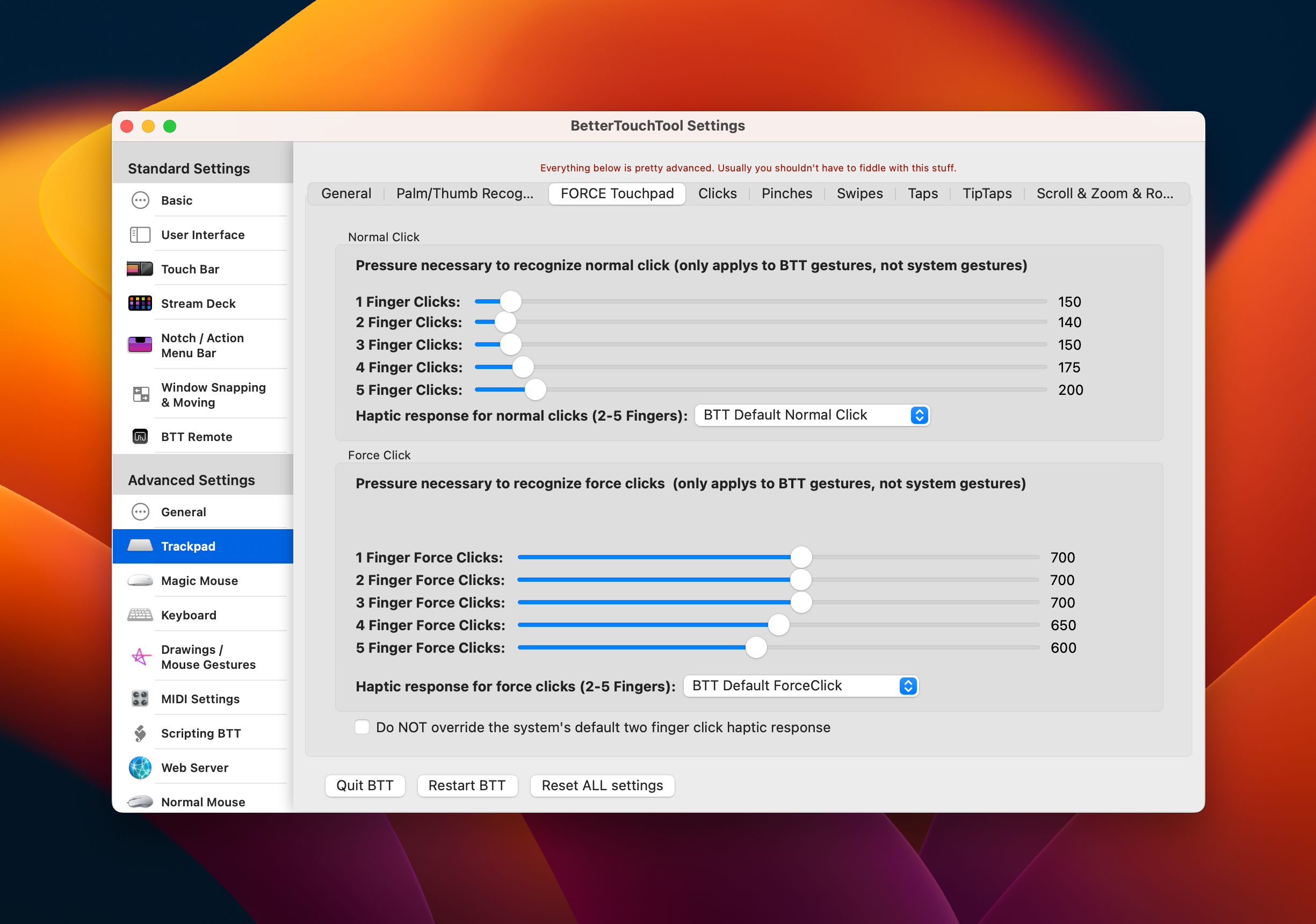It’s no secret that Apple’s computers are already on the pricey side, and that’s before you’ve paid for any apps. With this in mind, I still think that BetterTouchTool (BTT) is a solid purchase for anyone looking to the most out of their Mac.
BetterTouchTool is a powerhouse utility for macOS that supercharges interactions through comprehensive customization of your trackpad, mouse, and keyboard. This tool leverages Apple’s robust macOS framework to deliver tweakable functionality that can skyrocket productivity and efficiency.
Designed for the discerning Mac user who wants to push their system’s capabilities to the limit, BTT offers a suite of features that transform everyday interactions into streamlined processes.
How Much Does It Cost?
BetterTouchTool offers a compelling value proposition with its licensing options. A Standard License includes all updates for two years and costs $12 US.
On the other hand, a Lifetime License gives you all updates, in perpetuity, for as long as BetterTouchTool exists. The Lifetime option will incur a doubling of the license fee at $24 US.
Users of Setapp will be pleased to know that BTT is included in the standard Setapp monthly subscription fee. These options represent a pretty competitive pricing model considering the extensive features and customization options BTT provides. The price and the punch make it a must-have in my book.
Let’s go over some of those functions and features now to illustrate some of what those price points will get you!
Snapping Capabilities and Window Management
Unlike the basic window management tools provided by macOS Sequoia, BTT introduces sophisticated window snapping functionalities that redefine how users organize their workspace. This feature allows users to snap windows into predefined positions with simple gestures, supporting multi-monitor setups and significantly enhancing desktop space management.
Extensive Keyboard Customization
With BTT, users gain unparalleled control over their Mac’s keyboard. For one, you can enjoy easily remapping keys to literally whatever you want, meaning you can customize the keyboard layout to enhance ergonomic comfort, adapt to specific workflow needs, or make similar actions and hotkeys conform across all of your applications from one central configuration point.
Yes, this means that you can tweak or fully replace built-in macOS shortcuts to streamline your workflows, reduce time wasted thinking of app-specific hotkeys, and get your productivity to where you want it to be!
On the more advanced end of keyboard customization, you can introduce functionality to keyboard shortcuts. For example, using keys to trigger scripts. I use this to circumvent the typical skip forward and skip backward function of the arrow keys when using Apple Music to seek -/+ 10 seconds instead by setting BTT to trigger the following Apple Script when pressing the Right Arrow Key:
tell application "Music" to set player position to (player position + 10)
And this one when pressing the Left Arrow Key:
tell application "Music" to set player position to (player position - 10) Trackpad Optimization
BTT takes full advantage of the Mac trackpad. For example, users can program their typical mission control trigger to instantly show the preview for their other virtual desktops without having to drag the mouse to the top of the display to trigger its visibility.
Users can force the touchpad to utilize custom haptic feedback based on specific inputs. You can choose from a litany of custom feedback options that will add haptic confirmation that you’ve triggered one of your specific trackpad workflows. You can even trigger workflows and shortcuts when touching any one of the four corners of your trackpad!
Lastly, you can add a ton of user-specific considerations regarding trackpad Force click sensitivity, scroll speed, and even shift your window dragging speed into high gear when pressing down a user-specified key or combination thereof.
Playing with the above-mentioned settings can really serve users who use multiple high-resolution monitor setups and improve precision on a Mac for detailed work such as graphic design or video editing.
BetterTouchTool is more than just a utility; it is an essential enhancement for any Mac user looking to maximize their productivity and personalize their interaction with macOS. Whether for professional use or everyday tasks, BTT offers the customization, flexibility, and control to transform any Mac into a finely tuned machine tailored to individual needs. Download a trial and give the app a shot for 45 days before deciding whether it’s worth the purchase to you or not.
BTT isn’t the only way to get more out of your Mac. Check out some of our favorite productivity-boosting Mac apps and the tweaks you can make to macOS to improve efficiency.