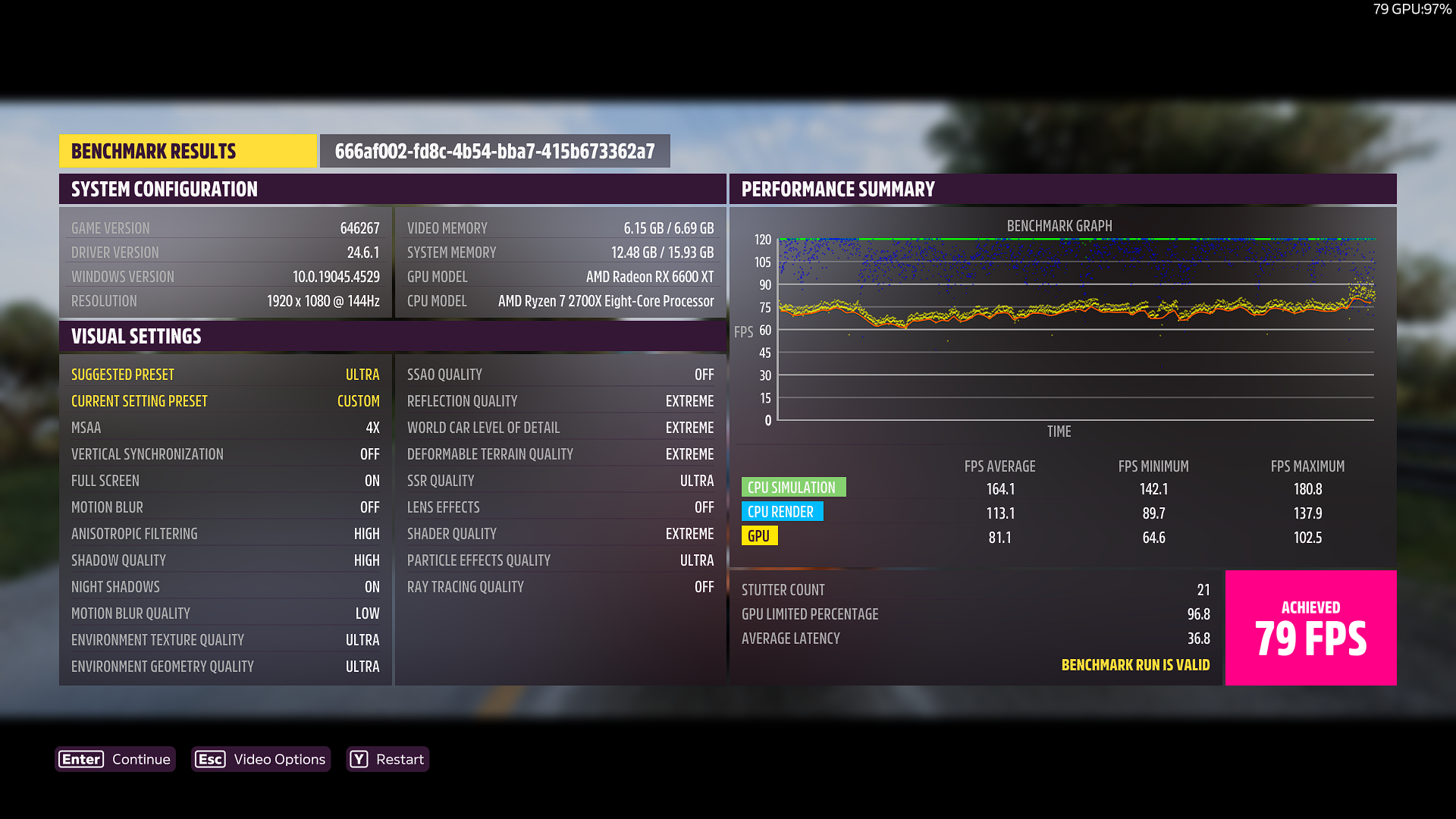Summary
- Memory bandwidth is crucial for GPU performance, impacting rendering resolutions, texture quality, and parallel processing.
- Limited memory bandwidth can result in microstutter, inconsistent frame times, and affects demanding tasks like VR and ray-tracing.
- Prioritize higher memory bandwidth in GPUs for higher resolutions and frame rates, determined through benchmark testing for optimal performance.
When most people look at buying a new graphics card, they tend to focus on clock speed, core counts, and VRAM size. However, memory bandwidth can often be a key limiting factor that can bite you down the line. So let’s talk about it.
What Is Graphics Memory Bandwidth?
Your GPU and VRAM are both crucial components in the process of rendering graphics to your screen, and they have to work together tightly in order to make your games and apps perform well. Between the GPU and its memory, there’s a “bus”. A physical connection that carries data signals to and fro, between these components.
If data can’t flow quickly enough, we end up with a bottleneck, which usually means that the GPU spends time idling instead of working on graphics rendering.
Bandwidth is usually measured in units like Gbps (Gigabits per second) or GB/s (Gigabytes per second) and calculating this number depends on a few factors:
- The data rate (e.g. DDR6 vs DDR7).
- The memory’s clock speed.
- The width of the memory bus, measured in bits.
Increasing any one of these factors will increase the total memory bandwidth, but, of course, the biggest gains come when all of these specs are increased.
How Memory Bandwidth Impacts GPU Performance
The biggest area where insufficient memory bandwidth hurts is when you start increasing the rendering resolution of your app or game. After all, 4K has four times the number of pixels as 1080p, and a GPU that could otherwise handle that rendering load will choke if the pipe between it and its VRAM is too narrow.
Even at the same resolution, you can increase the load on memory bandwidth by switching to very high-resolution textures, or turning up any settings that require more data to be sent to the GPU.
These days GPUs do lots besides rendering, and there are thousands of processors and subprocessors on a typical GPU. For these components to work in parallel, there needs to be enough bandwidth so that they all get the data they need. Any link in the chain that gets held back, will put a cap on the maximum performance of the card.
When Limited Memory Bandwidth Hurts Gameplay
There are a few scenarios where you’ll feel a lack of bandwidth hit the hardest. The first is at very high frame rates. The GPU might be capable of rendering a high number of frames, but more frames means faster memory and more bandwidth to serve the data it needs. Hitting the bandwidth limit on your GPU can manifest as inconsistent frame times and microstutter. Which is why using a frame rate cap that keeps the data requirements within the available bandwidth is often crucial to a smooth experience.
VR is another type of render load that benefits from having plenty of GPU bandwidth, since your card is being asked to render two different images, and usually at 90 frames per second minimum. VR also requires that these images have a pretty high pixel count, so as you can imagine that’s quite a lot of data to shuttle around!
Likewise, Ray-tracing significantly increases the pressure on VRAM by loading additional data that’s necessary for the ray tracing processors on the card to correctly calculate the light simulation on real time. This makes ray tracing another feature that benefits from more bandwidth.
When Should You Prioritize Memory Bandwidth on Your Next GPU?
The various graphics cards on the market are usually designed around a target resolution in contemporary games. For example, NVIDIA’s 60-series of GPUs are generally aimed at 1080p in modern games at high settings, or even 1440p at medium to high settings. As you go up the GPU stacks the bandwidth usually increases. Within the same GPU generation, the main way this happens is by widening the bus, so a lower-end card may have a 128-bit bus, and then this is scaled to 192-, 256-,384-, and 512-bits.
Since cards in the same family tend to run the same memory at similar speeds, widening the bus has the biggest effect on total bandwidth. You should prioritize higher memory bandwidth in a GPU if you want to run at higher resolutions and/or frame rates. However, what counts as “high” resolutions, detail settings, or frame rates is contextual. Today, 1080p is considered an entry-level resolution, but not too long ago it was mid-range, and just two video game console generations ago 1080p was the premium gold standard.
As always, benchmarks are your friend, and you should check the relative performance of cards tested across various resolutions to spot which ones are bandwidth constrained at the settings you want to run your games or apps.