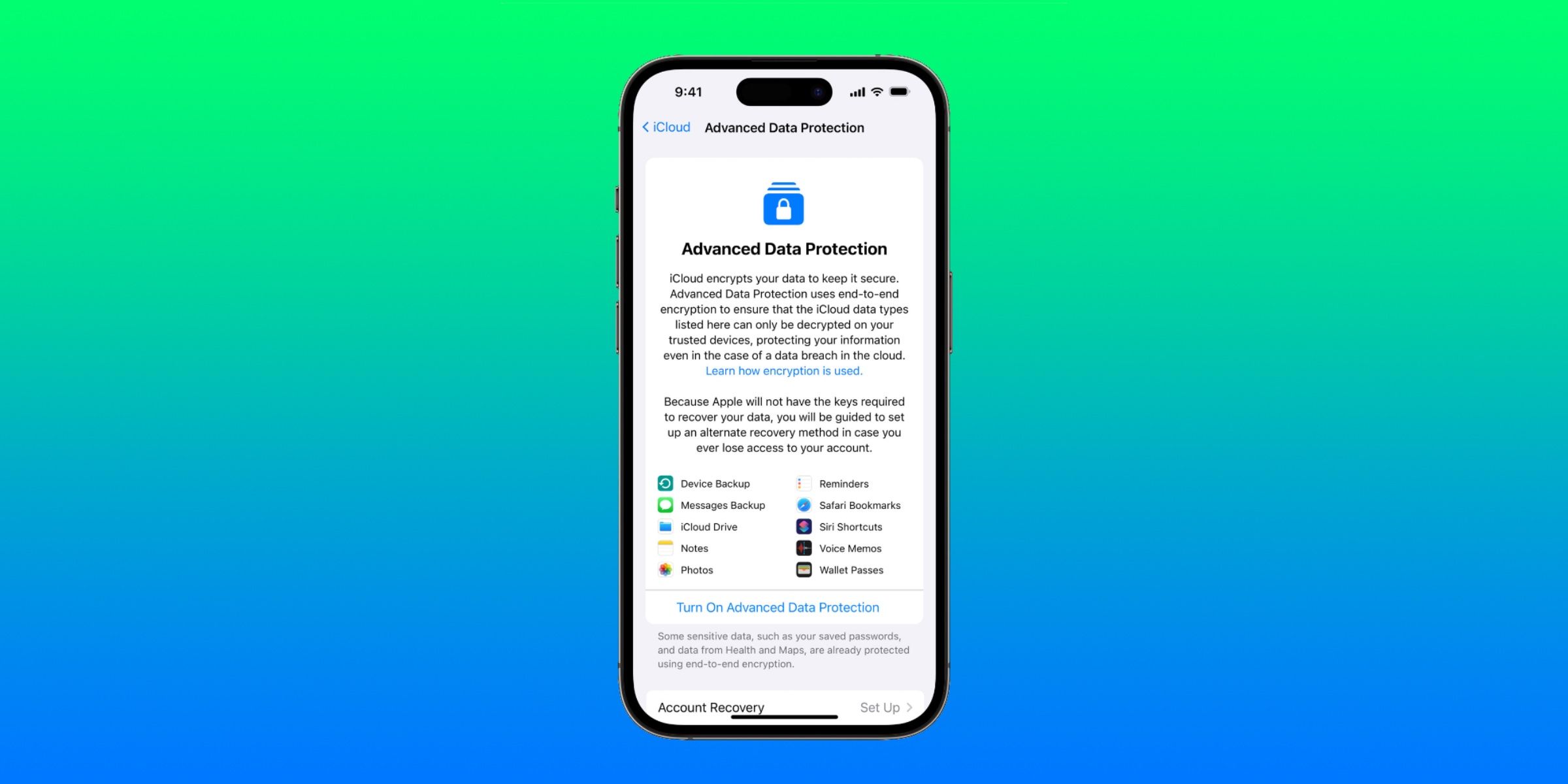Advanced Data Protection works with every device connected to a user’s Apple ID account, but older or outdated devices might cause issues.
Apple is now offering end-to-end encryption for iCloud with Advanced Data Protection, but older or outdated devices connected to a user’s Apple ID might not be able to use the feature. End-to-end encryption means that only the user has the key required to decrypt the data, protecting their personal information in the event of a data leak or a government data request. But in order to enable the security and privacy feature, users need to set up their Apple ID account to support end-to-end encryption. In doing so, they might not be able to meet the strict requirements needed to get started with Advanced Data Protection right away.
There are three main requirements that must be met to enable Advanced Data Protection, and failing to meet one or more of them is likely the reason setup isn’t working properly. First, Apple requires Apple IDs to be set up with two-factor authentication and be connected to at least one device secured with a passcode. The passcodes of trusted devices serve as another authentication method for an Apple ID. Next, all connected devices must be updated to their latest software version. Finally, an alternative account recovery method must be set up.
Ready Your Account For Advanced Data Protection
To use an Apple ID with Advanced Data Protection, it must support end-to-end encryption. Essentially, this means that the account must use two-factor authentication and be signed in on a trusted device with a passcode. Apple introduced two-factor authentication back in 2015, and it says that over 95 percent of Apple ID accounts use the security feature. With that in mind, this requirement probably isn’t the one preventing users from enabling Advanced Data Protection. Two-factor authentication can be enabled by navigating to Settings > your name > Password & Security. Then, tap the ‘Turn On Two-Factor Authentication‘ button. Next, choose ‘Continue‘ and follow the on-screen instructions to complete the setup process.
The problem preventing most users from setting up Advanced Data Protections are the stringent software version requirements. Every device connected to a user’s Apple ID needs to be updated to the latest software version, and some users might find they have old devices tied to their account that they don’t even use anymore. The devices must be updated to iOS 16.2, iPadOS 16.2, macOS 13.1, tvOS 16.2, watchOS 9.2, or the latest version of iCloud for Windows, depending on the device. Even HomePods must be updated to the latest version of HomePod OS in order to use Advanced Data Protection.
Users need to update their devices to the latest version or remove them from their account. If they still use many Apple devices that cannot be updated to the above requirements, it might be worth holding off on enabling the feature. Out-of-date devices will be unable to connect to an iCloud account secured with Advanced Data Protection. However, users can remove a device from their account by opening Settings, tapping their name, and picking a device in the list. After the device page opens, select the ‘Remove from Account‘ button. Users can meet the requirements for Advanced Data Protection and utilize end-to-end encryption by doing this, but for those who use iCloud on older devices, enabling the feature might not be the right choice.
Source: Apple