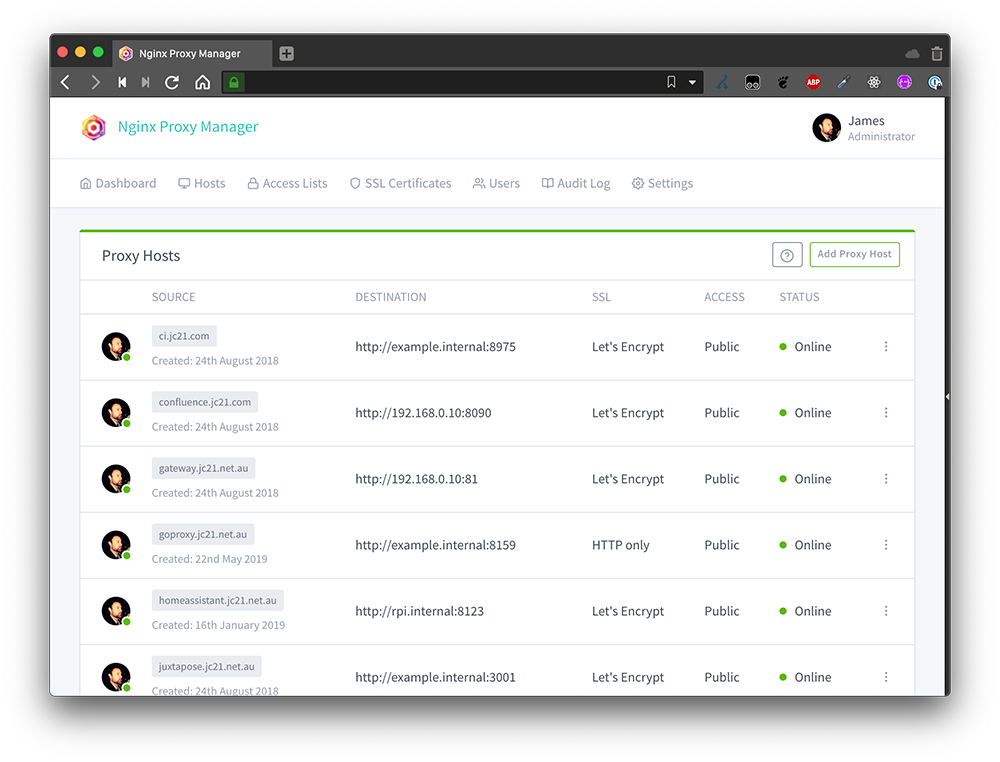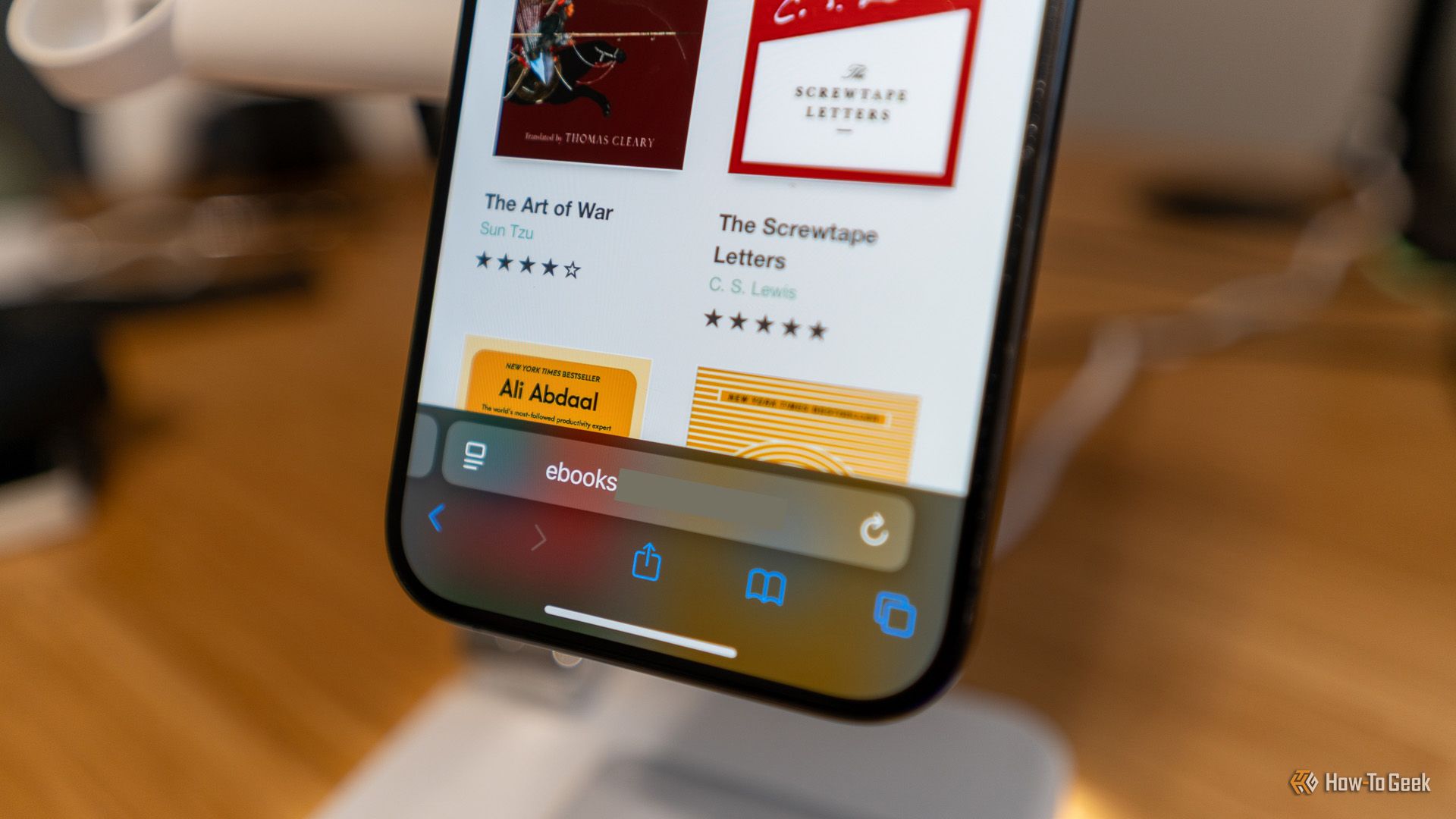Summary
- Replace IPs with a domain for easier access to self-hosted services like Nginx Proxy Manager or Scrypted.
- You can use a domain for homelab to easily set up DNS resolution locally, simplifying service access with domain names.
- Dynamic DNS can update your external IP address for self-hosted services, enabling external access with a domain even with changing IPs.
Are you still typing in IP addresses and port numbers to access your self-hosted services? It’s time to stop. You need a domain name for your homelab, as it simply makes it far easier to access your self-hosted services like Scrypted, Calibre, or any other piece of software you use inside your home network.
IPs Are a Pain. A Domain Makes Life Easier
When I first got started with my homelab, everything was run on IPs and ports. If I wanted to access Nginx Proxy Manager, I’d have to navigate to 192.168.0.6:7818. For Scrypted, it was 192.168.0.152:10443 (different machines on different IPs).
You can see how running 10, 20, 30, or more services on a network could get really confusing, as ports could be the same on different IPs for different services. Overall, it was just a jumble of IPs and ports I was trying to memorize. It didn’t work well.
Going with a domain for my homelab allowed me to start to set up DNS resolution for local IPs. While I typically use my public IP, you could also use your local IP for the domain resolution, which allows it to only resolve on your LAN.
Now, instead of trying to navigate to 172.16.0.151:7818 for NPM, I just go to npm.mydomain.com. It’s much easier to remember, and if my LAN IP or port ever change for some reason, I don’t have to update my brain to remember the new info. I just update the DNS record, and now I’m heading to the same service with the same address, even though internally it’s located somewhere new.
If you’re constantly forgetting what IP your services are hosted on, then adding a domain to your homelab will make life simple again. At least, simple in the regards of accessing your services.

Related
Here’s Why Self-Hosting a Server Is Worth the Effort
Considering self-hosting your own services? Here are some good reasons you should start.
Self-Hosting Is Easier With a Domain
Something that I got into not too long after starting my homelab journey was self-hosting websites. From my own personal website to self-hosted services (like Calibre for eBooks and AudioBookshelf for audiobooks), I wanted an easy way to access those services outside my home.
I could have used port forwarding and forward specific ports to the services and accessed them that way. However, that doesn’t necessarily work well with SSL certificates, and if your public IP changes, then you’ll have to start using a new IP to access everything. With Nginx Proxy Manager (or any other proxy management app), you can properly set up SSL certificates for true HTTPS browsing, whether local or remote.
With a domain for your homelab, those services can easily be accessed outside your local network. I use this to access almost everything that I self-host on my server. From server administration pages to services, I use domain names almost exclusively to access my servers at this point.
If your IP address rarely changes, then you’re able to just put that IP into your DNS host and have things resolve to your local network through a program like Nginx Proxy Manager. This is the case for me, but I know that some people have IPs that change frequently, and thankfully that’s not a hard problem to solve.

Related
How to Host Your Own Website with Docker and Nginx Proxy Manager
Warning: May cause uncontrollable urges to self-host everything.
Dynamic DNS Makes It Simple
If your IP changes often, then dynamic DNS is perfect for you. This is another tool in your belt to constantly update the IP address that your DNS server points to without having to manually change anything.
Not all DNS servers support dynamic DNS (DDNS), so be sure wherever you buy your homelab domain from (or whatever nameserver you choose to use) supports it. I personally use Cloudflare, which has a few ways to access your home services.
Cloudflare tunnels are one option, but I prefer DDNS with fully qualified domain names (FQDN) as it’s the easiest to set up and let others access your services through.
DDNS runs a local service on one of your computers inside your network, constantly checking what your external IP is. If that IP changes, it updates the IP address of your domain through a connection to your DNS provider.
I personally use the CloudflareDDNS Docker container to keep my IPs updated, though you can choose whatever DDNS software you prefer. Unifi has DDNS built-in for several providers, and other routers might also offer a similar service if you’d rather do that than worry about running a Docker container.
Either way you go, DDNS is essential if your IP changes even semi-frequently, as it’ll keep your self-hosted services live on your domain name all the time.

Related
What Is Dynamic DNS (DDNS), and How Do You Set It Up?
Dynamic DNS is an old school geek hack that’s just as useful as ever.
Internal DNS for Secure Services
Not everyone wants to access their services externally, and I get that. While I have most of my services open with DDNS and Nginx Proxy Manager, there are still some services I don’t want accessed outside my network.
I’ve already mentioned that you can set your external DNS server to point to an internal IP. However, you can also just set up Nginx Proxy Manager to work in conjunction with a service like Pi-Hole for local DNS resolution.
This works by Pi-Hole acting as your DNS server, and then Nginx Proxy Manager handling where the domain goes. Once fully set up, you can type in myservice.domain.com and Pi-Hole will resolve it locally without ever sending the request outside your network.
With the added security this brings, you’ll be able to use domain names for everything in your services stack, but without having to open anything up externally. It’s the most secure way to use a domain on your local network. The best part is, it can even be free.
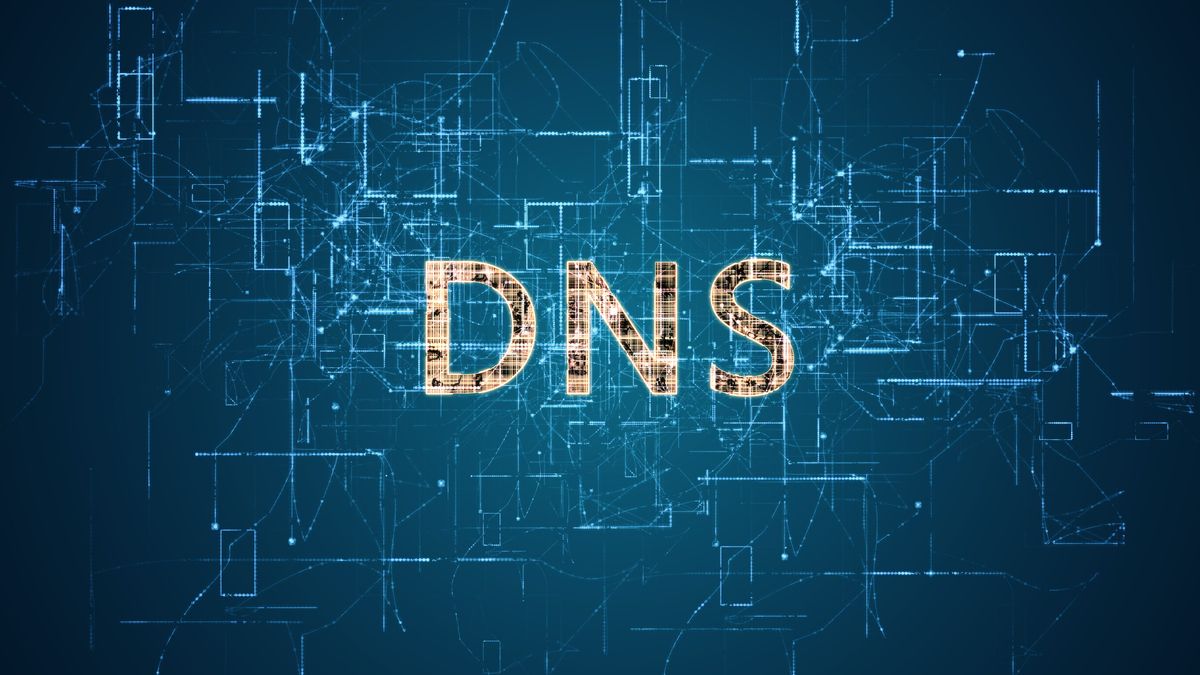
Related
How to Run Your Own DNS Server on Your Local Network
Running your own DNS server is a great way to accelerate your network’s responsiveness, reduce your reliance on public infrastructure, and benefit from extra functionality like hostname routing.
Getting a Domain Is Easier Than You Think (And Could Be Free)
There are a number of ways you can get a domain name. I typically buy them from Cloudflare, but there’s Namecheap, GoDaddy, Squarespace, and many others. Most .com domains cost about $10 per year to register these days. Other TLDs like .me, .co, .wiki, .media, or even something fun like .lol or .tech could definitely cost more though.
However, there’s a slight workaround here. If you’re going for local DNS resolution only, you don’t technically have to own a domain. Your system will simply look for the local entry and navigate from there. This can lead to unexpected consequences if you pick something popular.
For example, you could redirect google.com to go to your own self-hosted search engine if you wanted. However, that would mean everyone on the network would go to your search engine and not Google when navigating to that domain.
You could also accidentally pick a domain to use for your homelab that someone else eventually claims and uses. In this instance, you could have conflicts because trying to access that new website redirects you to your homelab.
All that to say, it’s best to purchase the domain name that you want to use for your homelab. Yes, you can use something like service.local, but the most reliable (and recommended) route to go is purchasing a domain. This ensures that only you are using the domain, and also that things just work properly the whole time. It’s not free, but at around $10 per year, it’s hard to deny the value that having a domain for your homelab brings.
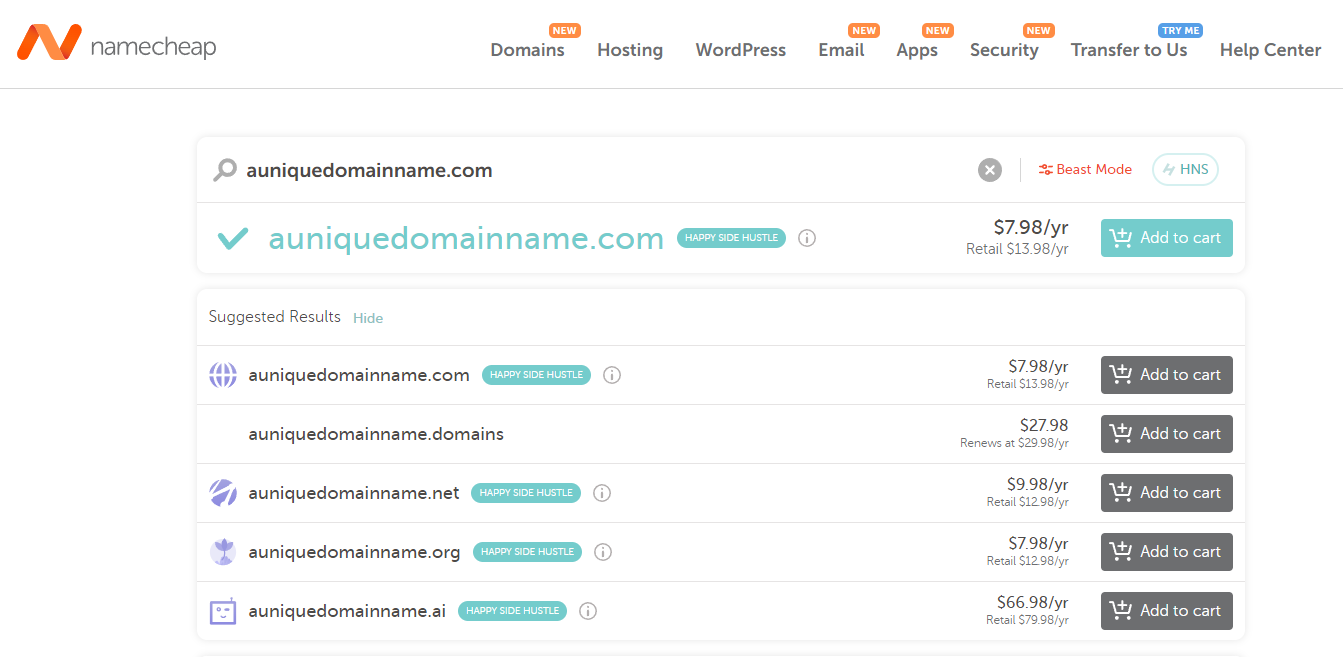
Related
How To Buy a Domain Name For Your Website
Every website needs a domain name, and while there are lots of other things that go into running your site, the domain should be one of the first things you think about.