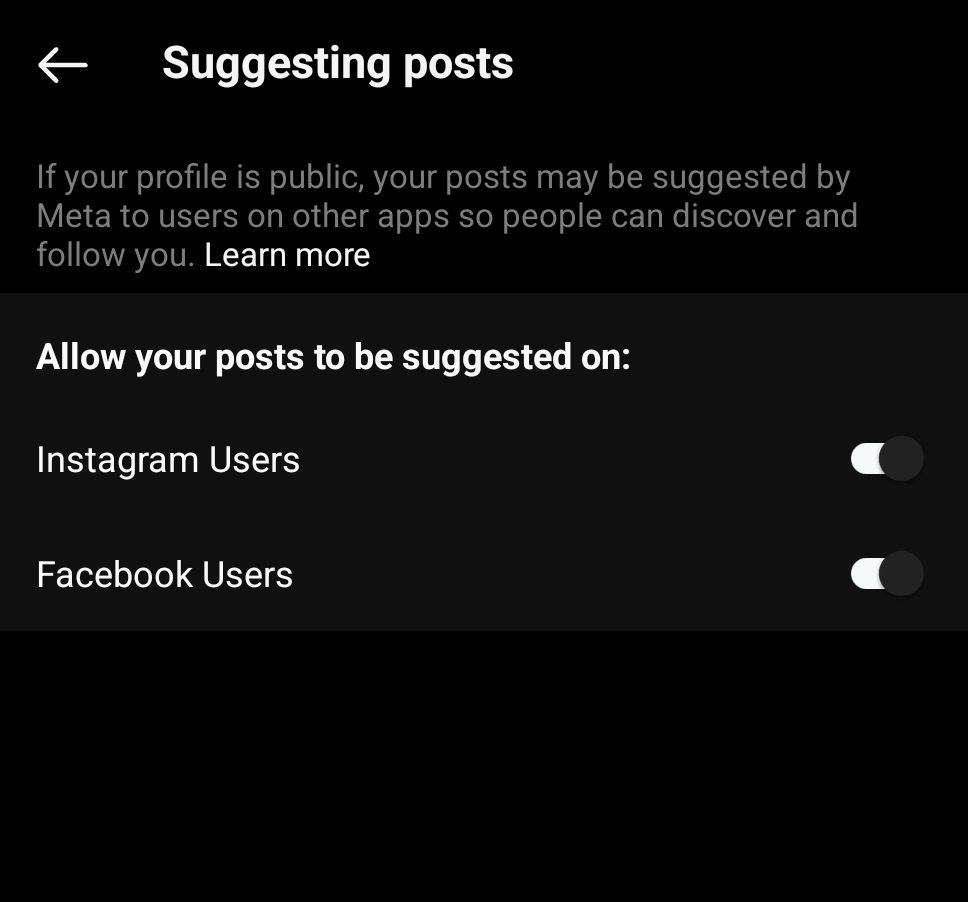Meta’s Threads app connects deeply with your Instagram presence, sharing everything from login credentials to privacy settings. Understanding how these platforms interact helps you better control your social media presence and protect your privacy across both apps.
How Threads and Instagram Are Connected
Threads isn’t just another social media app—it’s essentially an extension of your Instagram account. When you sign up for Threads, you’ll use your Instagram credentials, and your basic profile information automatically carries over. This includes your username, bio, and verification status. Even your profile picture syncs between the platforms, though you can change it specifically for Threads if you prefer.
The connection runs deeper than just shared login details. Your Instagram following forms the foundation of your Threads network, letting you automatically connect with Instagram followers who’ve also joined Threads. However, following someone on Threads doesn’t automatically make you follow them on Instagram, giving you some control over your separate social circles. This asymmetric relationship provides flexibility while maintaining the convenience of a shared social graph.
What Threads Activity Actually Shows on Instagram
Despite their close relationship, Threads maintains some independence from Instagram. Your Threads posts won’t appear in your Instagram feed or profile, and Instagram stories remain separate from Threads activity. However, your following and follower counts on Threads can influence your Instagram network—when you follow someone on Threads, they’ll likely notice your Instagram presence, too.
Your Threads engagement, such as likes and replies, stays within Threads. Instagram notifications won’t ping you about Threads activity, and your Instagram followers won’t see your Threads interactions in their Instagram feeds. Think of it like having two separate rooms in the same house—connected but distinct. This separation helps prevent content overload while allowing you to maintain different personas or communication styles on each platform.
Privacy Settings That Affect Both Platforms
The privacy settings between Threads and Instagram are intertwined but not identical. When you block someone on Threads, they’re automatically blocked on Instagram, too—and vice versa. This helps maintain consistent boundaries across both platforms. The same applies to age restrictions and content warnings you’ve set up on Instagram.
Your account’s private or public status initially mirrors your Instagram settings, but you can adjust this specifically for Threads. For instance, you could maintain a private Instagram account while running a public Threads profile, giving you flexibility in how you engage on each platform. This granular control extends to content filtering and interaction preferences, allowing you to tailor your experience on each platform independently.
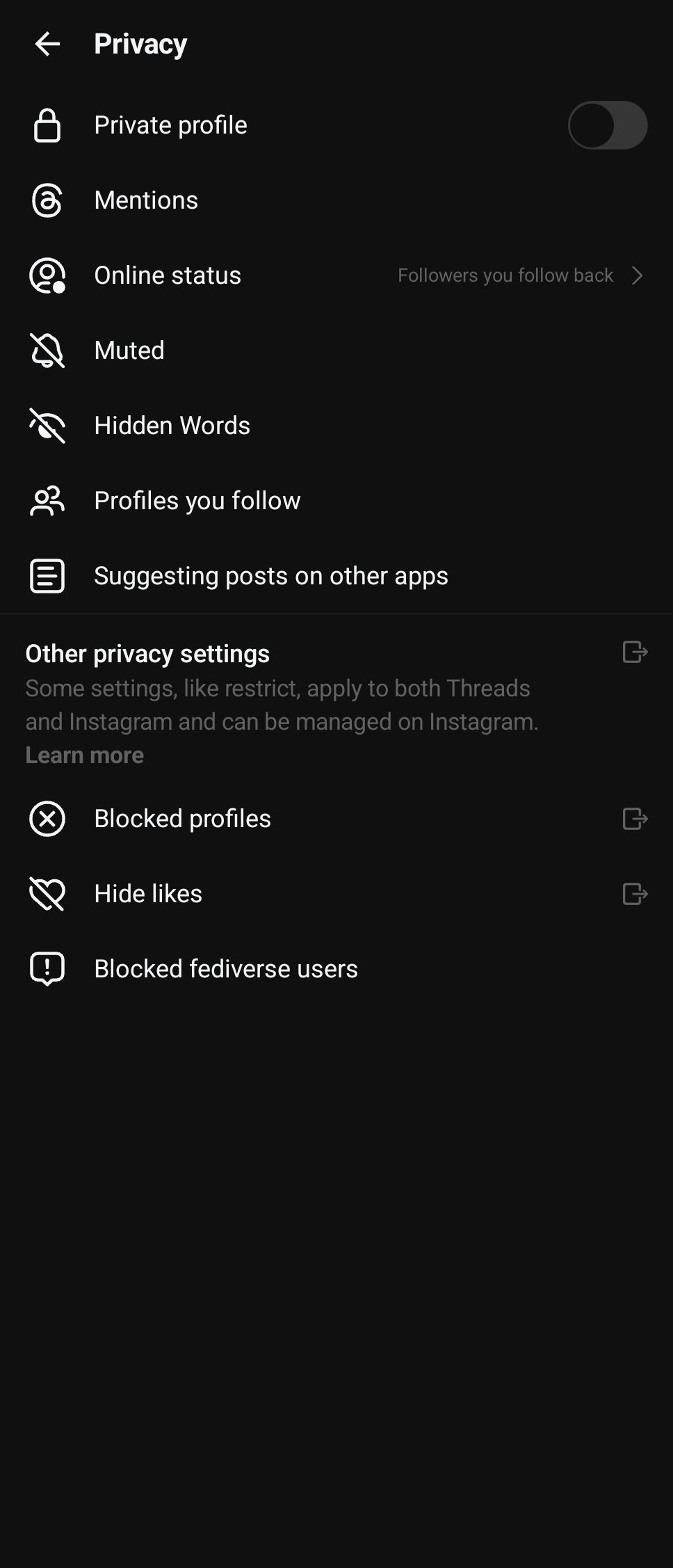
How to Keep Your Threads Activity Separate
If you want to maintain more separation between your Threads and Instagram presence, you have several options. You can customize your Threads profile independently, including using a different display name and bio. You can also control which Instagram followers can find you on Threads by adjusting your privacy settings.
The app also lets you manage notifications separately, so you won’t get overwhelmed by updates from both platforms. You can even choose to limit who can mention you or reply to your posts on Threads without affecting your Instagram interactions. These controls help you create distinct experiences while maintaining the convenience of a single login system.
What Happens If You Delete Either Account
Deleting your Threads account won’t affect your Instagram presence—your posts, followers, and settings remain intact. However, deleting your Instagram account is more impactful since Threads requires an active Instagram account to function. Without Instagram, you’ll lose access to Threads completely, highlighting the fundamental connection between these platforms.
If you decide to take a break, you can deactivate your Threads profile while keeping your Instagram account active. Your Threads data remains preserved, and you can return whenever you’re ready without losing your posts or connections. Just remember that if you want to delete your Threads data permanently, you’ll need to request this through the app’s settings specifically. This flexibility allows you to experiment with Threads without compromising your established Instagram presence.
Threads and Instagram might share DNA, but they function as distinct platforms with their own features and communities. Understanding how they interact lets you maintain the right balance of connectivity and separation for your social media presence. As Threads continues to evolve, these relationships may change, but the fundamental connection to Instagram will likely remain a core aspect of the platform’s identity.