Microsoft might be pushing forward with integrating AI into as many aspects of Windows 11 as possible, but it’s not totally forgotten about Windows 10 users. The older version of Windows continues to be very popular among Windows’ user base, and fortunately for them, Microsoft has just released update KB5034122 for Windows 10 that brings an array of bug fixes and serious security upgrades.
Two of the bugs that the update addresses are to do with smart card usage and an issue with scroll bars. Maybe not the most thrilling updates, but this is pretty in line with Microsoft’s messaging about Windows 10.
According to the tech titan, it’s more or less closed up shop when it comes to working on significant new features for Windows 10 and users shouldn’t expect to see any major changes in the future. Update KB5034122 serves as evidence of this with it being mostly maintenance and fixes from Microsoft, but let’s not forget that Microsoft’s shiny new all-in-one AI assistant, Windows Copilot, was made available to Windows 10 users last year. We’ll have to see if Copilot will see upgrades and improvements in Windows 10 considering that its current functionality is fairly limited.
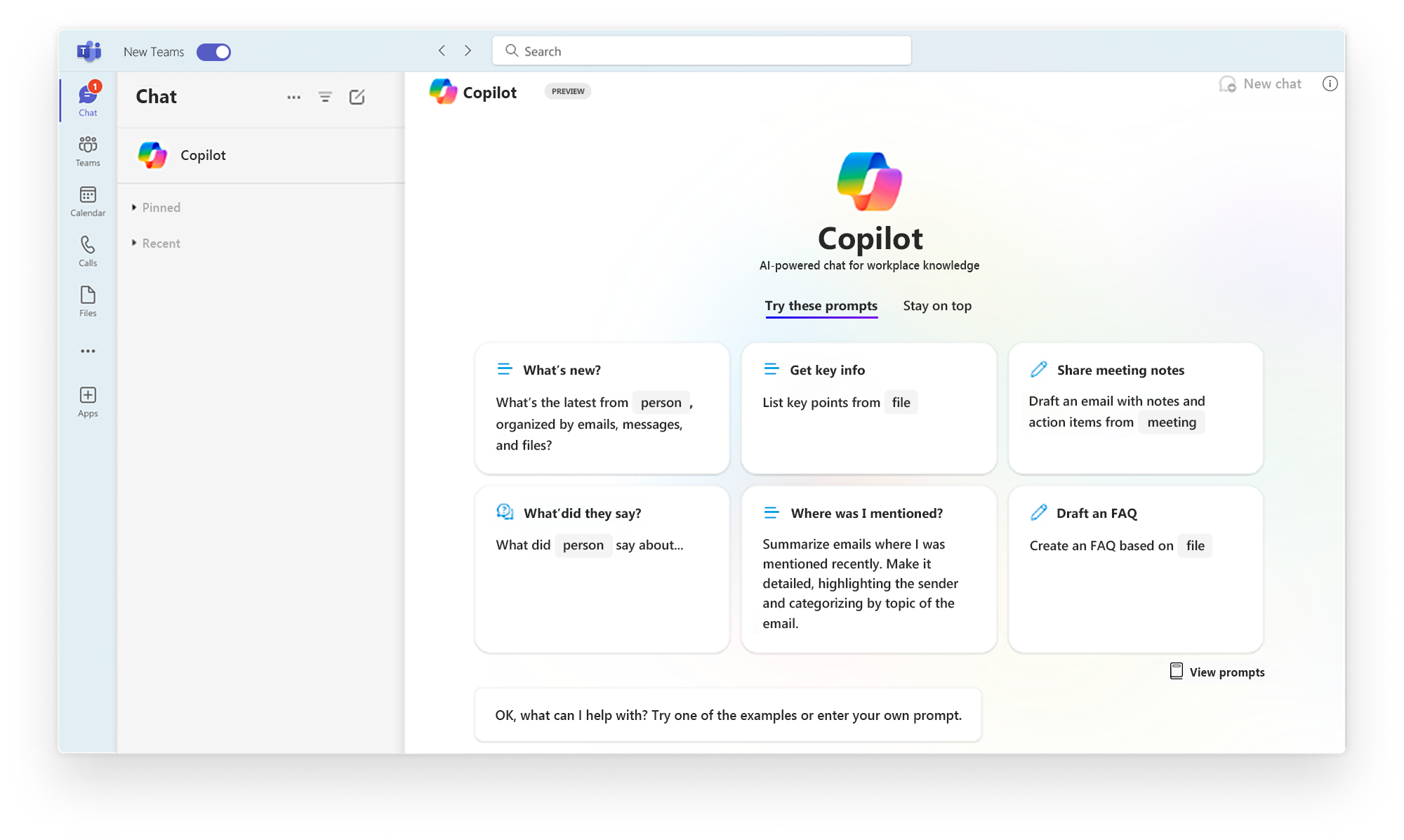
What’s new in update KB5034122
This update tackles security issues, as well as a quality upgrade to Windows 10’s servicing stack, the Windows component that enables users to install Windows updates. Microsoft also gives more details about the bug fixes that are included in this update:
You can find a full rundown of what this update addresses on Microsoft’s Support blog, and it does make note of some known issues that still exist in this version of Windows 10 and gives suggested workarounds with instructions. It follows up each workaround for each presently-existing problem with the following statement to reassure Windows 10 users:
We are working on a resolution and will provide an update in an upcoming release.
KB5034122 should be prompted for install on Windows 10 devices automatically because it’s a security update, but if for whatever reason your Windows 10 device has not downloaded it already, you can download it manually. You should definitely do this as it’s important to have the most up to date security fixes no matter what Windows version you use, and you can get it from the Microsoft Update Catalog.
Good for Microsoft for keeping an eye on Windows 10 and recognizing that it remains a fan favorite. However, it’s clearly determined to get as much use out of its investment and collaboration with OpenAI, utilising GPT technology however it can.
Recently, Windows watchers have spotted that Notepad is getting a ChatGPT-powered writing assistant and text editing AI tool, with some users expressing that they’d rather Notepad stayed the simple, straightforward app that it came to be known as. Perhaps as Microsoft goes down the path of ramping up AI integration, Windows 10 will be a refuge option for those that want their operating system and apps to be a little less intelligent.




