Windows 10 KB5036892 is now available for everyone, and it has some new features, such as Bing Spotlight integration on the desktop. This Patch Tuesday security update can be installed via Windows Update, or you can also grab Windows 10 KB5036892 offline installers in .msu through the Update Catalog.
KB5036892 is a big update with MSN feed and other features. For example, you can now use Bing-powered wallpapers on a desktop and try MSN cards on your lock screen. Some may not like the MSN cards on the lock screen, but Spotlight on the desktop is a pretty good addition to Windows 10.
It works really well and can be configured from Personalization settings. If you like this feature, you can grab the update from Settings > Updates & Security> Windows Update. You’ll see the following patch when you click to check for updates:
2024-04 Cumulative Update for Windows 10 Version 22H2 for x86-based Systems (KB5036892)
Download Links for Windows 10 KB5035845
Windows 10 KB5036892 Direct Download Links: 64-bit and 32-bit (x86).
The above link for 64-bit and 32-bit will open the Microsoft Update Catalog, where you need to select the “Download” button next to the supported version. This will download the .msu file, and you can double-click to begin the installation.
Installing the update will advance systems to Windows 10 Build 19045.4291.
There’s a new feature called Windows Spotlight for your desktop background. This means your wallpaper will change to different beautiful images all by itself.
If you see a picture you like and want to know more about it, just click or tap a button that says “Learn More,” and it’ll take you to Bing to learn about the picture.
You can turn this on by going to your computer’s settings, then to Personalization, Background, and choosing Windows spotlight. Not everyone will get this right away since it’s coming out slowly to all users.
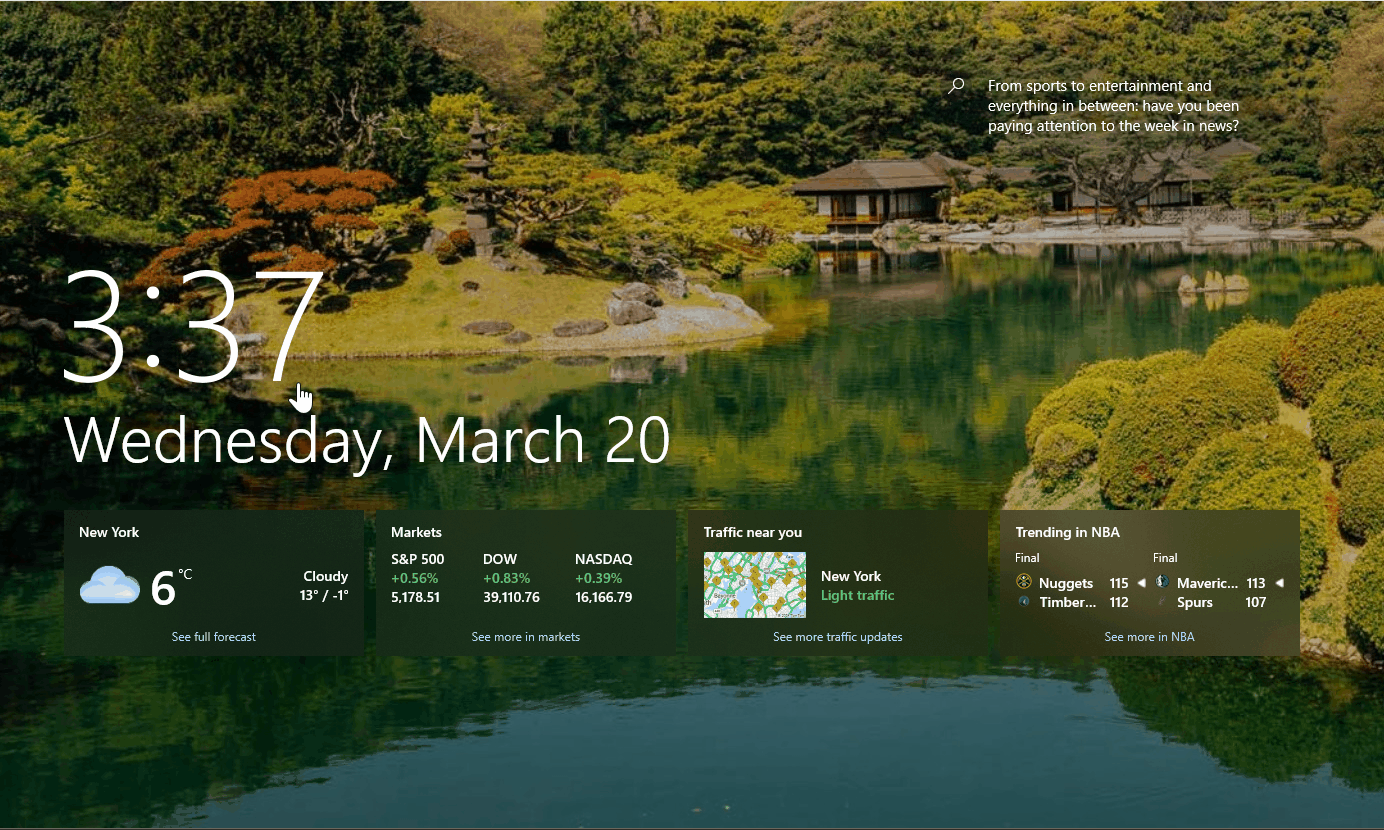
Next, the lock screen is getting more interesting. Now, along with the weather, you’ll get updates on sports, traffic, and money matters right on your lock screen. You can turn this on in the same place as the wallpaper, just look for Lockscreen in the settings. Like the wallpaper feature, this one is also coming out bit by bit to everyone.
Microsoft also fixed a problem where the keyboard you use by touching the screen sometimes didn’t show up when it was supposed to.
When you sign in to your computer, you might see a message asking if you want to upgrade to Windows 11. This will only show up if your computer can move to Windows 11. And again, this is something not everyone will see right away.
For businesses using Windows Hello, there’s something new too. IT people can now use a special setting to stop a prompt from showing up when users sign in. This is meant for both Windows 10 and Windows 11 devices and is about making signing in smoother.
Lastly, if you’re in the European Economic Area, the search box on the taskbar will start showing highlights, giving you quick updates and information. To find out more about this, there’s a place on the Windows website that explains it.
All these updates are meant to make your Windows experience better, but if you spot new issues, let us know in the comments below.





