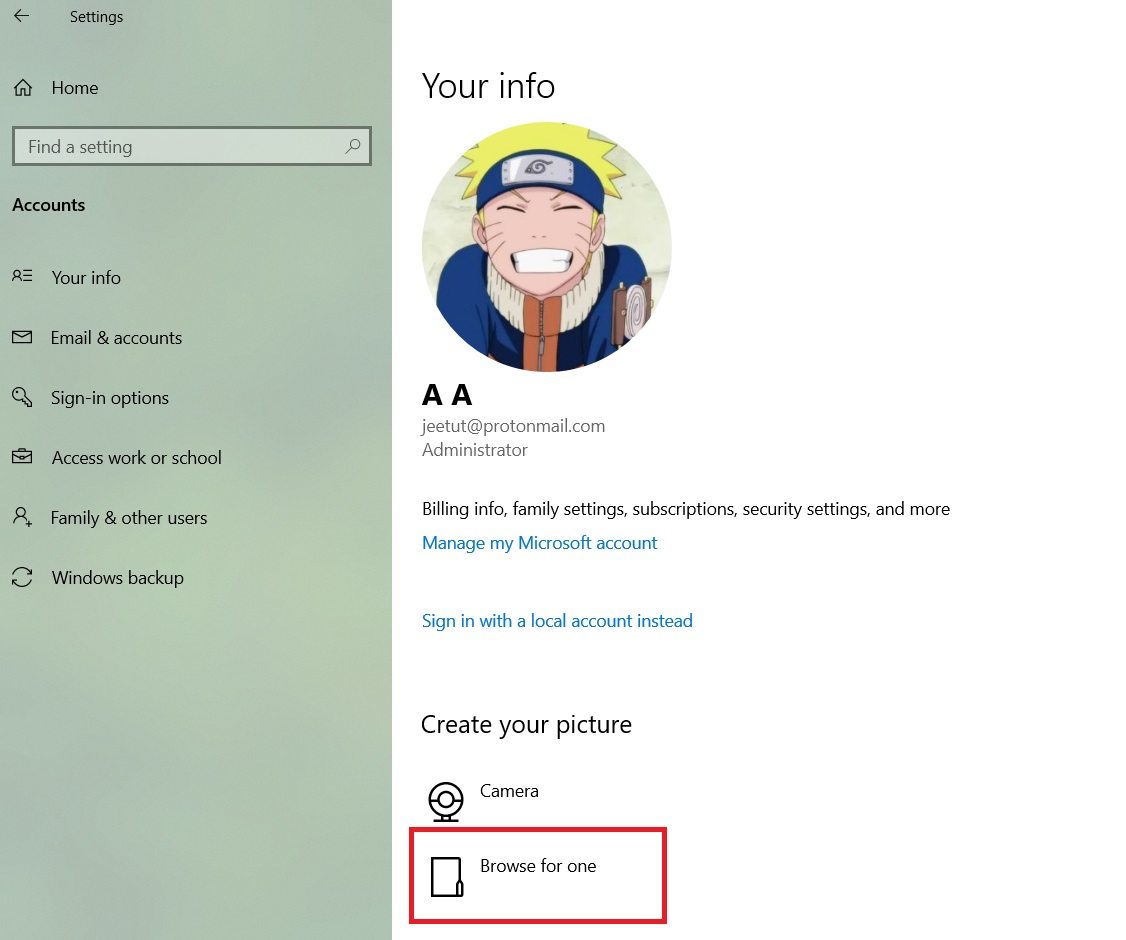Microsoft recently released KB5040525, the optional preview update of July 2024 for Windows 10 users. This update brings numerous fixes to resolve existing bugs introduced with the previous patches. Surprisingly, no new feature additions are bundled with this update.
Since KB5040525 is an optional update, you must manually check and download it. Navigate to Settings > Update & Security and click the Check for updates button. Unlike security updates, which arrive on the second Tuesday of each month, optional updates arrive in the last week.
If you don’t see the update in the Settings app, you can also download it from the Microsoft Update Catalog website, which hosts the direct (.msu) installers for all updates.
Note that this optional update pushes your Windows 10 PC to build number 19045.4717. Before discussing the problems that this update addresses, let’s discuss the direct download links.
Download Links for KB5040525
KB5040525 is only available for 22H2 PCs: x64, x86, and ARM64.
Rather than adding individual links that will expire after a while, you can visit this official page, which hosts the offline installer file for all processor architectures.
What’s new in the KB5040525 update for Windows 10?
Unlike June’s optional update, which added the Copilot app to Windows 10, this month’s update only focuses on fixes. The end-of-support date is 15 months away, so its not surprising to see fewer feature additions.
Here are the following issues that the KB5040525 update resolves:
- Windows Defender Application Control (WDAC) broke down if you tried to apply more than 32 policies in one go. In addition, memory leaks occurred while provisioning a device and some apps failed after applying the policies.
- The Print Support app stopped responding while trying to print something from a USB device.
- When Web Proxy Auto Discovery (WPAD) was active, the Universal Print clients failed to work with the Universal Print service. This impacted a lot of printing functions.
- Windows Backup app failed when a device had an EFI system partition (ESP).
These are some of the major issues Microsoft patched up with July’s optional update. The DHCP Option 235 problem, which has lingered since the January 2024 optional update, is finally gone.
You can check the official support document for the complete list of bug fixes. But the profile picture bug is still there.
Known issues
The infamous profile picture bug that produces the error code 0x80070520 persists. Microsoft hasn’t been able to fix this problem for Windows 10.
Note that the Settings app wrongly displays the error code while browsing and changing the profile picture. The picture change is successful but the error code message wrongly appears.
Windows Latest tried to replicate the error by changing the profile picture and everything was fine. So, the issue might be isolated to some users.