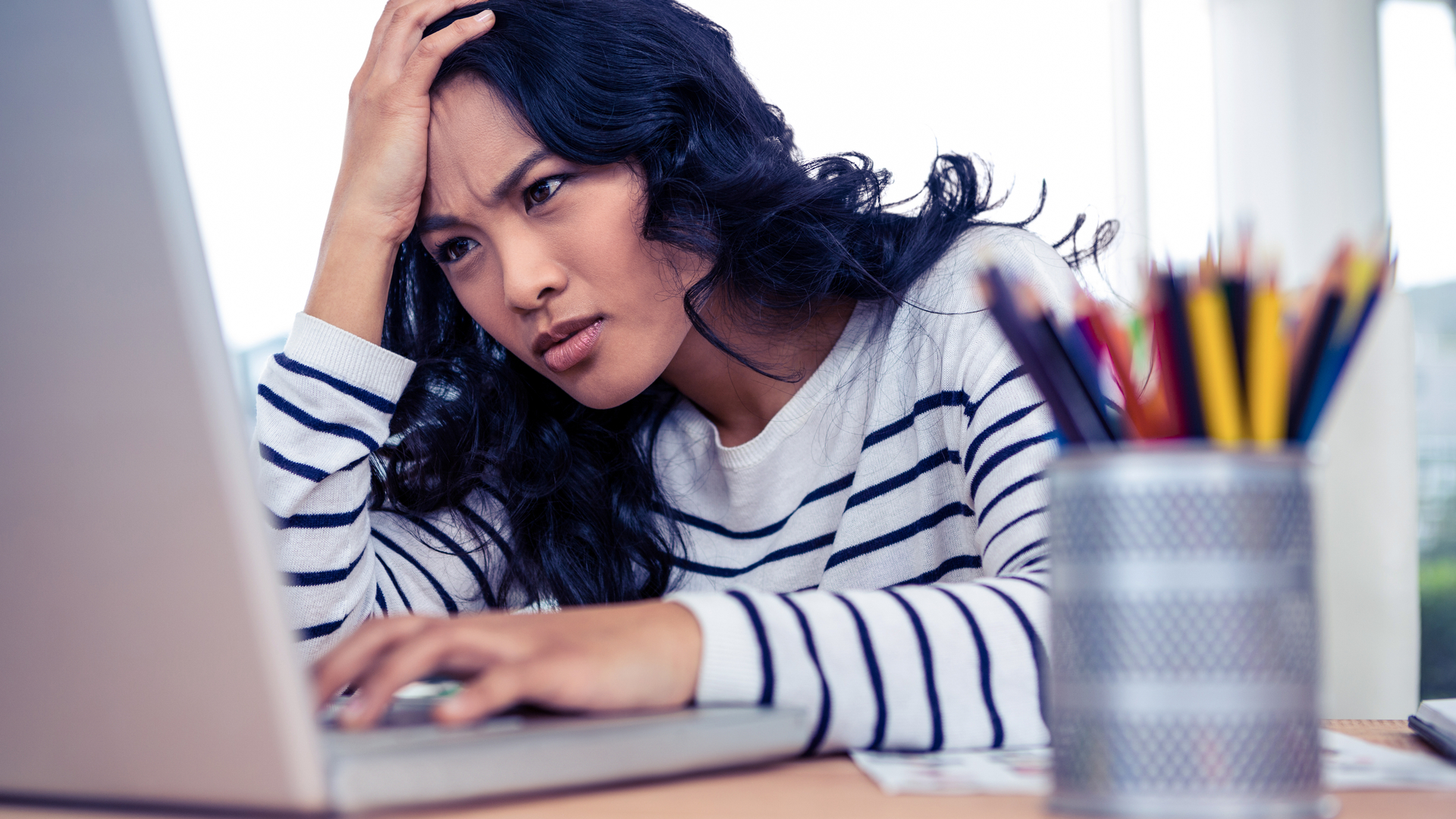- Some reports mistakenly claimed Windows 11 24H2 has dropped support for Intel 8th, 9th, and 10th-gen CPUs
- Microsoft has made it clear this isn’t the case
- The confusion arose due to a support document which is correct, but aimed at PC makers, so it only applies to new, not existing, Windows 11 systems
Windows 11 hasn’t dropped support for some older Intel processors with its latest incarnation, the (rather problematic) 24H2 update, despite some reports that are floating around claiming this is the case.
Windows Latest brings this clarification, complete with word from Microsoft that these older Intel 8th, 9th, and 10th-generation processors are still fully compatible with Windows 11 24H2, and nothing has changed in that respect.
So where did this errant idea originate? It came from an official list of supported CPUs for Windows 11, which was indeed very recently updated for the 24H2 release, whereupon the mentioned Intel chips were removed.
However, the key point is that this is a support document that lists processors that are okay to use for laptop and PC manufacturers in their new Windows 11 devices. The text clearly states: “OEMs [PC makers] may use the following CPUs for new Windows 11 devices.”
There’s a clear difference between CPUs recommended to go in new Windows 11 PCs, and chips that are in existing PCs which are supported by Windows 11. Something has changed in the former case – those mentioned Intel processors are now considered too out of date to be included with a new machine packing 24H2 (even though they’re still technically okay) – but nothing has changed in the latter case with existing devices.
In short, you’ll be fine to upgrade to Windows 11 24H2 if you’re using an Intel 8th, 9th, or 10th-gen chip, there’s no need to worry on that score.
Windows Latest received a clarification direct from Microsoft with a statement that the “requirements haven’t changed” for Windows 11 24H2, and indeed they haven’t been modified since the OS was first released.
In a separate support article elsewhere on the Windows Hardware Development portal, regarding the CPU requirements for Windows 11 which are provided, Microsoft also notes: “Changes to the processors listed do not indicate or impact a customer’s existing Windows support and are intended for OEMs to determine processors which may be used in new Windows devices.”
Analysis: It’s easy to see where confusion crept in
That clears up the matter definitively, then. That said, there is something of an oddity in that the Windows 11 system requirements page – the official effort for consumers – links across to a ‘list of approved CPUs’ which is the aforementioned recommendations for OEMs, not consumers (as Tom’s Hardware flagged).
So, Microsoft could do with tidying up its support literature here, as it’s easy to see how someone might become confused. If you don’t read the full text of the article, you won’t spot the reference to OEMs (and who reads everything these days?).
What are you supposed to do, then, as a consumer wondering about the exact CPU requirements for Windows 11? Well, Microsoft evidently doesn’t want you poring over any lists of supported processors, and instead recommends you run the PC Health Check app – which admittedly is an easy and hassle-free way to see if your computer does indeed support Windows 11. (Also checking for every possible requirement, not just the processor).
I’d still recommend Microsoft cleans up the mentioned support documentation, though, to ensure that any possible confusion is kept to a minimum, because clearly, as this episode illustrates, there’s some room for befuddlement.