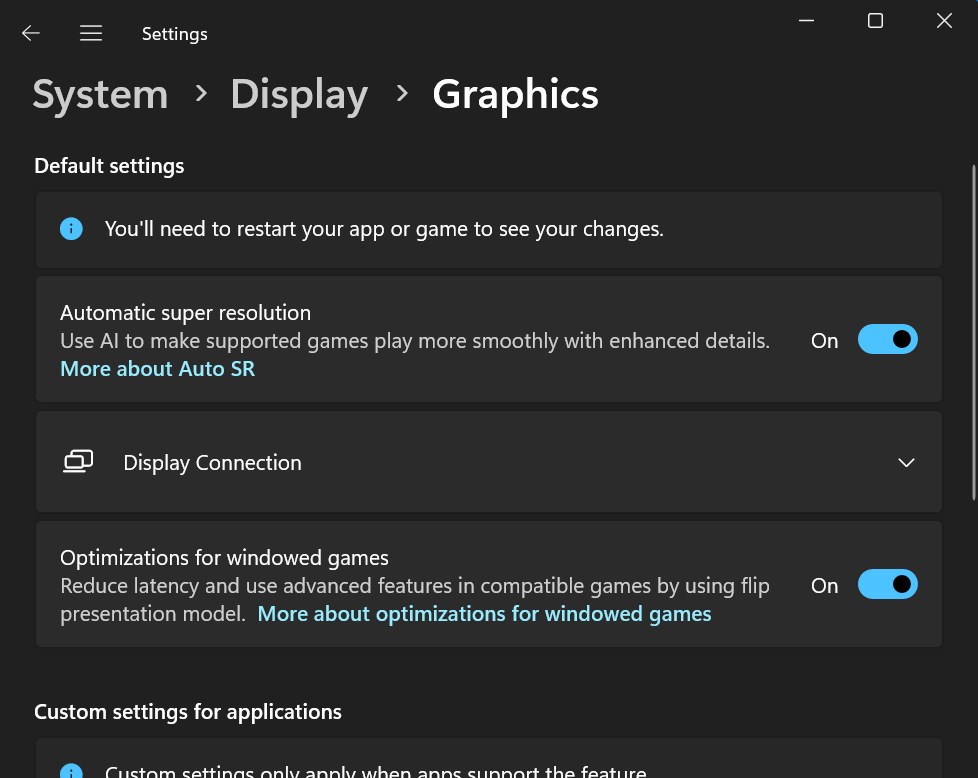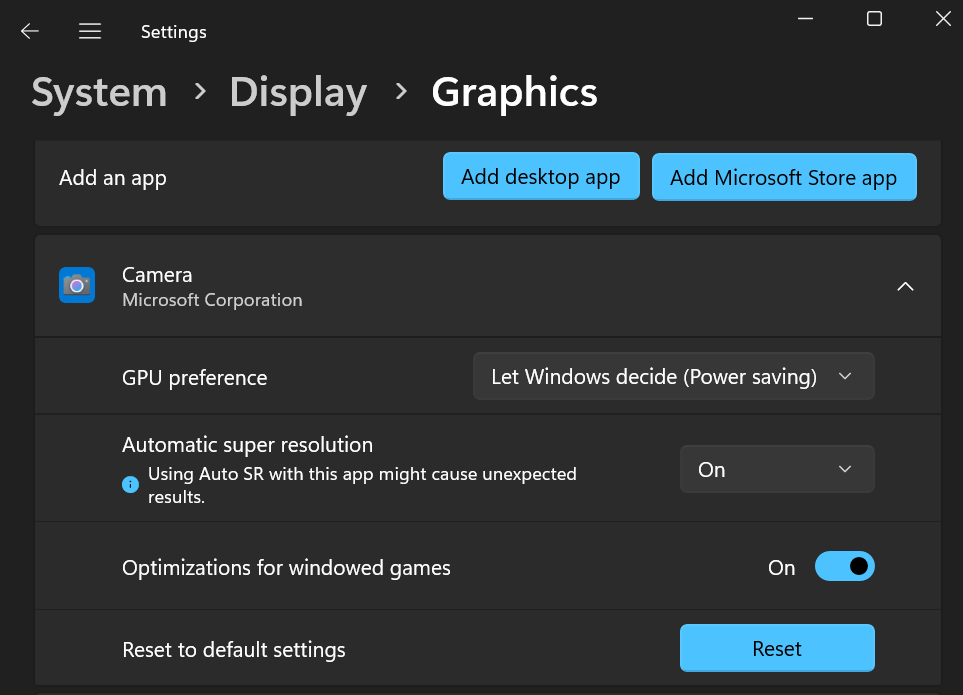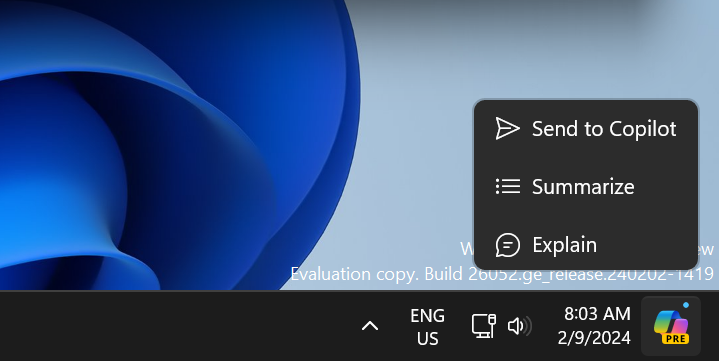Microsoft is testing an AI-powered Auto Super Resolution feature to improve the gaming performance in Windows 11. It is an upscaling feature like DLSS that leverages the NPU in the Intel Core Ultra processor to offer the Intel AI boost.
Auto Super Resolution is a product of DirectML, an API that can utilize the NPU of the processor. However, the feature is exclusive to Intel Core Ultra processors, but it may expand to AMD (XDNA) and Qualcomm’s Snapdragon X Elite processors that come with a dedicated NPU.
PhantomOfEarth spotted this hidden feature in the latest Windows 11 24H2 Insider Canary build. The feature doesn’t directly appear in the Settings app after updating to the Windows 11 26052 build. Instead, you must use the Vive Tool to enable this feature and try it on your PC.
The tooltip of the Auto Super Resolution briefly mentions that it will use AI to make supported games play more smoothly with enhanced details. It could be exclusive to some games, favorably the popular AAA titles. However, you can use Auto Super Resolution with apps, too.
There’s a custom setting for the application section that you can use to enable Auto Super Resolution for apps. However, it does mention that it will only apply to apps that support this feature.
Auto Super Resolution is in very nascent stages and will improve and expand to more processors if Microsoft decides to keep it in the next major release of Windows 11.
Windows 11 Insider Build 26052 Adds More AI Features
The latest Insider Build for the Canary and Dev channel users updated the Windows version to 24H2. It added Copilot to Notepad, allowing you to summarize a chunk of text with it to better understand its meaning.
But it didn’t stop there. The Copilot icon now appears at the right corner of the taskbar. The Copilot icon shows a notification whenever you copy text on your PC (irrespective of the app you are using).
You can hover over it to summarise, explain, or process that query in Copilot. Still, the Copilot window does all the heavy lifting, which is now resizable to some extent.
If you want more details about an image or modify it in Microsoft Designer, drag it from File Explorer to the Copilot icon on the taskbar. It will launch Copilot, and you can upload the image and make alterations.
We expect Microsoft to increase its endeavors as it adds more AI features to Windows 11 and native apps.