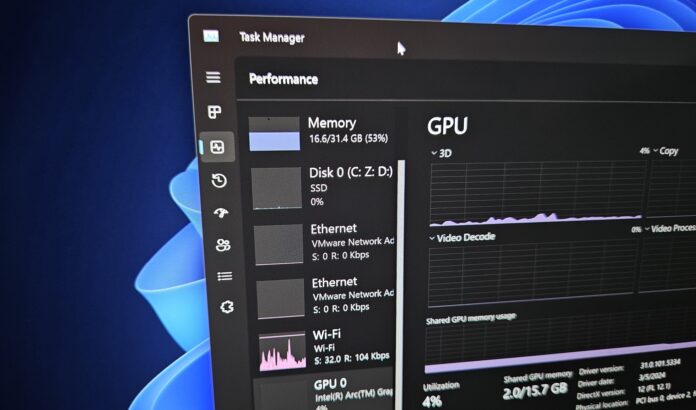Windows 11 24H2 will arrive in September or October on AMD and Intel PCs. While it’s widely believed that the Windows 11 24H2 is more about AI, this is not entirely true. Windows 11 2024 Update has several other features, including a new API that could help apps run faster.
I’ve been digging through the support documents to better understand the new features coming in Windows 11 24H2. We have already highlighted the WDDM 3.2 release, but a new feature called “User-mode work submission” deserves more attention. In a support document, Microsoft describes this WDDM feature as a way to run apps faster.
First spotted by Windows Latest, the official document claims that Windows 11 24H2 allows the apps to communicate faster with GPU. This allows the apps in Windows 11 version 24H2 to quickly send small tasks to the GPU, which results in lower latency and improved performance.
For example, if you’re using a graphics-intensive program, like a video editor, these apps constantly send small chunks of work to the GPU. With user-mode work submission, this process becomes much faster. The delay is reduced because the app can directly submit their request to use GPU.
“The goal is to improve performance of applications that submit small workloads frequently to the GPU,” Microsoft noted in a support document. “In addition, user-mode submission is expected to significantly benefit such applications if they’re running inside a container or virtual machine (VM),” the company added.
Microsoft explains that Windows 11 24H2 uses “GPU doorbells,” which notify the GPU when new tasks are added to its queue. There are two models:
- Global Doorbells: All tasks share a single notification mechanism, which the GPU checks continuously.
- Dedicated Doorbells: Each task queue has its own notification mechanism, making it easier for the GPU to know exactly which task to process.
But what could go wrong when more apps start relying on GPU for small tasks? This can apparently result in high power consumption, but there’s a way around it.
As per the document, the user-mode work submission can work with Windows’s engine state transition feature.
For those unaware, Windows 11’s display driver uses engine state transitions to manage the GPU’s power usage. Typically, when a GPU is in a high-power mode, it causes more power consumption. This happens only when the GPU is busy (handling app or game requests).
Similarly, when GPU is in a idle state, it is in a low-power mode to save energy.
The GPU can switch between the two performance modes depending on the task sent via user-mode submission. When a task is sent via the user-mode submission, the engine state transition system picks up the app’s request for GPU and switches the compute to high-power mode.
After completing the tasks, if there are no more jobs, the engine state transitions the GPU back to a low-power mode.
The engine state transitions system isn’t new, but the user-mode submission, which allows apps to use GPU easily, is a new change, and it has been designed to work with the existing state transitions system.
As a result, GPU can quickly respond to new tasks with low latency (thanks to user-mode submission) while also managing power efficiently (thanks to engine state transitions).
Microsoft has already shipped user-mode work submissions on Copilot+ PCs with Snapdragon’s integrated GPU.
The rest of the Windows users with Intel, AMD and Nvidia hardware will get the feature in September/October with Windows 11 24H2 update.