What you need to know
- Microsoft just released Windows 11 Build 25211 to Insiders in the Dev Channel.
- The build brings a new settings experience for widgets and an update to the Snipping Tool.
- Several fixes and general improvements also ship with the build.
Windows 11 Build 25211 is now available for Insiders in the Dev Channel. The update includes a handful of new features that, while small, will be welcomed by certain users. After installing the build, right-clicking the taskbar will now show a link to the Task Manager. The Snipping Tool will automatically save screenshots as well.
Here are the TL;DR (too long, didn’t read) highlights from Microsoft:
- We have some changes and improvements based off Insider feedback in this build – see below!
- We are beginning to roll out a new settings experience for Widgets.
- Windows Insiders who are also Office Insiders can now try the new Outlook for Windows! We’ve got the details below on how to get started.
- We are beginning to roll out an update for Snipping Tool which now includes the ability to automatically save your screenshots.
- As usual, this build also includes a set of fixes to improve the overall experience for Windows Insiders.
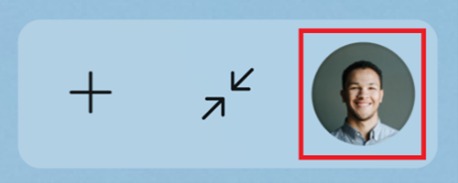
The widget picker and Widgets settings have been separated in this build of Windows 11. This should make it a bit easier to navigate to a desired destination.
Windows 11 Build 25211 changes and improvements
Taskbar
- Based on your feedback, we’ve added a link to Task Manager when right-clicking on the taskbar. Let us know what you think!
System Tray
- This build includes preliminary support to rearrange System Tray icons for Insiders who have the System Tray updates that began rolling out with Build 25197. Further improvements for this experience are coming soon. As a reminder, these System Tray updates are still rolling out and are not available to all Insiders just yet. If your PC does not have these changes, your System Tray experience will remain the same as before.
File Explorer
- Fixed an issue where the top part of File Explorer (with the search and address box) couldn’t be interacted with when File Explorer was in full screen mode (F11).
Settings
- For the time being, you will no longer be able to uninstall apps with inter-dependencies (e.g., Steam and gaming apps running on Steam) or repair Win32 apps under Settings > Apps > Installed apps. You will still be able to modify and uninstall Win32 apps without inter-dependencies.
Microsoft’s release notes for the build also include a long list of fixes and known issues.




