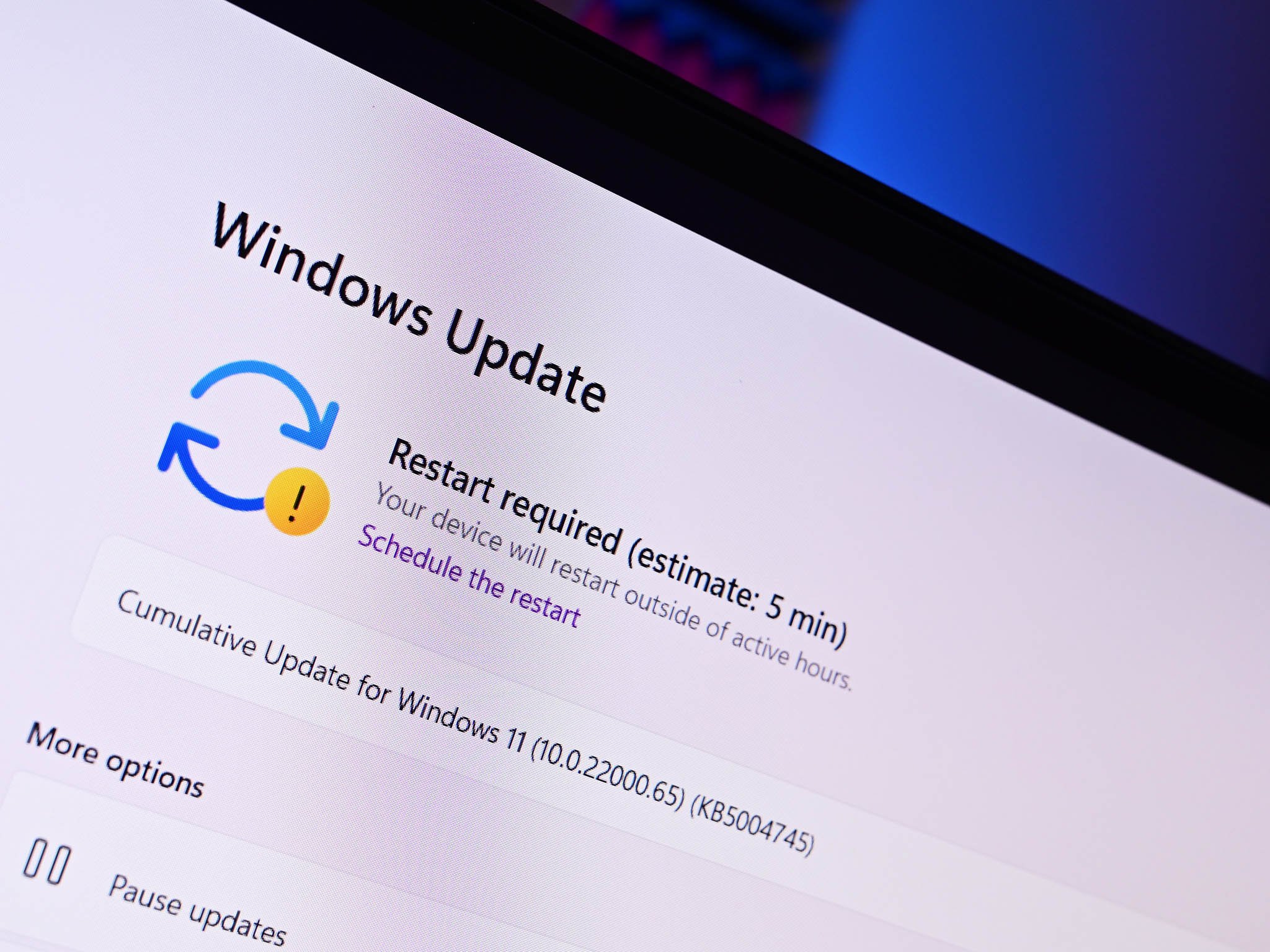 Source: Daniel Rubino / Windows Central
Source: Daniel Rubino / Windows Central
It’s another Thursday, which means another Windows 11 preview build is now available for Insiders in both the Dev and Beta channels. Today’s build is 22000.160 and includes a handful of fixes and improvements as we edge closer to launch.
Microsoft is also rolling out a new Clock app for Insiders in the Dev Channel, which includes things like Spotify and To Do integration.
Here’s the full changelog for today’s build:
- The new Clock app for Windows 11 with Focus Sessions has begun rolling out to Windows Insiders in the Dev Channel. See this blog post for all the details!
- We have been testing the ability to see estimates for how long a restart for updates would take in places like the power menu under Start, in restart notifications, on the Windows Update Settings page and inside the Windows Update icon that shows up at the lower right of Taskbar. We are making a small adjustment for this feature so that it only shows on PCs with SSDs. If your PC has a standard HDD, you will no longer see estimates. We hope to bring estimates back to PCs with HDDs once we iron out a few more bugs.
- We fixed an issue where the “location in use” icon was showing in the Taskbar sometimes even though the usage was blocked by your preferences.
As always, you can check out the full changelog at the Windows Blog, which includes the list of known issues.

5 Minecraft mods that should be in the official game
Minecraft’s community has created some truly incredible mods over the years, and we think Mojang should take inspiration from some of them to introduce new features in Minecraft officially.

Don’t have TPM support? Try one of these motherboard modules.
If your PC somehow does not have trusted platform module (TPM) support through firmware and your UEFI BIOS, we’d recommend checking your motherboard manual for a TPM header. If you have one present, you can try to see if one of these will be compatible to get you ready for Windows 11.




