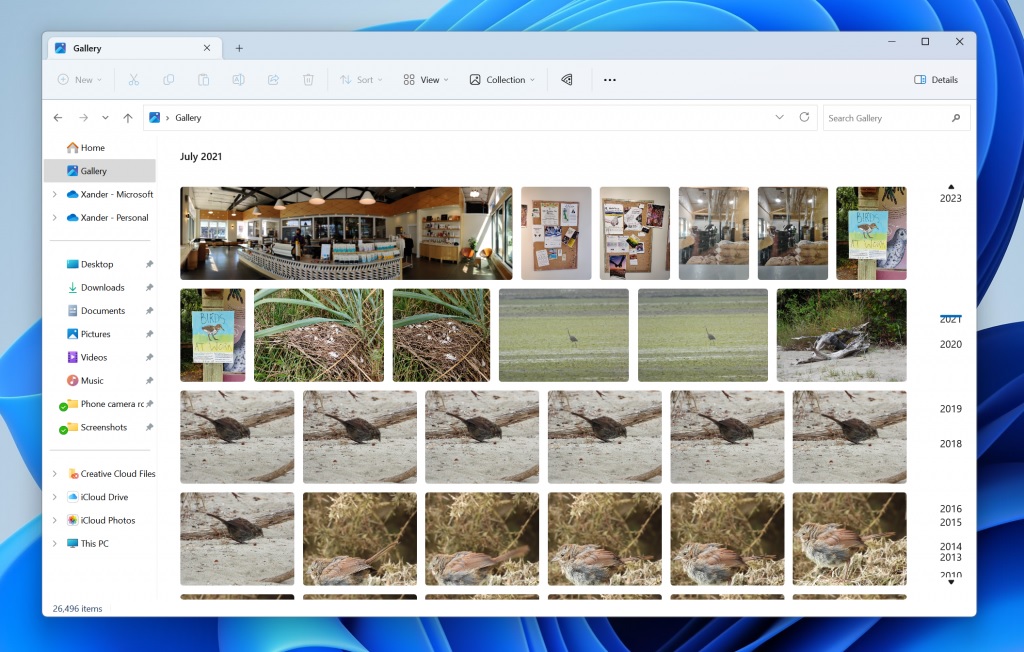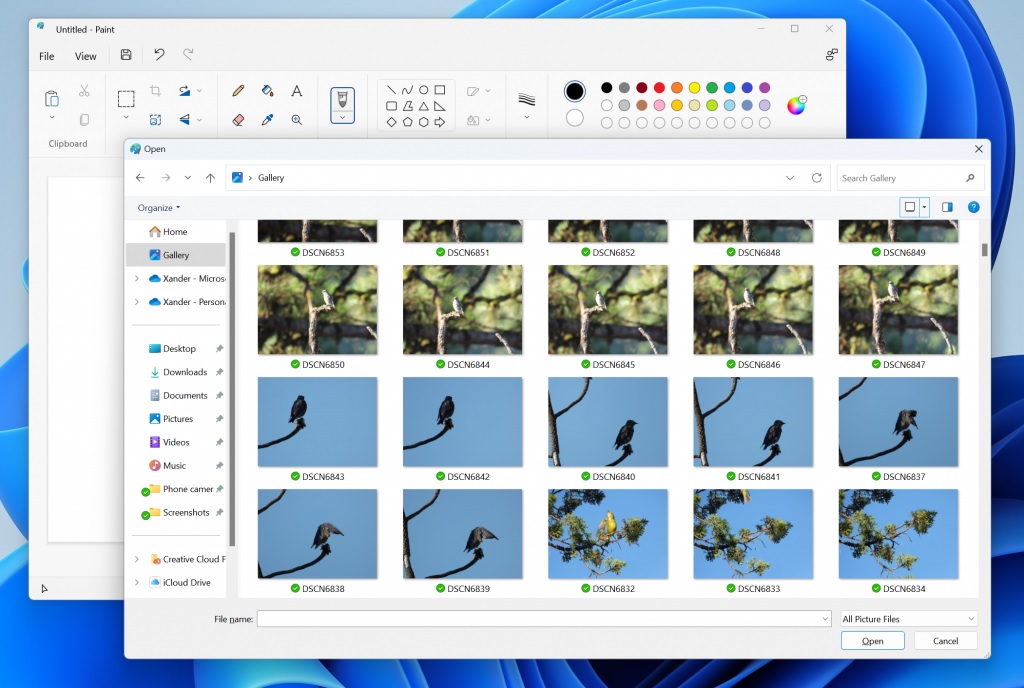Microsoft has revealed a new feature, Gallery in Windows 11 File Explorer, aimed at simplifying access to users’ photo collections. The Gallery feature will display the same content as the All Photos view within the Photos app, providing a seamless experience for users.
Gallery is designed to prioritize access to users’ most recent photos, making it a convenient tool for those with OneDrive Camera Roll Backup enabled on their smartphones. As new photos are captured, they appear at the Gallery view’s top.
The Collection dropdown menu allows users to choose which folders are displayed in the Gallery, with the option to add subfolders from existing sources to filter specific content, such as desktop backgrounds or SD card/camera imports.
In addition to the File Explorer, Gallery will also be integrated into the file picking dialog, enhancing usability in situations like attaching files, creating PowerPoint presentations, or composing social media posts.
The file picking dialog, a feature in the Windows operating system, enables users to select files and folders through a user-friendly interface.
Windows Insiders will notice a “pizza” icon on the command bar in the File Explorer, indicating that they are previewing the Windows App SDK version of the feature.
The functionality of File Explorer remains the same, but the switch from WinUI 2 to WinUI 3 has been implemented.
It is worth noting that Microsoft is working on a big update for File Explorer with a redesigned recommendations mode, a new details pane, more modern controls and WinUI 3.0 implementation.
With today’s update, Microsoft is introducing new privacy settings and APIs for presence sensors. Users with compatible presence-sensing devices can now manage their privacy by allowing or blocking specific apps from accessing these sensors.
Microsoft ensures that no images or metadata are collected, with all processing carried out locally on the device hardware to optimize privacy.
These settings are under Settings > Privacy & security > Presence sensing, provided the device supports this functionality. App developers with compatible presence-sensing devices can create apps that request and access user presence information after obtaining a human presence capability