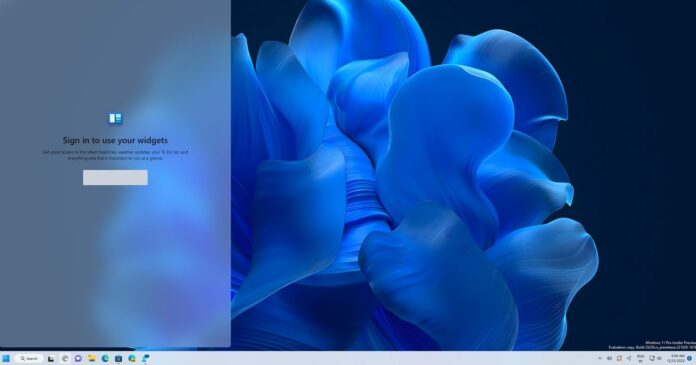Windows 11 KB5025224 is now rolling out to PCs on version 21H2 (the original version of the OS). This is a mandatory update with many bug fixes, and Microsoft has published direct download links for Windows 11 KB5025224 offline installers to its portal (Microsoft Update Catalog).
KB5025224 for Windows 11 is a mandatory April 2023 Patch Tuesday update with some notable bug fixes. For example, Microsoft is making changes to improve the search box experience on the taskbar. This means results appear instantly when you start typing in the search bar.
If you don’t want the search bar to reflect new results immediately, you can change the behaviour back to the classic one. To do this, head to Windows Settings > Personalisation> Taskbar. From there, please turn off the new search experience or customise it. Of course, you can manage the taskbar behaviour directly via the Group Policy editor.
Microsoft is changing Notepad’s combo box in Windows Settings, where it fails to display options available to you. Another bug has been fixed where PowerPOint stops responding when you try to use accessibility tools. This update also comes with fixes for USB printers where the devices appear as ‘multimedia’ when they are not.
Another change is related to Xbox subscribers. A bug has been fixed where the Xbox subscription card does not appear on the Settings Accounts.
This patch is titled “2023-04 Cumulative Update for Windows 11 Version 22H2 for x64-based Systems (KB5025224)”. On Windows 11 22H2, there’s a different update called KB5025239 with identical bug fixes but additional changes for the taskbar, such as integrating Bing Chat.
Download Links for Windows 11 KB5025224
Windows 11 KB5025224 Direct Download Links: 64-bit.
KB5025224 (Build 22000.1817) important changelog
Windows 11 Build 22000.1817 comes with a long list of bug fixes. For example, Microsoft has fixed an issue where the command line fails to work when you set the system locale language to Japanese. A bug that causes significant problems when DCOM and RPC are used as endpoint mappers have been fixed.
Microsoft is also improving PowerPoint in Windows. With today’s update, the tech giant fixed an issue where PowerPoint stops responding when you use Azure Virtual Desktop (AVD). Windows Search issues have been resolved in this release. Microsoft has fixed issues with Windows container images.
For printers, there’s an important fix. Per Microsoft, a bug in Windows 11 affects some printers where printers that rely on Windows Graphical Device Interface (GDI) drivers run into unexpected issues. Microsoft said the bug affected drivers that did not adhere to GDI specifications.
Here’s a list of all critical bug fixes:
- Microsoft fixed an issue that affects Simple Certificate Enrollment Protocol (SCEP) certificate.
- A bug has been fixed where apps stop working if they rely on the new Windows Runtime (WinRT) API.
- Microsoft fixed an issue where the Fast Identity Online 2.0 (FIDO2) PIN did not work, and the icon wouldn’t appear on the credentials screen.
- A bug has been fixed SharedPC account manager could not delete multiple accounts during its cleanup.
- A bug has been fixed where lsass.exe, necessary for Windows logins, would stop responding.
Potential gaming issues, but Microsoft says there is a way to fix it already.
Microsoft confirmed the April 12 update for Windows 11 has a known issue where Red Dead Redemption 2 would crash on launch. A bug in the update breaks the game, and users won’t be able to launch the game via the Rockstar Games Launcher, but there’s a workaround, according to Microsoft.
Microsoft has worked with Rockstar Games on a potential fix, rolling out to users via Launcher update. This is a temporary fix, and Microsoft should patch the bug in the OS natively in the coming weeks.
The Windows giant has warned users that some third-party apps might not launch or cause errors with File Explorer’s explorer.exe process. That’s because a bug or change in Windows 11 causes compatibility issues between third-party UI customisation apps and explorer.exe
As a result, these apps won’t launch. Microsoft officials further explained that these apps rely on unsupported methods to force tweaks to the taskbar and other areas of the OS.
Microsoft recommends uninstalling the app before installing this or future Windows 11 cumulative updates if you use any third-party apps to customise File Explorer or Taskbar.